- Image and text skills
Are you still checking table data one by one? Use these two methods to quickly find data differences.
Take this table as an example.

■ How to quickly check whether the two columns of data are the same?
Use Ctrl+A to select all tables
Ctrl+G to open the positioning, select the row content difference cell, and the difference items in the two columns will be found immediately!
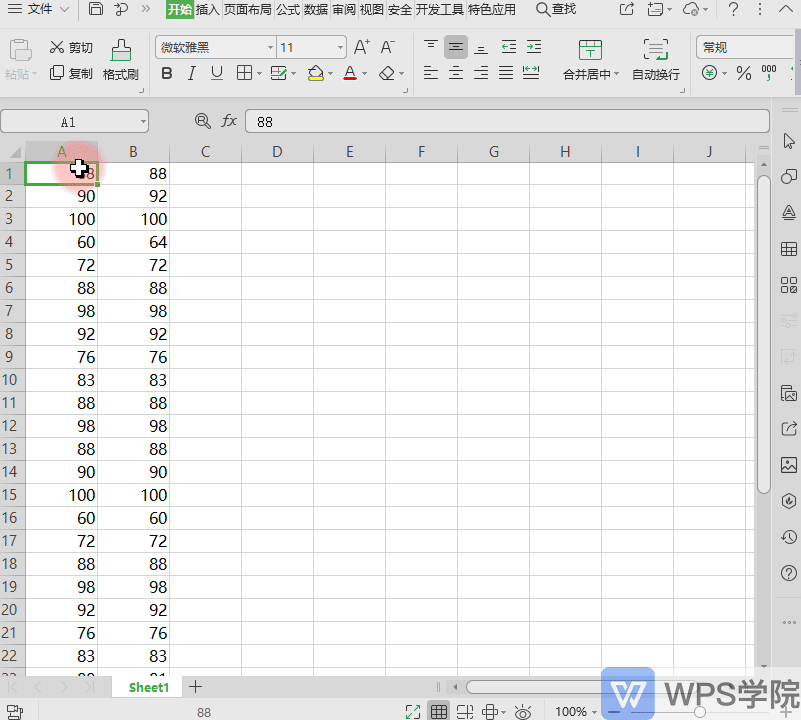
■ What should I do if I want to compare the data in two worksheets?
Ctrl+A selects the first table, Ctrl+C copies.
Ctrl+A to select another table, right-click - Paste Special, select Minus.
At this time, the table data will change, and the result of subtracting the two table data will be displayed.
Data with non-zero values indicates that the data in the two worksheets are different.
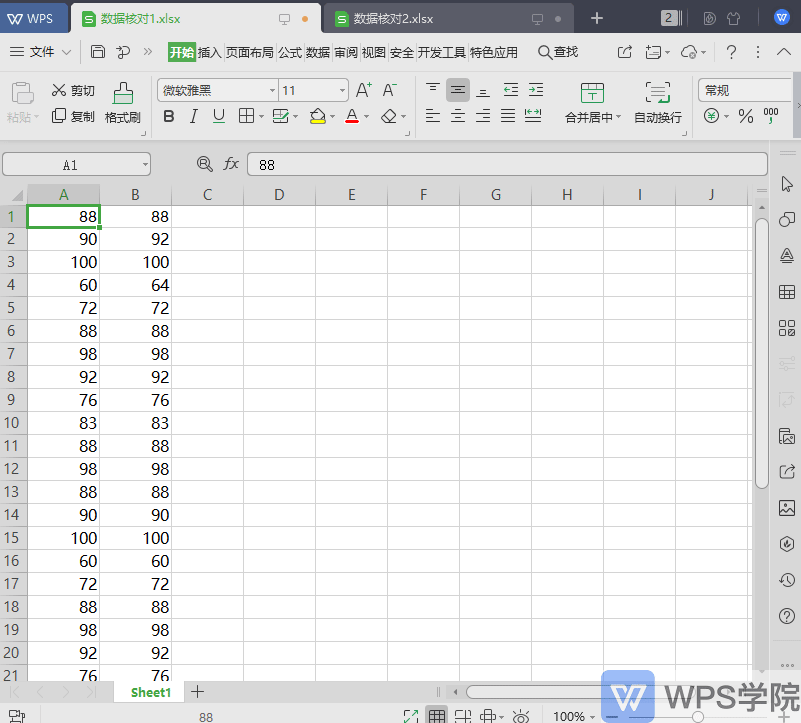
Articles are uploaded by users and are for non-commercial browsing only. Posted by: Lomu, please indicate the source: https://www.daogebangong.com/en/articles/detail/biao-ge-xin-shou-jiao-cheng-chao-kuai-jie-de-shu-ju-he-dui-fa-zhao-cha-yi-xiang.html

 支付宝扫一扫
支付宝扫一扫 
评论列表(196条)
测试