- Image and text skills
When we use WPS tables for office work, if we want to quickly copy cell formats to cells in different locations, we can use the format brush function of the table.

▪Taking this table as an example, if you want to copy the format of cell A1 and paste it into D1.
Select cell A1, click Start-Format Painter, and then select cell D1, This way you can Copy and paste the format into cell D1.
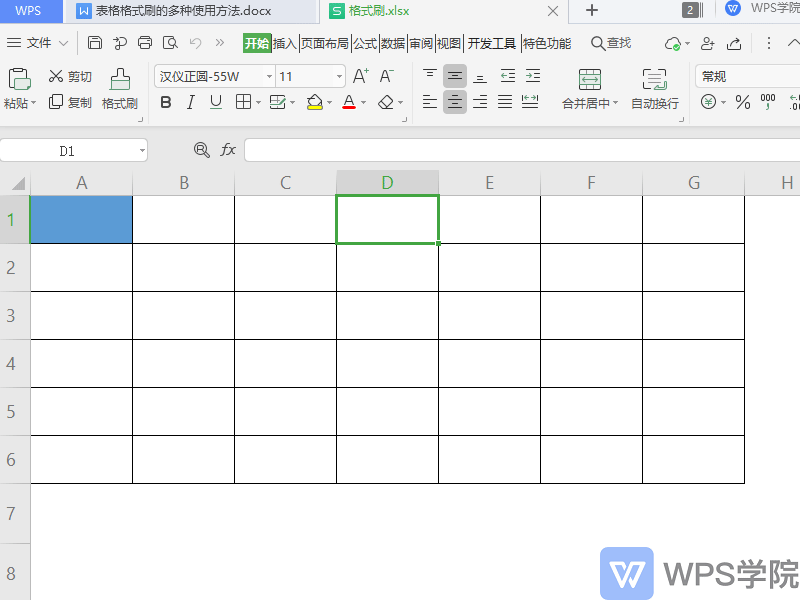
▪How to use the format painter to copy and paste to multiple cells?
Select cell A1, double-click the format painter, and then click the cell where you want to paste the format, This way You can now copy and paste formatting to multiple cells.
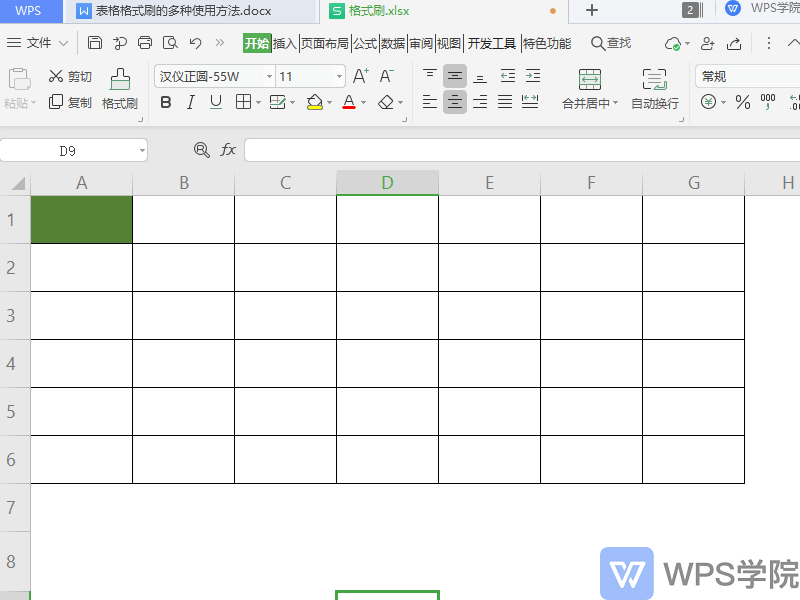
▪In addition, we can also use the format brush to fill alternate rows with color.
Take this table as an example, first set the color of part of the table, Select this area, double-click the format painter , and then select other table areas.
This way, you can quickly fill every other row of the table with color.
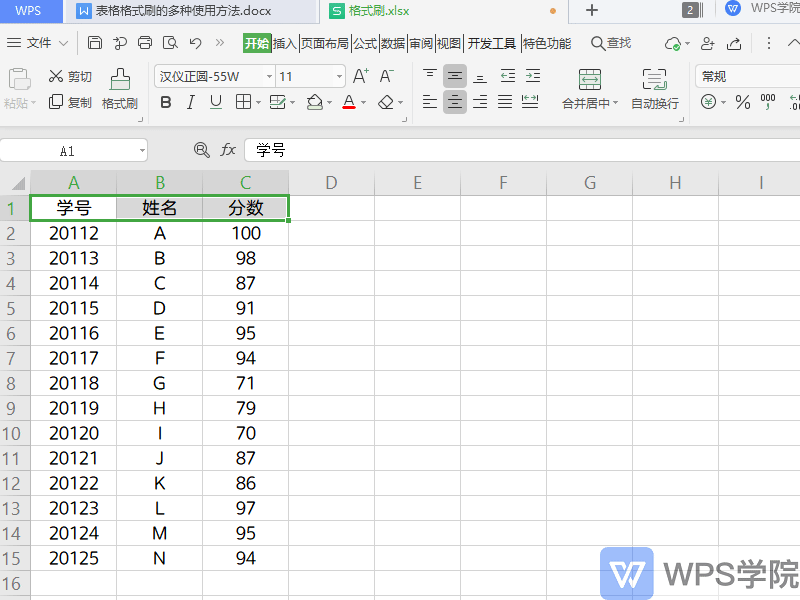
▪ Use the format painter and find functions to quickly set specified cells to a uniform color.
If we want to fill all WPS College cells in the table with the same color as A1.
First select cell A1 and double-click the format painter.
Then use the shortcut key Ctrl+F, enter WPS Academy in the pop-up search box, and click Search All.
Then click Ctrl+A to quickly copy and paste the format of cell A1 into the found cell.
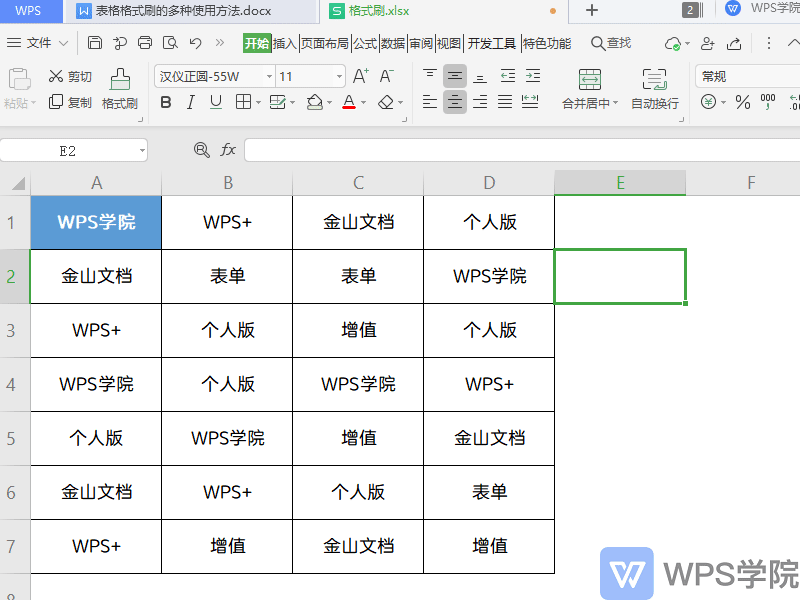
How about this, do you understand this practical little function?
Articles are uploaded by users and are for non-commercial browsing only. Posted by: Lomu, please indicate the source: https://www.daogebangong.com/en/articles/detail/biao-ge-xin-shou-jiao-cheng-biao-ge-ge-shi-shua-duo-zhong-shi-yong-fang-fa.html

 支付宝扫一扫
支付宝扫一扫 
评论列表(196条)
测试