- Picture and text skills
Today I will teach you how to get started with forms.
The knowledge points in this issue include:Data input in alternate rows and columns,Insertion, deletion, hiding and Unhide.

■ Many beginners use the mouse click input method when entering data, which is time-consuming and labor-intensive.
Here I will teach you a quick operation.
After entering the first data, click Enter (also known as Return/Enter key) to enter every other line
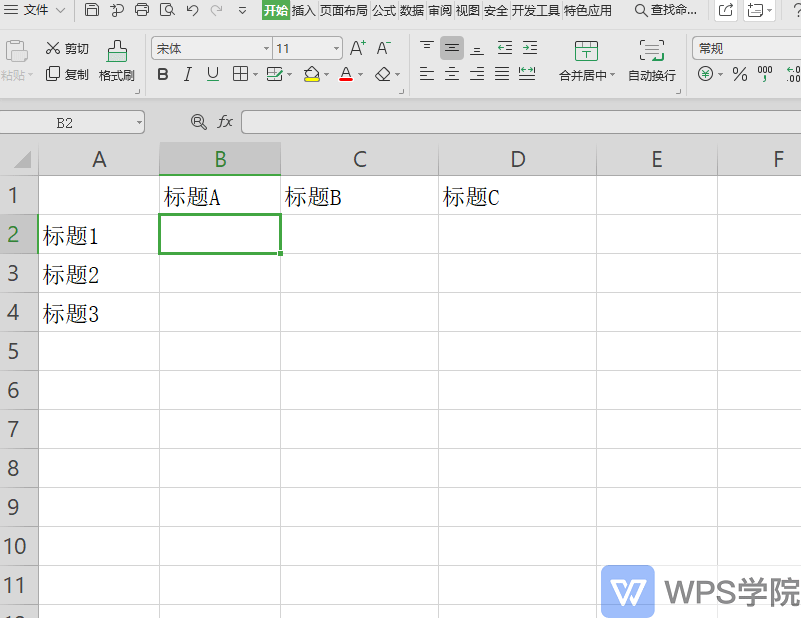
■ Click Tab to enter in alternate columns, Also You can click the up, down, left, and right keys on the keyboard to quickly switch cells.
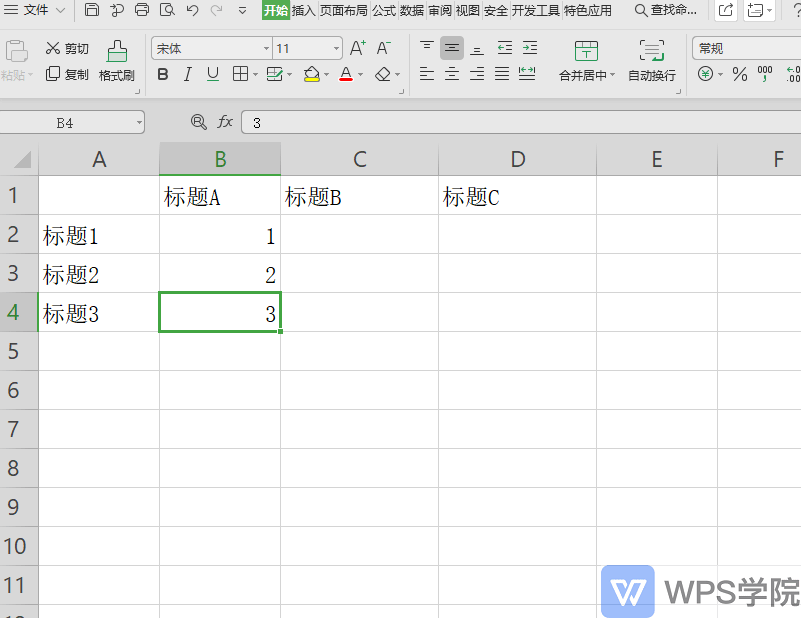
■ Sometimes when entering data into a cell, the data is too long and cannot be displayed comprehensively.
At this point, you can double-click the intersection of the column labels to quickly adjust the appropriate column width for data display.
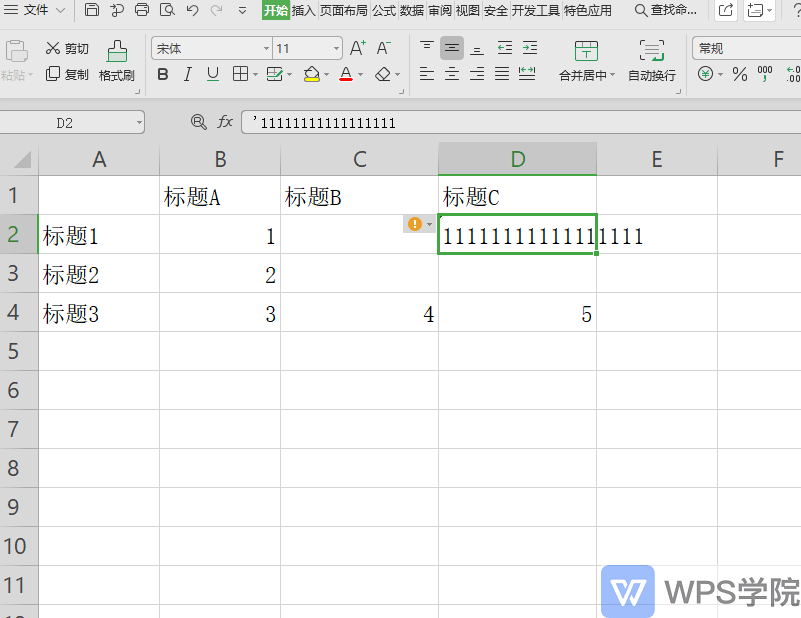
■ How to insert title D between title B and title C?
Select the column label position, right-click and select Insert Column to quickly insert any number column in front of the current column.
Insert rows in the same way.
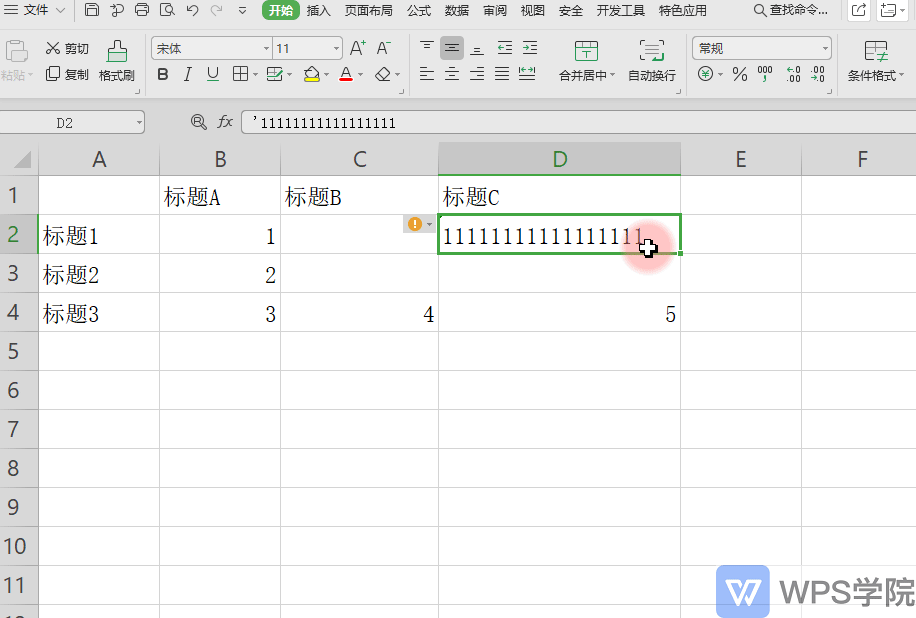
■ If you want to hide rows or columns, You can select the rows or columns you want to hide, right-click and select Hide.
If you want to unhide a row or column, you need to select the rows and columns on the left and right sides of the hidden row or column, and then right-click to unhide.
If you want to delete rows or columns, right-click and select Delete.
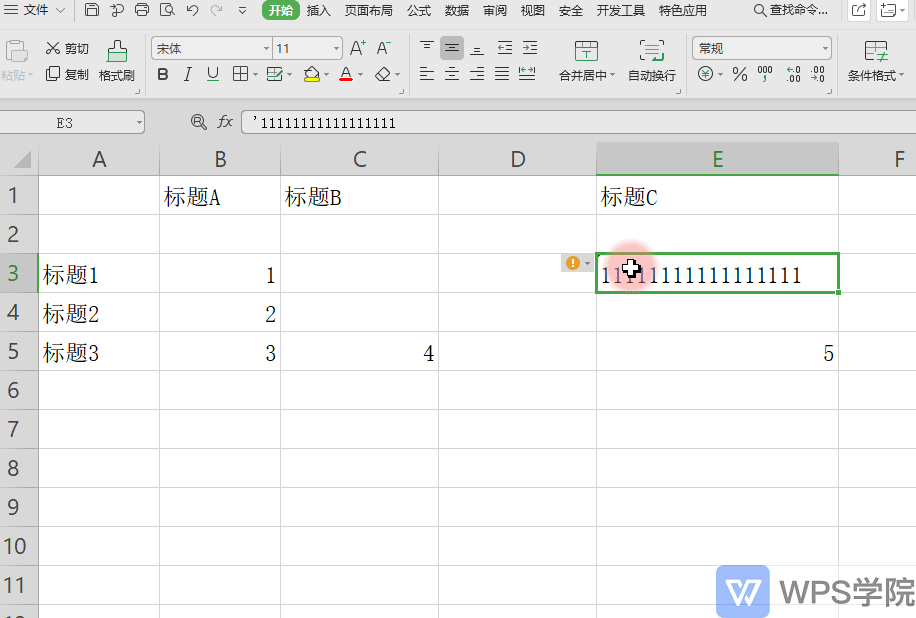
■ If we need to fill in a large amount of data.
You can select a cell and place the mouse in the lower right corner of the cell.
A + glyph fill handle will appear, and you can fill in the data by pulling it down.
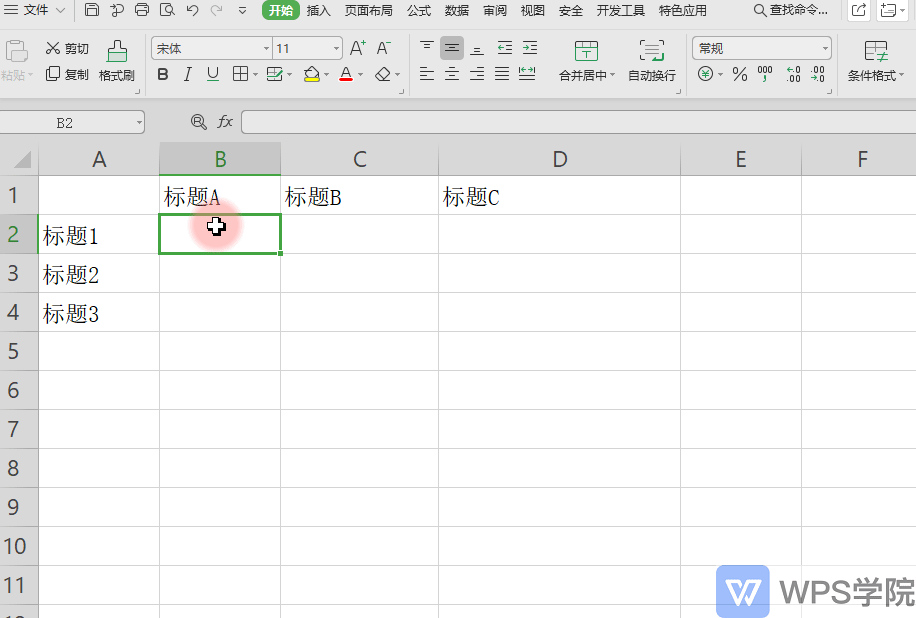
The fill handle is very powerful. The function of the filling handle will be introduced in detail in the next issue, let’s continue learning together!
Articles are uploaded by users and are for non-commercial browsing only. Posted by: Lomu, please indicate the source: https://www.daogebangong.com/en/articles/detail/biao-ge-xin-shou-jiao-cheng-WPS-biao-ge-ji-chu-bian-ji.html

 支付宝扫一扫
支付宝扫一扫 
评论列表(196条)
测试