When processing table data, you sometimes encounter a large amount of duplicate data. If it takes a lot of time and energy to find and delete it manually, how can you quickly find and delete the duplicate data? Step 1: Select the table, click the drop-down menu of "Duplicates" under the "Data" tab, and click to set duplicate highlights. At this time, the duplicate data has been filled with color. Step 2: Select the "Delete Duplicates" button in the "Duplicates" drop-down menu again, select the product name in the pop-up "Delete Duplicates" dialog box, and click the "Delete Duplicates" button to delete it. So how to avoid repeated data entry? Step 1: Select the cell area where you want to prevent repeated data entry with the mouse. Taking this table as an example, select the product name column, click the drop-down menu of "Duplicates" under the "Data" tab, and select "Reject entry of duplicates". Step 2: After setting up, when you enter duplicate content in this column, a "Duplicate" warning box will pop up, but you can continue typing by double-clicking the Enter key. If you need to set it to prohibit the entry of duplicates, you need to click the "Validity" button under the "Data" tab. In the pop-up dialog box, select the style as prohibited on the error warning page. At this time, double-clicking the Enter key will not work. Enter any duplicates in this column. Finally, if you need to clear this setting, select "Clear Rejected Entry Restrictions" under "Duplicate Items". (Please note that the following are HTML codes for pictures and videos, which can be directly inserted into the corresponding HTML documents to display relevant content)```html

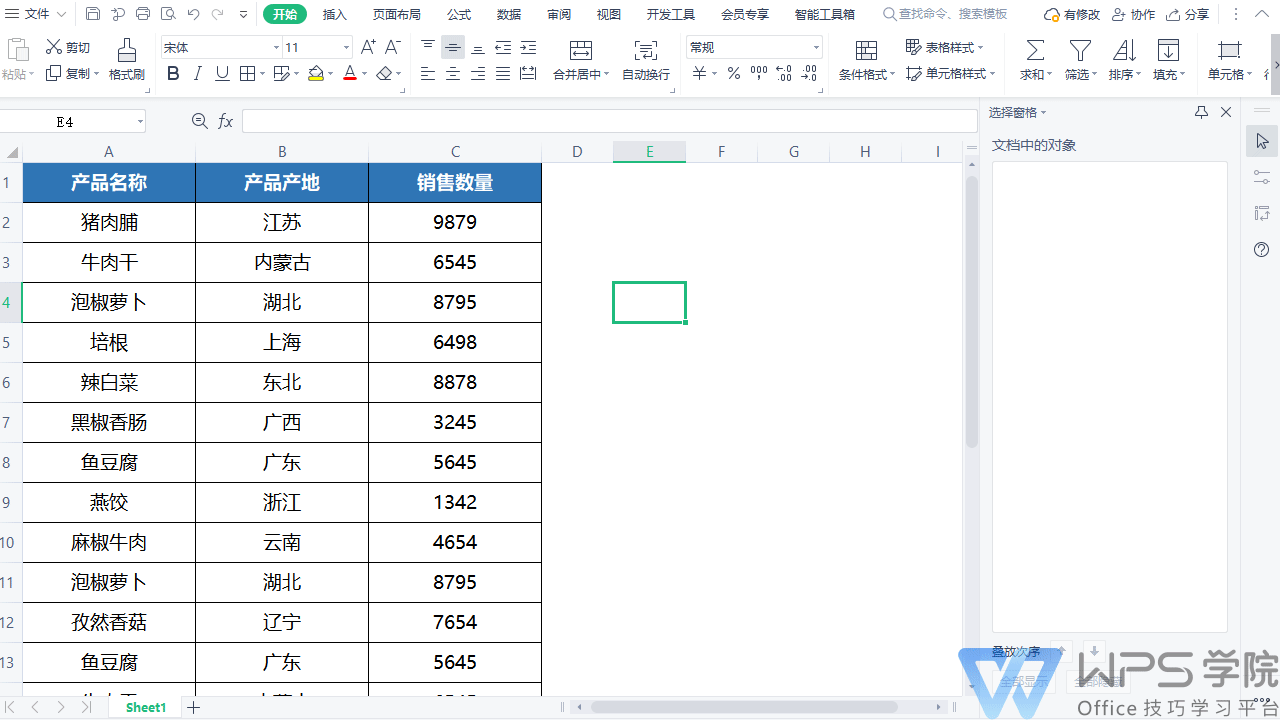
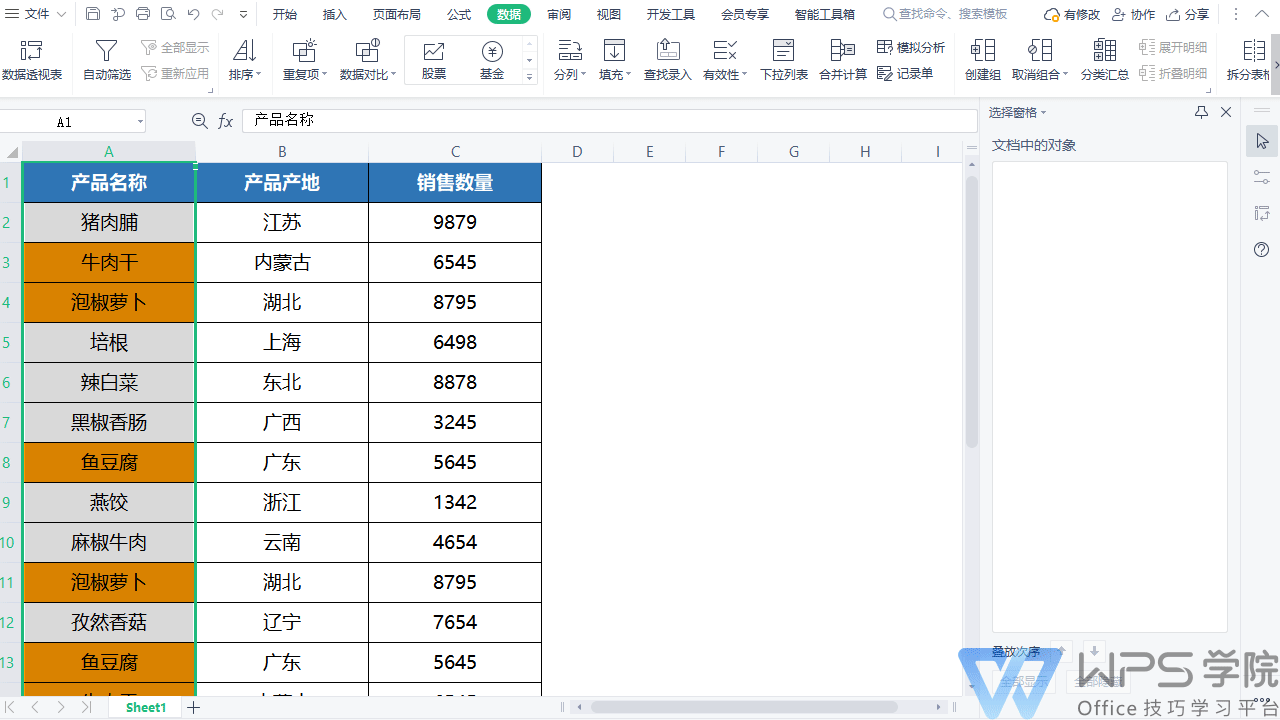
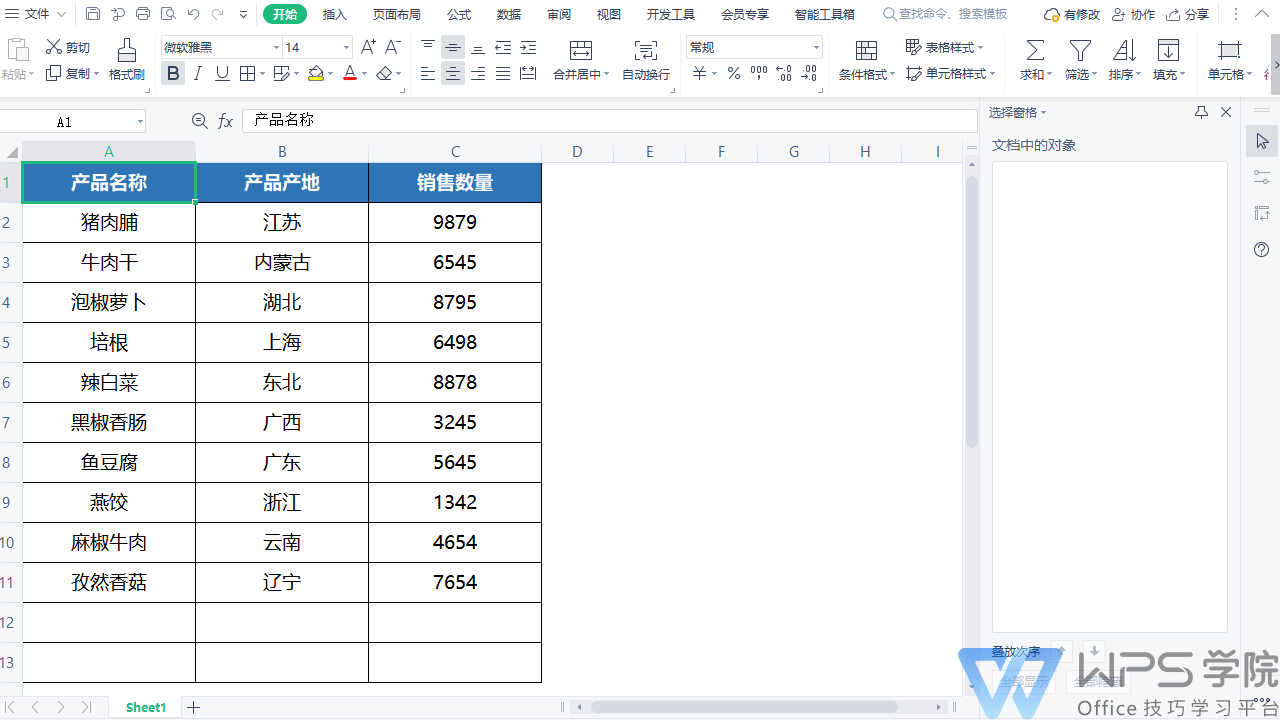
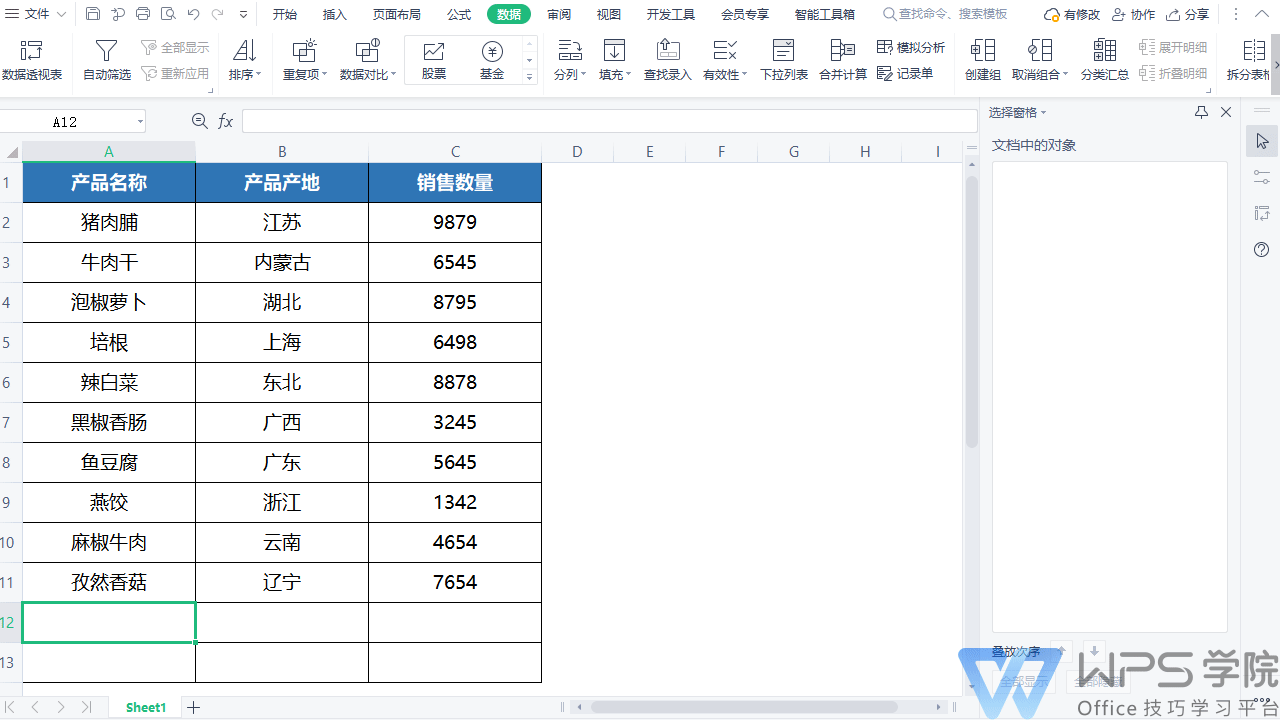
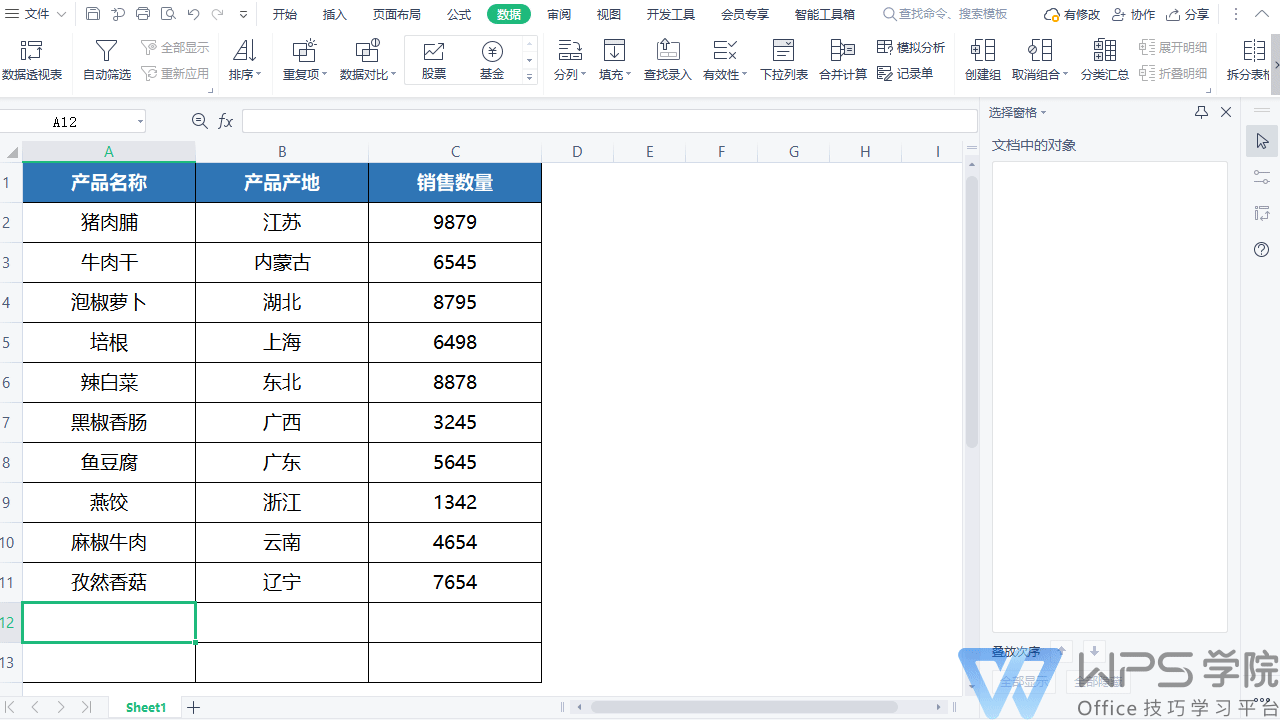
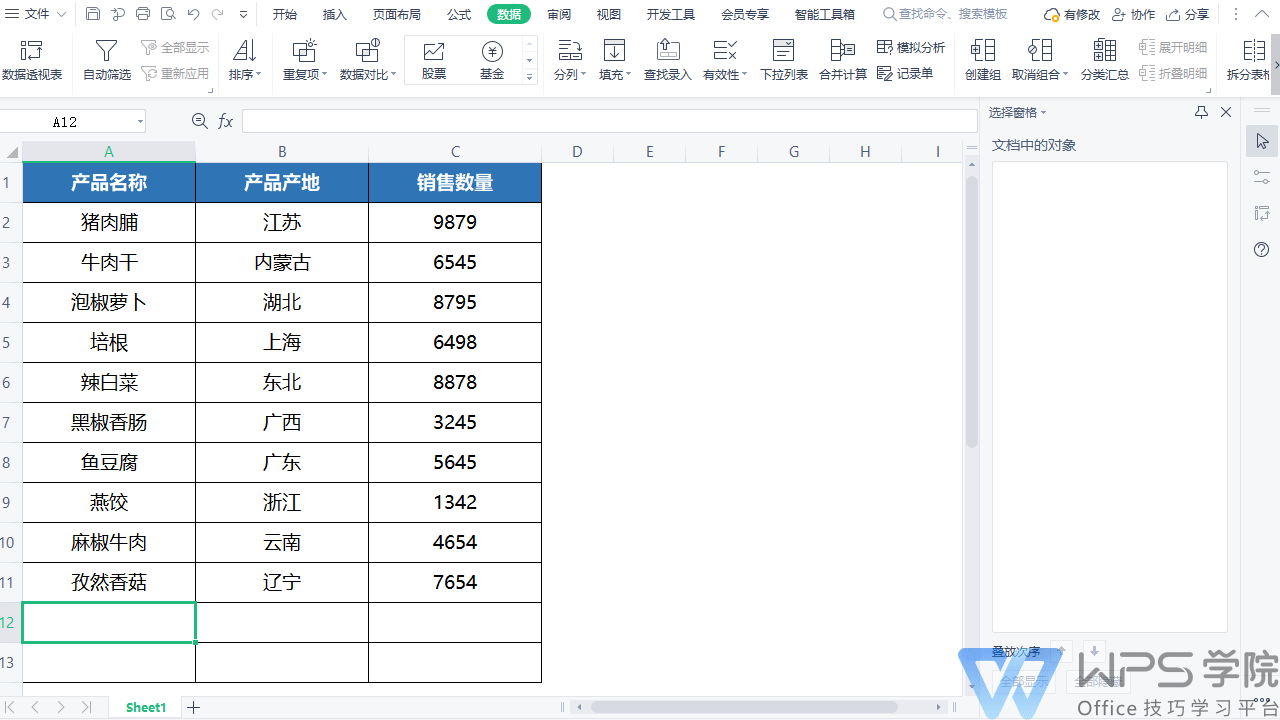
Articles are uploaded by users and are for non-commercial browsing only. Posted by: Lomu, please indicate the source: https://www.daogebangong.com/en/articles/detail/biao-ge-xiao-bai-ru-men-zhang-wo-chong-fu-shu-ju-de-gao-xiao-qu-zhong-ji-qiao.html

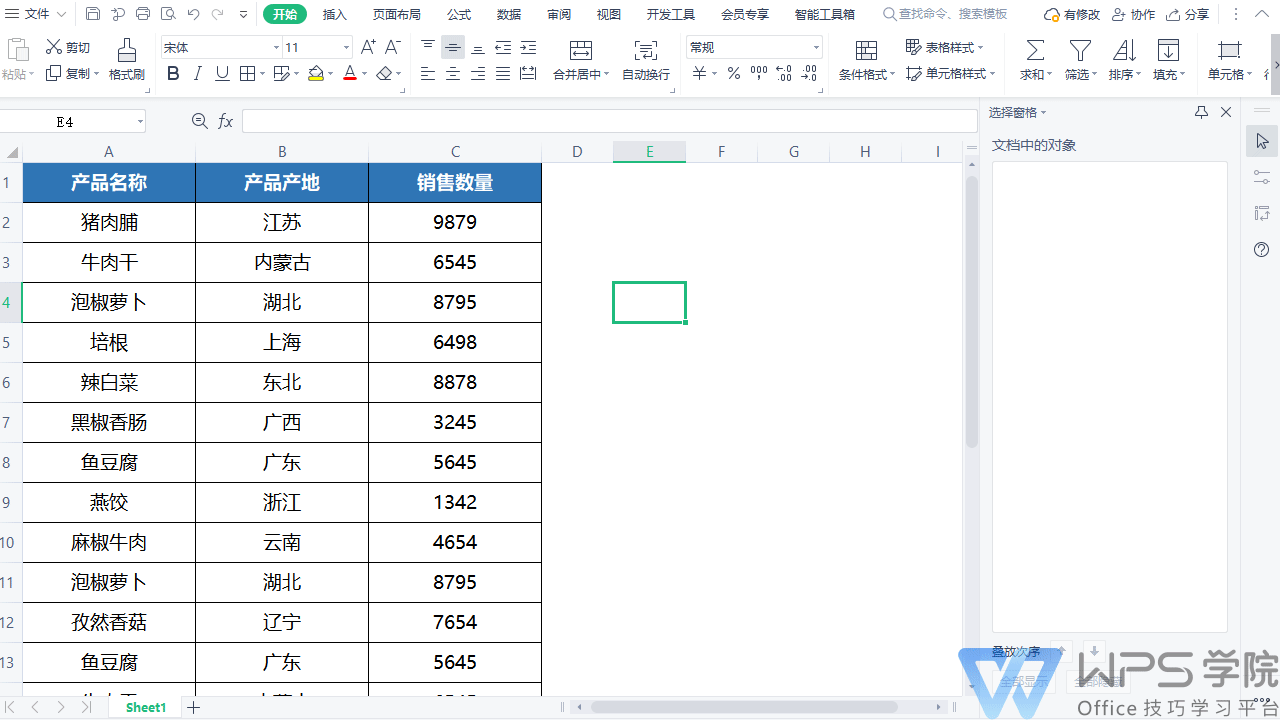
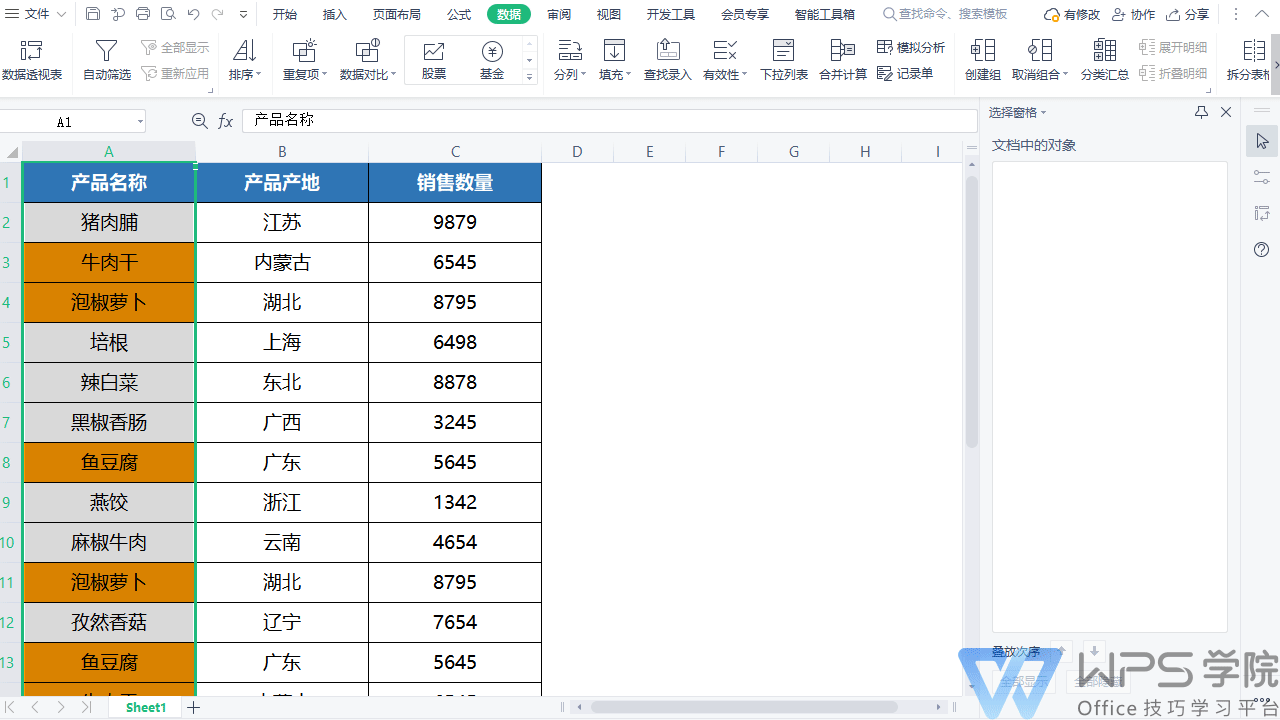
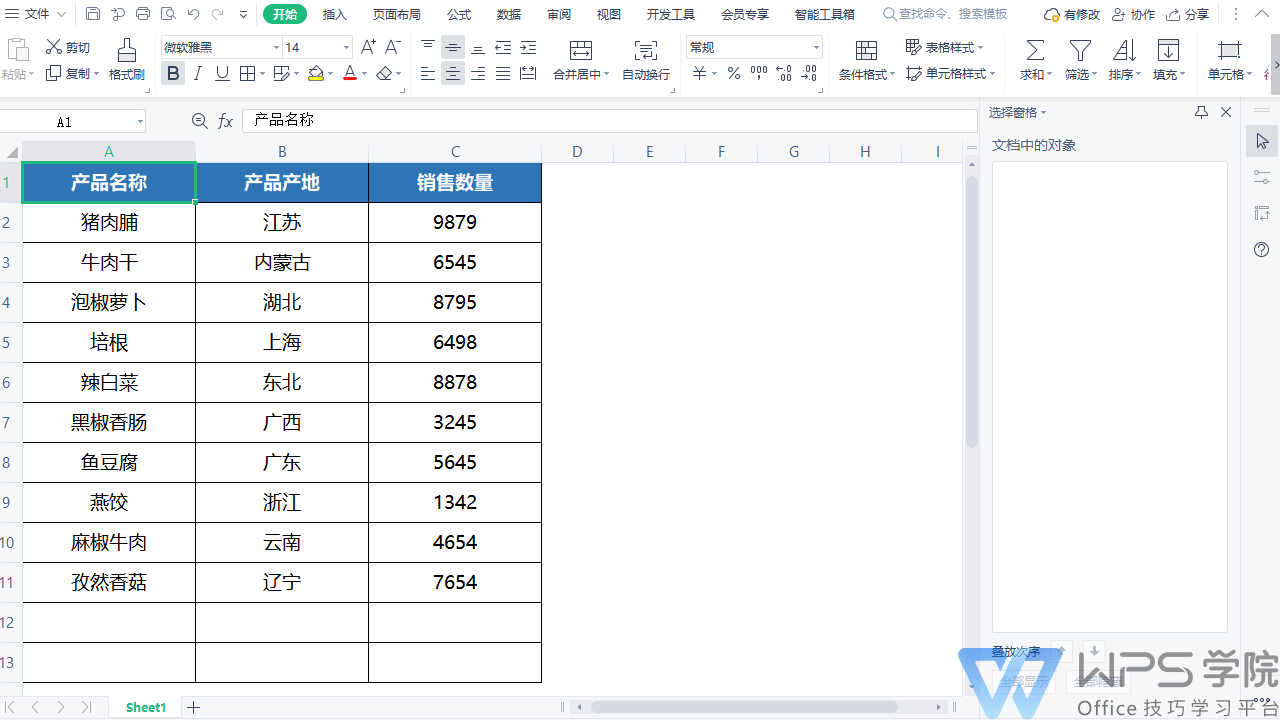
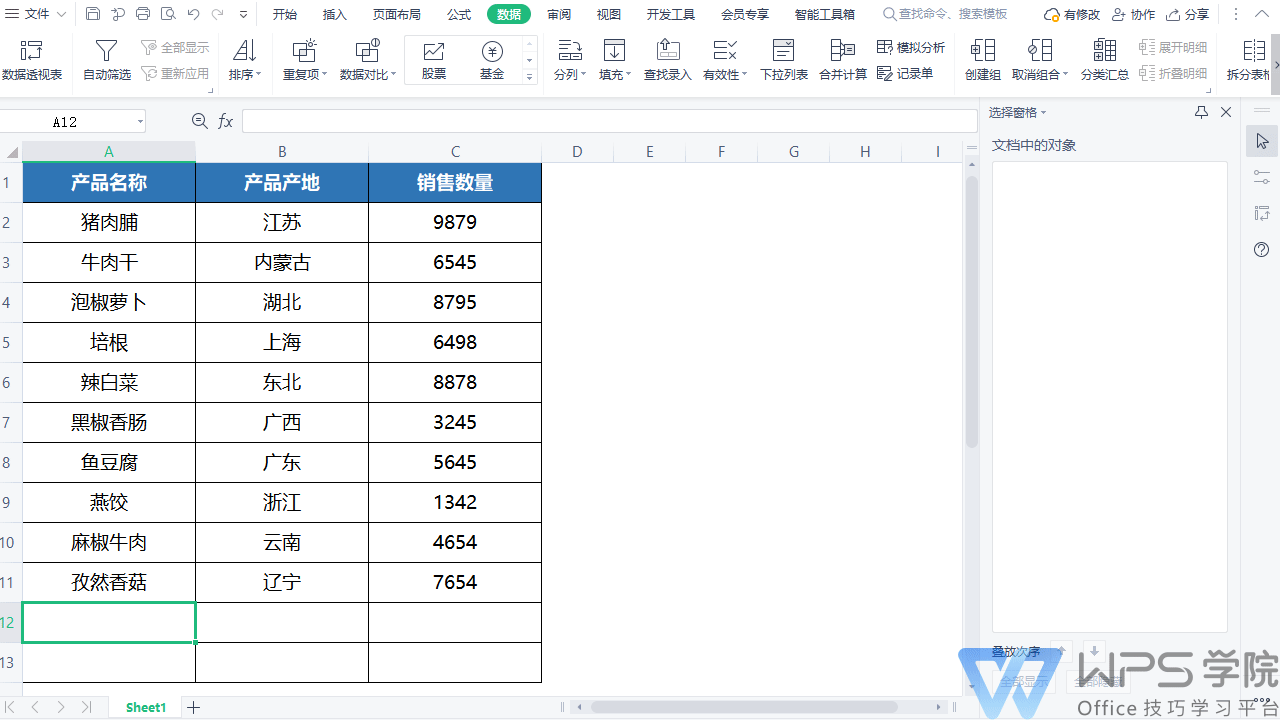
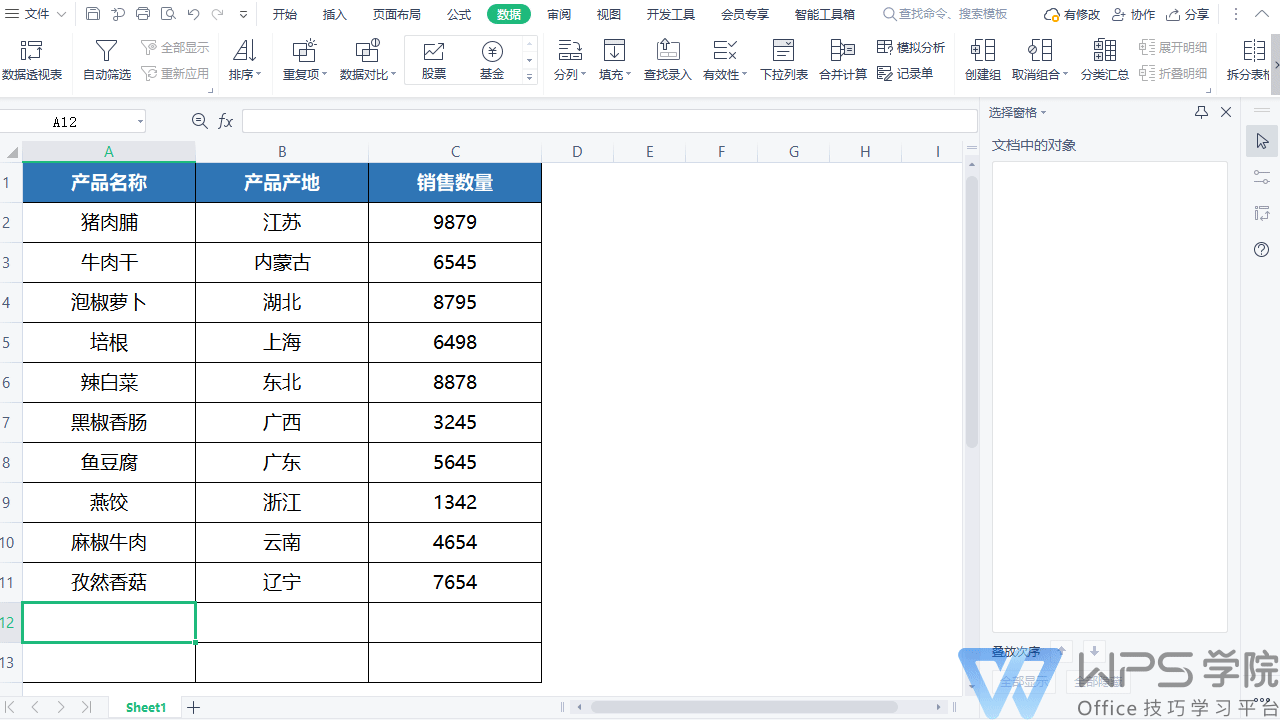
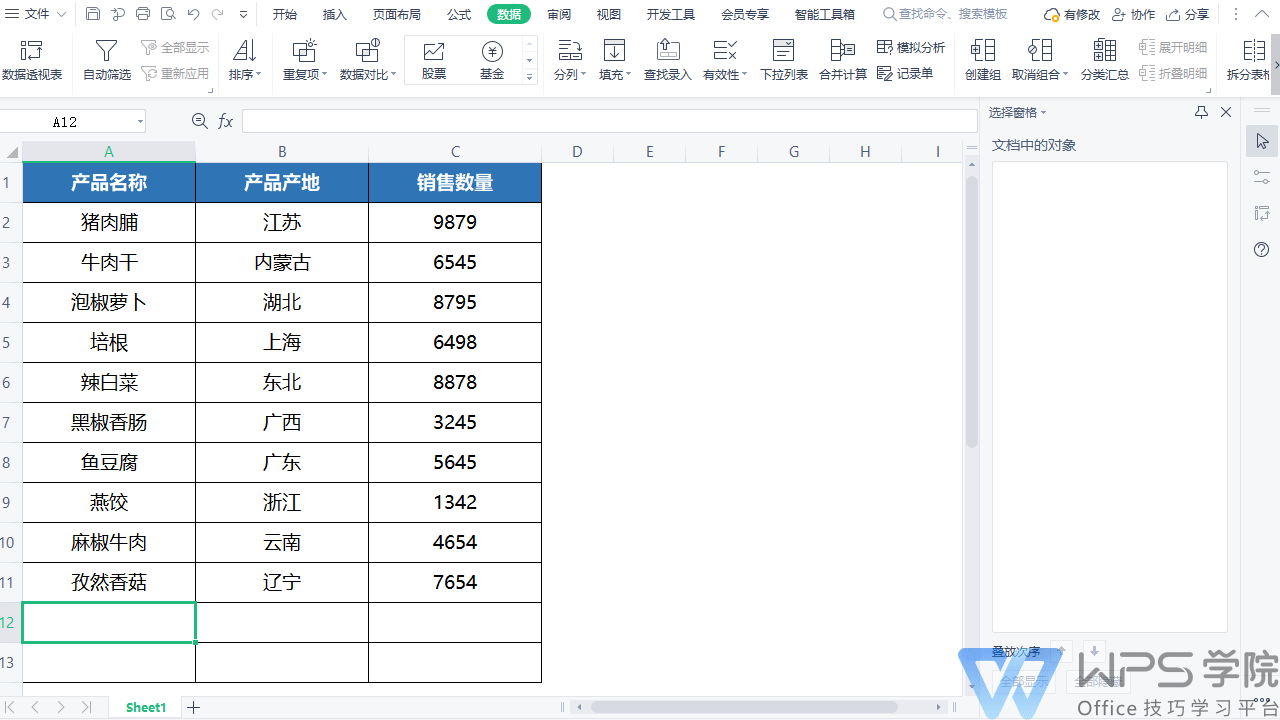

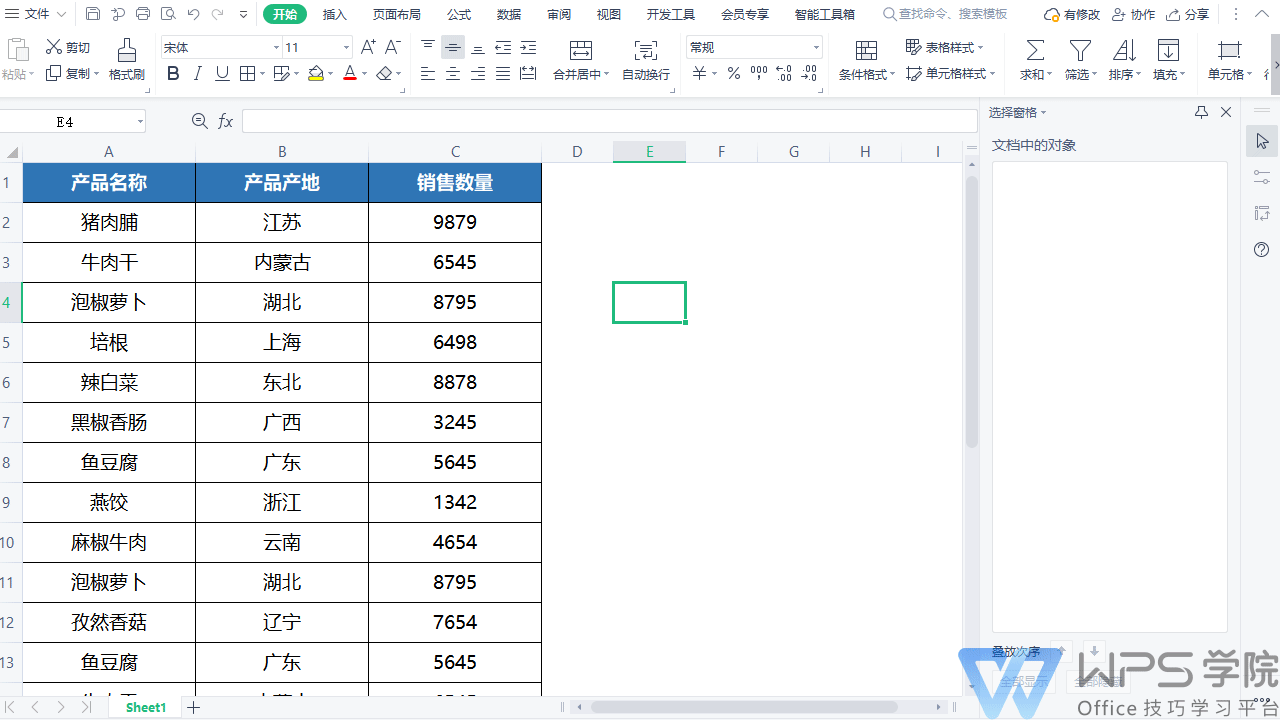
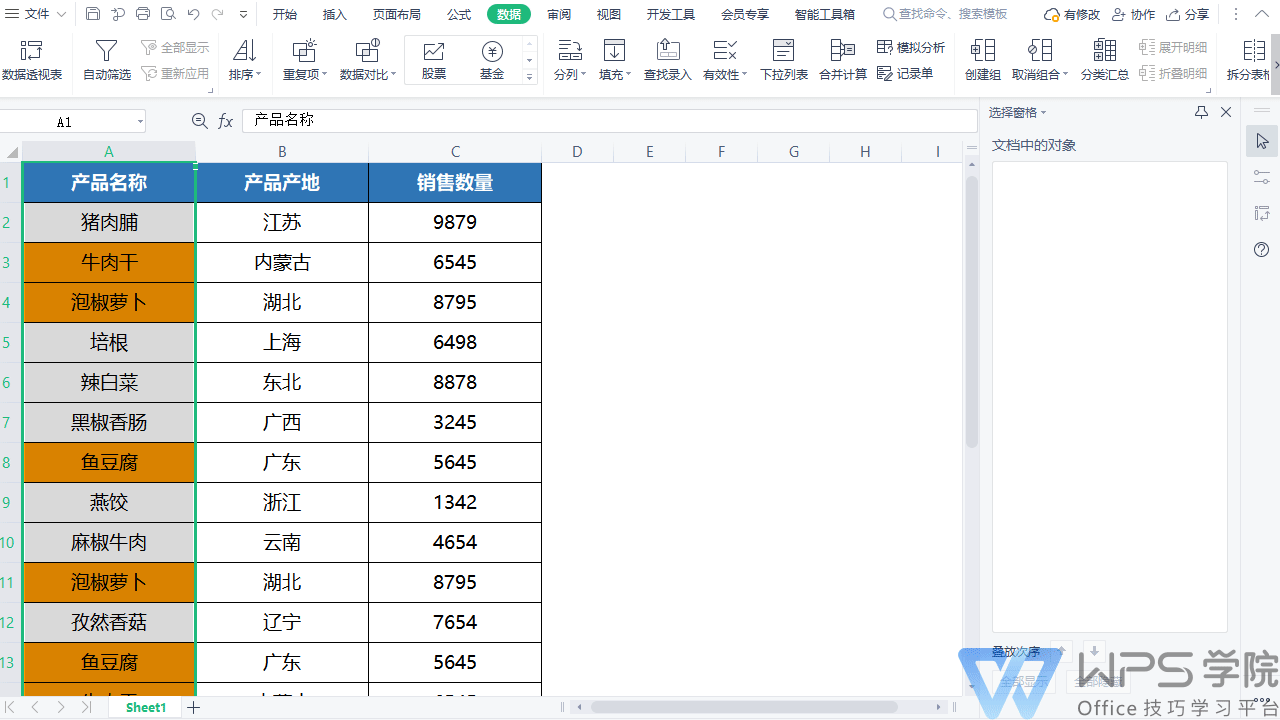
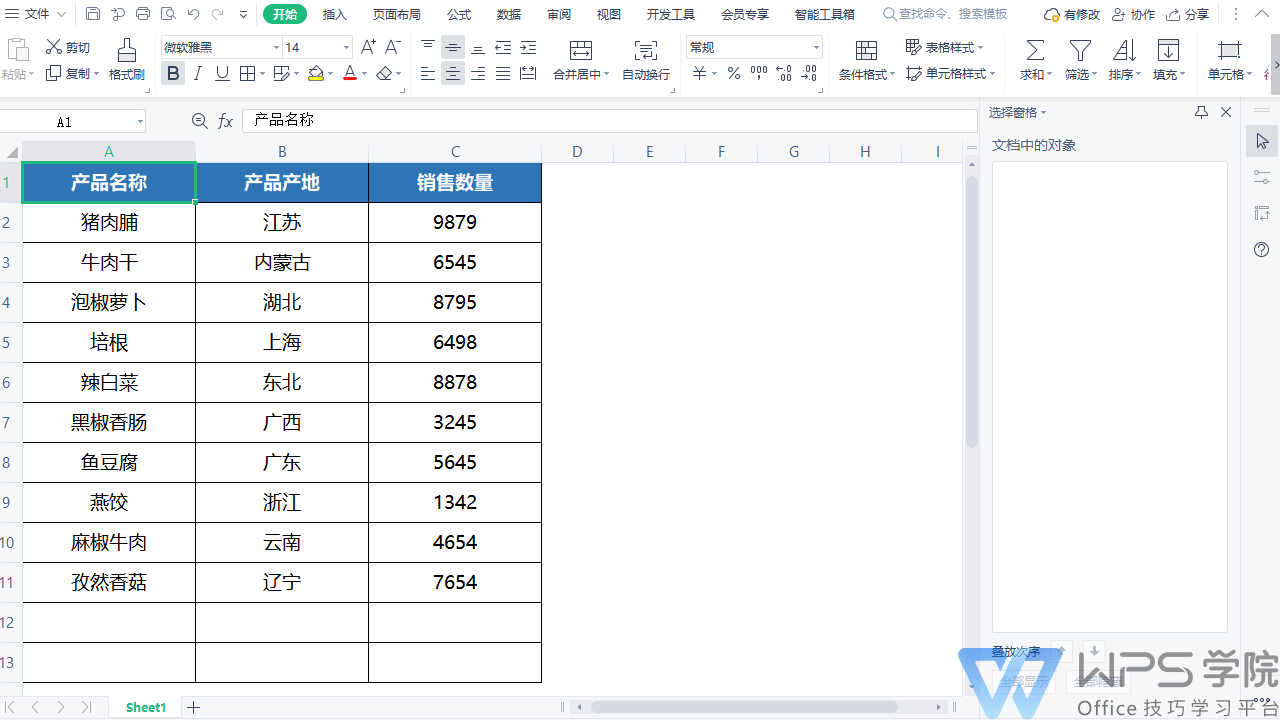
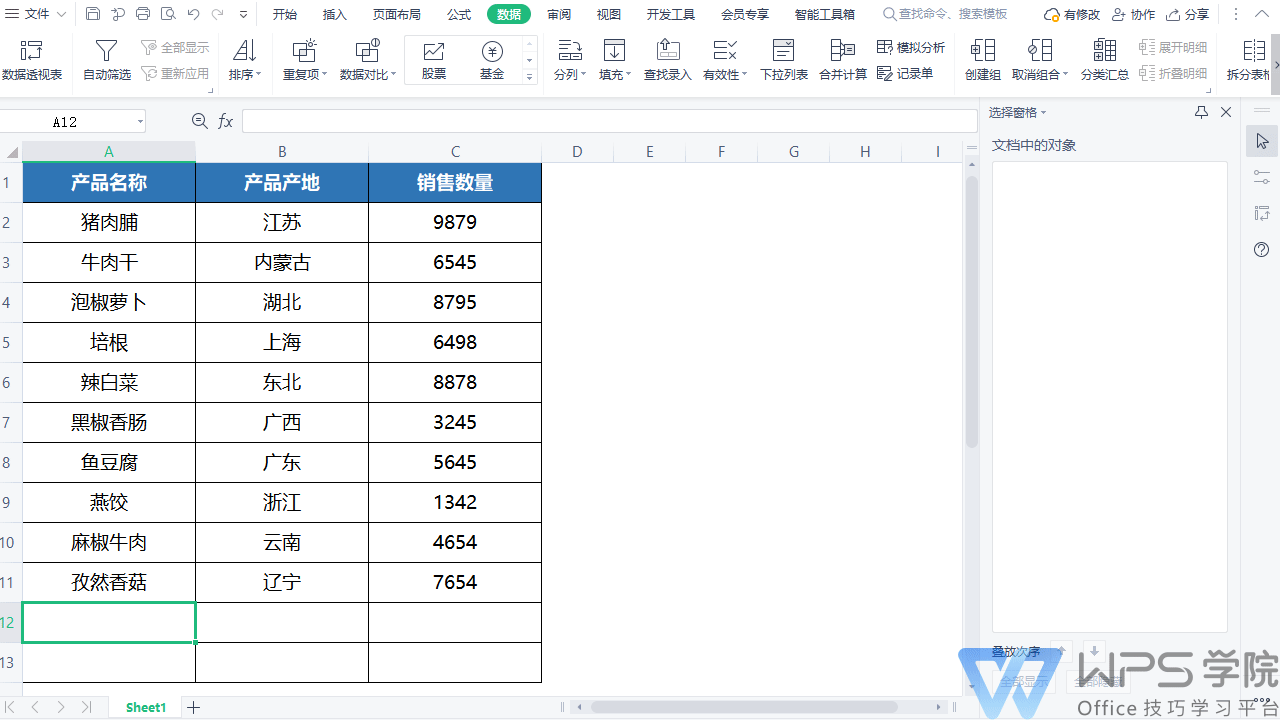
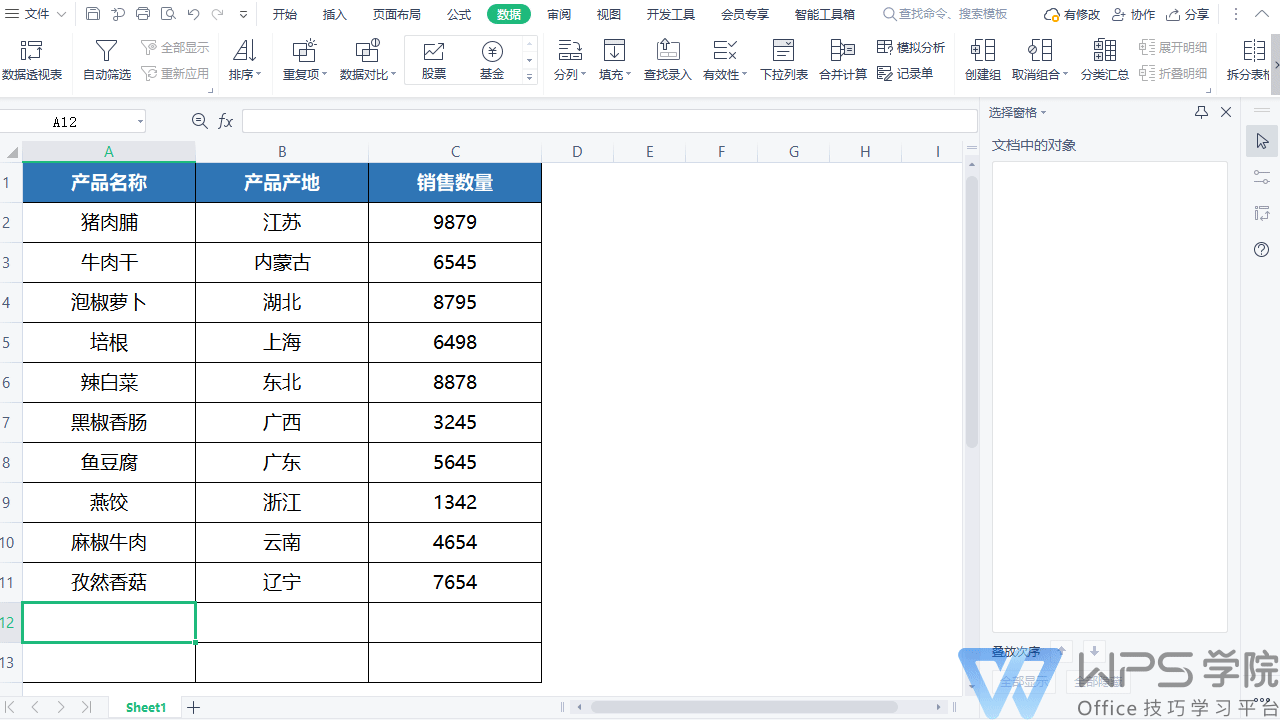
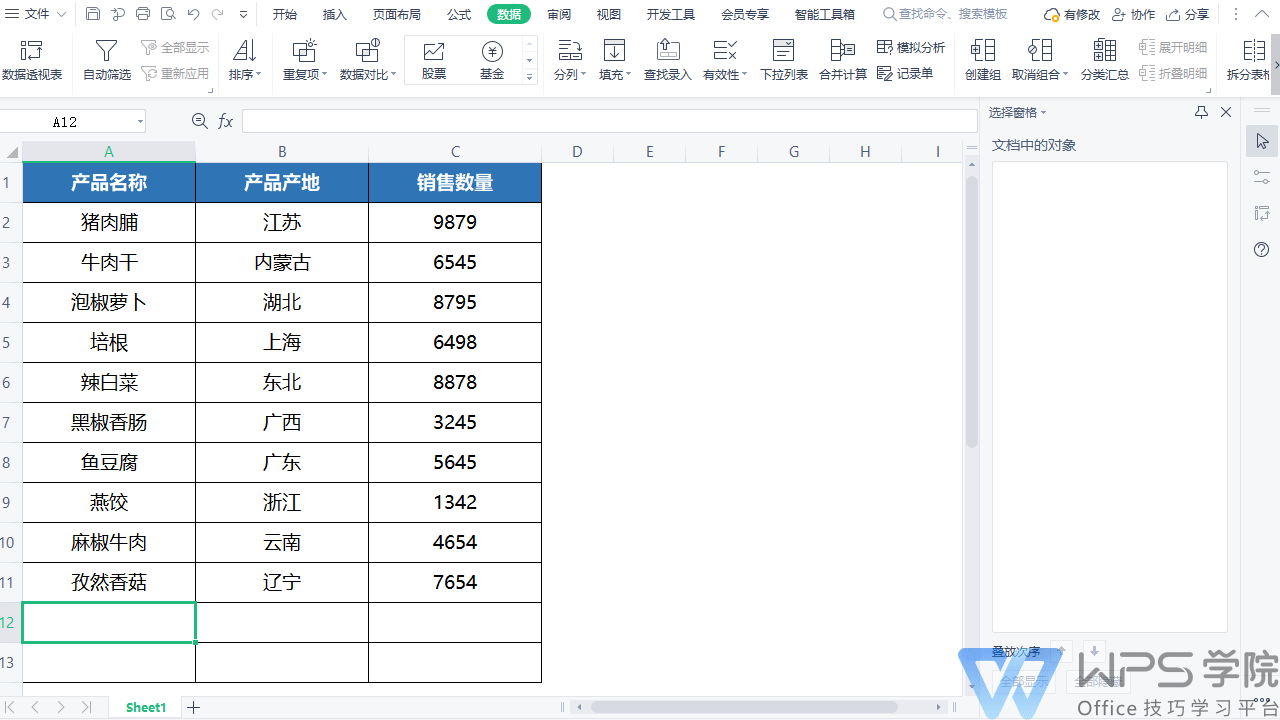
 支付宝扫一扫
支付宝扫一扫
评论列表(196条)
测试