Converts all uppercase letters in a text string to lowercase letters.
Syntax
LOWER(text)
Text is the text to be converted to lowercase letters. Function LOWER does not change non-alphabetic characters in the text.
When we enter English characters, we often need to convert uppercase and lowercase letters.
The LOWER function in the WPS table can convert the uppercase English format in the cell into lowercase format with one click, and you no longer have to worry about not switching the uppercase and lowercase characters Sent by mistake.
Next, I will show you the specific steps of using this function in this table.

■ First select cell B2 and click Insert Function.
Find and select the LOWER function in the search box and click OK.
A dialog box will pop up with one parameter.
String is text to be converted to lowercase letters, leaving non-alphabetic characters in the text unchanged.
Fill in A2, click OK, and Apple will become lowercase.
Locate the cursor to the lower right corner of cell B2.
When the + font is used, pull down to fill in the cells to complete the modification in batches.
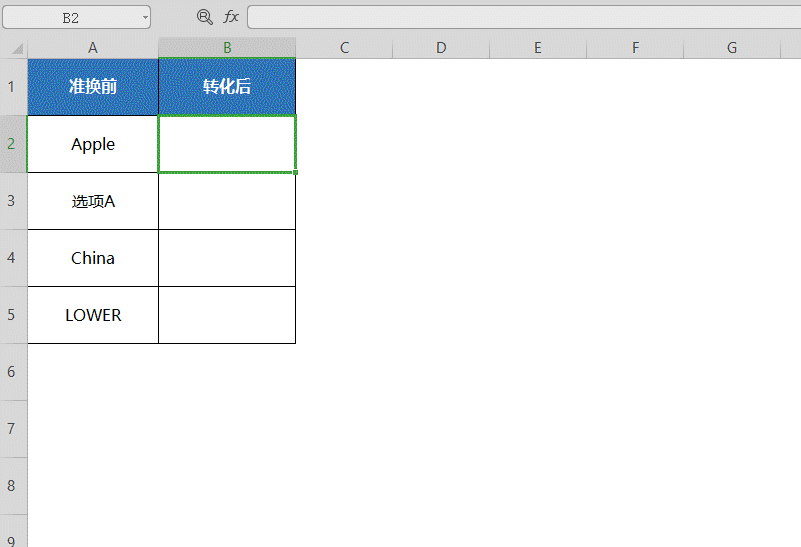
If you need to convert lowercase English characters into uppercase, you can check out the tutorial on the UPPER function.


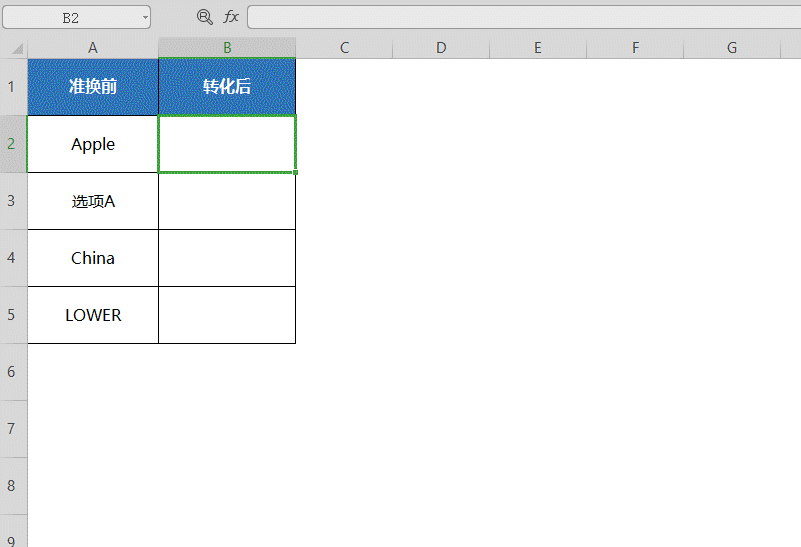
 支付宝扫一扫
支付宝扫一扫 
评论列表(196条)
测试