- Picture and text skills
- Case
Rounds a number to the specified number of decimal places, formats the number in decimal format using periods and commas, and returns the result as text.
Syntax
FIXED(number,decimals,no_commas)
Number The number to be rounded and converted to a text string.
Decimals A value used to specify the right side of the decimal point of decimal places.
No_commas a logical value, if TRUE, will disable FIXED from including commas in the returned text.
Description
If Decimals is a negative number, the parameter number is rounded to the left of the decimal point.
If the decimal is omitted, the value is assumed to be 2.
If FALSE or omitted, the returned text contains commas as usual.
The main difference between this function and using the Cells command on the Format menu to format cells containing numbers is that the function FIXED converts its result
is changed to text, but the formatted result of the "Cell" command is still a number.
Articles are uploaded by users and are for non-commercial browsing only. Posted by: Lomu, please indicate the source: https://www.daogebangong.com/en/articles/detail/biao-ge-wen-ben-han-shu-qiao-yong-FIXED-han-shu-zhi-ding-xiao-shu-wei-shu-qu-zheng.html

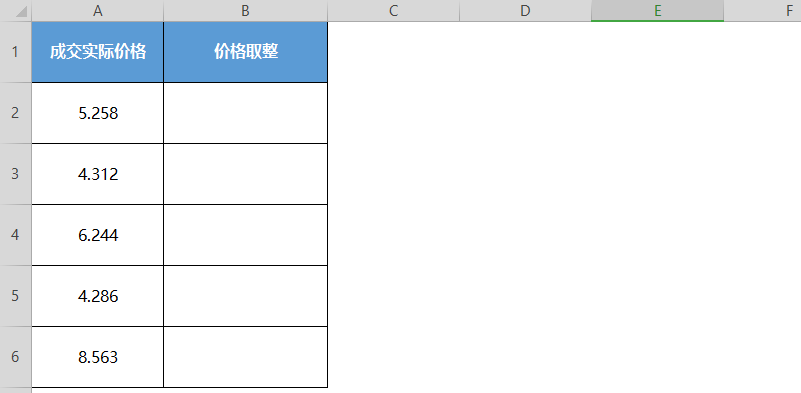

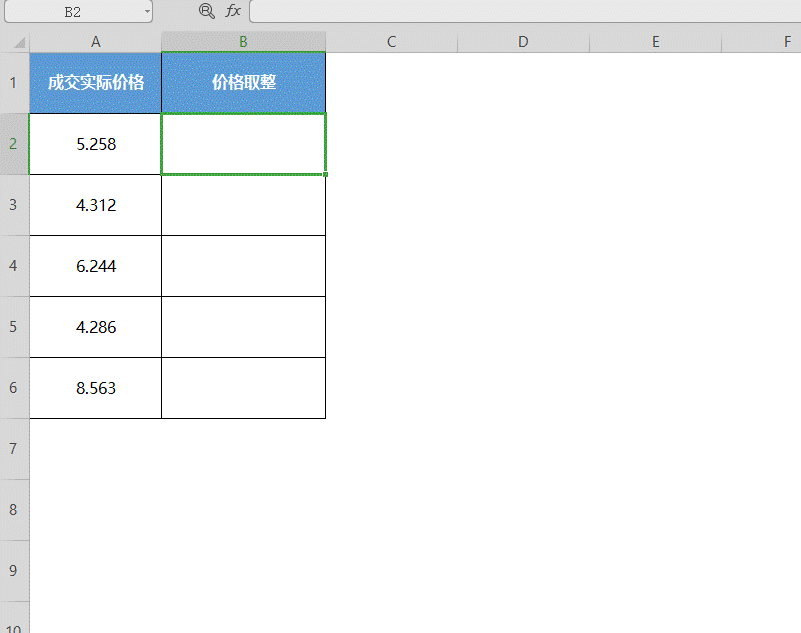
 支付宝扫一扫
支付宝扫一扫 
评论列表(196条)
测试