Combine text from multiple regions and/or strings.
Grammar
CONCAT(text1…)
text1 ... is 1 to 255 text items to be connected. These text items can be text strings or arrays of strings, such as cell ranges.
Description
CONCAT returns a #VALUE! error if the resulting string exceeds 32767 characters (the cell limit).
The CONCAT function is a text function whose main function is to combine text in multiple areas or strings. Simply put, it means severaldifferent texts
The texts are combined to form a new text. When using this function, please pay attention to distinguish it from CONCATENATE function. The CONCATENATE function cannot be used in regions
Text string merging can only be done with one one selected text character in the string parameter; TheCONCAT functioncan directly select the text in the area
String combinations. The following is a practical operation to help you understand this function.
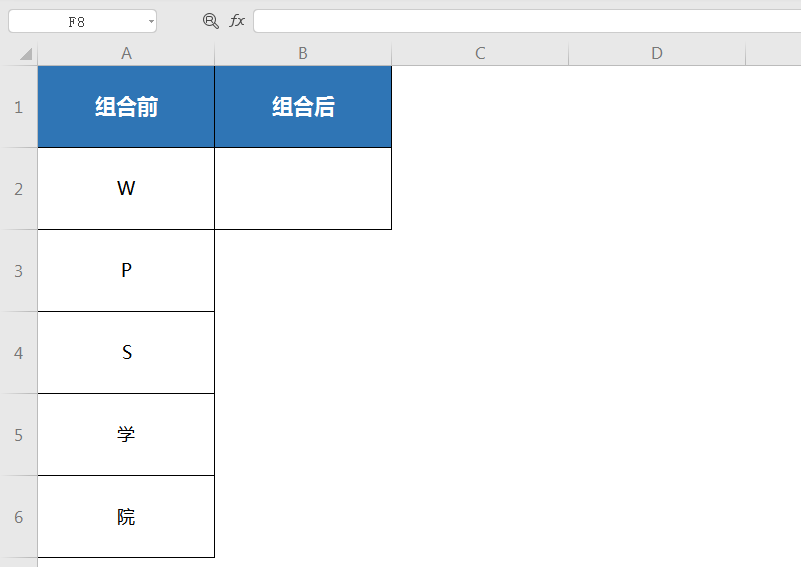

■Select cell B2, click Insert function, find and select the CONCAT function in the search box, and click OK;
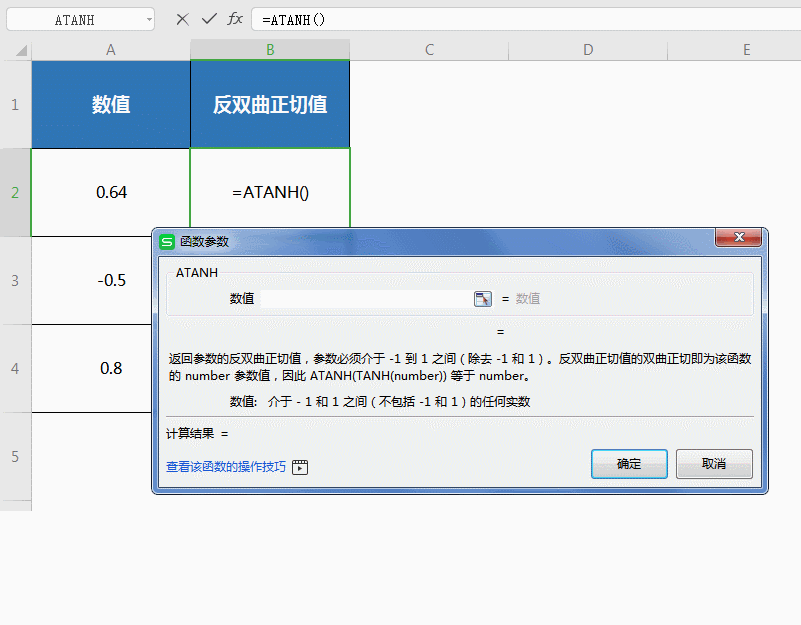
■A dialog box will pop up, with one parameter: "String" is the string content to be combined. Select the area A2:A6 (A2 to A6) to fill in, click OK,
You can see that the character combination is successful.
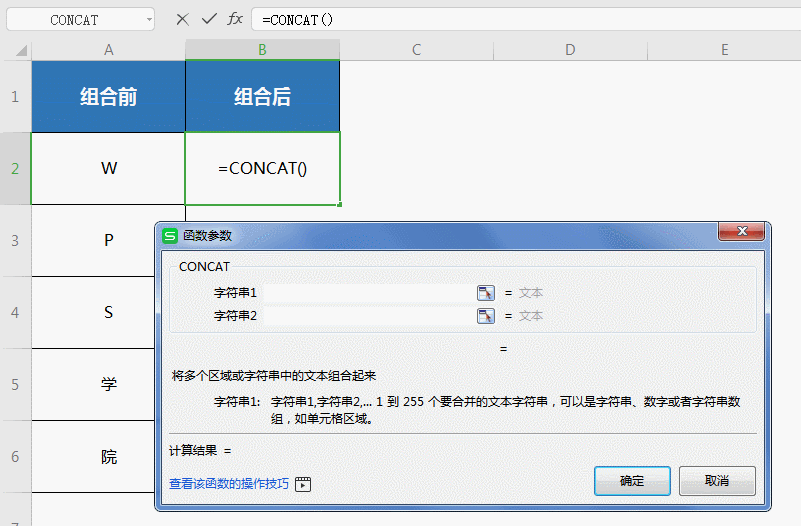

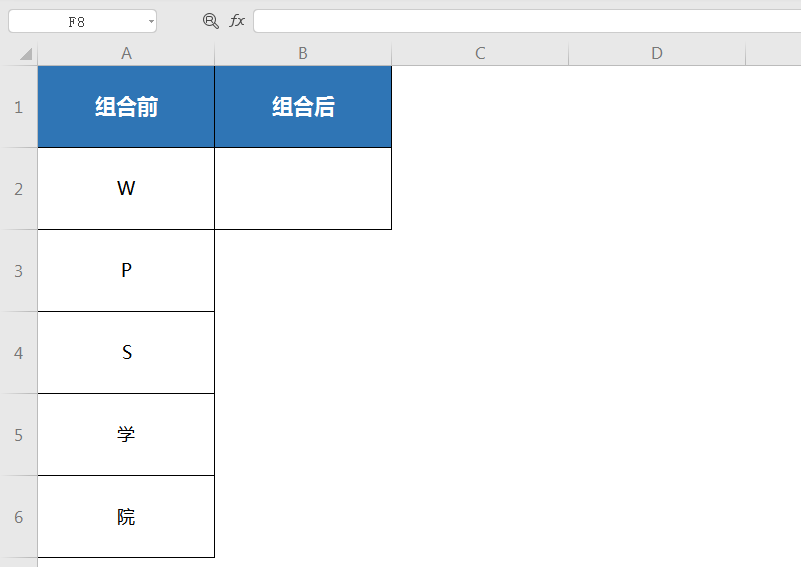

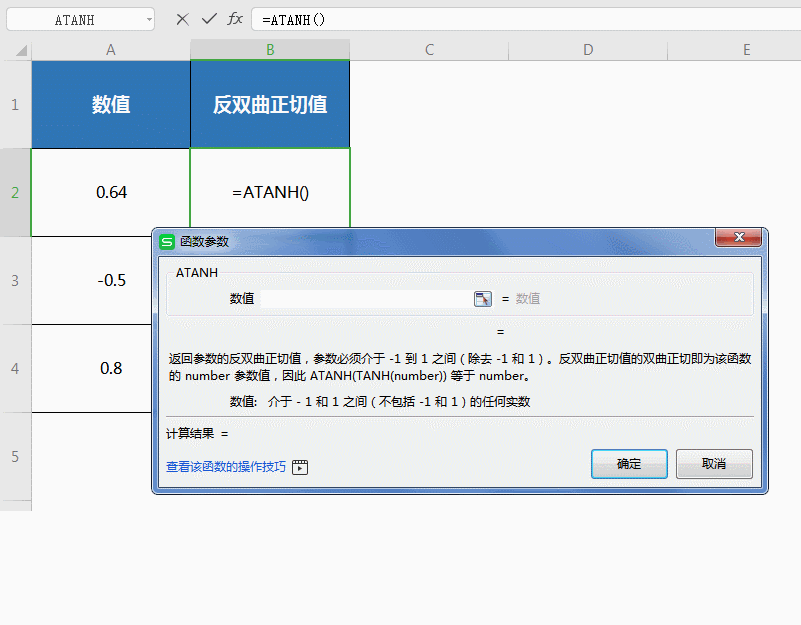
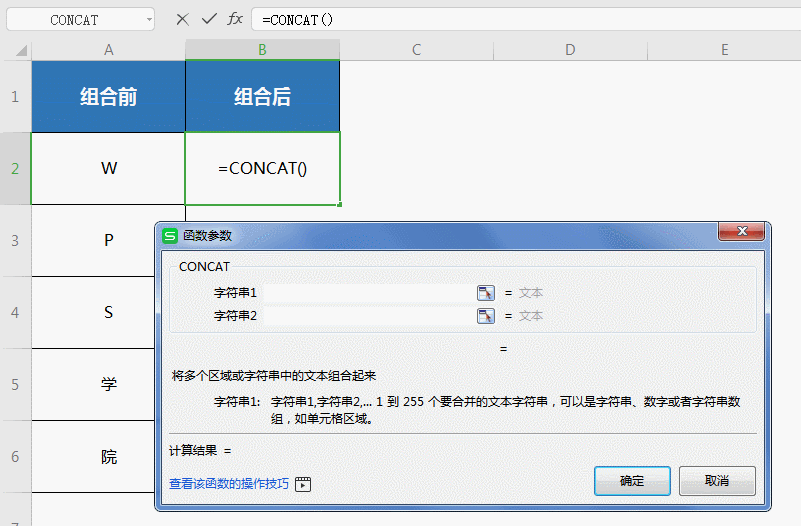
 支付宝扫一扫
支付宝扫一扫 
评论列表(196条)
测试