- Picture and text skills
- Case
SEARCH returns the number of a specific character at the position starting from start_num where the specific character or text string is first found.
Use SEARCH to determine the position of a character or text string within another text string so that you can use the MID or REPLACE function to change the text.
Syntax
SEARCH(find_text,within_text,start_num)
Find_text is the text to be found. Wildcard characters can be used in find_text, including question mark (?) and asterisk (*), which match any single character,
The asterisk can match any string of characters. If you want to find a real question mark or asterisk, type a tilde (~) before the character.
Within_text is the text in which find_text is to be found .
Start_num is the character to start searching within_text serial number.
Description
• SEARCH is not case-sensitive when searching for text.
• SEARCH is similar to FIND, but FIND is different Upper and lower case.
• If find_text is not found, an error is returned Value #VALUE!.
• If start_num is omitted, it is assumed to be 1.
• If start_num is not greater than 0 (zero) or greater than within_text, the error value #VALUE! is returned.
Articles are uploaded by users and are for non-commercial browsing only. Posted by: Lomu, please indicate the source: https://www.daogebangong.com/en/articles/detail/biao-ge-wen-ben-han-shu-SEARCH-han-shu-cha-zhao-zi-fu-shou-ci-chu-xian-wei-zhi.html


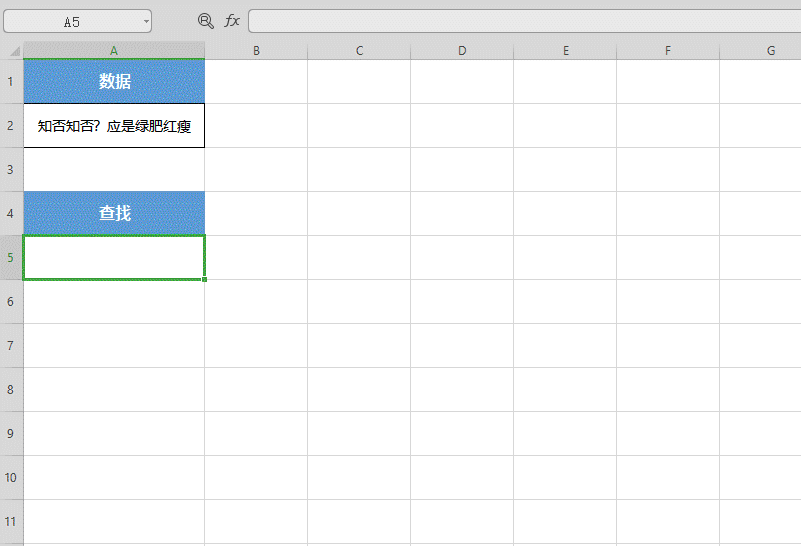
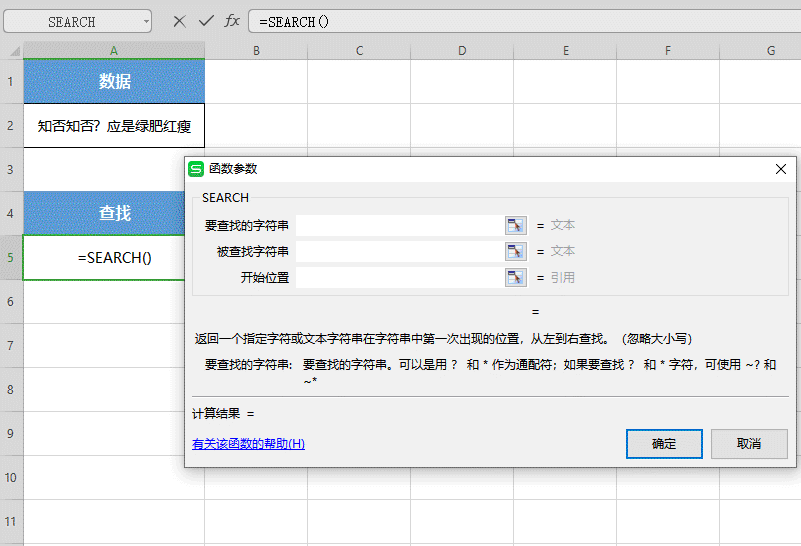
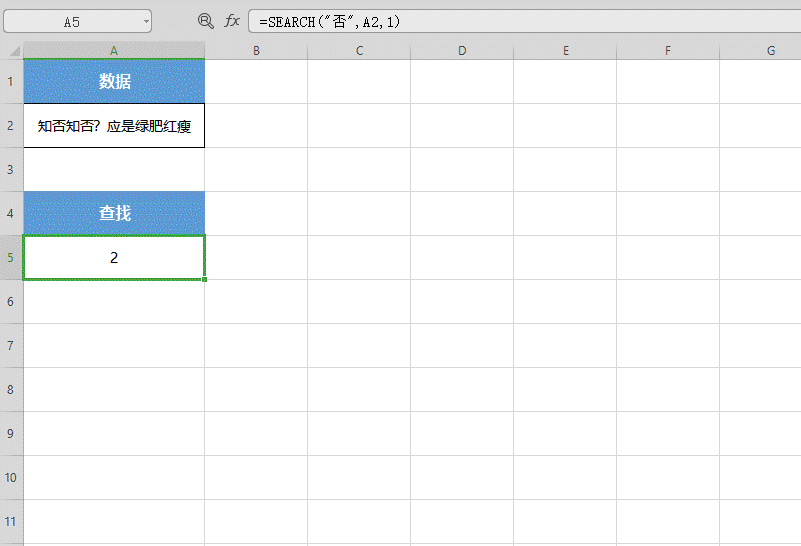
 支付宝扫一扫
支付宝扫一扫 
评论列表(196条)
测试