- Picture and text skills
- Case
REPLACE replaces part of a text string with a different text string based on the specified number of characters.
Syntax
■ REPLACE(old_text,start_num,num_chars,new_text)
■ Old_text is the text whose characters are to be replaced.
■ Start_num is the position of the character in old_text to be replaced with new_text.
■ Num_chars is the number of characters you want REPLACE to use new_text to replace old_text.
■ New_text will replace the text of the characters in old_text.
Formula | Description |
|---|---|
=REPLACE(abcdefghijk,6,5,*) | Replace five characters starting from the sixth character (abcde*k) |
=REPLACE(2009,3,2,10) | Replace the last two digits of 2009 with 10 (2010) |
=REPLACE(123456,1,3,@) | Replace the first three characters with @ (@456) |
Articles are uploaded by users and are for non-commercial browsing only. Posted by: Lomu, please indicate the source: https://www.daogebangong.com/en/articles/detail/biao-ge-wen-ben-han-shu-REPLACE-han-shu-ti-huan-xin-jiu-zi-fu.html


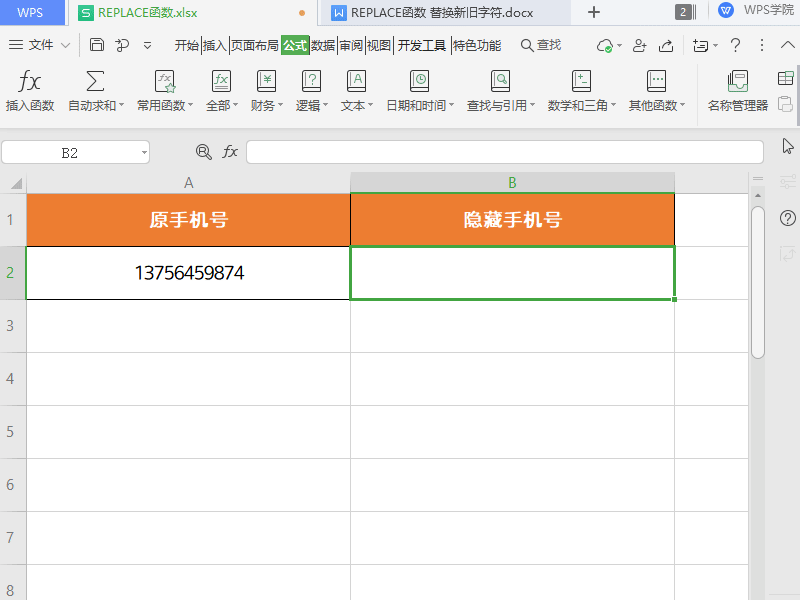
 支付宝扫一扫
支付宝扫一扫 
评论列表(196条)
测试