- Graphic and text skills
At work, we often need to process long data reports.
In order to observe and organize the data more intuitively, we can display the table data in groups.
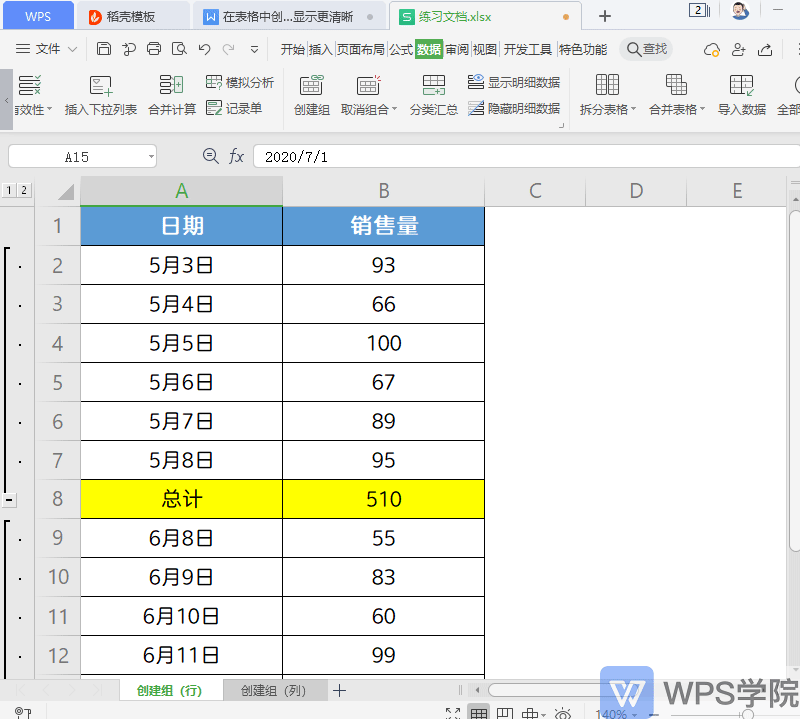
For example, the table contains sales volume and totals for three months, which may be inconvenient to view directly.
In order to solve this problem, we can select the date range of May, and then click "Create Group" in the data tab. The shortcut key is Shift+Alt+Right.
At this time, the "Create Group" dialog box will pop up, and we select "OK". It should be noted that there should be a separation area between the created "groups" and "groups".
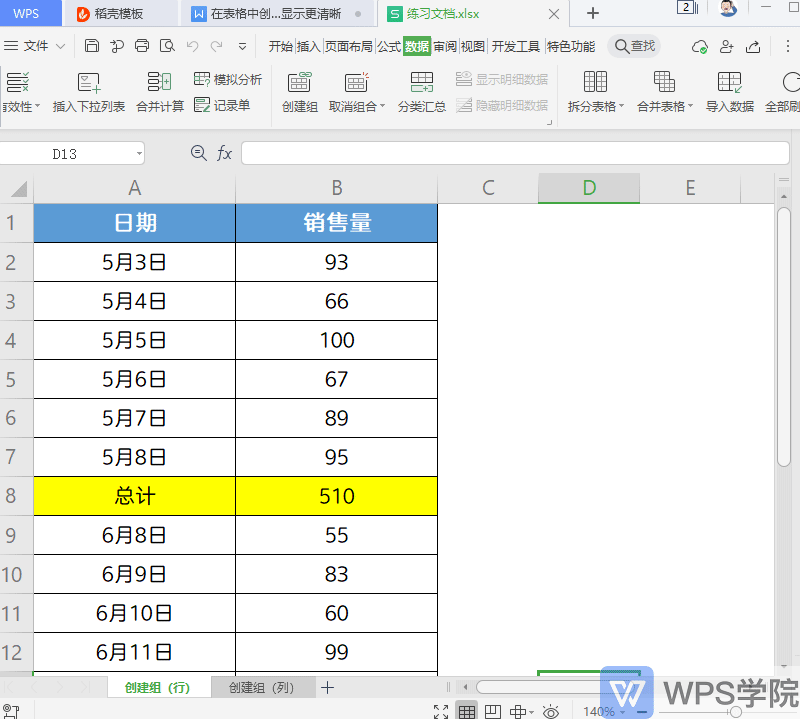
By clicking "Hide Detailed Data", we can hide the data that does not need to be displayed; on the contrary, clicking "Show Detailed Data" can redisplay the hidden data.
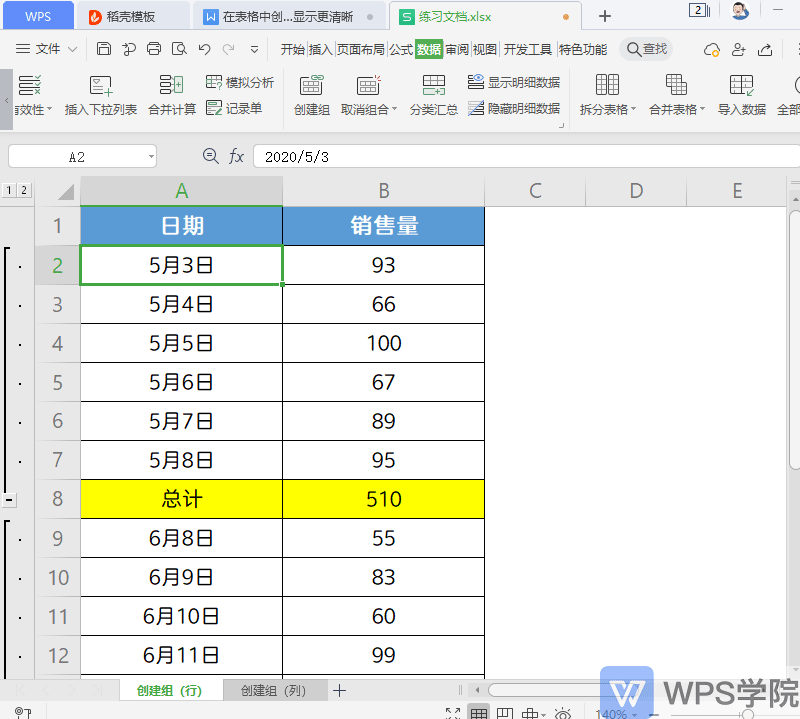
We can also create groups based on table column data. The specific operation is to click "Create Group" in the Data tab, and then select "Column" in the pop-up dialog box.
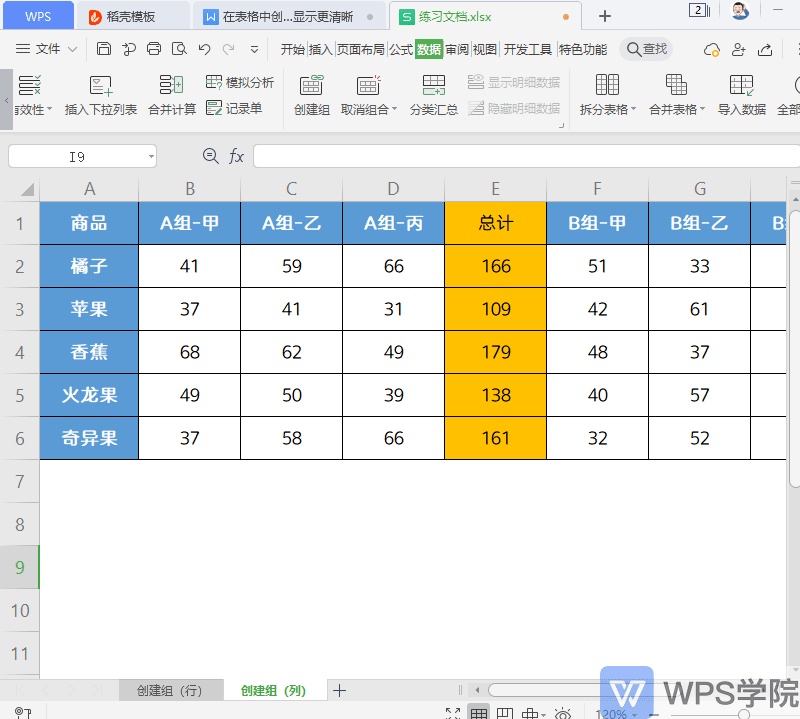
If you want to ungroup the table, just position the cursor in the data area where the grouping needs to be cleared, and then click "Ungroup" in the data tab. The shortcut key is Shift+Alt+Left.
This way we can easily ungroup the table's data.
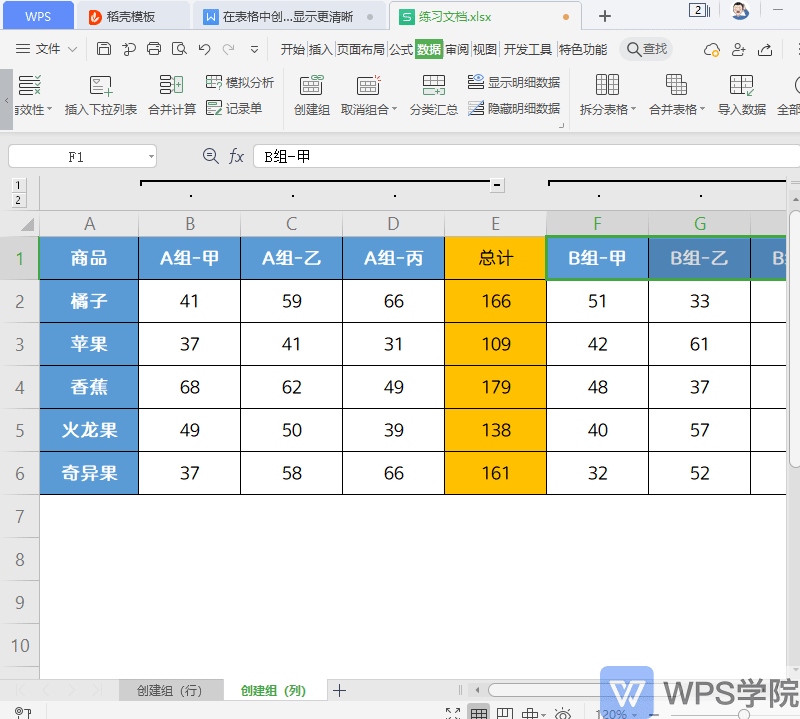
Articles are uploaded by users and are for non-commercial browsing only. Posted by: Lomu, please indicate the source: https://www.daogebangong.com/en/articles/detail/biao-ge-shu-ju-zheng-li-qiao-yong-fen-zu-gong-neng-you-hua-zhan-shi-xiao-guo.html

 支付宝扫一扫
支付宝扫一扫 
评论列表(196条)
测试