- Graphic and text skills
When using a WPS table, if you need to sum the data, calculate the average, or find the maximum and minimum values, the traditional method involves multiple functions and the process is cumbersome.
To simplify this process, WPS tables provide an "automatic summation" function to achieve fast calculation and easy operation.

Take a data table as an example. To calculate the sum of values:
1. Select the required data area; 2. Click "Start" - "Sum", or click "Formula" - "AutoSum"; 3. Select the "Sum" option and click to quickly complete the calculation.
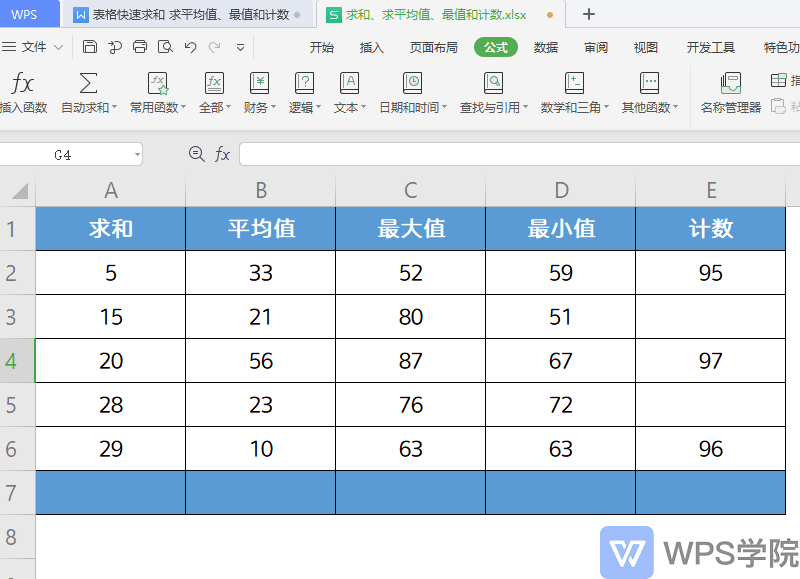
To calculate the average of your data:
1. Select the required data area; 2. Click "Formula" - "AutoSum" - "Average"; 3. The system will automatically calculate the numerical average of the selected area.
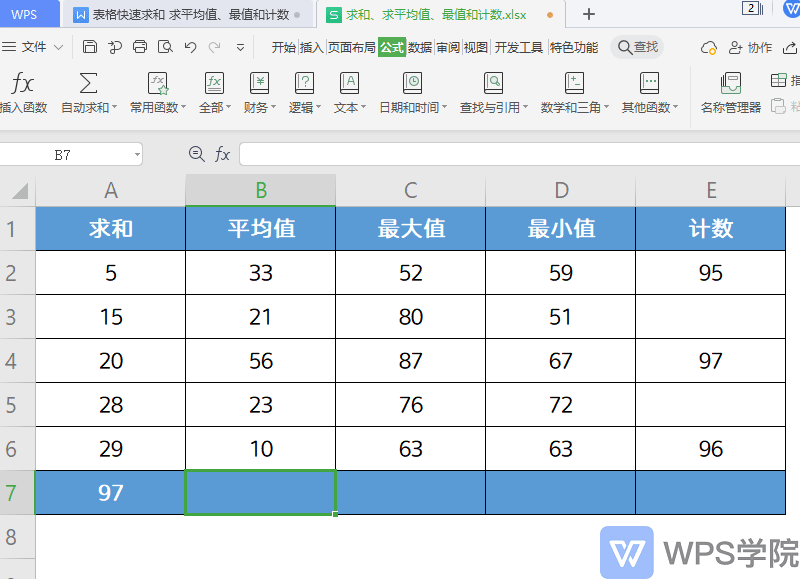
Similarly, you can quickly count the maximum and minimum values of selected data:
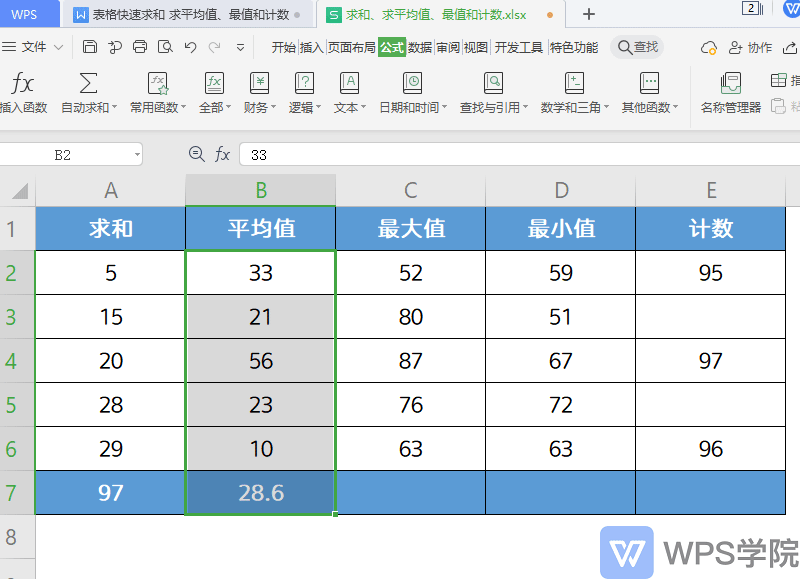
In addition, click "Formula" - "AutoSum" - "Count" to count the number of items in the selected data area.
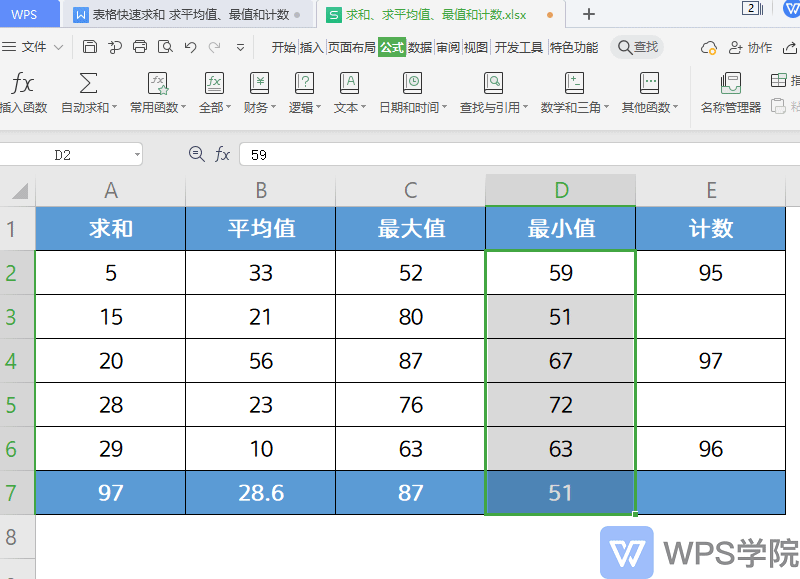
Have you already mastered the convenience of this practical function?
Articles are uploaded by users and are for non-commercial browsing only. Posted by: Lomu, please indicate the source: https://www.daogebangong.com/en/articles/detail/biao-ge-shu-ju-chu-li-yi-jian-qiu-he-ping-jun-ji-zhi-ji-ji-shu-ji-qiao.html

 支付宝扫一扫
支付宝扫一扫 
评论列表(196条)
测试