- Image and text skills
In order to compare data differences more intuitively, we sometimes need to insert a column chart into the table. But when the table compares too much data, it is not conducive to our observation; the WPS table provides us with the column mini chart function. Using this function, we can create a small chart in a cell.
If you encounter The "Mini Chart" is grayed out. This may be because the version is too low or the current table is in XLS format. You can save the table in XLSX format,reopen the table,Use the "Mini Chart" related functions.

▪ Taking this table as an example, position the mouse at the location where we want to insert the column sparkline.
For example, we insert the column sparkline into the H2 cell, click to select this cell.
Then click the "Insert" tab - "Column Sparkline", and then click once to insert the "Column Sparkline".
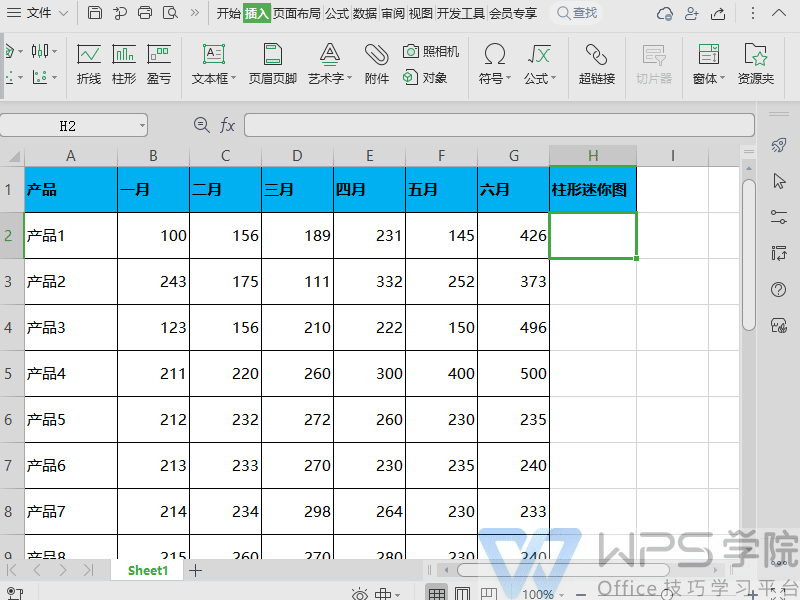
▪In the pop-up "Create Sparkline", we need to select the data range of the column sparkline.
Take inputting data from January to June as an example. We use the mouse to select cells B2 to G2.
At this time we seeColumn mini-chartThe data range is automatically added as B2:G2.
Of course, we can also directly fill in "B2:G2" in the data range to determine the data range.
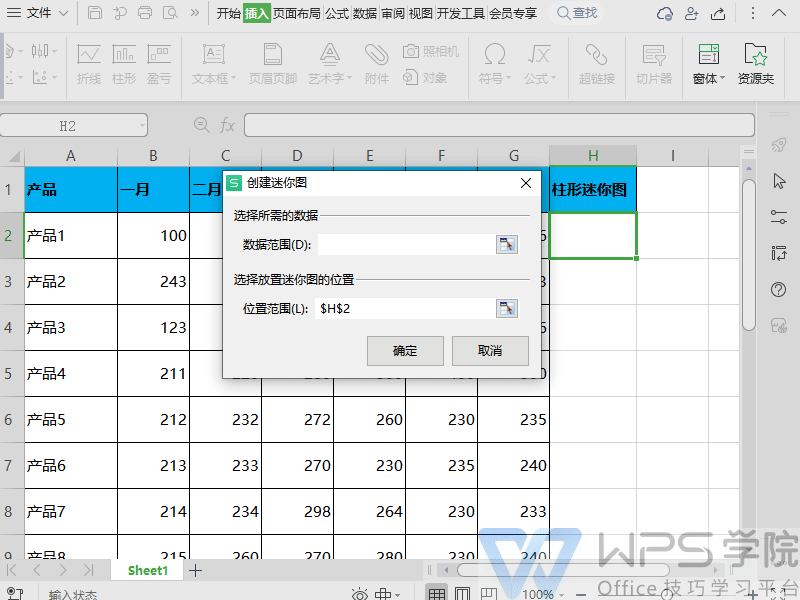
▪At this time we see that the system's default location range is the cell $H$2 we just positioned.
If we want to modify the location range, we can directly click on the cell we need with the mouse, and then click "OK".
In this way, a mini column chart has been inserted. Use this small column chart.
We can clearly judge the changes in this set of data.
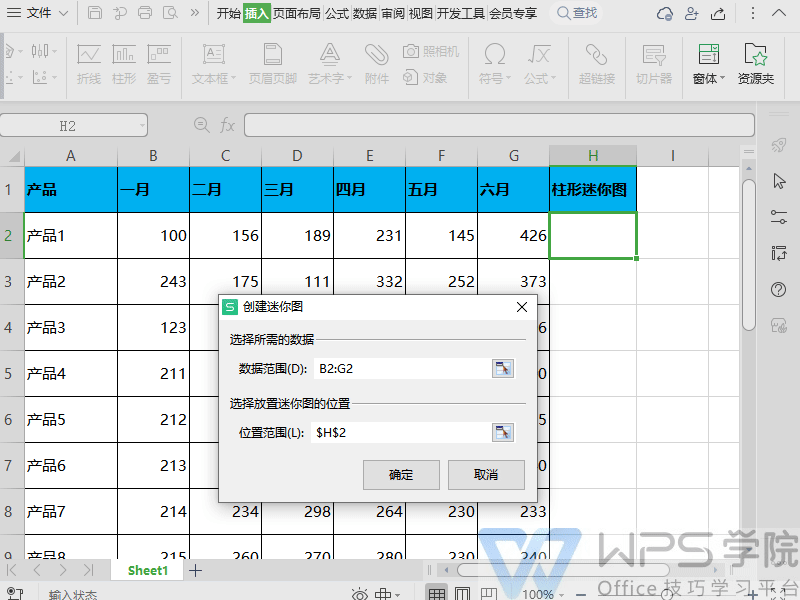
▪For unnecessary column sparklines, right-click the cell or range, Click "Clear content"-"All" will do.
What we should pay attention to here Yes, column sparklines can only be inserted into one cell.
When we try to use multiple Cells will cause errors such as location reference or invalid data area.
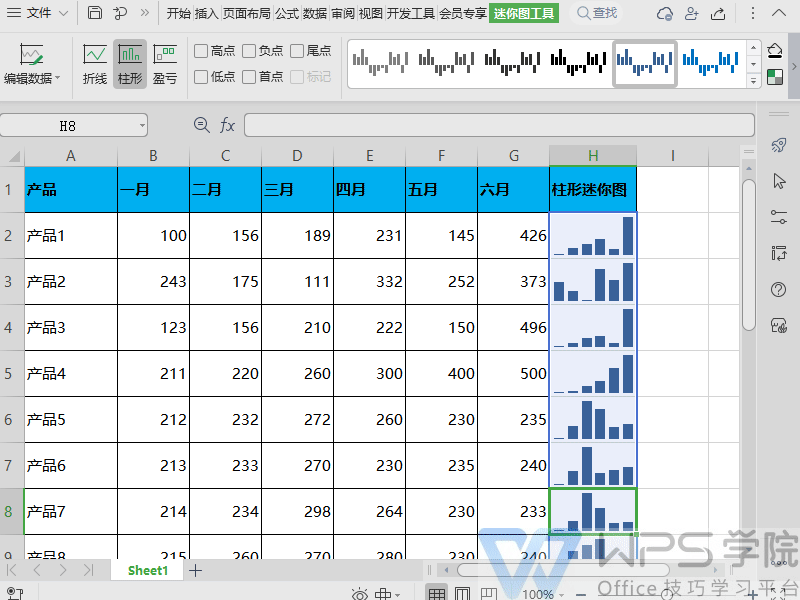
Articles are uploaded by users and are for non-commercial browsing only. Posted by: Lomu, please indicate the source: https://www.daogebangong.com/en/articles/detail/biao-ge-ru-he-cha-ru-zhu-xing-mi-ni-tu.html

 支付宝扫一扫
支付宝扫一扫 
评论列表(196条)
测试