- Graphic skills
When working with large amounts of data in Excel, using yuan as the unit may make the data difficult to understand intuitively. To improve readability, we can convert the data to units of 10,000 yuan.
To convert the amount data in Excel into units of 10,000 yuan, you can follow the steps below:

First, select the cell area of the amount to be converted. Then right-click and select "Format Cells" in the pop-up menu.
In the pop-up cell format dialog box, select the "Special" tab, and then select "Ten Thousand Yuan" in "Unit". In this way, you can choose to convert the amount into different units such as ten thousand yuan, ten million yuan, etc.
After completing the selection, click "OK" and Excel will automatically convert the selected amount data into the corresponding unit of 10,000 yuan.
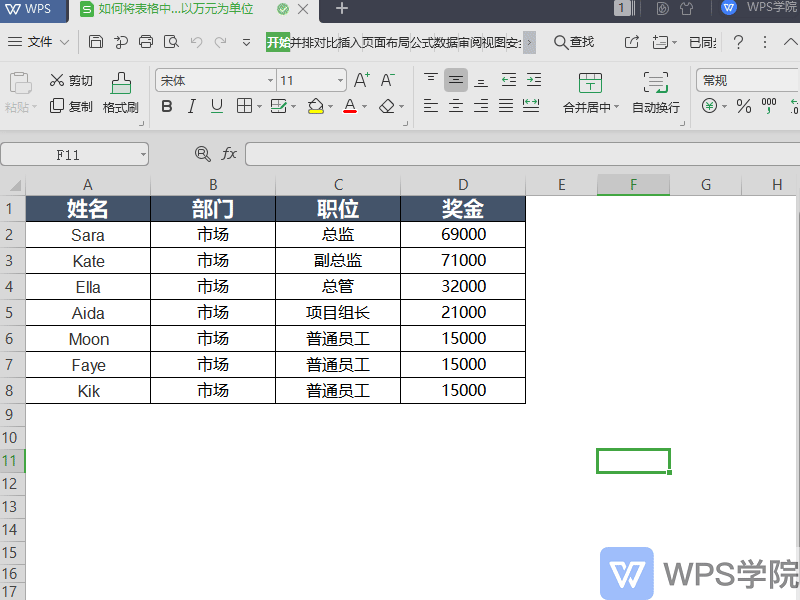
Articles are uploaded by users and are for non-commercial browsing only. Posted by: Lomu, please indicate the source: https://www.daogebangong.com/en/articles/detail/biao-ge-jin-e-zhuan-wan-yuan-dan-wei-de-fang-fa.html

 支付宝扫一扫
支付宝扫一扫 
评论列表(196条)
测试