- Image and text skills
The core of table calculation is the use of functions.

■ There are three ways to input the function: In editing Enter in the column, enter in the cell, and click to insert the function.

■ The categories of functions are divided into:
Finance, date and time, mathematics and trigonometry, statistics, search and reference, database, text, logic, information, engineering.
These functions help us perform a variety of complex operations.In the following courses, we will explain some usage ratesFunction that is higher than.
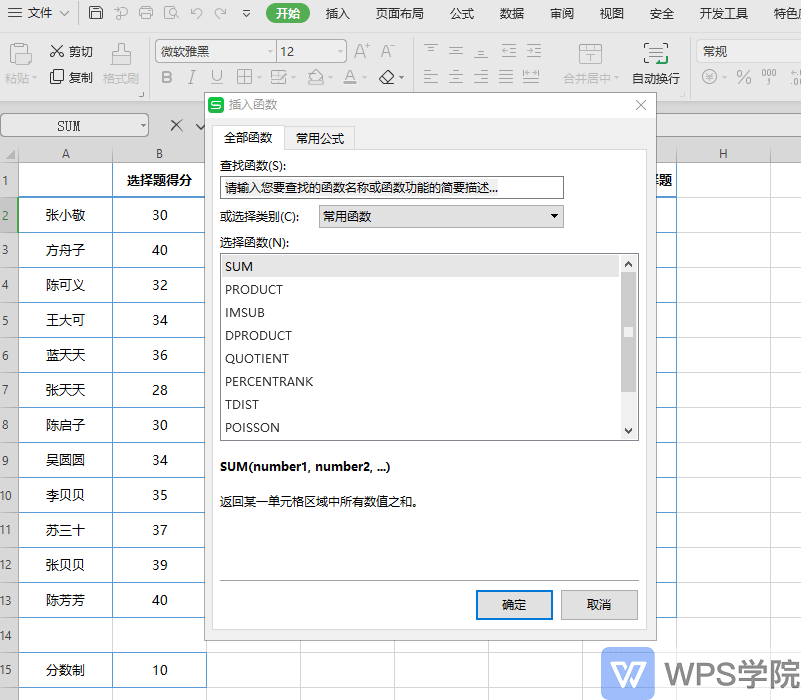
So, how to perform the most basic operations of addition, subtraction, multiplication and division in the table?
You can directly use symbols or functions to perform operations.
■ For example, to calculate the total score, enter =B2+C2 and press Enter to see the answer. This is using symbolic calculation.

Addition corresponds to the SUM function in the function. Click Insert Function, select the SUM function, and select the cell range to be summed to quickly complete the sum.

■ Use - for subtraction. For example, to calculate the difference between the scores of a quiz question and a multiple-choice question, enter =C2-B2 and press Enter to get the answer.

You can use the IMSUB function for subtraction. Fill in C1 for the complex number 1 and B2 for the complex number. Click OK.

■ Use * for multiplication. For example, to convert the total score into ten points, enter =D2*0.1.

Multiplication corresponds to the PRODUCT function, and the product can be calculated by filling in the numerical value.

■ Use / for division. For example, to calculate the ratio of the multiple-choice question score to the total score, enter =B2/D2.

■ Division and multiplication are reciprocal operations, so division can be converted into multiplication processing. Input =PRODUCT (B2, 1/D2), and the calculation is completed immediately.

■ After entering the formula in the table, you can directly pull down or double-click the fill handle to copy the formula for quick batch calculation.

During batch calculations, the reference method of table functions will be involved. Different reference methods will result in different calculation results.
Click on the next video and continue learning together!
Articles are uploaded by users and are for non-commercial browsing only. Posted by: Lomu, please indicate the source: https://www.daogebangong.com/en/articles/detail/biao-ge-ji-suan-ru-men-han-shu-jia-jian-cheng-chu.html

 支付宝扫一扫
支付宝扫一扫 
评论列表(196条)
测试