- Picture and text skills
When we useWPS tables for office work, we often need to organize a large amount of data.
When the data is mixed with duplicate content, it is difficult to process it!
In fact, as long as you learn the following simple WPS skills, you can find all the duplicate data at once,
Rescue you from the pain of organizing data!

■First select the data area you want to find, click "Data" - "Highlight Duplicates" in the menu bar, Click"OK", you can see that the duplicate data is orangecolored
Highlighted.
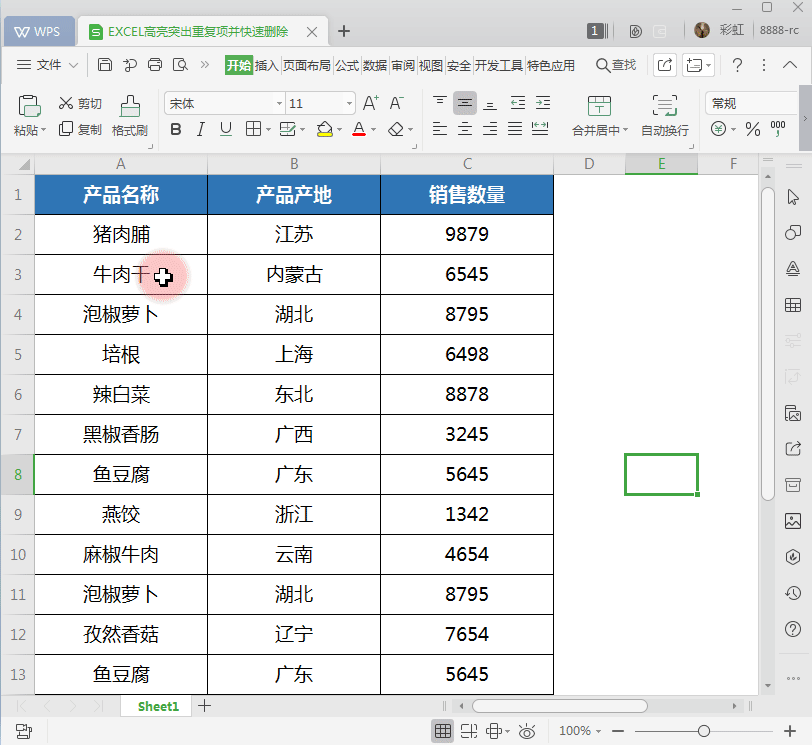
■To delete these duplicates, directly select "Data"-"Delete Duplicates",Select the row or row where duplicates are to be deleted in the pop-up dialog box (columnA), single
Click OK,The duplicate items will be deleted.
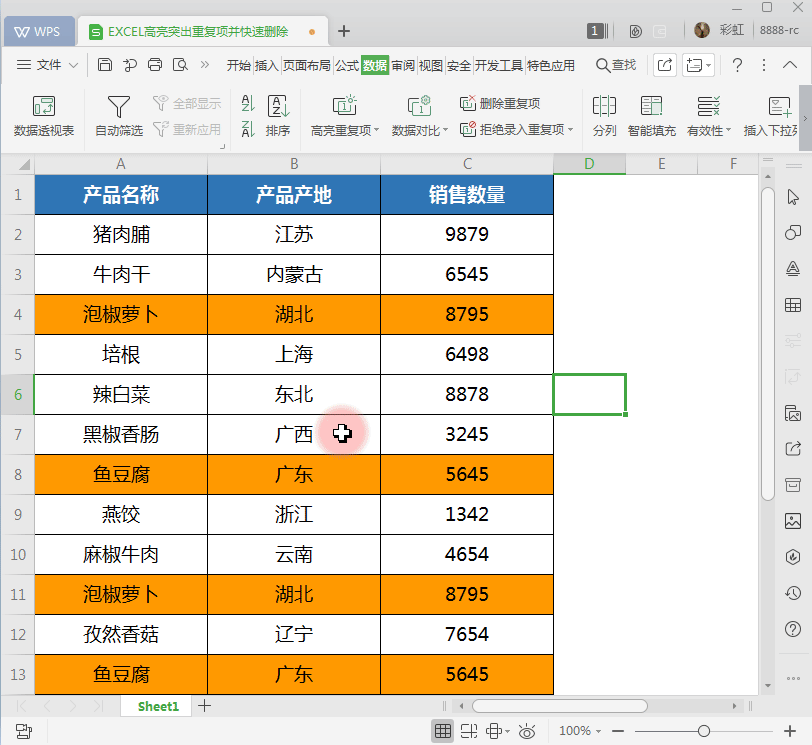
Have you mastered this practical tip~
Articles are uploaded by users and are for non-commercial browsing only. Posted by: Lomu, please indicate the source: https://www.daogebangong.com/en/articles/detail/biao-ge-gao-liang-tu-chu-chong-fu-xiang-kuai-su-shan-chu.html

 支付宝扫一扫
支付宝扫一扫 
评论列表(196条)
测试