- Picture and text skills
Subclassification is a tool for data statistics. In data statistics, we often use functions or pivot tables. In fact, this method is simpler.
Its location is in "Data" - "Subtotals". The following example illustrates how to use this function, assuming that we want to calculate the reimbursement amount of each department.

■ Select the data area and click "Classification and Summary".
In the classification field, select the items to be summarized and select the department here.
There are a variety of calculation methods available for aggregation, including product, variance, etc. Here, summation is selected.
Select the summary item, select the data to be summarized, and select the amount here.
Click OK to automatically generate an automatically graded summary table.
The first level is the total table, the second level is the summary item table, and the third level is the detailed data table.
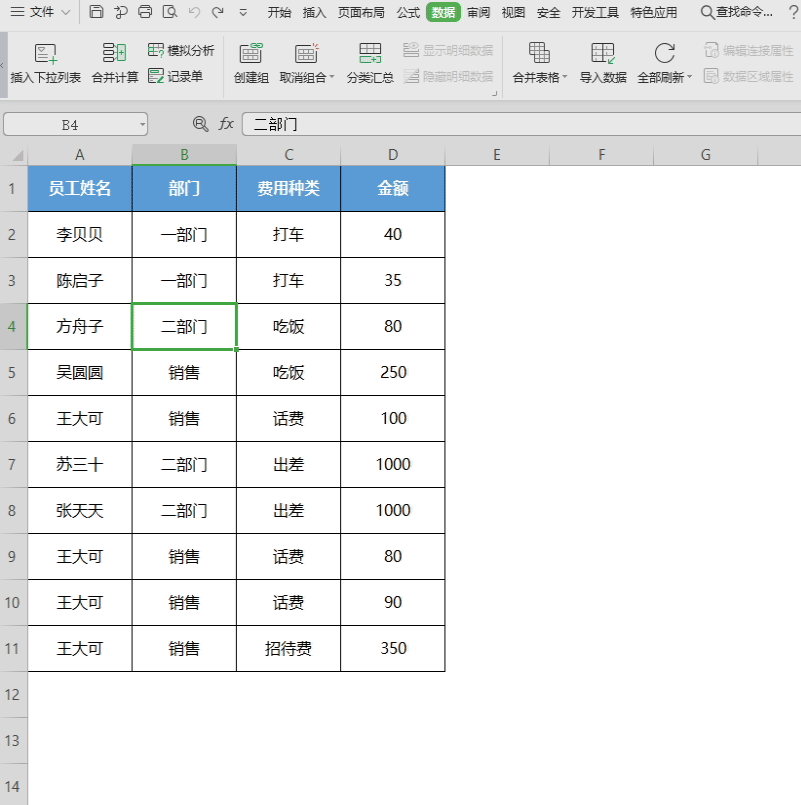
Select a piece of data and click to display detailed data or hide detailed data to flexibly adjust the folded cells.
You can also manually adjust the displayed items using the plus and minus symbols on the left.

■ To calculate the total reimbursement for each employee.
Select the data area and click "Classification Summary" - "Classification Field" - "Employee Name".
Check "Replace current subtotals".
Click OK to quickly generate a summary table classified by name.
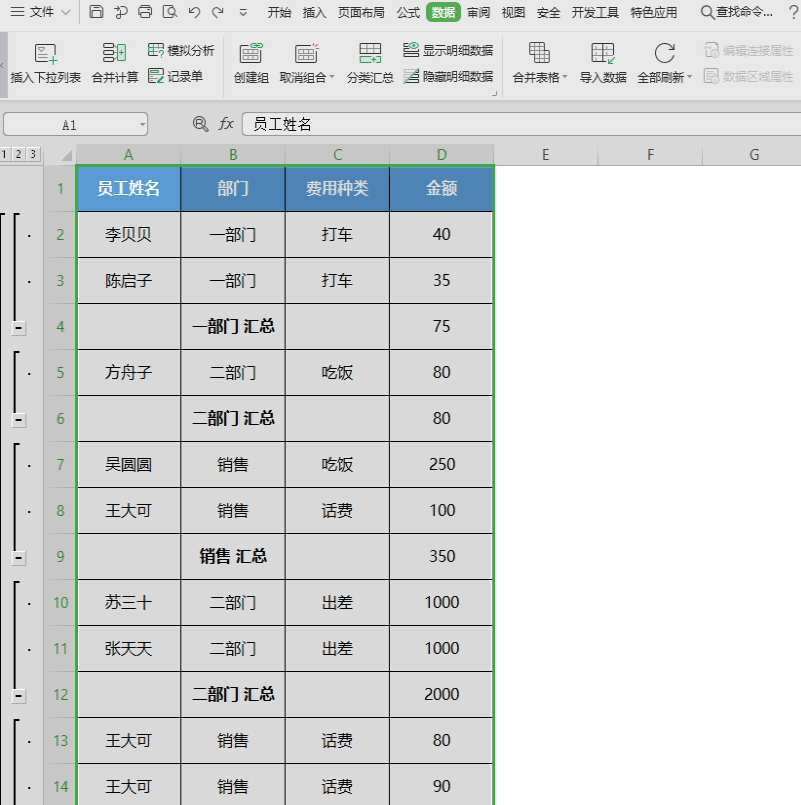
■ To cancel classification and summary, click "Classification and Summary" - "Delete All".
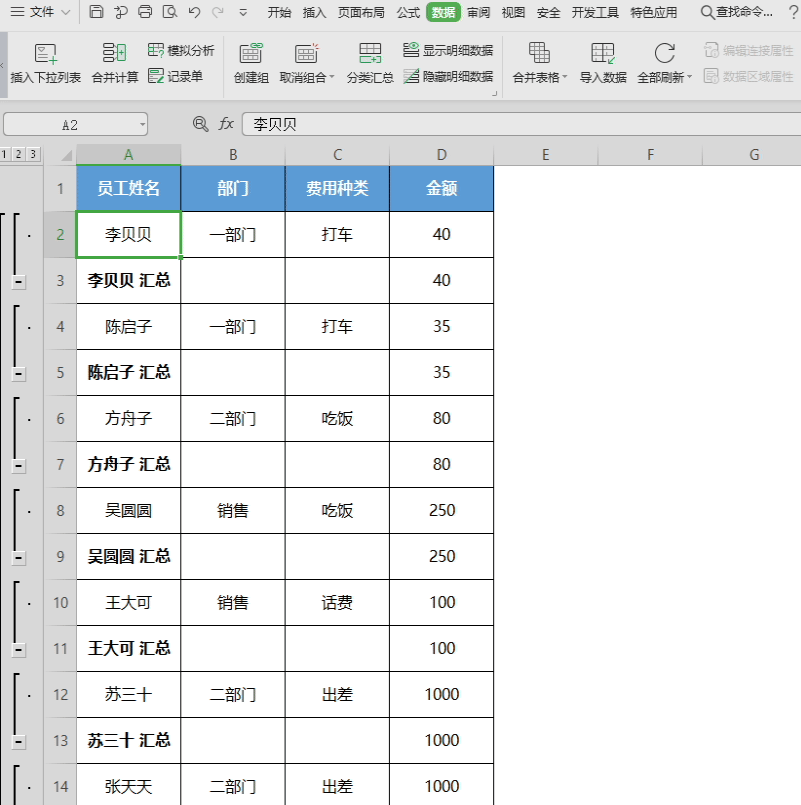
This function is very convenient for us to quickly collect statistics. It is simple and practical. You must know it!
Articles are uploaded by users and are for non-commercial browsing only. Posted by: Lomu, please indicate the source: https://www.daogebangong.com/en/articles/detail/biao-ge-fen-lei-hui-zong-kuai-su-tong-ji-shu-ju.html

 支付宝扫一扫
支付宝扫一扫 
评论列表(196条)
测试