- Image and text skills
When we edit the table, sometimes the edit bar, status bar, and line number column labels are not displayed.Or you want to set the color of the grid lines, hide the grid lines, etc.
Can be found in the options-Set at the view.
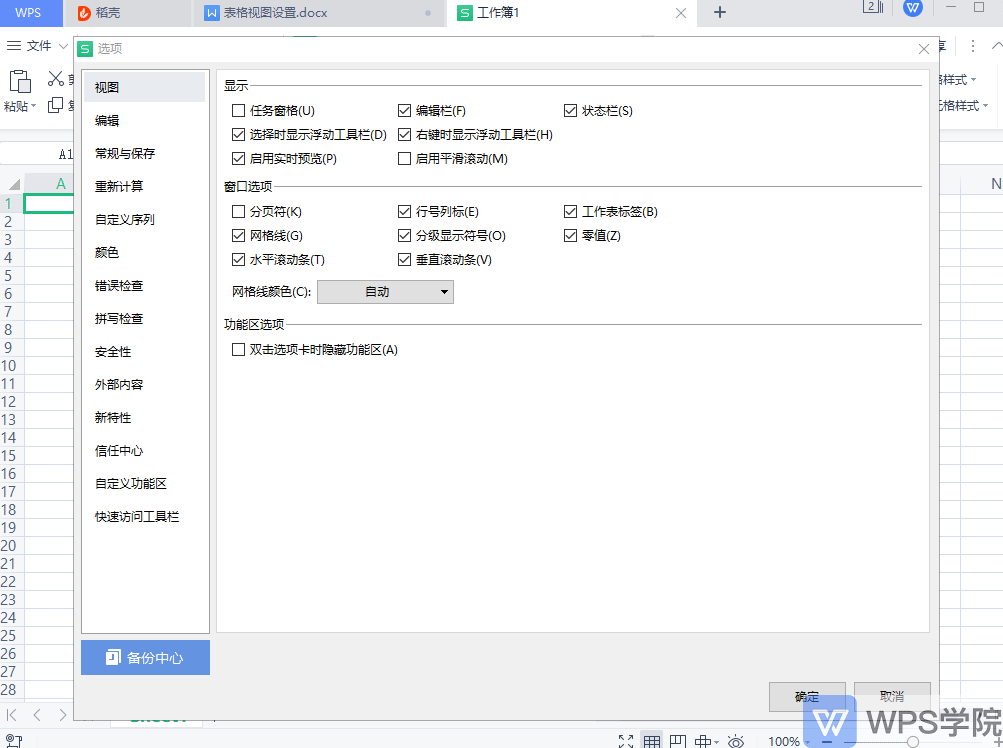

▪First, click File-Options in the upper left corner of the table.
The options dialog box will pop up and find the view. The view status of the table can be displayed in this panel.
For example, you can display the task pane, edit bar, status bar, etc., and you can also display window options, such as displaying page breaks, line number and column labels, hiding or showing grid lines, Set grid line color.
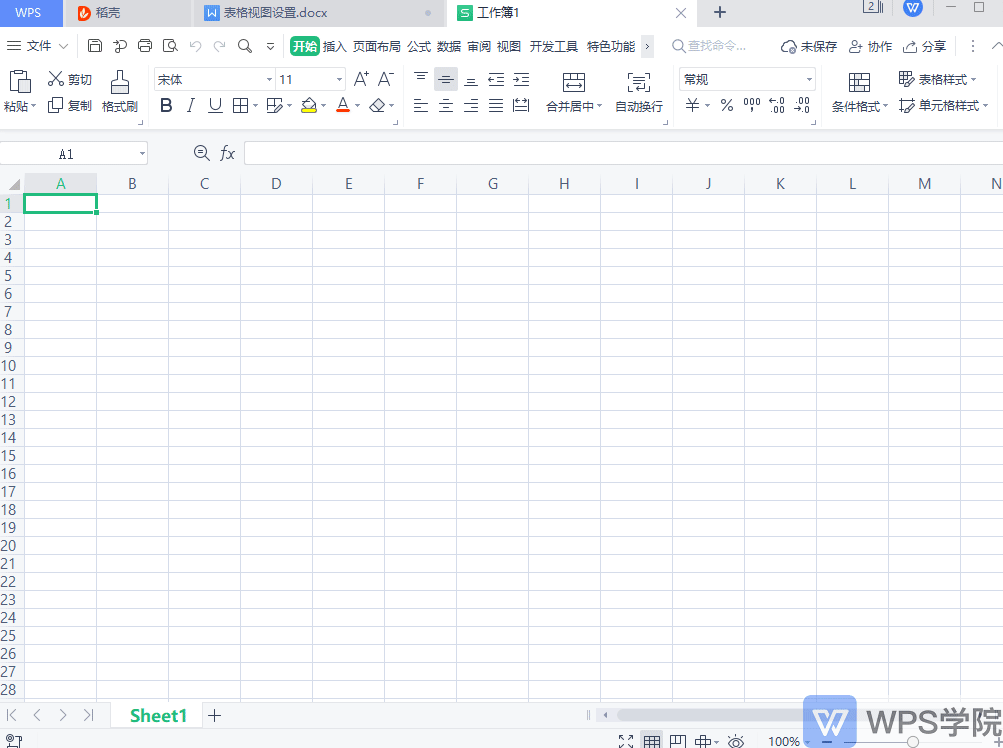
Articles are uploaded by users and are for non-commercial browsing only. Posted by: Lomu, please indicate the source: https://www.daogebangong.com/en/articles/detail/biao-ge-de-shi-tu-she-zhi-yin-cang-biao-ge-xian-hang-hao-lie-biao.html

 支付宝扫一扫
支付宝扫一扫 
评论列表(196条)
测试