- Image and text skills
How to set the print page of the worksheet when printing?

■ For example, if you want to print the "row number and column label" together with the worksheet, you can go to "Print Preview" - Adjust in "Page Setup".
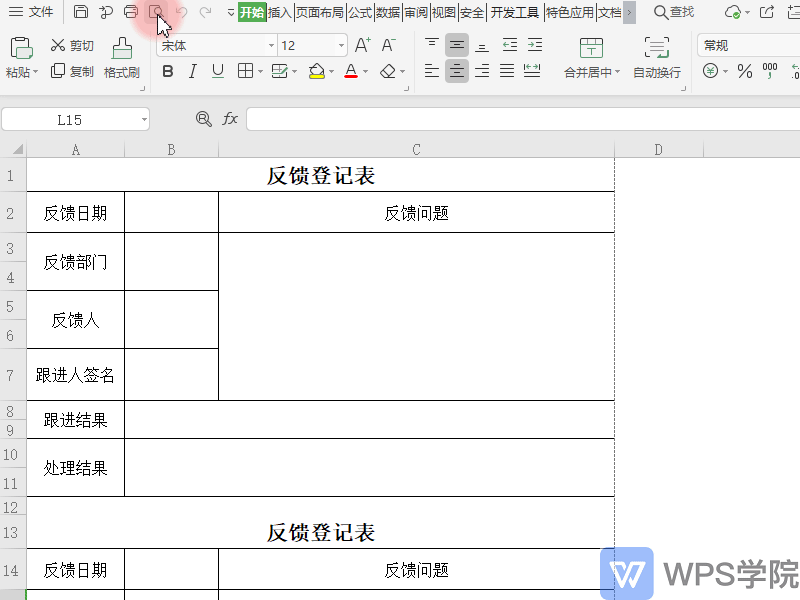
■ In "Worksheet" you can set whether to print "grid lines", whether to "print in monochrome", and Whether to print "line number column label".
Click "Print Preview" to see the effect.
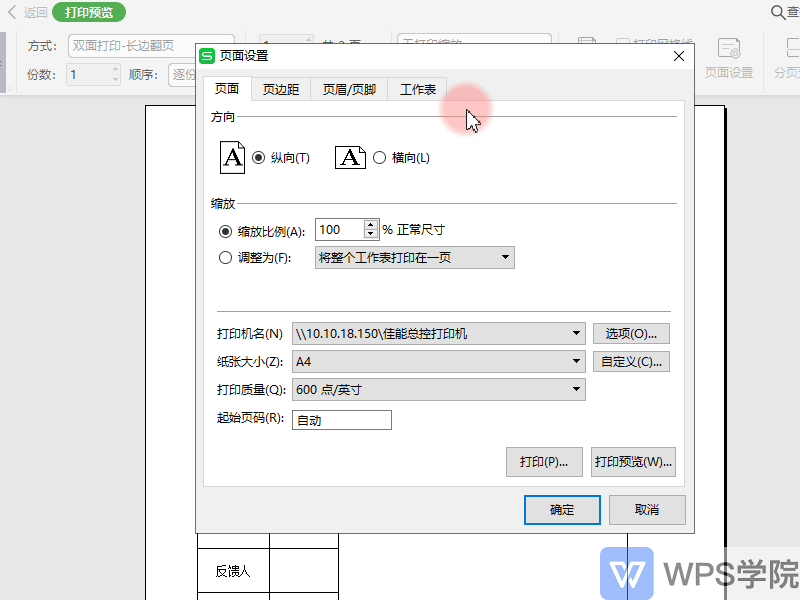
■ You can also choose whether to print comments and print the display of cells with error results.
You can adjust the printing order to be "column first, then row" or "first row, then column".
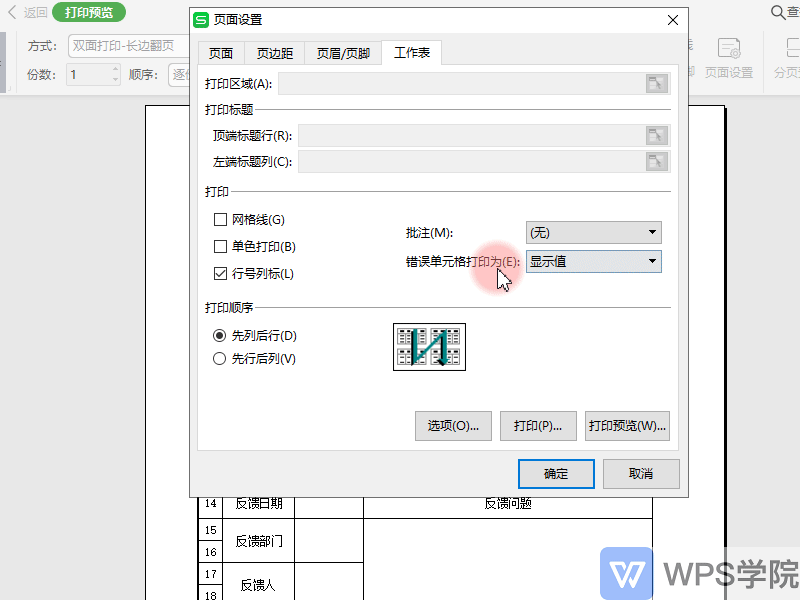
Have you learned it?
Articles are uploaded by users and are for non-commercial browsing only. Posted by: Lomu, please indicate the source: https://www.daogebangong.com/en/articles/detail/biao-ge-da-yin-ji-qiao-he-ji-geng-xin-zhong-ru-he-tiao-zheng-gong-zuo-biao-da-yin-ye-mian-she-zhi.html

 支付宝扫一扫
支付宝扫一扫 
评论列表(196条)
测试