- Picture and text skills
I want to print the table on one page, but the table is too large and becomes two pages when printed. What should I do?

Use WPS's quick "Print Zoom" function to help you solve this problem with one click.

■ Take this table document as an example. First, click "Page Layout" - "Print Scale". The default option is "No Scale" .
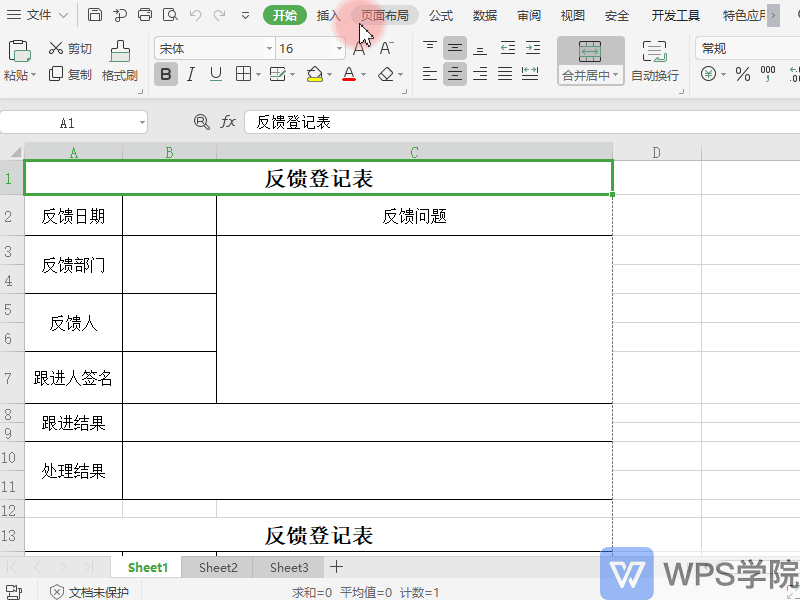
■ Click "Print the entire worksheet" On one page", click "Page Layout" - "Print Preview" or click the "Print Preview" shortcut in the upper left corner to view the effect. You will find that the table has been automatically reduced in scale to ensure it fits on one piece of paper.
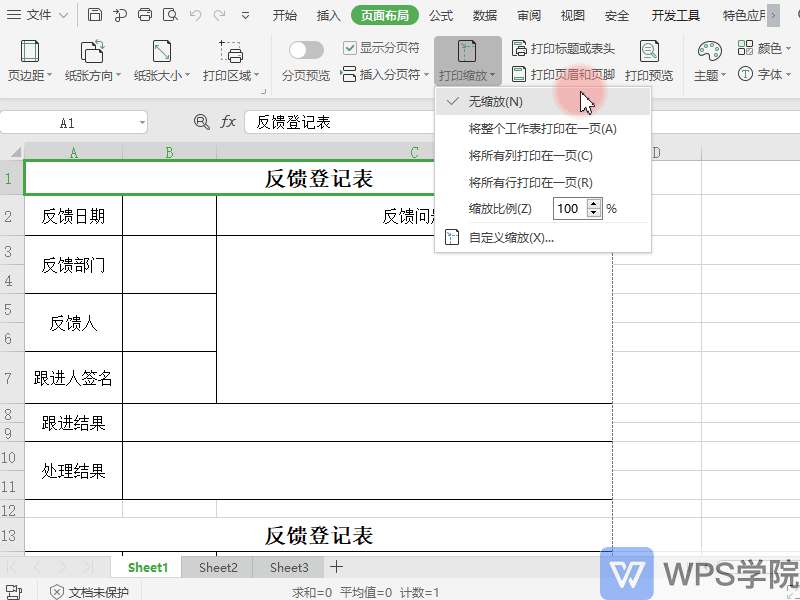
■ In the "Print Preview" toolbar, you can also set the print zoom and support real-time preview of the print effect.
Optional "Print all columns on one page" and "Print all rows on one page".
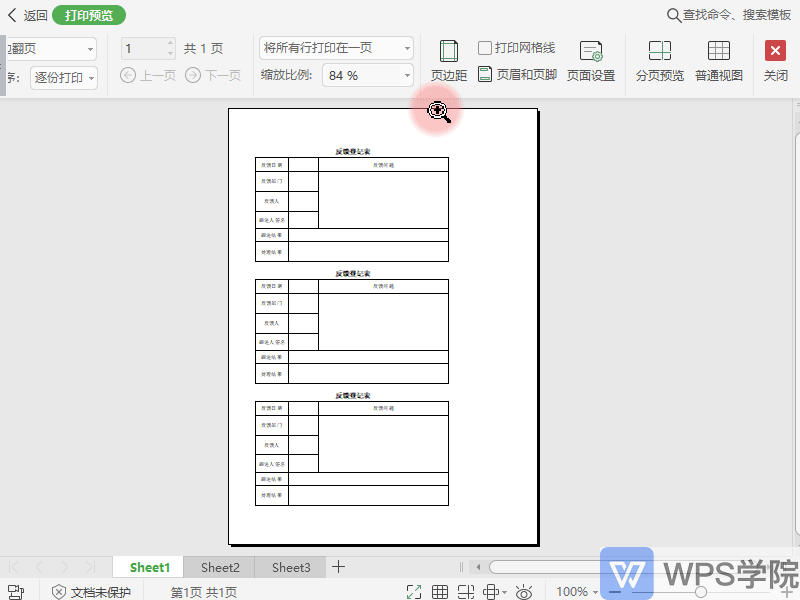
■ Click "Custom Zoom" to pop up the "Page Setup" tab, where you can customize the zoom ratio and quickly adjust the "Paper Settings" tab. direction".

Have you learned it?
Articles are uploaded by users and are for non-commercial browsing only. Posted by: Lomu, please indicate the source: https://www.daogebangong.com/en/articles/detail/biao-ge-da-yin-ji-qiao-he-ji-geng-xin-zhong-ru-he-she-zhi-da-yin-suo-fang.html

 支付宝扫一扫
支付宝扫一扫 
评论列表(196条)
测试