- Picture and text skills
When printing a form, sometimes you will encounter blank spaces on all sides of the form.
How to spread the table over the entire paper without changing the original proportions of the table?

■First we need to set the paper size.
Click the upper menu bar - Page Layout - Paper Size, where you can set the paper size, for example, we set it to A4 paper.
Click the margins and set the top, bottom, left, right, header and footer to 0.
If we have too few tables, we can adjust the paper orientation, click Paper Orientation, and adjust it to landscape.
Click Print Preview. At this time, you can see that the table covers the entire paper and the original proportion of the table will not be changed.
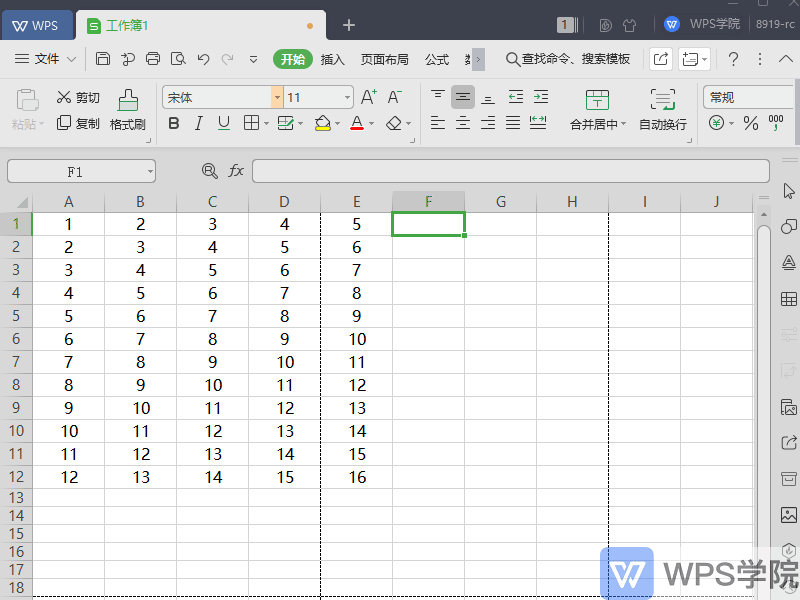
Articles are uploaded by users and are for non-commercial browsing only. Posted by: Lomu, please indicate the source: https://www.daogebangong.com/en/articles/detail/biao-ge-da-yin-ji-qiao-he-ji-geng-xin-zhong-ru-he-jiang-biao-ge-da-man-zhi-zhang.html

 支付宝扫一扫
支付宝扫一扫 
评论列表(196条)
测试