- Picture and text skills
When we print the form, sometimes the printed form is incompletely displayed.
How to deal with such a situation?

▪Cancel the print area.
If the printed form is not displayed completely, it may be because a fixed printing area is set, causing only the selected area to be printed when the form is printed.
In this case, click the upper menu bar-Page Layout-Print Area-Cancel Print Area, and that's it.
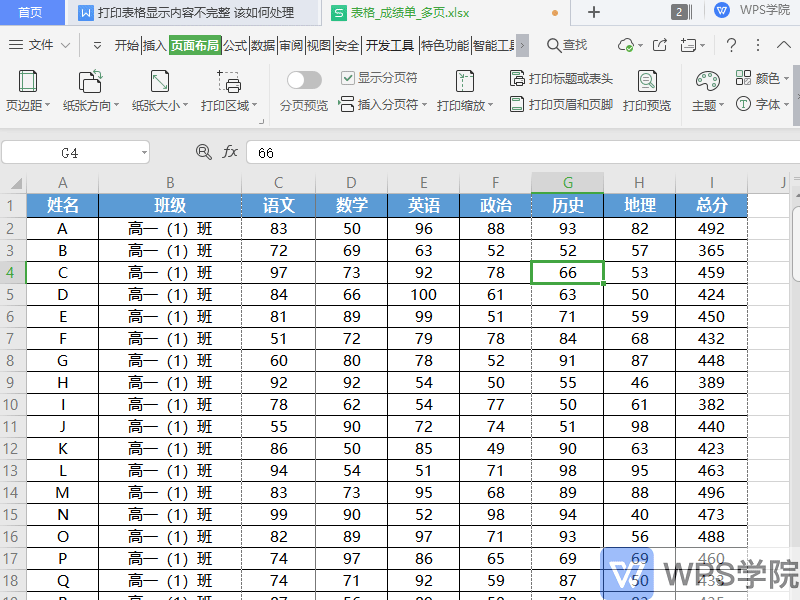
▪Change paging settings.
We can click on the upper menu bar - Page Layout - Paging Preview. After clicking to open the paging preview, you can see the blue printing boundary, drag it to the appropriate position, and that's it.
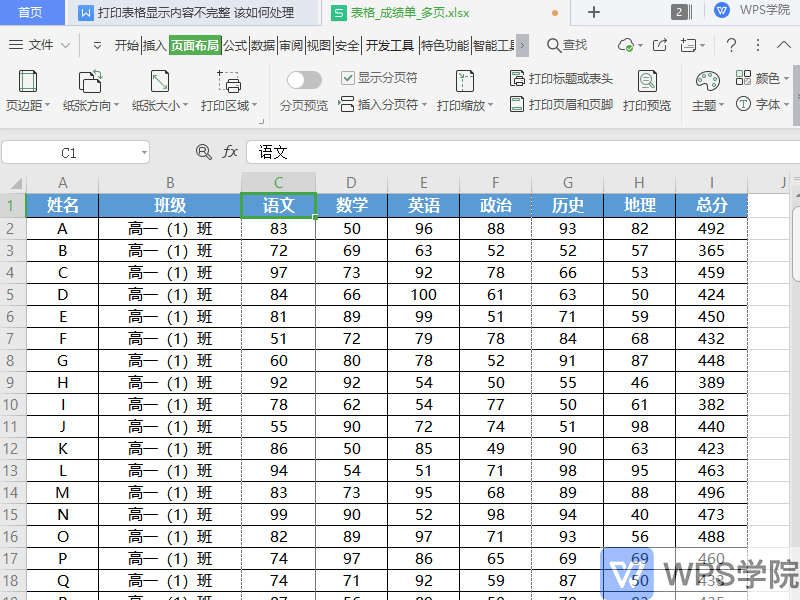
▪Adjust printing margins or scaling.
Click on the print preview in the upper left corner. In the print preview interface, click on the page margin. At this time, the page margin line will appear on the print form preview interface. Drag to modify the page margin line.
You can also click Zoom to modify the zoom ratio.
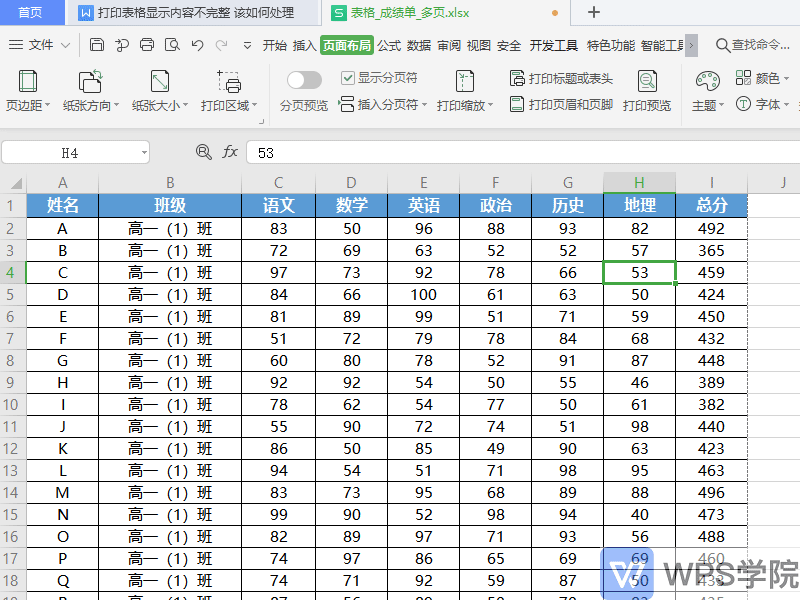
▪Adjust table text position
The printed table display is incomplete, which may also be caused by too much text content to be displayed in the table.
Taking this table as an example, if you want to display the compressed and hidden text content in the table, you can use merge cells to adjust the text content;
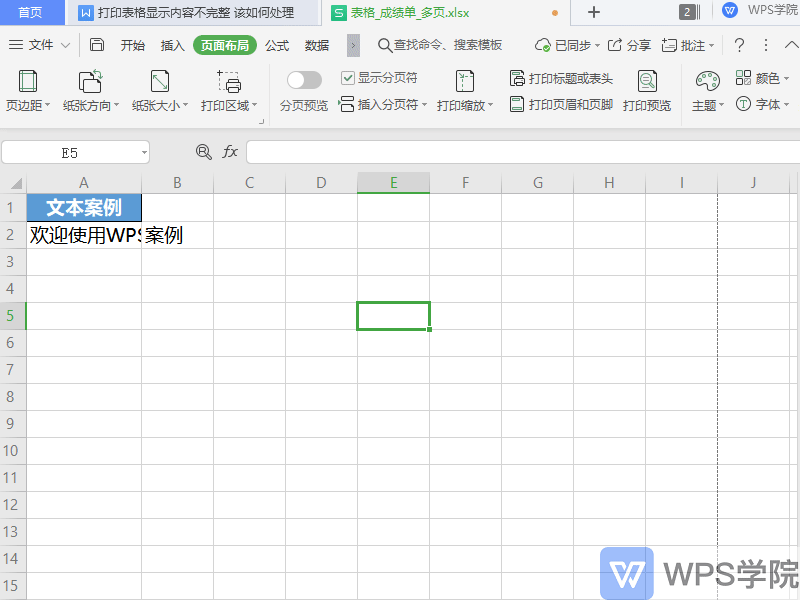
You can adjust the text content by changing the row height and column width;
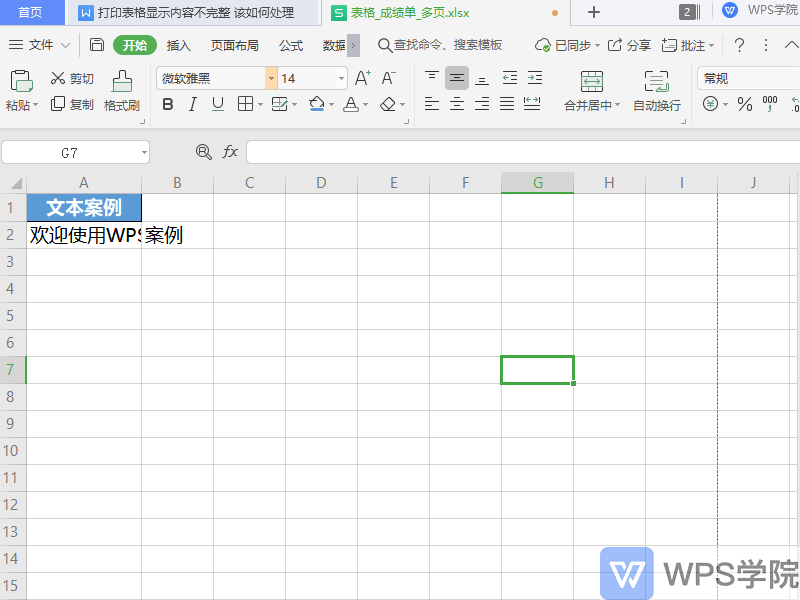
You can use automatic line wrapping to adjust the text content so that the text content is completely displayed in the table, so that it can be printed.
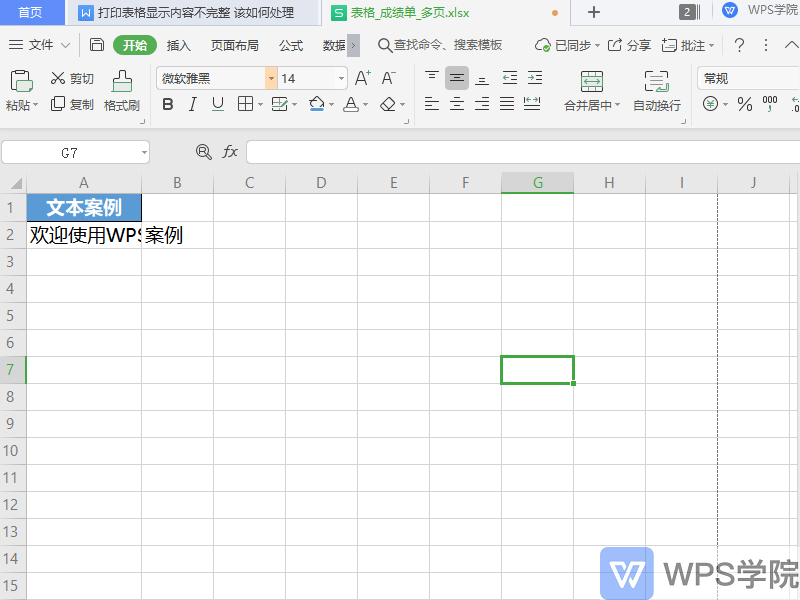
Articles are uploaded by users and are for non-commercial browsing only. Posted by: Lomu, please indicate the source: https://www.daogebangong.com/en/articles/detail/biao-ge-da-yin-ji-qiao-he-ji-geng-xin-zhong-da-yin-biao-ge-xian-shi-nei-rong-bu-wan-zheng-gai-ru-he-chu-li.html

 支付宝扫一扫
支付宝扫一扫 
评论列表(196条)
测试