- Image and text skills
How to quickly adjust the direction and proportion of the page when printing a table?

■ In "Print Preview" - "Page Setup" - "Page", you can quickly change the paper orientation for printing.
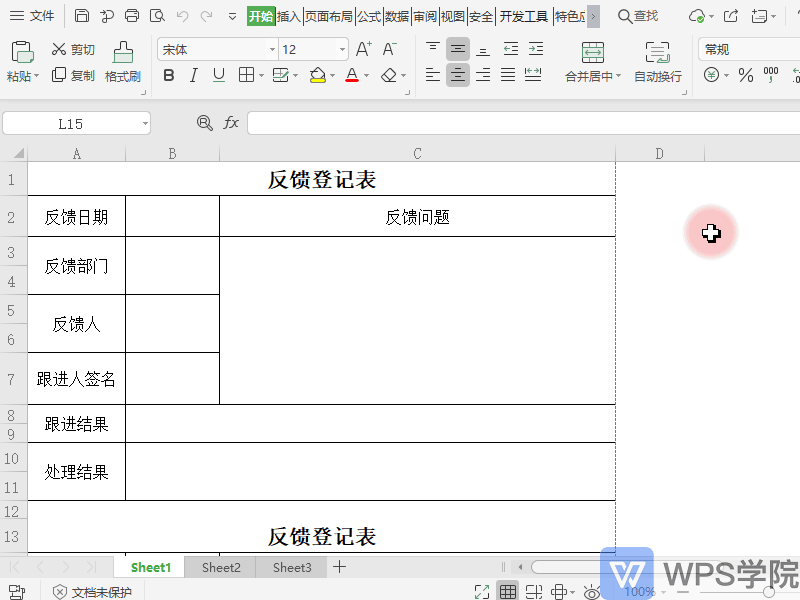
■ In "Orientation", click Landscape and click OK to print the content horizontally.
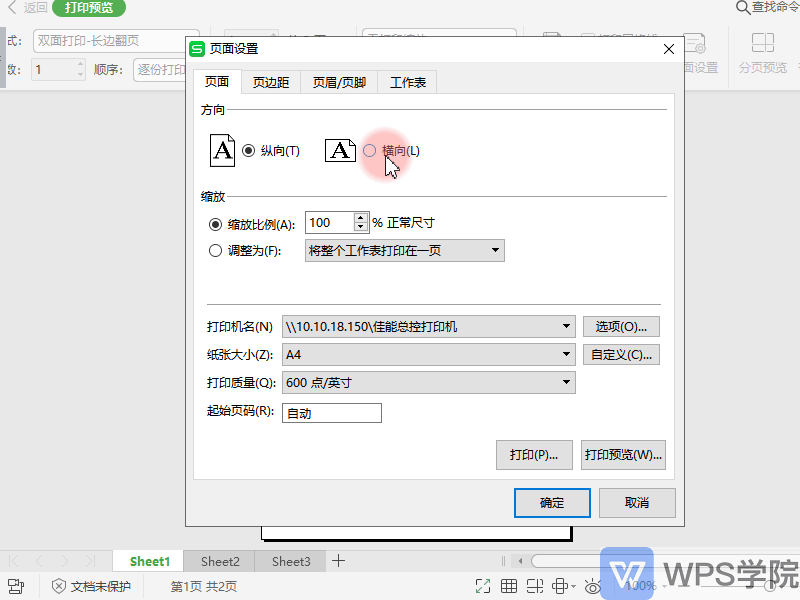
■ You can flexibly adjust the zoom ratio in "Zoom".
When we want to print the content on one piece of paper, but the page exceeds the range, we can also choose to adjust to "Print the entire worksheet on one page", and the table will automatically adjust to the appropriate ratio.
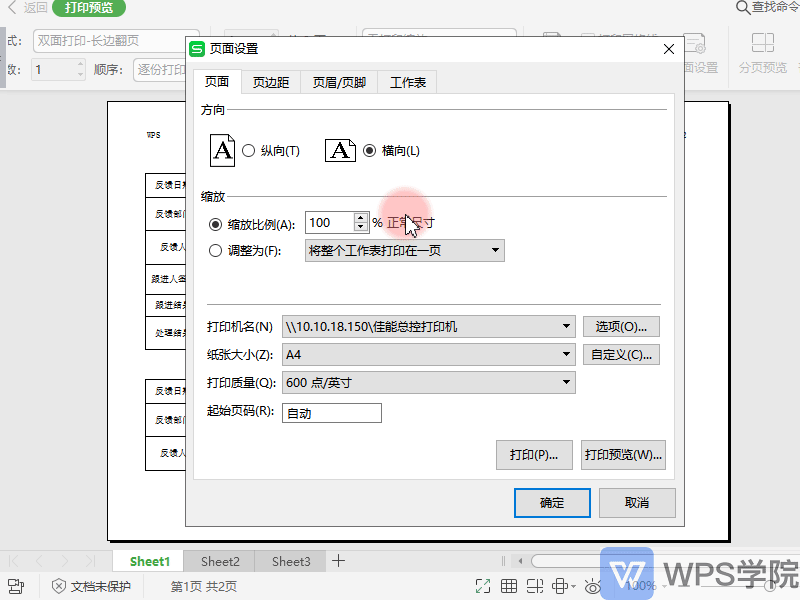
■ You can quickly set up the printer below, select the printer, adjust the printing paper size, print quality, and set the starting page number for printing. After the settings are completed, click OK to save the settings, and click "Print" to quickly print.
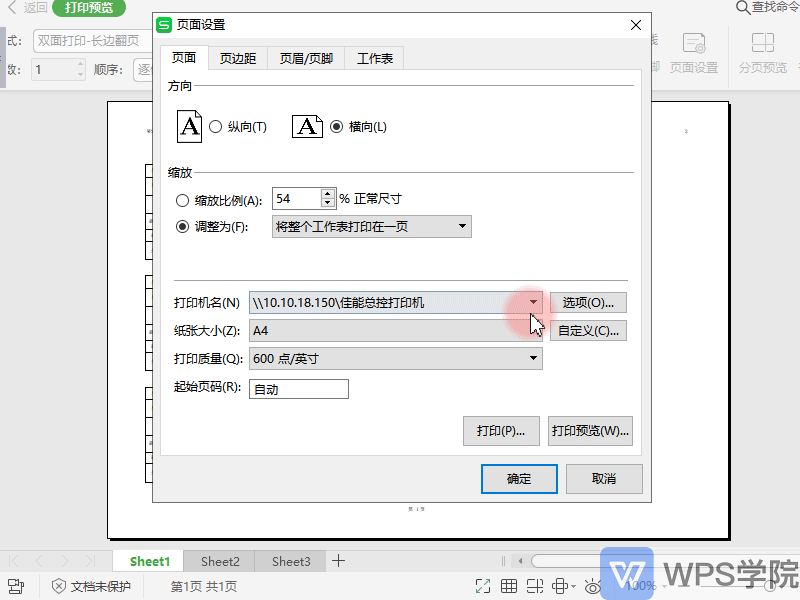
Articles are uploaded by users and are for non-commercial browsing only. Posted by: Lomu, please indicate the source: https://www.daogebangong.com/en/articles/detail/biao-ge-da-yin-ji-qiao-he-ji-geng-xin-zhong-biao-ge-ye-mian-she-zhi-ye-mian-fang-xiang-he-bi-li.html

 支付宝扫一扫
支付宝扫一扫 
评论列表(196条)
测试