- Image and text skills
In the process of table calculation, sometimes the calculation results will appear #NUM! Error value.
This is a calculation error caused by the formula containing invalid values or the number is too large,If during iterative calculationthe result has not been obtained after multiple iterations, will also cause#NUM!Error.
I will explain it to you in this issue #N UM!Causes for incorrect valuesand their fixes Error value method.

Reason 1:If the number generated by the formula is too large or too small, it will be displayed#NUM!Error
▪Taking this table as an example, value 1 is 500 and value 2 is 581.
We want to calculate 500 raised to the 581st power. Enter the formula =A3^B3, which means the B3 power of cell A3.
Showing now#N UM! Error, this is because the calculation result number is too large, resulting in a calculation error.
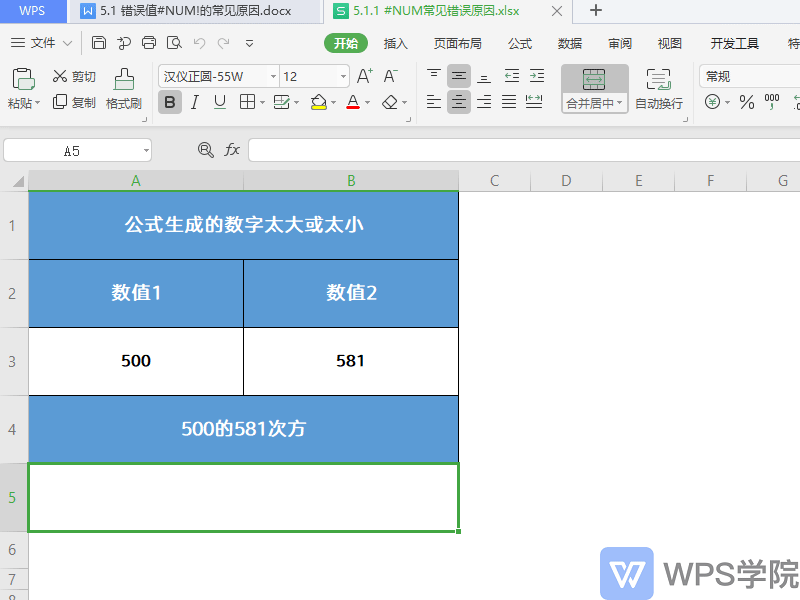
Reason 2:Invalid parameters are referenced in the formula and will be displayed#NUM!Error
▪Taking this table as an example, we want to calculate the square root of cell A3.
Enter the formula=SQRT(A3). This formula means to calculate the square root of cell A3.
Press Enter to confirm and display#NUM! mistake.
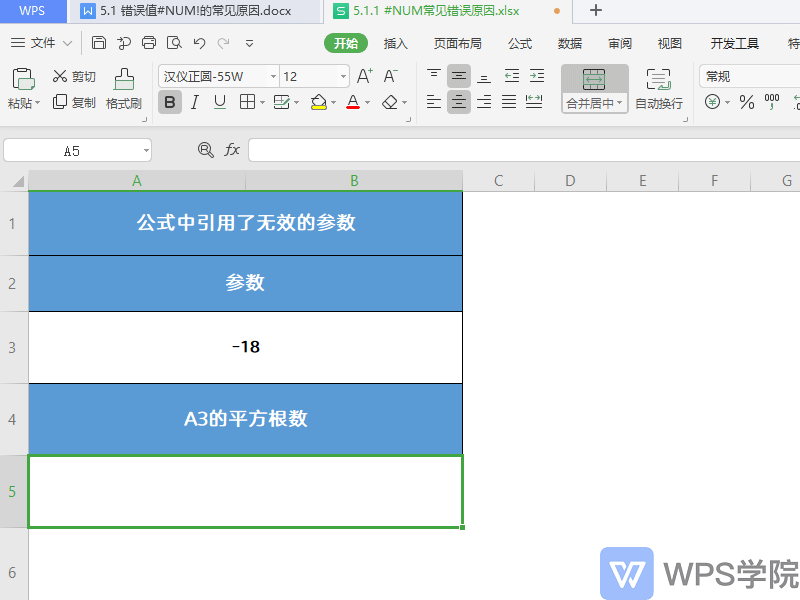
This is because the parameter of cell A3 is a negative number, and negative numbers cannot calculate square roots. When invalid parameters are referenced in the formula , the calculation result will be displayed as #NUM!Error.
Reason three:Using iterative calculation of RATE and IRR functions will Show#NUM ! Error
▪Iterative calculation is a common calculation method in numerical calculation.
When using the IRR function and the RATE function to calculate interest rates, the function has not found a result after multiple iterations, and an error value will be returned#NUM!
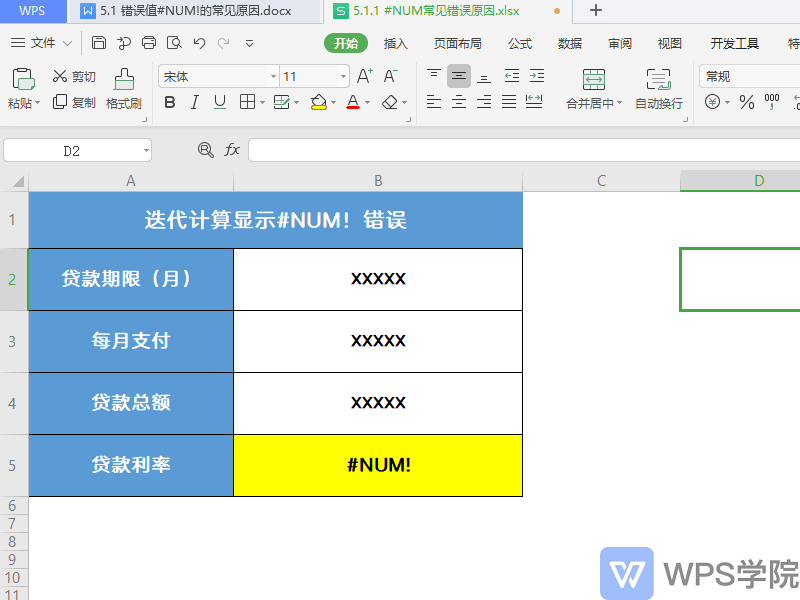
▪In this case, we can modify the maximum number of iterations and the maximum error of the iterative calculation.
Click File-Option in the upper left corner, and in Recalculate-Iterative Calculation, you can modify the maximum number of iterations and the maximum error value, so This error can be fixed.
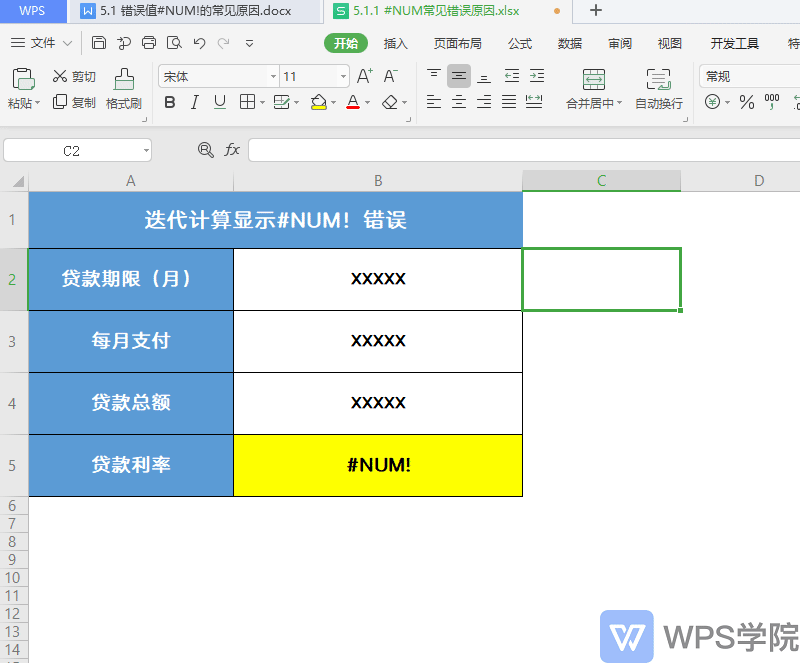
The above is the error value#NUM! Have you learned the common causes of errors?
Articles are uploaded by users and are for non-commercial browsing only. Posted by: Lomu, please indicate the source: https://www.daogebangong.com/en/articles/detail/biao-ge-cuo-wu-zhi-xi-lie-ke-cheng-cuo-wu-zhi-NUM-chang-jian-chu-cuo-yuan-yin-yu-jie-jue-fang-fa.html

 支付宝扫一扫
支付宝扫一扫 
评论列表(196条)
测试