- Image and text skills
#NAME? is a common incorrect value in table calculations.
For example, the formula name is spelled incorrectly, the text value in the formula is not double quoted, the range reference is missing a colon, < span style=";font-size:16px">Referencing an undefined name or a spelling error in a defined nameetc., can lead to#NAME?Error.
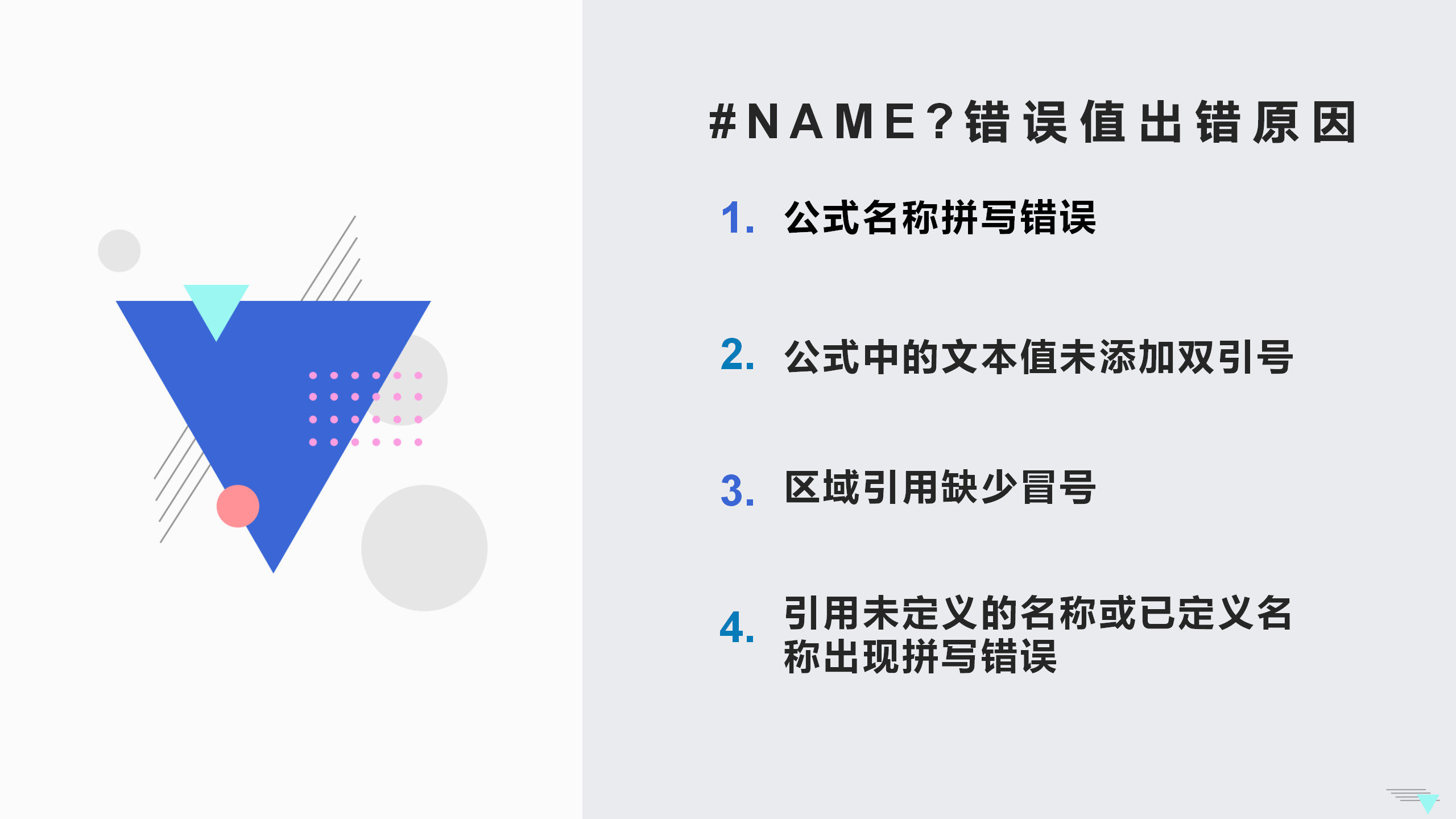
This issue will explain to you the main reasons and solutions for this error value.

Reason 1:The formula name is misspelled#NAME?Error
▪For example, use the SUM function to calculate the total value of the product.
When the formula name is spelled incorrectly, the calculation result will return an incorrect value #NAME?
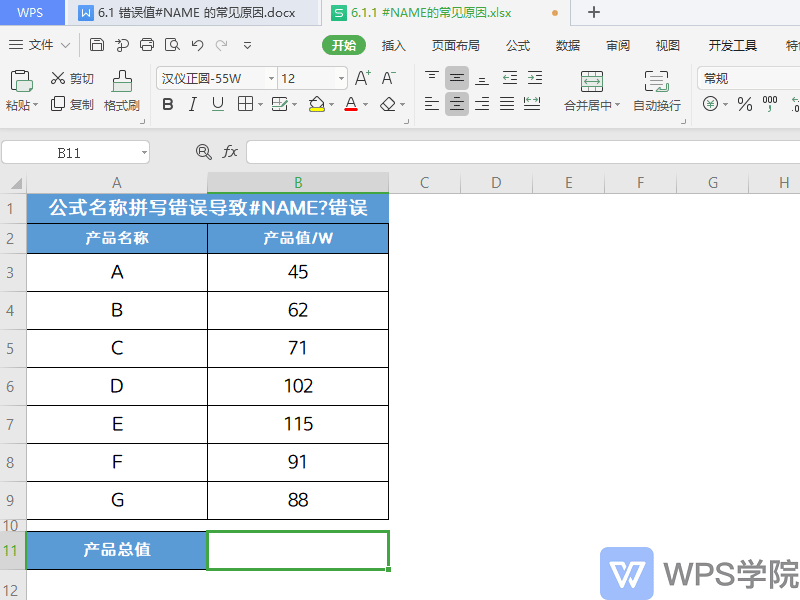
▪At this point we need to carefully check the spelling of the formula. If the formula name is spelled correctly, the correct calculation result can be obtained.
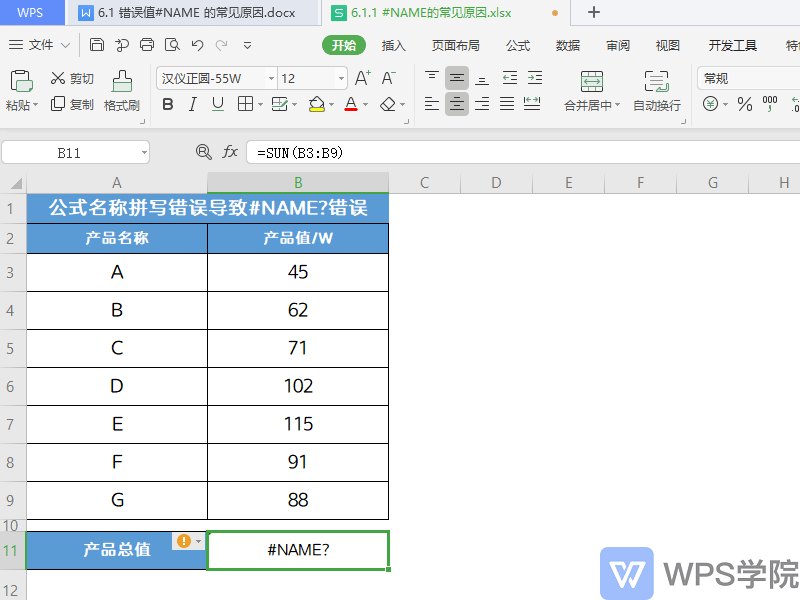
Reason 2:The text reference in the formula is missing double quotes#NAME?Error
▪Taking this table as an example, we want to find the An employee's job number.
Enter the formula=VLOOKUP (Li, A2:B6,2,FALSE), press Enter to confirm, the calculation result will return an error Value#NAME?
This is because the text value is quoted in the formula without double quotes.
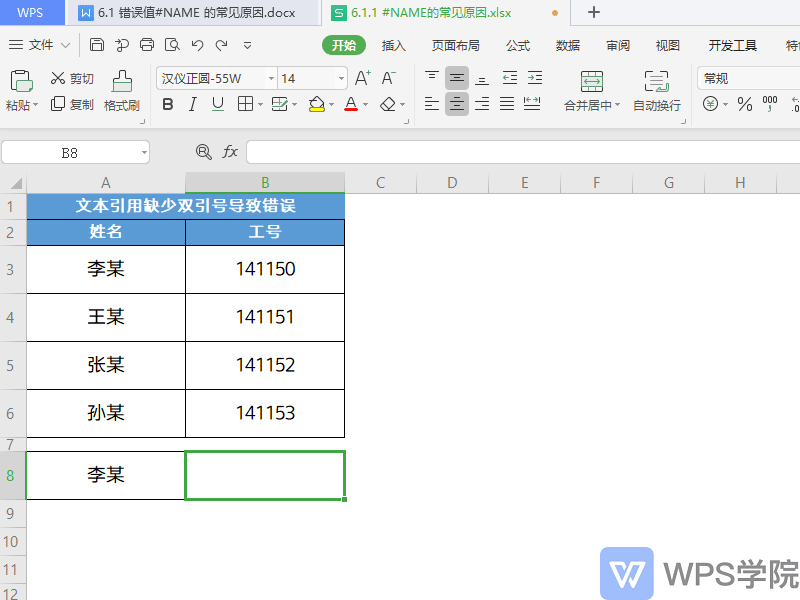
▪In such a situation, add double quotes before and after the text value It can be repaired #NAME?Error.
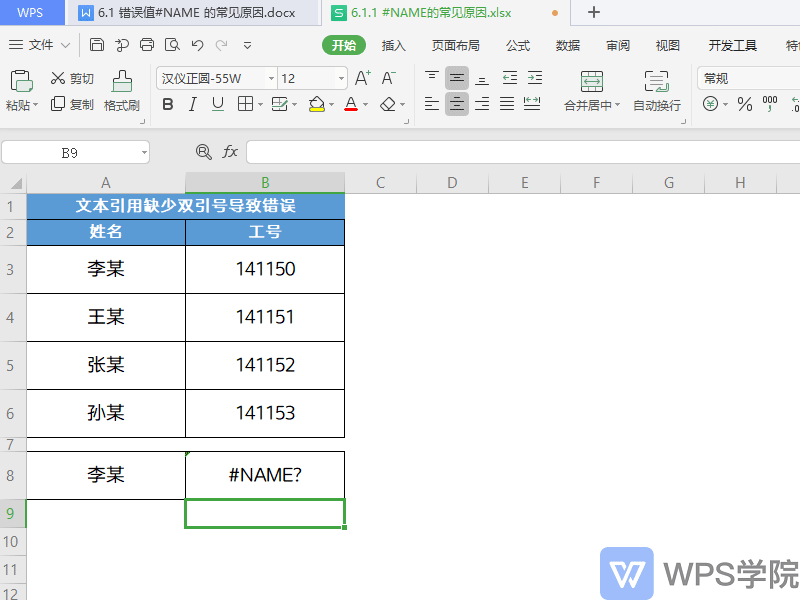
Reason three: Region reference missing colon
▪ Taking this table as an example, we want to find the A certain employee’s work number, Enter the formula=VLOOKUP(李 Mou,A2B6,2, FALSE)
Press Enter to confirm, the calculation result will return an error value #NAME?
This is because no colon is added to the reference range in the formula.
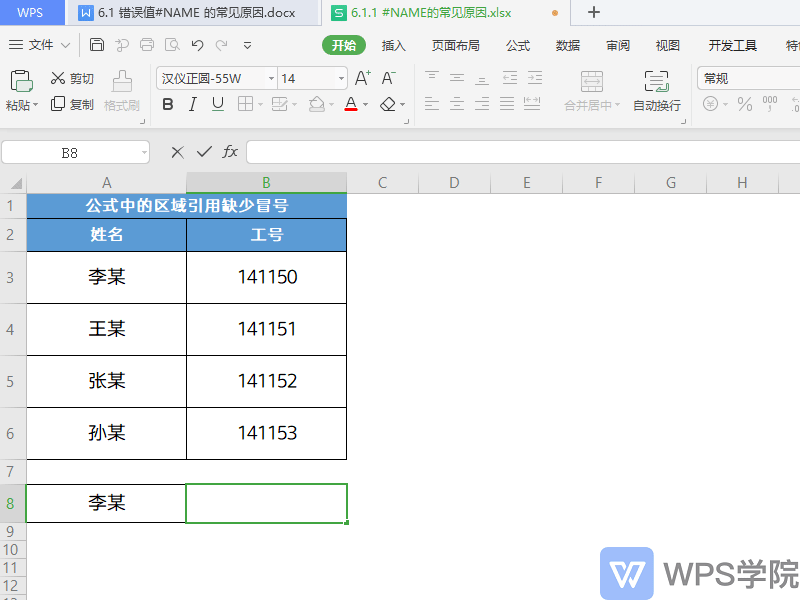
▪In such a situation, add a colon to the reference area in the formula That's it.
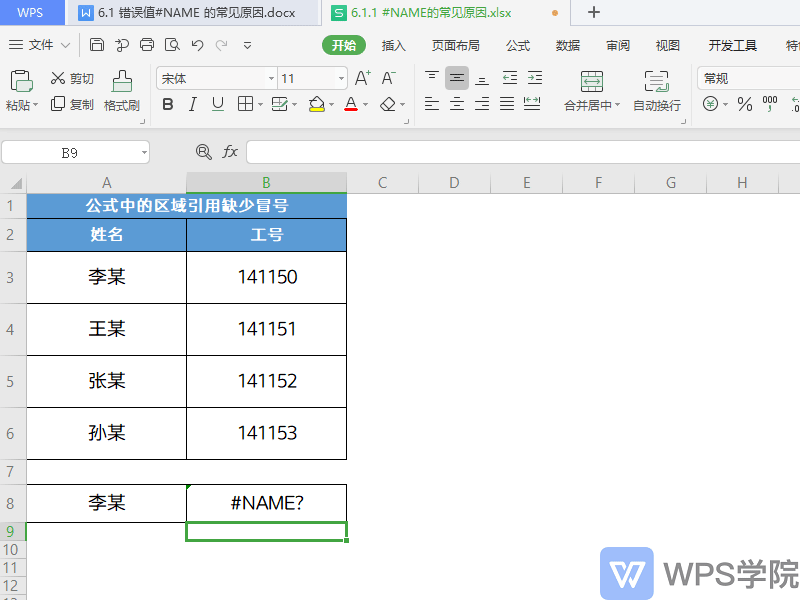
Reason 4:An undefined name is referenced in the formula resulting in#NAME?Error
Use function formula calculations in tables, you can use the formula name manager function, Set a name for the selected area to facilitate input and calculation.
▪For example, using the SUM function to calculate the total value of a product,We can Product value locale name.
Click Formula-Name Manager, in the pop-up window, create a new name and set it to the product value range.
Use the SUM function to calculate the total value of the product. Enter the formula =SUM (total value) to getCalculation results.
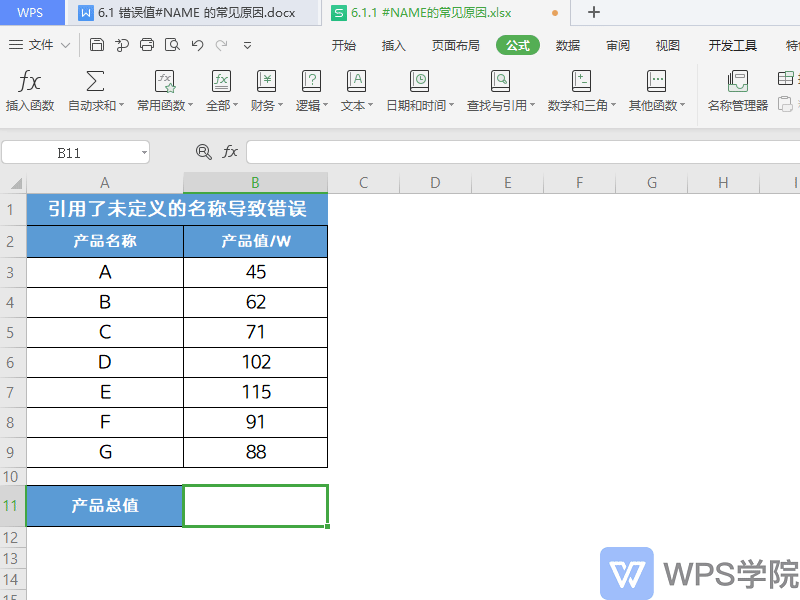
▪When we enter the wrong undefined name,will be displayed#NAME ?
At this point we need to check whether the name is spelled incorrectly, or add a new custom name.
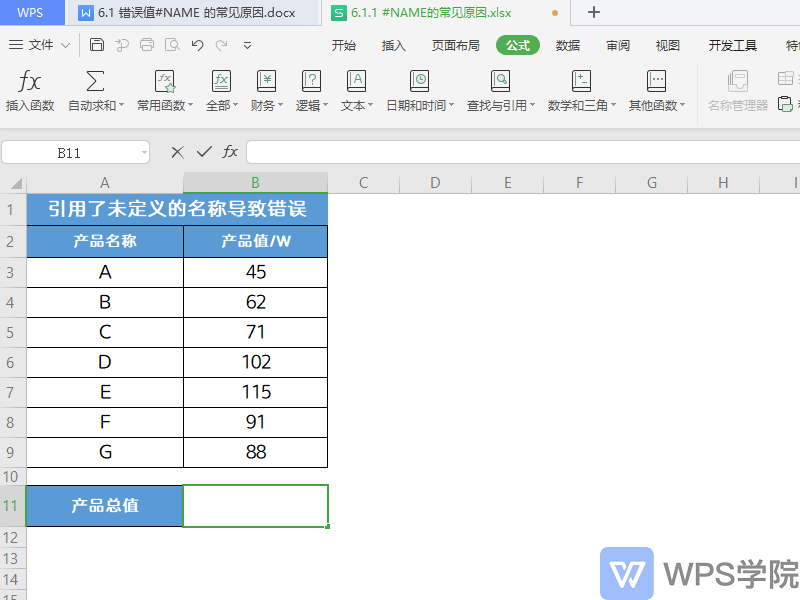
That’s it#NAME? Have you learned the common causes of errors?
Articles are uploaded by users and are for non-commercial browsing only. Posted by: Lomu, please indicate the source: https://www.daogebangong.com/en/articles/detail/biao-ge-cuo-wu-zhi-xi-lie-ke-cheng-cuo-wu-zhi-NAME-chang-jian-chu-cuo-yuan-yin-yu-jie-jue-fang-fa.html

 支付宝扫一扫
支付宝扫一扫 
评论列表(196条)
测试