- Picture and text skills
WPS provides a variety of modes for intelligently splitting and merging tables.
Before introducing this function, we must first distinguish between worksheets and workbooks.
A workbook is like a booklet, and a worksheet is a table displayed in the workbook window, just like the content of each page in the booklet.

■ Let's first introduce the split table to you.
The location to split the table is "Data" - "Split Table". Click "Split by content" to select the split area, split basis, and save path.
The split table can be saved as a different document, or added as a new worksheet in the current workbook.
Click to start splitting to intelligently split similar content in the table.
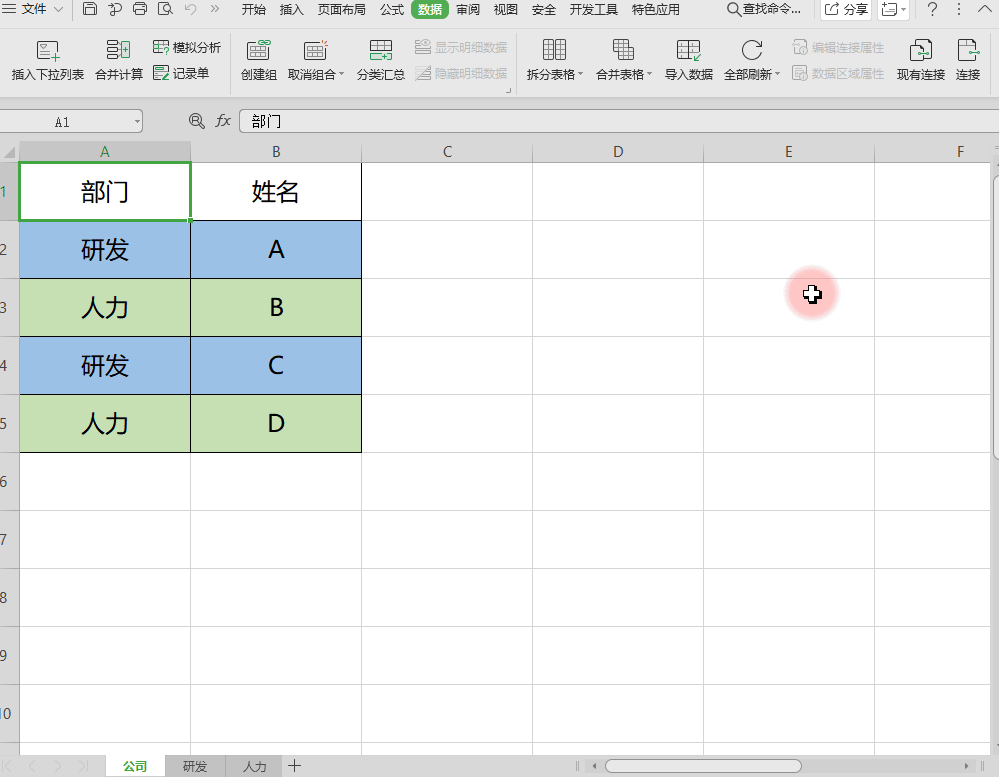
■ "Split by worksheet" can split a workbook containing multiple worksheets into independent documents.
Select the save path, click to start splitting, and the document will be automatically split into multiple documents.
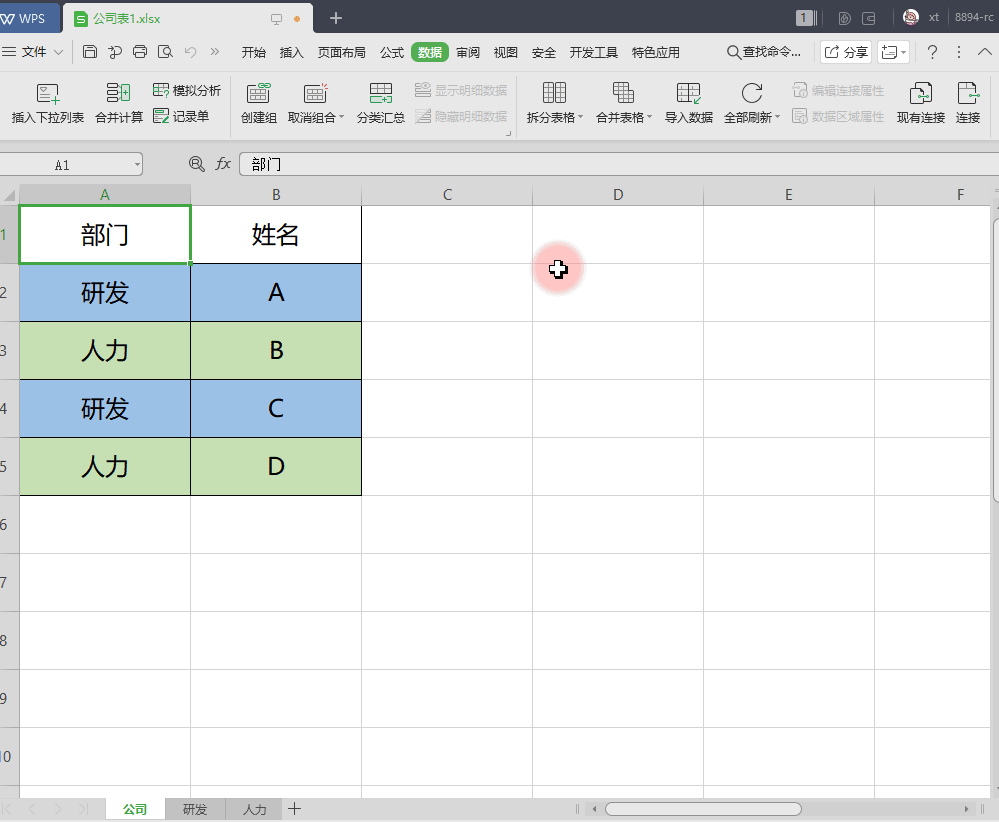
■ Next, let’s talk about merging tables. Merging tables provide three merging methods.
Combine multiple worksheets into one worksheet, that is, combine all worksheets in different workbooks into one worksheet.
Add the documents you want to merge, select the worksheets you want to merge, and click OK to quickly merge.
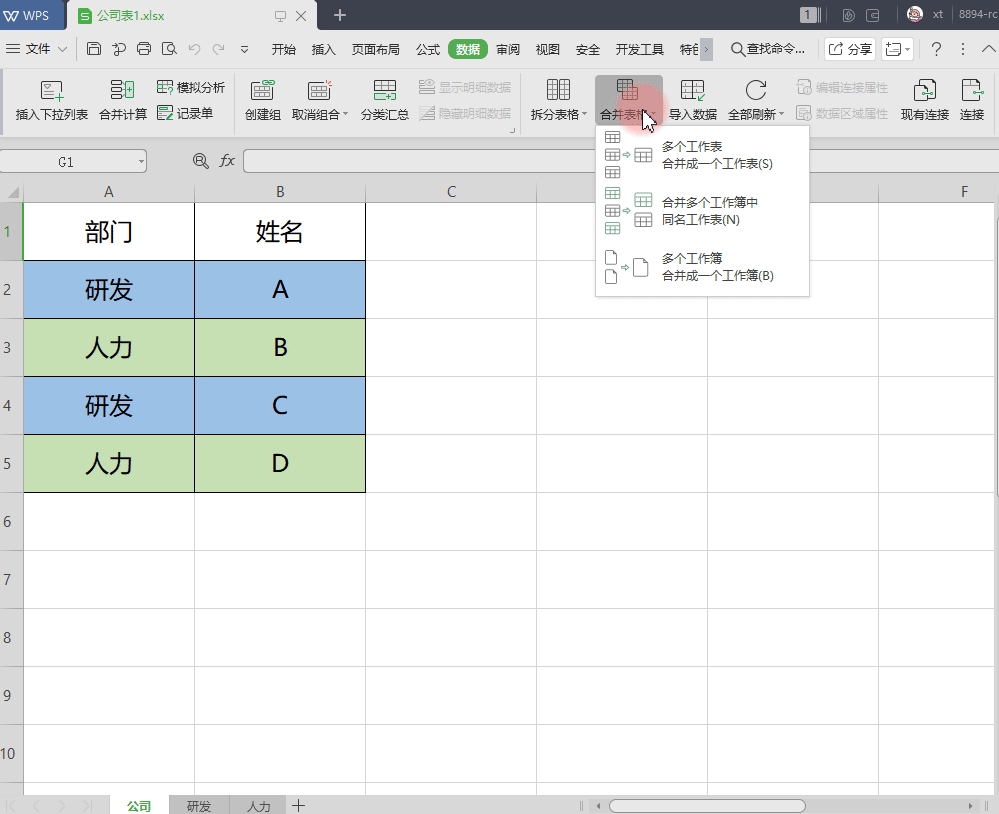
■ Merge worksheets with the same name in multiple workbooks.
This function is very smart. Add documents to be merged and check the worksheets with the same name to be merged.
WPS will intelligently identify and merge worksheets with the same name into one worksheet.
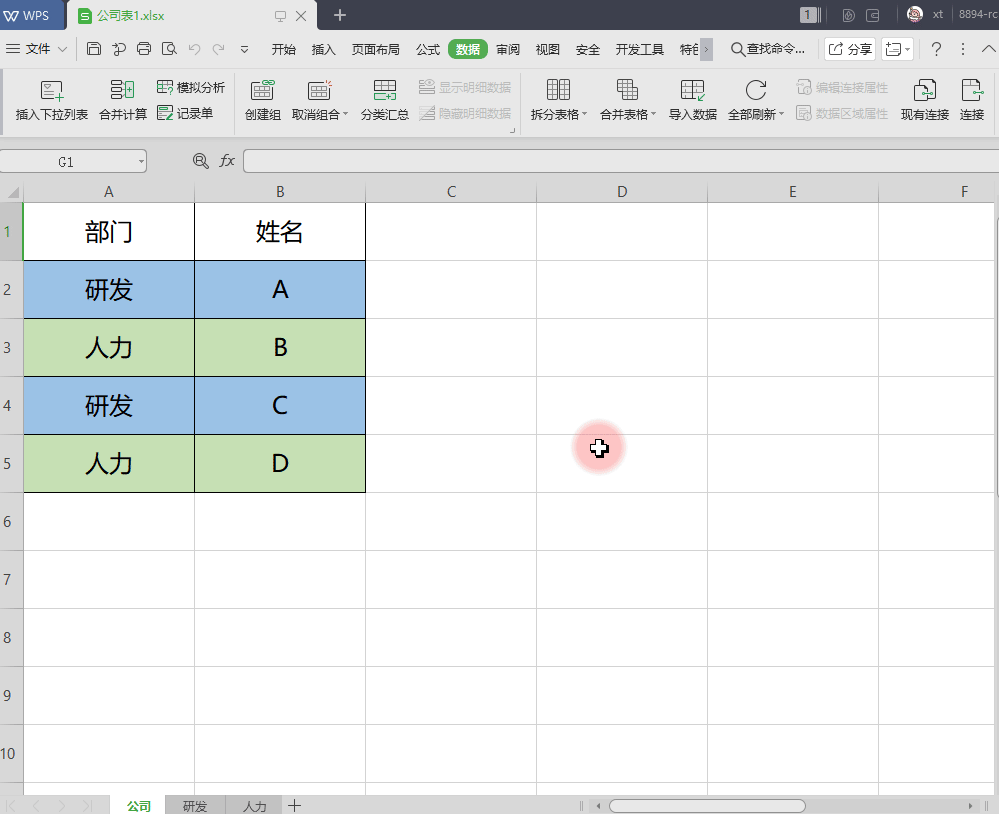
■ Merge multiple workbooks into one workbook.
All worksheets contained in different workbooks can be combined into one workbook.
Add the files you want to merge and click to start merging to quickly merge.
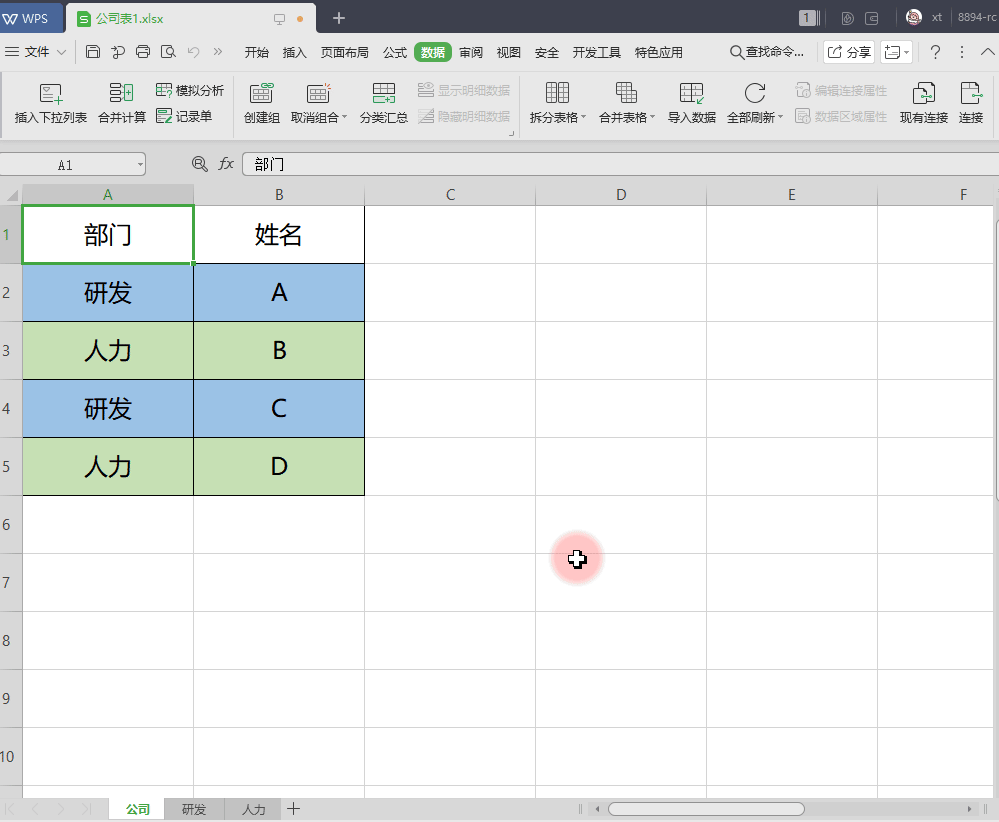
Learning this little function will be of great help to your work!
Articles are uploaded by users and are for non-commercial browsing only. Posted by: Lomu, please indicate the source: https://www.daogebangong.com/en/articles/detail/biao-ge-chai-fen-yu-he-bing-zhi-neng-gong-ju-xiang-biao-ge-chai-fen.html

 支付宝扫一扫
支付宝扫一扫 
评论列表(196条)
测试