- Picture and text skills
What if there are too many documents that need to be merged into one document? WPS 2019 can easily help you do this.

◾Click the "Merge Multiple Documents into One Document" button in "Start" - "Worksheets" - "Merge Tables".
Confirm the merged documents in the pop-up "Edit Box" and click the "Next" button.
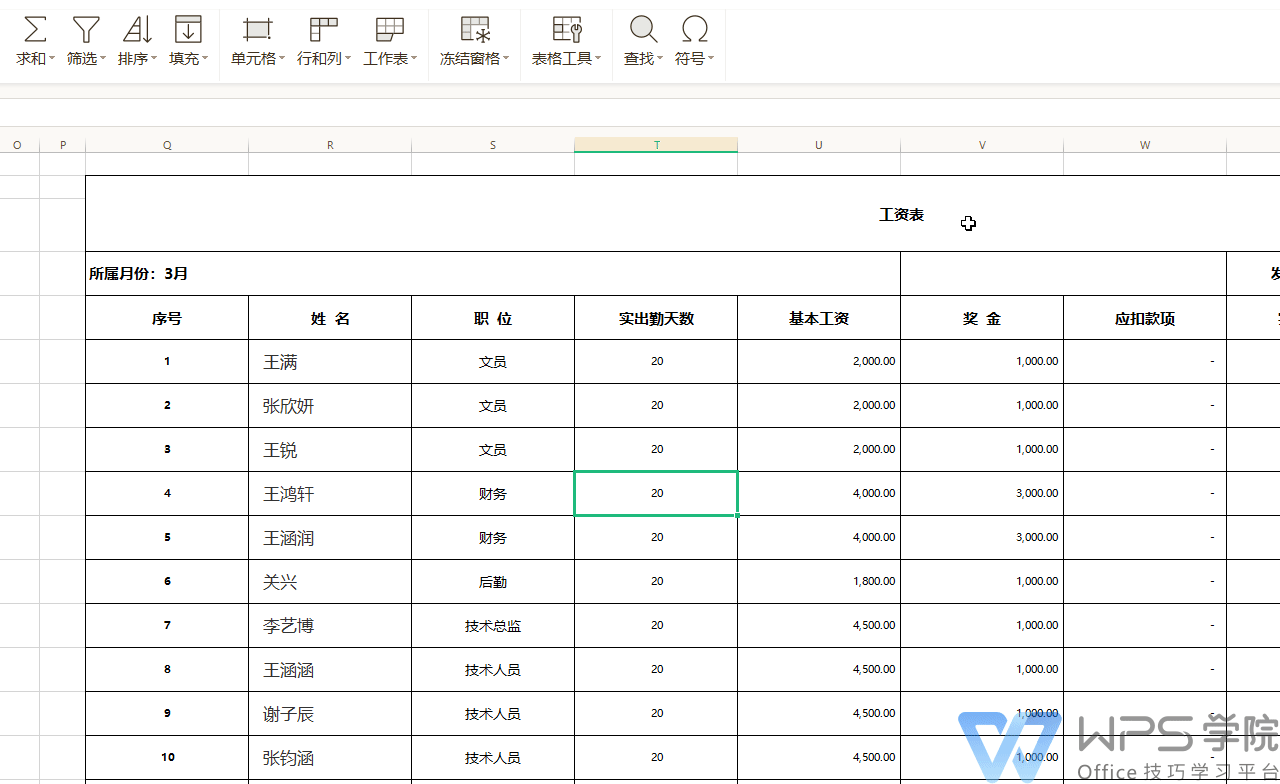
◾Here we can freely set the merging scope of the merged documents. In the "Output Name", you can edit the name of the merged document. After selecting the "Output Directory", click "Start Merging" ” button to generate the merged document. Click the “Merge Files” button to view it
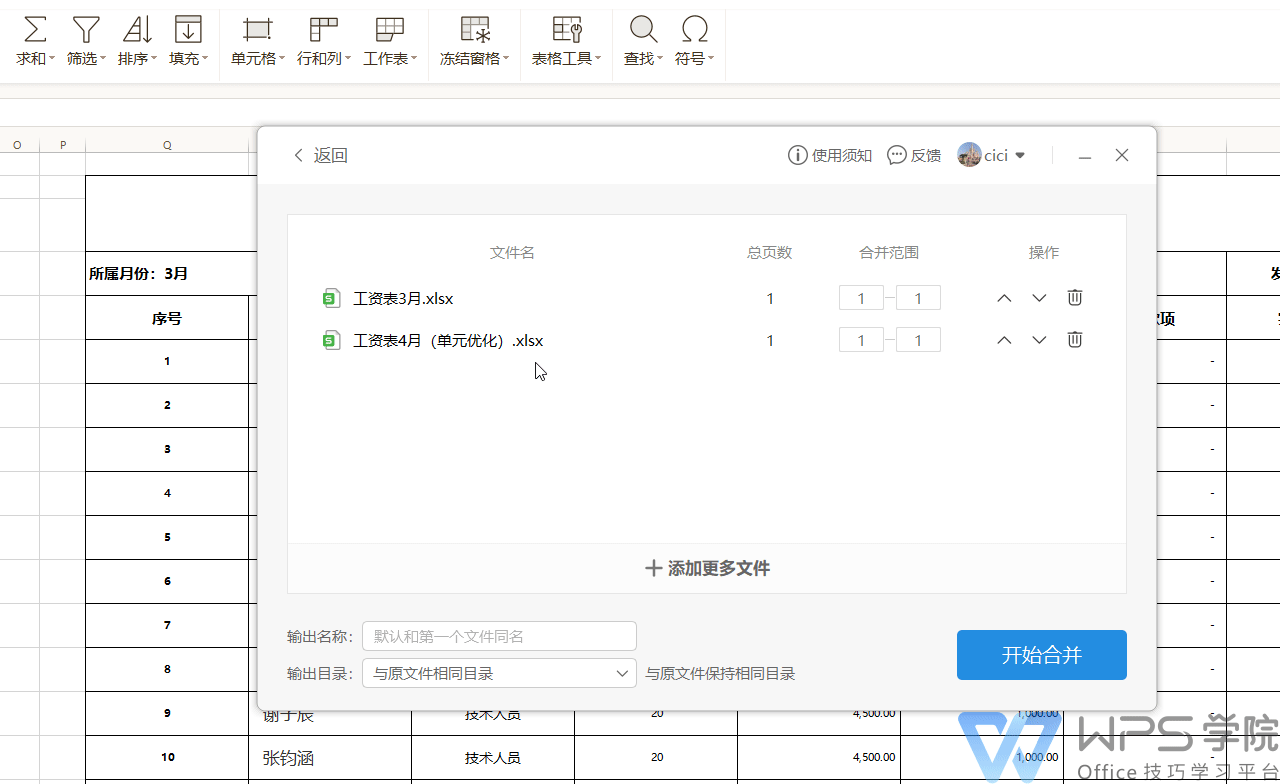
Articles are uploaded by users and are for non-commercial browsing only. Posted by: Lomu, please indicate the source: https://www.daogebangong.com/en/articles/detail/biao-ge-chai-fen-yu-he-bing-biao-ge-he-bing-duo-ge-wen-dang-he-bing-cheng-yi-ge-wen-dang.html

 支付宝扫一扫
支付宝扫一扫 
评论列表(196条)
测试