- Image and text skills
How to quickly merge multiple worksheets with the same name by row at work? Take the March and April salary schedules as an example.

■Click the "Worksheet" button under the "Home" tab, Pull down to select "Merge the contents of the worksheet with the same name by row< span style="font-size: 16px;">" button.
Click the "Add File" button and select the 2020 salary tableCheck March and April and click "Select table with the same name".
Select the number of lines to start merging. Clicking the "Start Merging" button will automatically jump to the merged document.
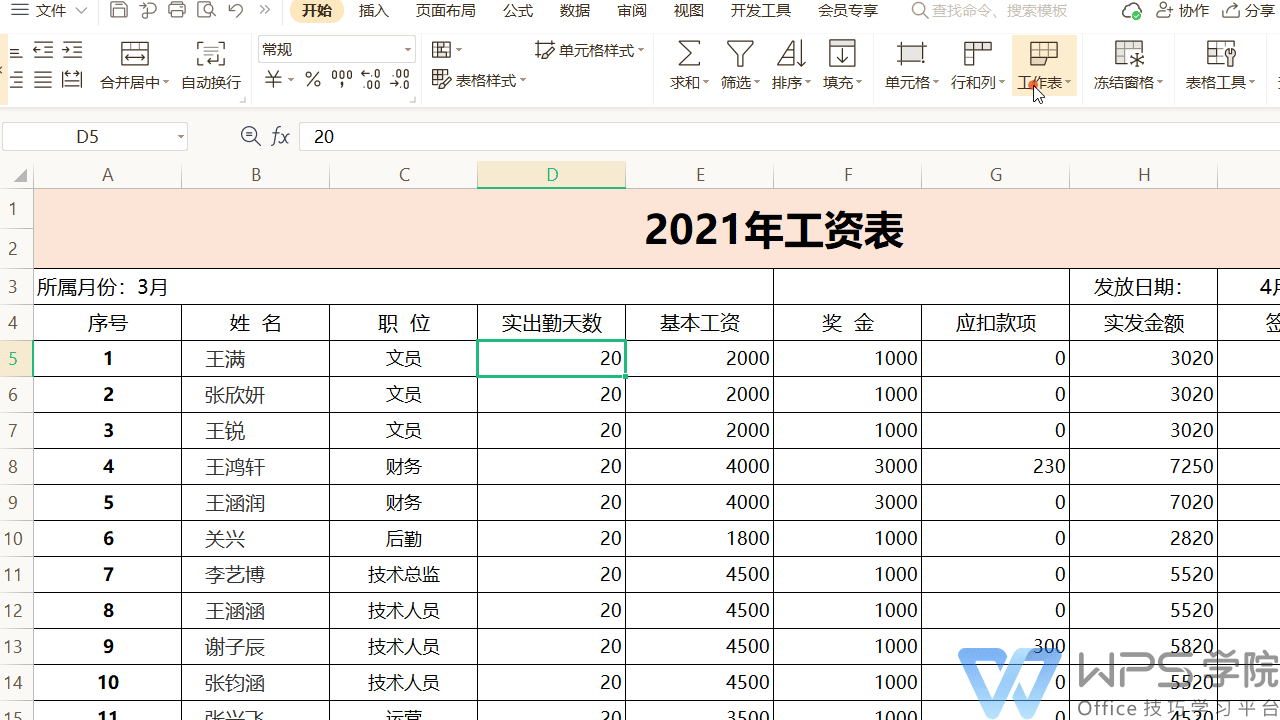
■In the report of the new workbook, Click the merged position to jump directly tothe position in the total table, or click the worksheet directly to view .
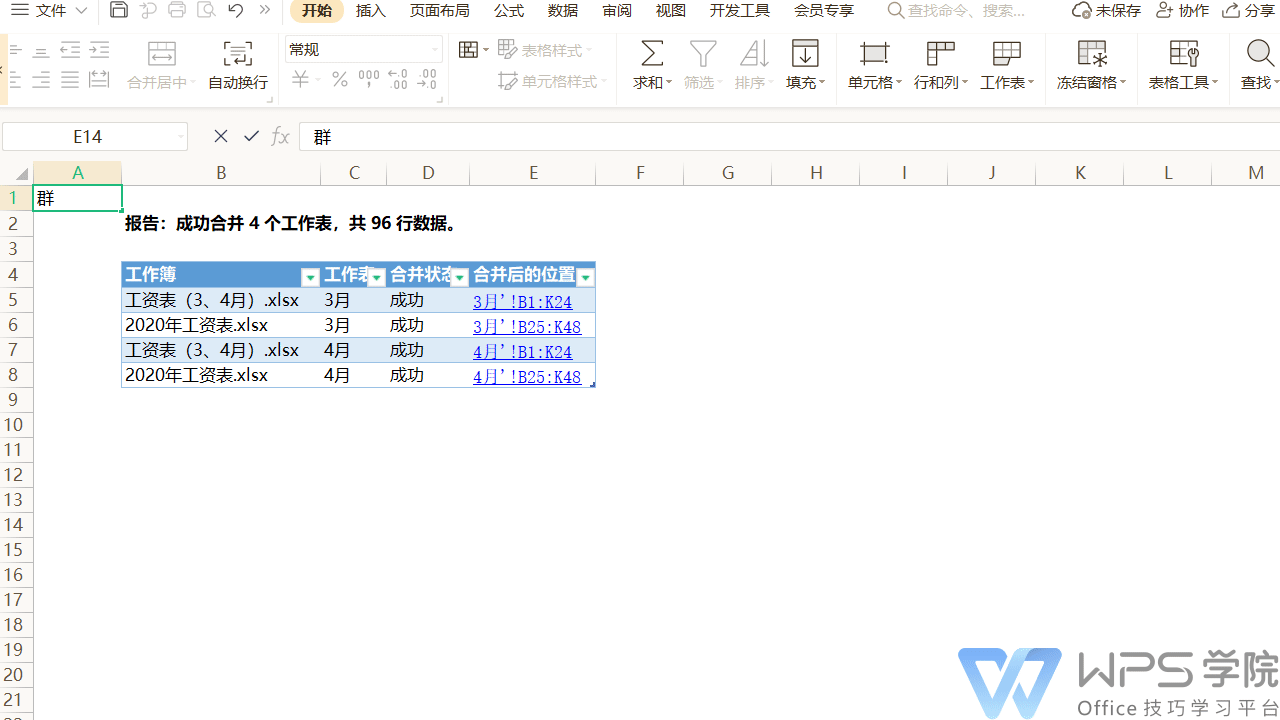
Articles are uploaded by users and are for non-commercial browsing only. Posted by: Lomu, please indicate the source: https://www.daogebangong.com/en/articles/detail/biao-ge-chai-fen-yu-he-bing-biao-ge-he-bing-an-xing-he-bing-tong-ming-gong-zuo-biao-nei-rong.html

 支付宝扫一扫
支付宝扫一扫 
评论列表(196条)
测试