- Image and text skills
There are multiple data of the same category in the same worksheet. How to quickly integrate the data of the same category together?
The following takes the purchase data of June 10th and June 11th as an example. 
▪First click on the "Start" tab "Worksheet" button, pull down and click Merge Tables - match data from two tables based on the same column content.
In the Match Two Tables Data by Same Column Content edit box, select the purchase number on June 10th in area one, and select the purchase number on June 11th in area two. data.
Here you can check whether to include data titles. After confirming, click the "Merge to new worksheet" button to jump to the merged new worksheet.
At this point you can see that the data of the same category has been merged into one worksheet. Have you learned it?
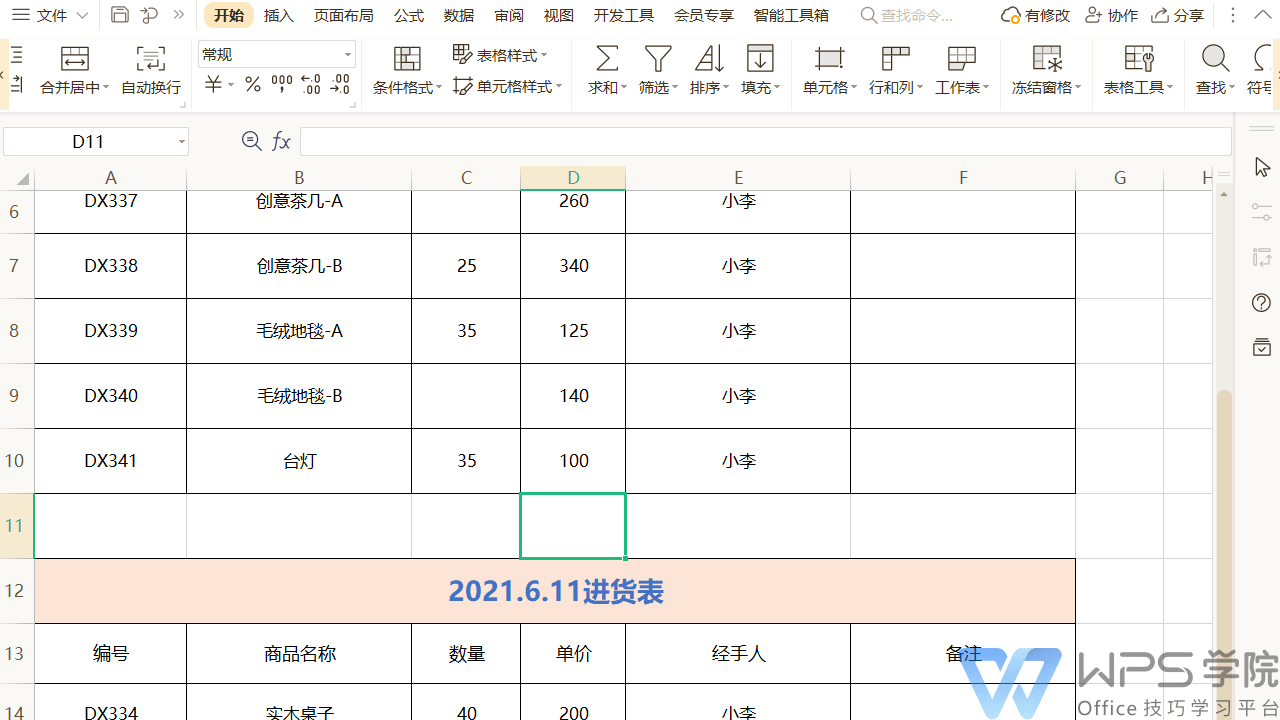
Articles are uploaded by users and are for non-commercial browsing only. Posted by: Lomu, please indicate the source: https://www.daogebangong.com/en/articles/detail/biao-ge-chai-fen-yu-he-bing-biao-ge-he-bing-an-xiang-tong-lie-nei-rong-pi-pei-liang-biao-shu-ju.html

 支付宝扫一扫
支付宝扫一扫 
评论列表(196条)
测试