- Image and text skills
The "Text Fill" function can fill text content into solid colors, gradient colors, patterns and pictures.
How to set up and use the "text fill" function?

▪Select the text content and click Text Tools - Text Fill in the menu bar above.
Here we can set it to a solid color.
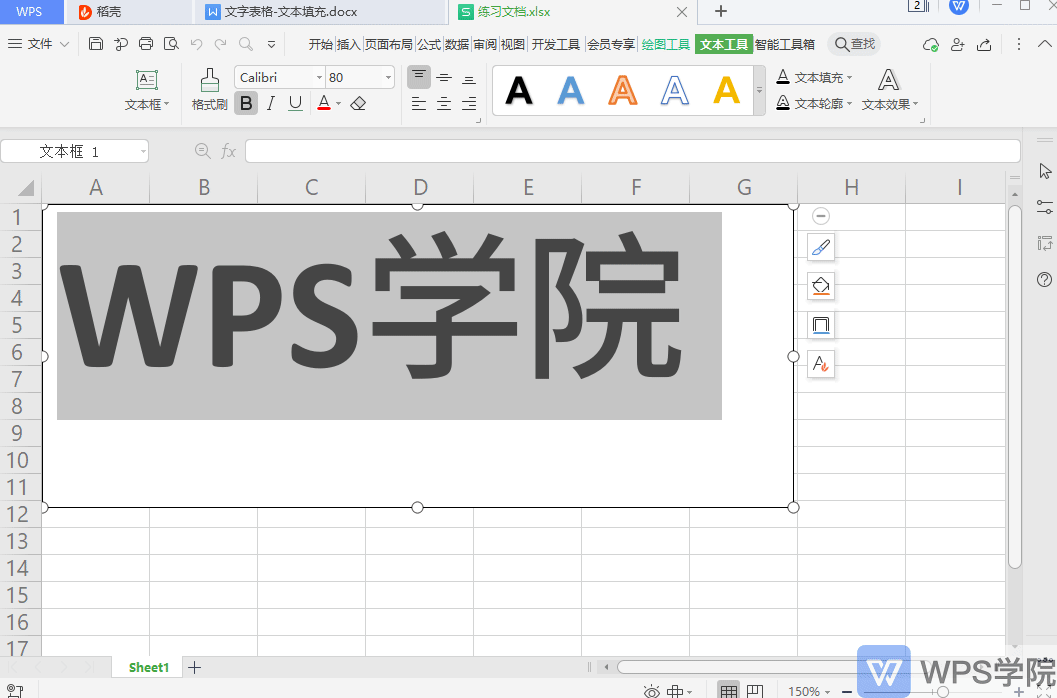
▪If we want to fill the text content with a gradient color, select the text content and click Text Fill-Gradient.
The object properties sidebar on the right pops up. Select "Gradient Fill" in Text Options - Fill and Outline, and set the color mark, gradient style, etc.
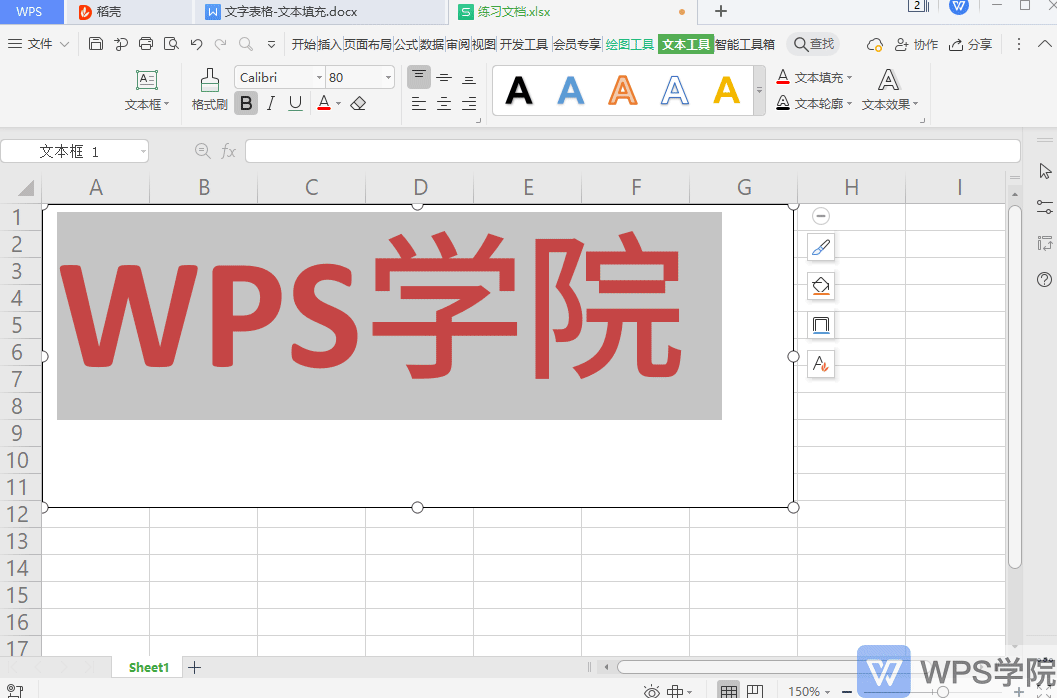
▪If we want to fill the text with an image, click More Settings to pop up the object properties sidebar.
In Text Options - Fill & Outline, select "Picture or Texture Fill".
Set the fill image, transparency, etc., so that the text can be filled as an image.
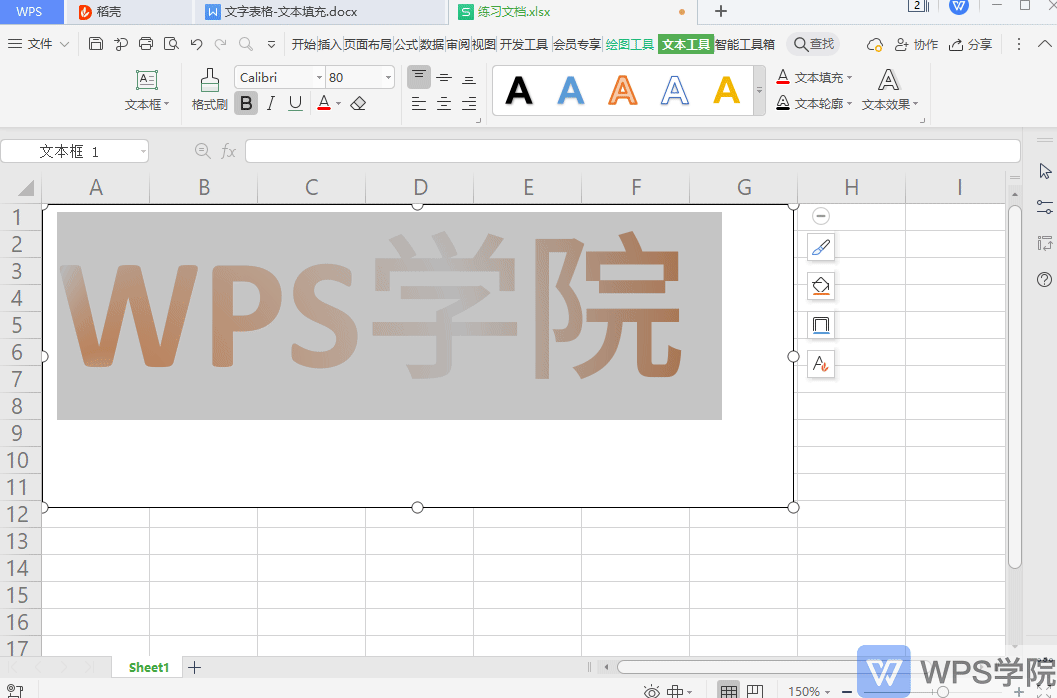
Articles are uploaded by users and are for non-commercial browsing only. Posted by: Lomu, please indicate the source: https://www.daogebangong.com/en/articles/detail/biao-ge-cha-ru-wen-ben-kuang-hou-ru-he-she-zhi-wen-ben-tian-chong.html

 支付宝扫一扫
支付宝扫一扫 
评论列表(196条)
测试