- Graphic and text skills
When processing documents, the table of contents page numbers and text page numbers usually need to be set independently, but the system will add page numbers continuously by default. How to achieve their independence?
This can be easily achieved with the Sectioning feature.

You can view the document's sections in the "Chapter Navigation". Sectioning is equivalent to dividing the document into different parts. Each part can Set up different page formats.
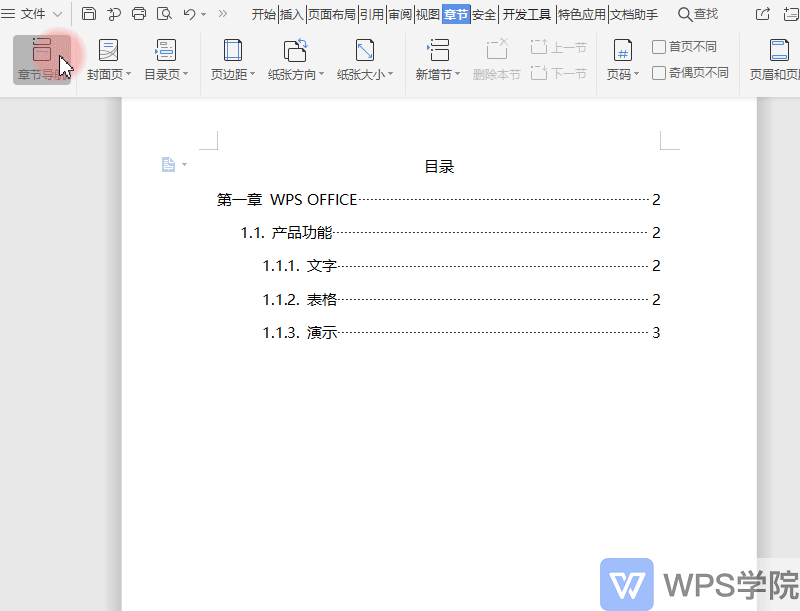
First, insert section breaks between pages that need to be distinguished by page numbers. This can be done by clicking "Add New Section" under the "Chapter" tab.
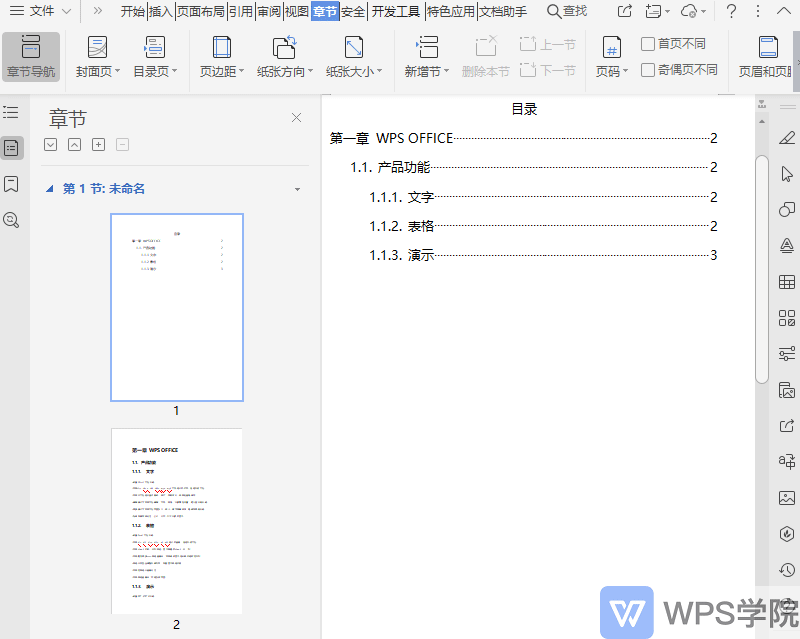
Then, double-click the bottom of the page and select "Insert Page Number."
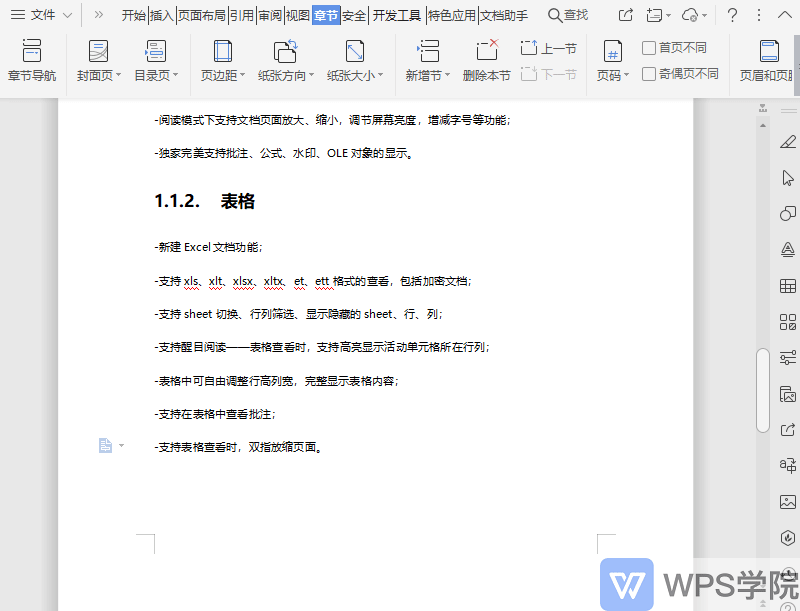
Next, select "This Section" in the "Apply to Scope" option, so that you can set the page number separately for the current section.

Articles are uploaded by users and are for non-commercial browsing only. Posted by: Lomu, please indicate the source: https://www.daogebangong.com/en/articles/detail/bian-xie-zhi-nan-qu-fen-mu-lu-yu-zheng-wen-de-ye-ma-she-zhi.html

 支付宝扫一扫
支付宝扫一扫 
评论列表(196条)
测试