- Image and text skills
This lesson will explain in detail how to set the paper size, set the paper margins, and set the gutter distance.
▪Set paper size
Click the "Page Layout" tab - "Paper Size" button, click to expand the default paper specifications, and select the required paper size.
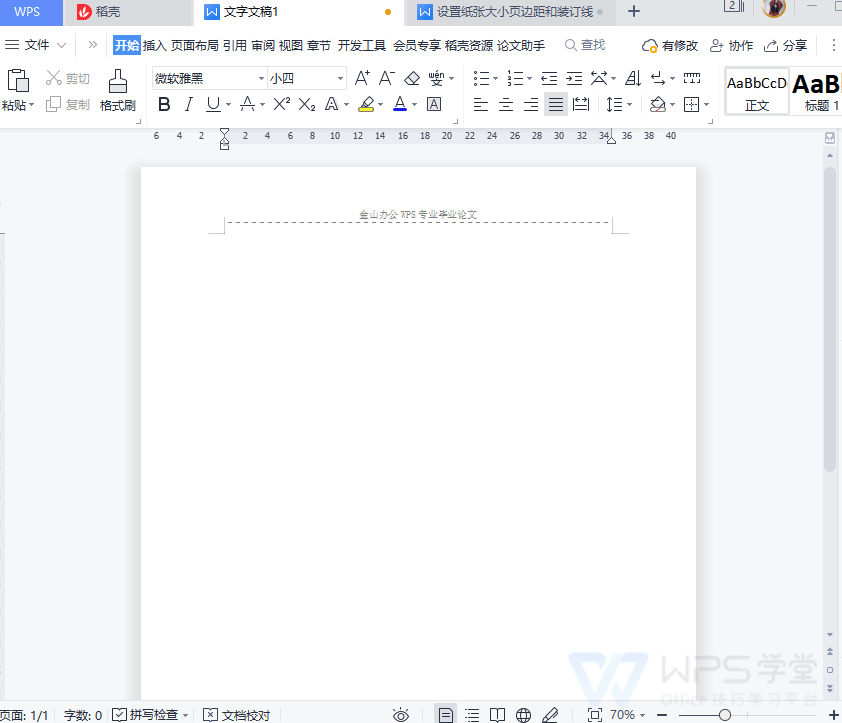
▪Set the top, bottom, left and right margins
Click the "Page Layout" tab - "Margins" button, click "Custom Margins", where you can set the value of the page margins.
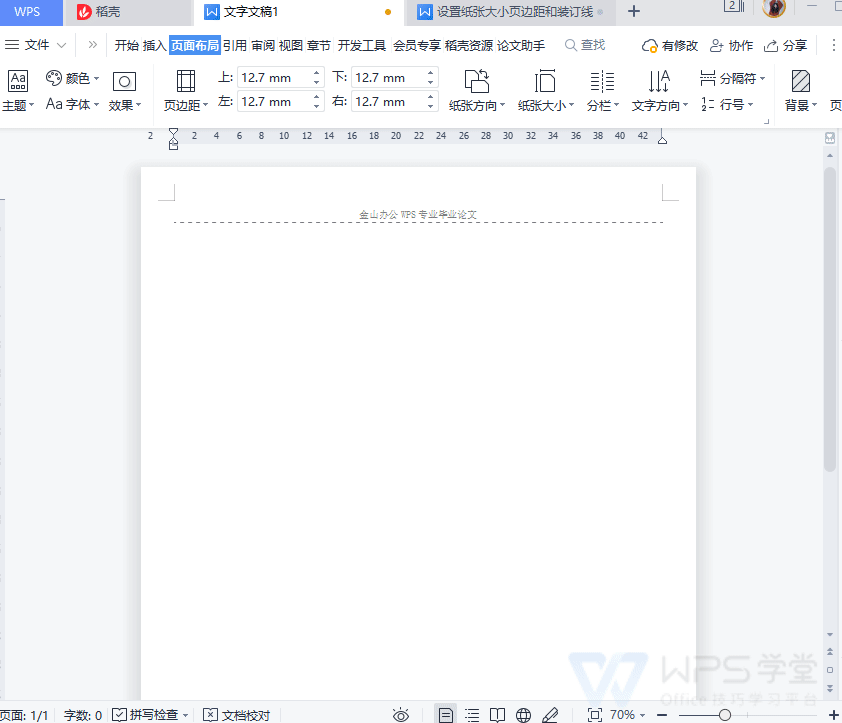
If the default length calculation unit does not match the specification, click the unit to select another measurement unit.
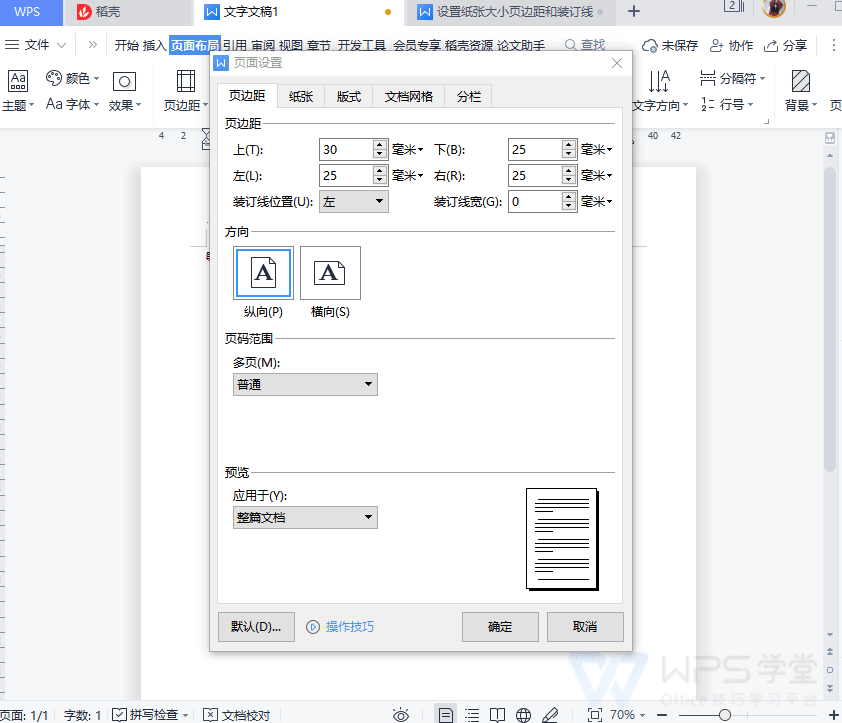
▪Set the position of the gutter
Click the "Page Layout" tab-"Margins" button and click "Custom Margins".
Here you can set the position of the gutter and the width of the gutter.
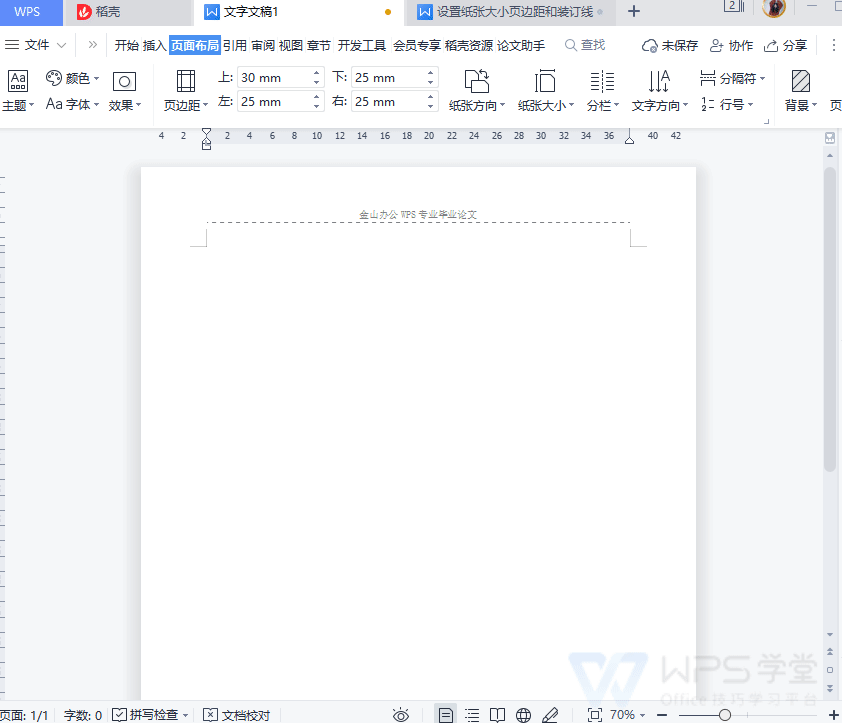
Articles are uploaded by users and are for non-commercial browsing only. Posted by: Lomu, please indicate the source: https://www.daogebangong.com/en/articles/detail/bi-ye-lun-wen-pai-ban-ke-cheng-wen-zi-ye-mian-she-zhi-zhi-zhang-da-xiao-ye-bian-ju-he-zhuang-ding-xian.html

 支付宝扫一扫
支付宝扫一扫 
评论列表(196条)
测试