- Image and text skills
When editing documents using WPS text, sometimes A table needs to be inserted into the document.
How to adjust the column width and cell size of the text table?

Taking this document as an example, select the table and click Table Tools - Table Properties in the upper menu bar. In the pop-up table properties dialog box, select "Column".
Here you can choose to specify the width unit and value, and adjust it to the appropriate unit value.
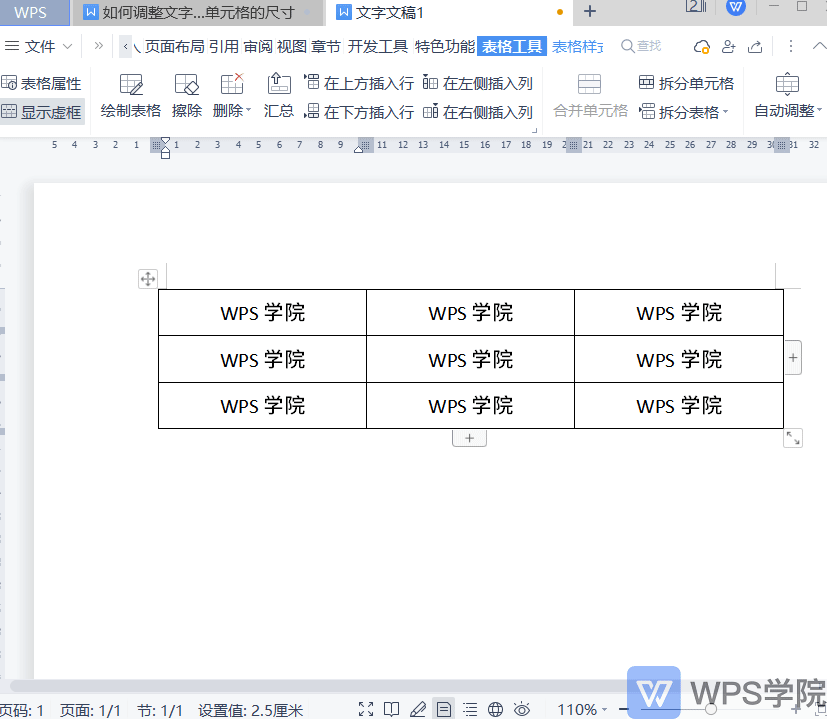
▪How to adjust the cell size?
Select the table and click Table Tools-Table Properties in the upper menu bar.
In the pop-up table properties dialog box, select "Cell", where you can set The size of the cells, and the cell alignment.
Click OK to apply it to the table of the document.
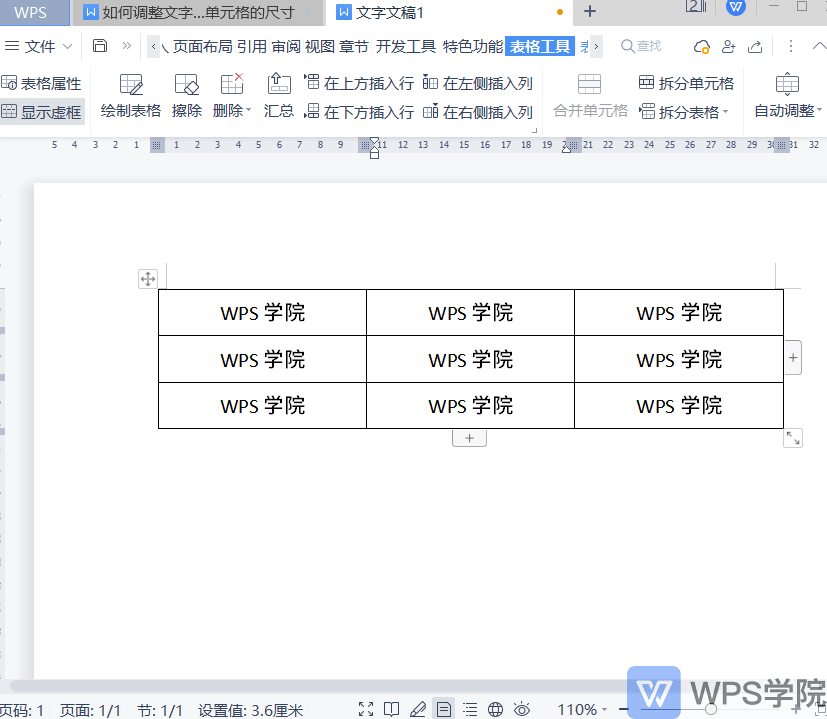
Articles are uploaded by users and are for non-commercial browsing only. Posted by: Lomu, please indicate the source: https://www.daogebangong.com/en/articles/detail/bi-ye-lun-wen-pai-ban-ke-cheng-ru-he-tiao-zheng-wen-zi-biao-ge-de-lie-kuan-he-dan-yuan-ge-de-chi-cun.html

 支付宝扫一扫
支付宝扫一扫 
评论列表(196条)
测试