- Graphic skills
This course will explain in detail how to set the font, font size and style of page numbers in the document.

Insert footer and page number
First, click the "Insert" tab in the WPS text, and then select the "Header and Footer" button. At this time, the "Header and Footer" tab will appear at the top of the interface.
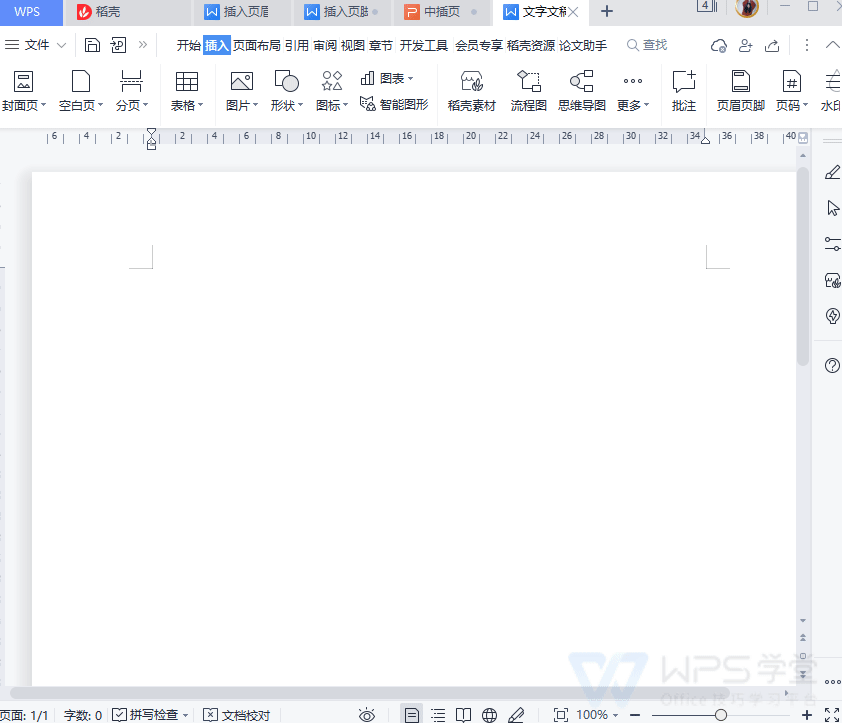
You can directly enter the required text content in the footer area.
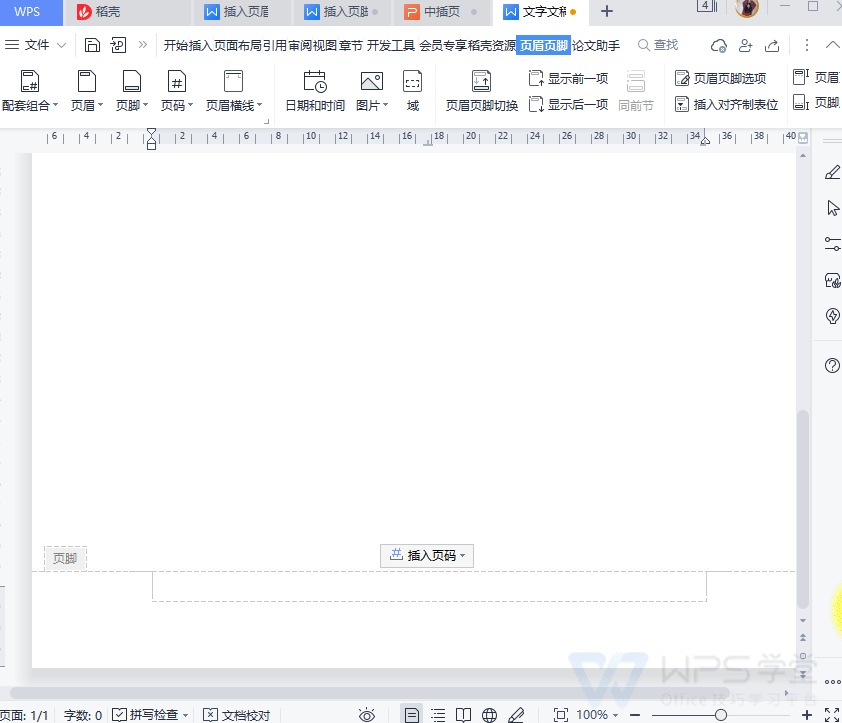
Alternatively, you can select the "Insert page number" function and set the page number style to "Page 1 of X pages".
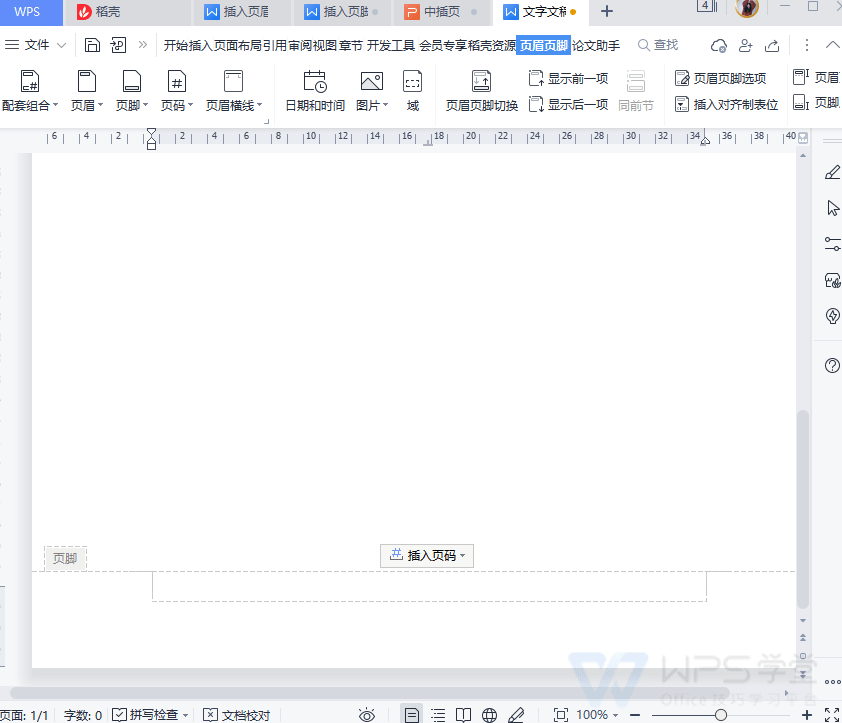
Change the font of page numbers
If you want to change the default font or font size for a page number, first hover over the page number and then double-click to select the page number text box.
Next, in the "Home" tab, modify the font and font size of the selected page number text.
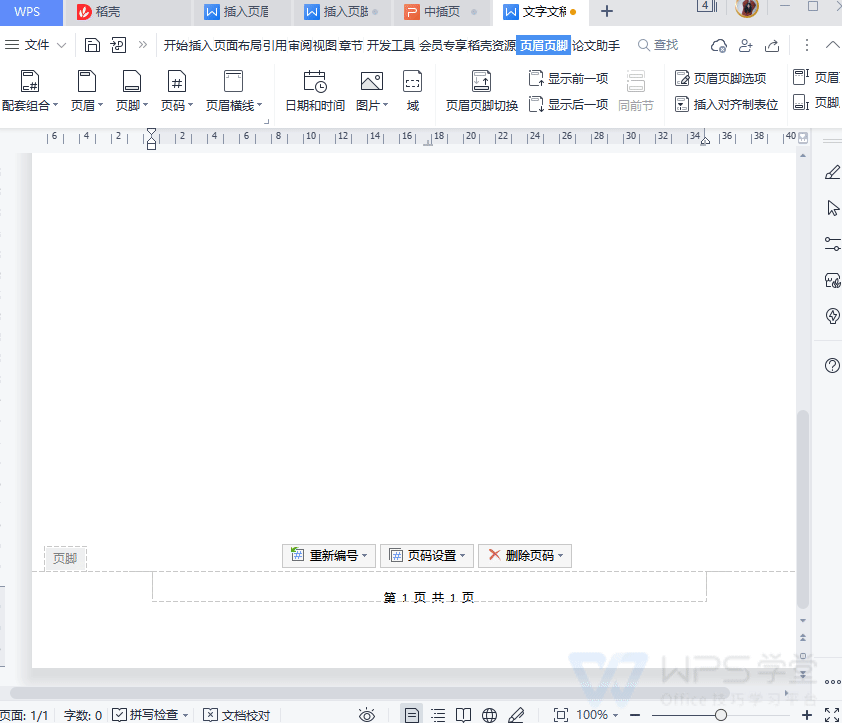
Save page number and footer settings
When you have finished adjusting the footer, click the Close button in the Header and Footer tab to save and apply your page number style settings.
Articles are uploaded by users and are for non-commercial browsing only. Posted by: Lomu, please indicate the source: https://www.daogebangong.com/en/articles/detail/bi-ye-lun-wen-pai-ban-ji-qiao-ye-jiao-cha-ru-yu-ye-ma-she-ji.html
 支付宝扫一扫
支付宝扫一扫


评论列表(196条)
测试