- Graphic and text skills
#REF! is a common calculation error in displaying values.
Usually in table calculations, rows and columns of data are accidentally deleted, and cells are cut and pasted into #REF will appear if the cell referenced by the formula or an incorrect range is referenced in the formula! mistake.
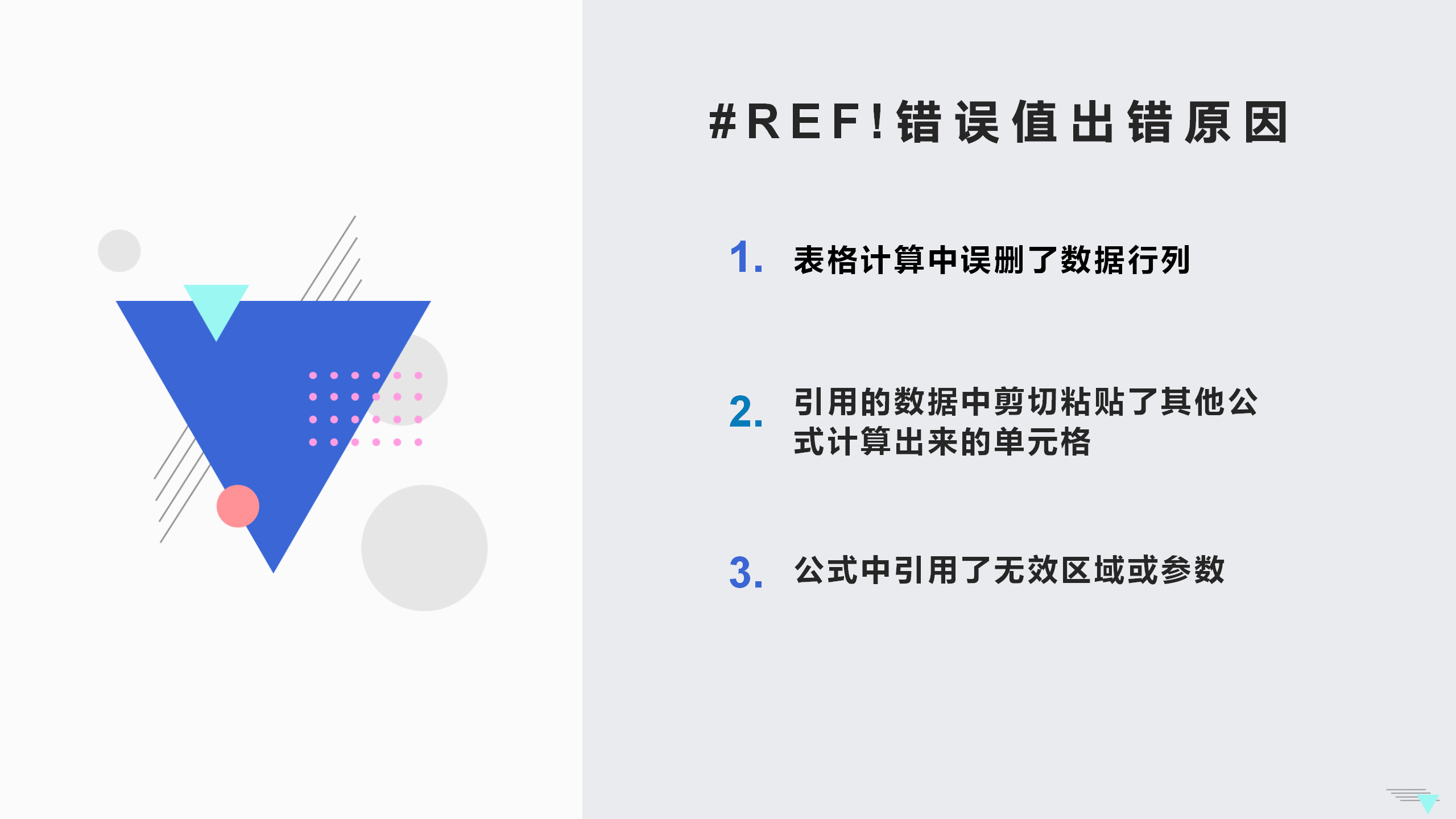
Then the error value #REF was encountered! How to solve it?

Reason 1:Deleting rows and columns results in #REF! Error
▪Taking this table as an example, we want to calculate the total sales volume.
Enter the formula =SUM(B3,C3,D3,E3) and press Enter to get the total sales volume of "Chaoyang District".
When the row or column referenced in the formula is deleted, the result will appear #REF! mistake.
This is because the row and column data referenced in the formula are deleted, so invalid cells appear, resulting in calculation errors.
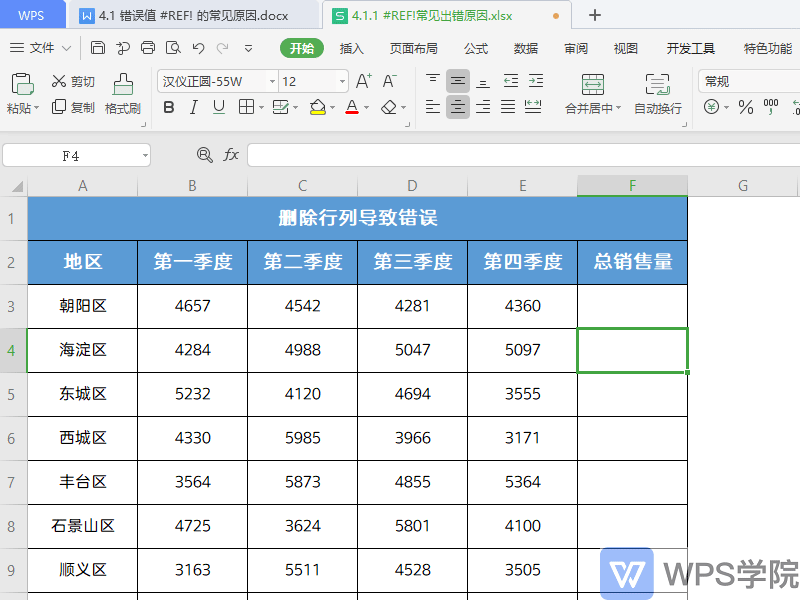
▪In this case, use the undo key CTRL+Z to undo the deletion operation, or supplement the deleted row and column data, so that the correct calculation results can be obtained.
Articles are uploaded by users and are for non-commercial browsing only. Posted by: Lomu, please indicate the source: https://www.daogebangong.com/en/articles/detail/bi-mian-REF-jie-xi-yuan-yin-yu-jie-jue-biao-ge-cuo-wu-zhi-de-shi-yong-ji-qiao.html

 支付宝扫一扫
支付宝扫一扫 
评论列表(196条)
测试