[Minnan Net]
Recently, Alibaba has released the free Alibaba Puhui font. You can download, install and use it for free whether it is for commercial or personal use. However, many users do not know how to install the Alibaba Puhui font, nor can they find where to download it. , don’t worry, carefully read the Alibaba Puhui font installation tutorial and it will help you install it.
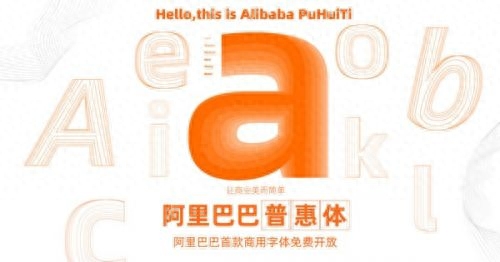
Font introduction
I guess everyone has heard that Alibaba launched a free commercial font - "Alibaba Inclusive Body" at the UCAN 2019 Design Conference on April 27. That said, we finally have another free font option besides Siyuan Heixi. In Alibaba’s official statement, it is also clearly stated: “Alibaba Inclusive Body allows any individual and enterprise to use it for free, including commercial purposes, but illegal purposes are prohibited”! I have to say that this is a very conscientious manifestation of Alibaba!
Judging from Ali’s official statement, Alibaba Pratt & Whitney was developed by Ali Investment and the world’s top team Monotype. It is a standard sans-serif font. The font design is beautiful and elegant, taking into account different application scenarios, and its practicality is also first-class.
Alibaba Pratt & Whitney contains 116,895 full-width Chinese characters, so you basically don’t have to worry about missing characters. It covers 172 languages. The Spanish Alibaba Sans has a total of 7,205 Latin letters (2 styles, 11 weights in total), making it almost universally applicable. In any scene, the effect is outstanding!
Next, let us take a look at how to download and install this "Alibaba Inclusive Body".
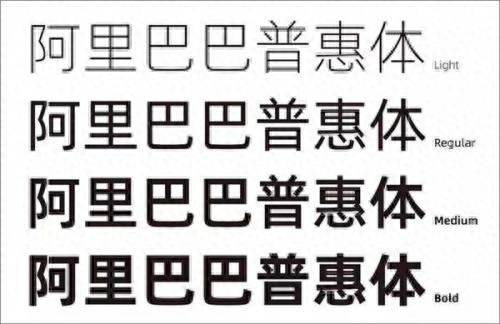
Installation method ①:
1. Download "Alibaba Inclusive Body"
Open the webpage https://alibabafont.taobao.com/, you can see the introduction about Alibaba Inclusive Body, and scroll to the bottom to see two download links.
Among them, the "Taobao Tmall Merchant Channel" is for Alibaba merchants. Most friends can directly download the font file by clicking on the "Other User Channel".

2. Install “Alibaba Inclusive Body”
The installation of "Alibaba Puhui Ti" is no different from ordinary fonts. Double-click and click "Install" or unzip the font file → select all, then right-click and select "Install".
Special attention needs to be paid here. Alibaba Inclusive Body contains a total of five files, so don’t leave them behind!

Right-click and select "Install" to quickly complete font installation
3. Experience the “Alibaba Inclusive Body”
After the font is installed, it can be seen in PS and other software and can be used by clicking on it. Depending on the software, different fonts can be selected.


Installation method ②:
1. Unzip the font file after downloading
2. Go to the font folder, select the font file to be installed, and then copy
3. Then click Start-Control Panel-Personalization-Fonts

4. Then paste the copied fonts and the installation will begin.

5. Users can also double-click the font directly and click Install

Generally speaking, the effect of Alibaba's inclusive body is quite good. Since the font includes bold and thin fonts, it can be adapted to almost any environment.
In comparison with other similar fonts, Alibaba Puhui almost integrates the strengths of each font and is a very practical free font!
Articles are uploaded by users and are for non-commercial browsing only. Posted by: Lomu, please indicate the source: https://www.daogebangong.com/en/articles/detail/a-li-pu-hui-ti-guan-wang-xia-zai-di-zhi-dian-nao-zen-me-an-zhuang-shi-yong-pu-hui-zi-jiao-cheng.html

 支付宝扫一扫
支付宝扫一扫 
评论列表(196条)
测试