

hello , Hello everyone, I am Brother Li!
Look at the cover image, Everyone should have brushed it, it is a very popular topic recently #你这个身体太假了#.
Because Xinjiang brother Alimu, whose appearance and background are incompatible, was complained by fans that his background was P, which caused a craze for P pictures all over the Internet.
do PPT is actually the same, "if the background is too fake", the whole will be out of place, We also have to P-P.
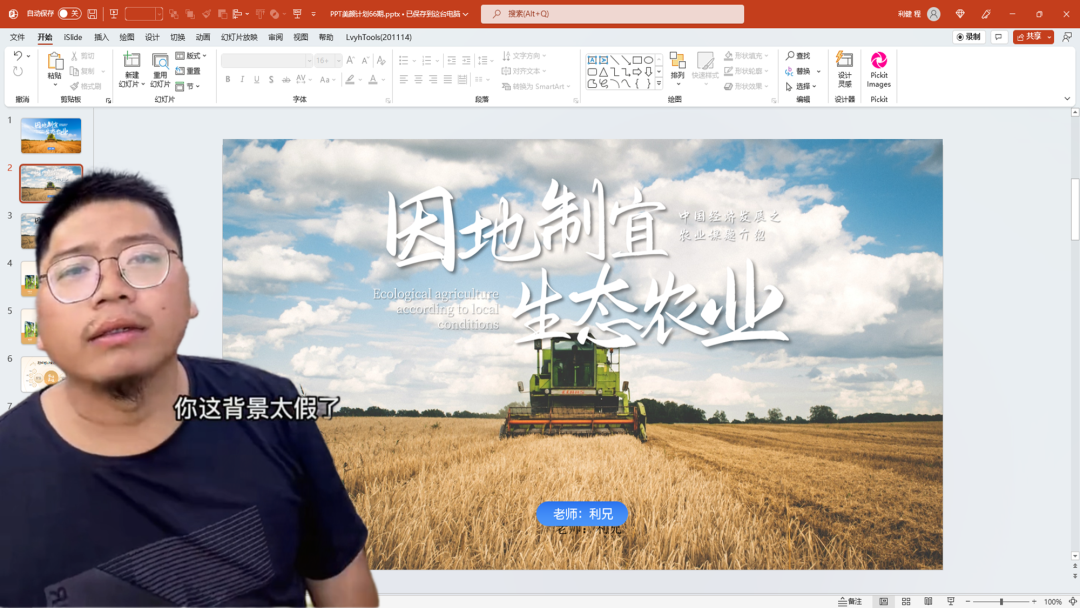
(Hey, I didn't expect it, I can also involve PPT skills.)
This is me before I made a PPT page, originally we found a background picture of ecological agriculture like this.

Yes It's not ugly, "the background is too fake", it feels very messy and doesn't fit in with the text.
At this time, we Another "Dafa of Changing the Sky" came again, changing the background and getting such a page of PPT.

There are the first two One of the works I posted the other day included a page whose original background was like this.

This sky background is It's a bit ugly, a bit gray and hazy.
At this time, I I used the "Dafa of Changing the Sky" to change the background, so that it looks much more refreshing.

Do you want to learn Take a look, this very useful method of changing the sky.
Let me teach Everyone ha.
In fact, we download online In many cases, the pictures are not available directly, but some picture processing is required.
This Processing includes color correction, matting, scene construction, etc.
And this "change "Heavenly Dafa" is to use some small techniques of cutout or scene construction.
For example, this little brother The original picture is like this.

Our first step It is to cut out the picture, to extract the little brother’s character, this can be cut out by PPT, PS cutout, online cutout website Maker Post and remove.bg.
PPT cutout is very Simple, select the picture, click the picture format, and delete the background.

PPT cutout has Sometimes, it is not so clean and there are rough edges, so we suggest that you can use the artifact of online cutout to cut out the picture.
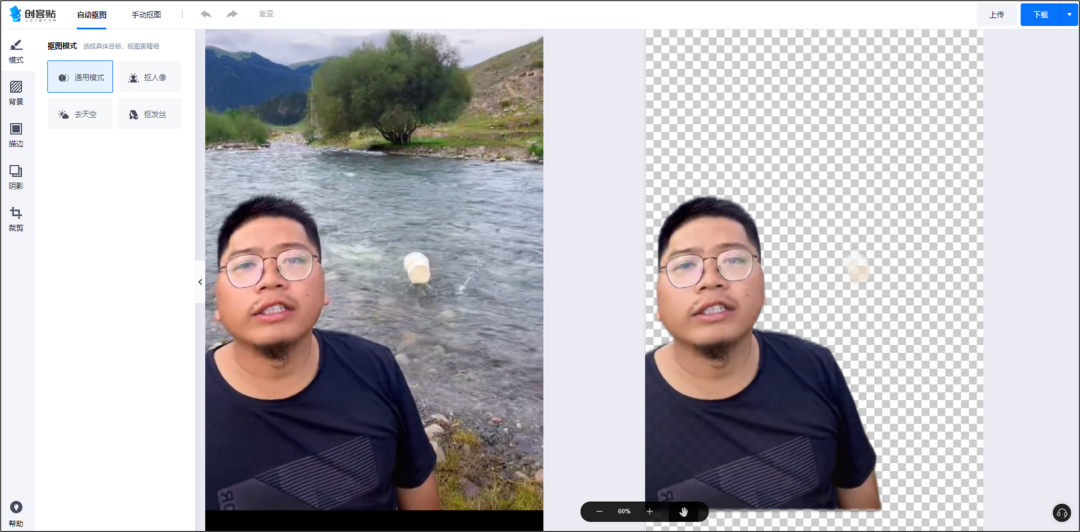
cut After the picture is out, we can change the background.
For example, if you want to The press conference uses this little brother's golden sentence, and you can simply change the background and change it to a dark one, the background of the speech.

For example, another background .

with new The copywriting is another page of PPT.

This is a great way to change the sky It's the same, first deduct the background sky.

This will get the foreground The Wheat and Harvester

As for why the picture changes The yellow becomes brighter because PPT can be toned. Just adjust the saturation of the color directly.
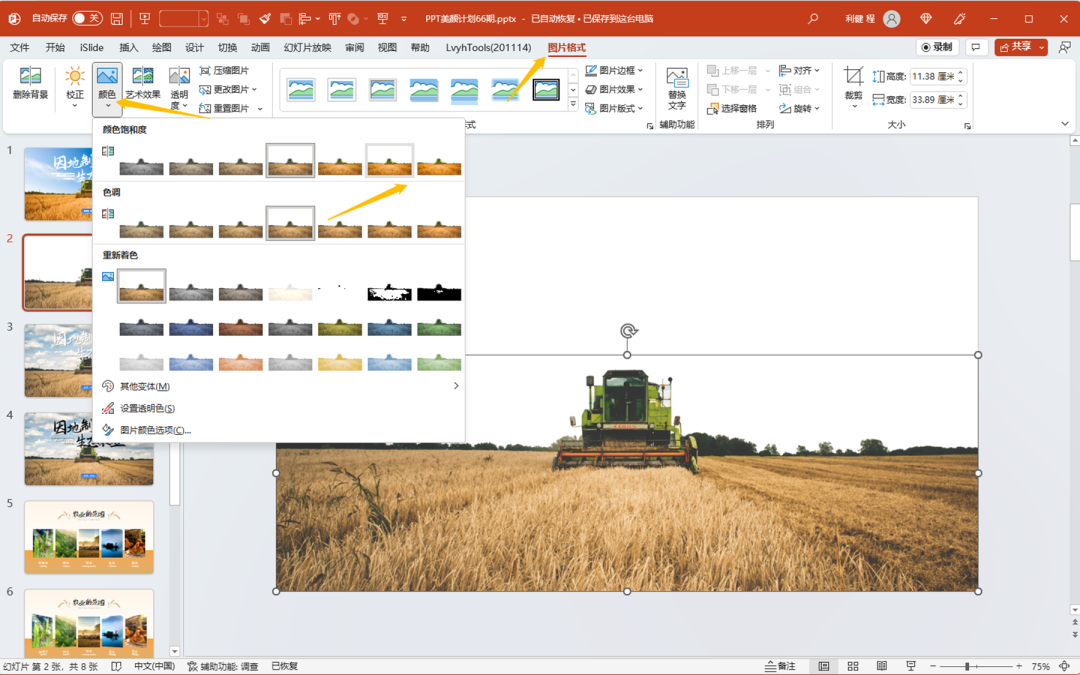
Connect Come down, let's find a picture of blue sky and white clouds. I found this picture and used it directly as the background.

two one match , this effect can be obtained.

Such an effect, Isn't it nice.
Have you learned , this article is over!
If you also want to make a good-looking PPT, you can learn from Brother Li. There are a total of 40 video lessons in the column , very systematic and of super high quality.
There is also a Q&A community, and 5G PPT materials are also given away
Articles are uploaded by users and are for non-commercial browsing only. Posted by: Lomu, please indicate the source: https://www.daogebangong.com/en/articles/detail/Your%20background%20is%20too%20fake%20how%20to%20change%20the%20background%20of%20PPT.html

 支付宝扫一扫
支付宝扫一扫 
评论列表(196条)
测试