At work, there are always endless PPTs. Whether it is an internal report or an external investment promotion, a brilliant PPT can always attract more attention.
So, how can we use the simplest method to make a very special PPT?
The first thing I thought of was that with the same content, you can make the page interesting, for example, someone else's is like this:
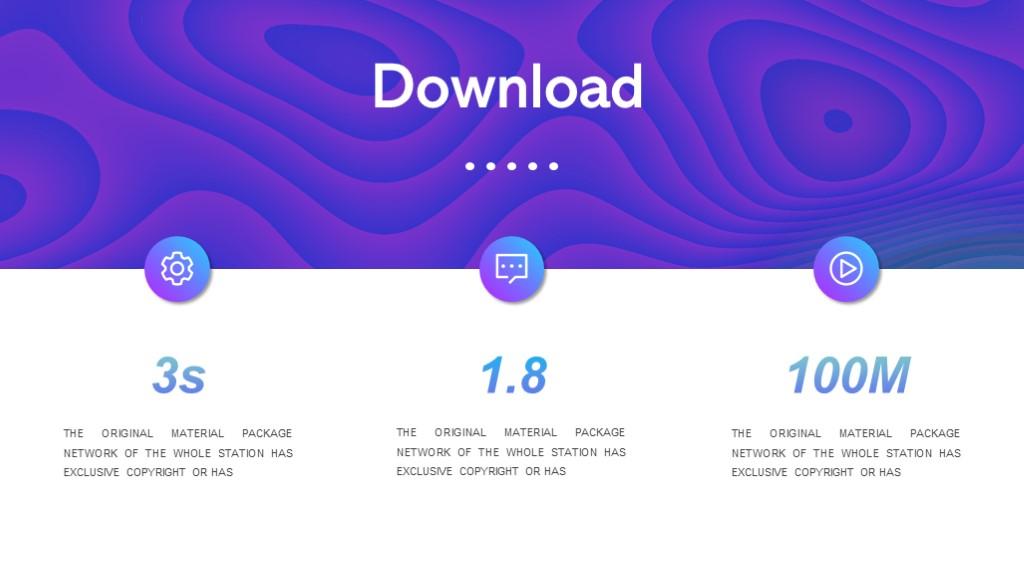
And yours looks like this:

Other people's fonts are like this:

And yours looks like this:
How about the second kind of dynamic PPT, is it always more attractive than the static one?
The answer is yes~
At this moment, some friends should ask, where can I find such dynamic materials? Panic, this kind of material is not found, but made.
More precisely, it was generated with an artifact. This artifact is called - Psychedelic waves. It is a dynamic fluid generator.
Open the artifact, we can immediately see a colorful mobile page.
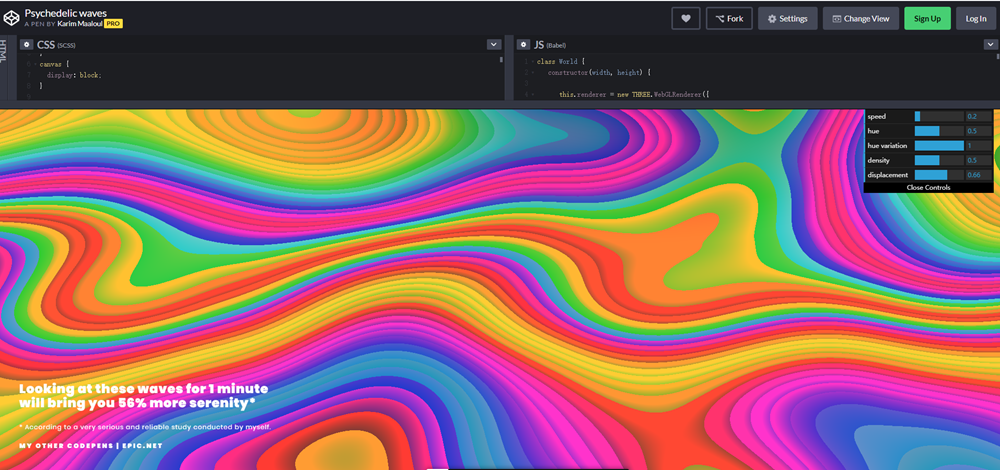
Since all the text on the website page is in English, I will first explain to you the various functions of the artifact. Like many spawn artifacts.
It also has two areas, the Ribbon in the upper right corner of the page, and the Effects area.
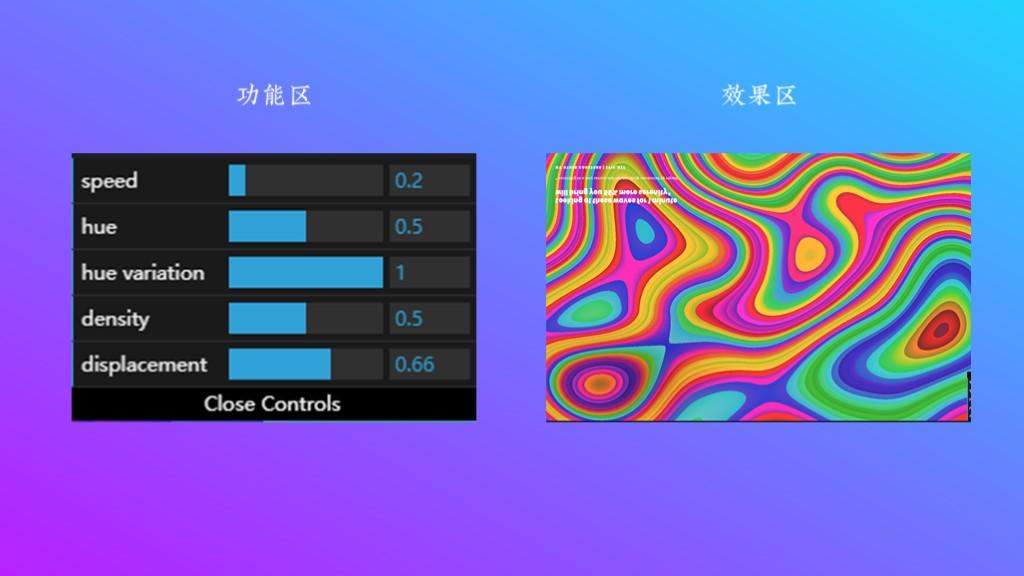
The functional area is mainly to set various parameters of the fluid, explain them one by one:

Remark:
- The speed of fluid movement is well understood, the smaller the parameter value, the slower the movement.
- The color of the fluid, the color order from left to right is: red, orange, yellow, green, blue, blue, purple, red.
- The number of colors, the smaller the parameter value, the more monotonous the color, on the contrary, the more gradient colors.
- The density of the flow, the smaller the parameter value, the smaller the density, and vice versa, the higher the density.
- The degree of curvature of the fluid is also well understood. When the parameter value is the smallest, the fluid is straight. On the contrary, the fluid is circular.
There are probably so many functions. You can adjust various parameter values according to your own needs. Every time you adjust a parameter, the corresponding finished product will appear in the effect area, which is super convenient!
The website is indeed a good website, so how to make a dynamic font like the one mentioned above?
This tests two knowledge points in PPT: text vectorization and Boolean operations. Next, I will write down the detailed steps for everyone. I believe that after reading this article, you will be able to get started immediately.
Step 1: Make a required fluid on the Psychedelic waves website, and use a screen recording tool to record it as a GIF animation.
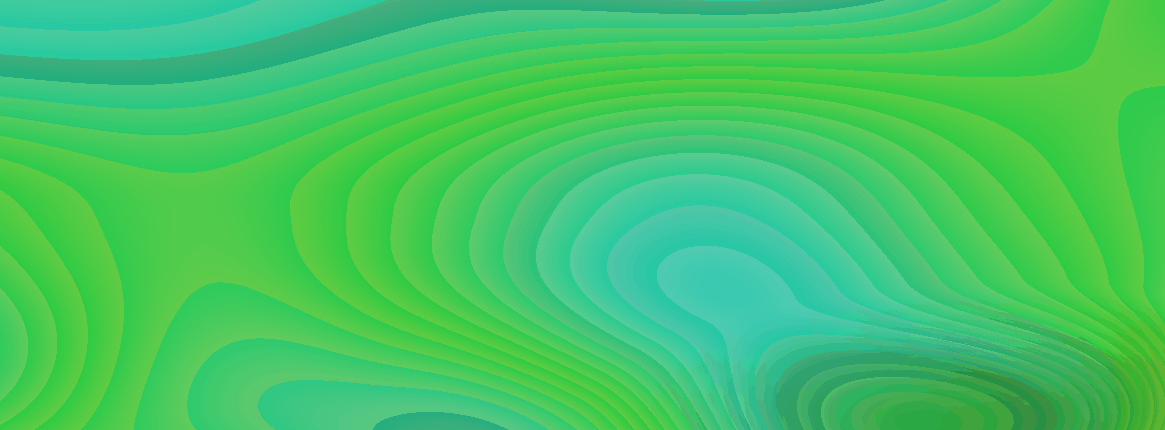
Step 2: Vectorize [Knowledge Planet] in PPT:
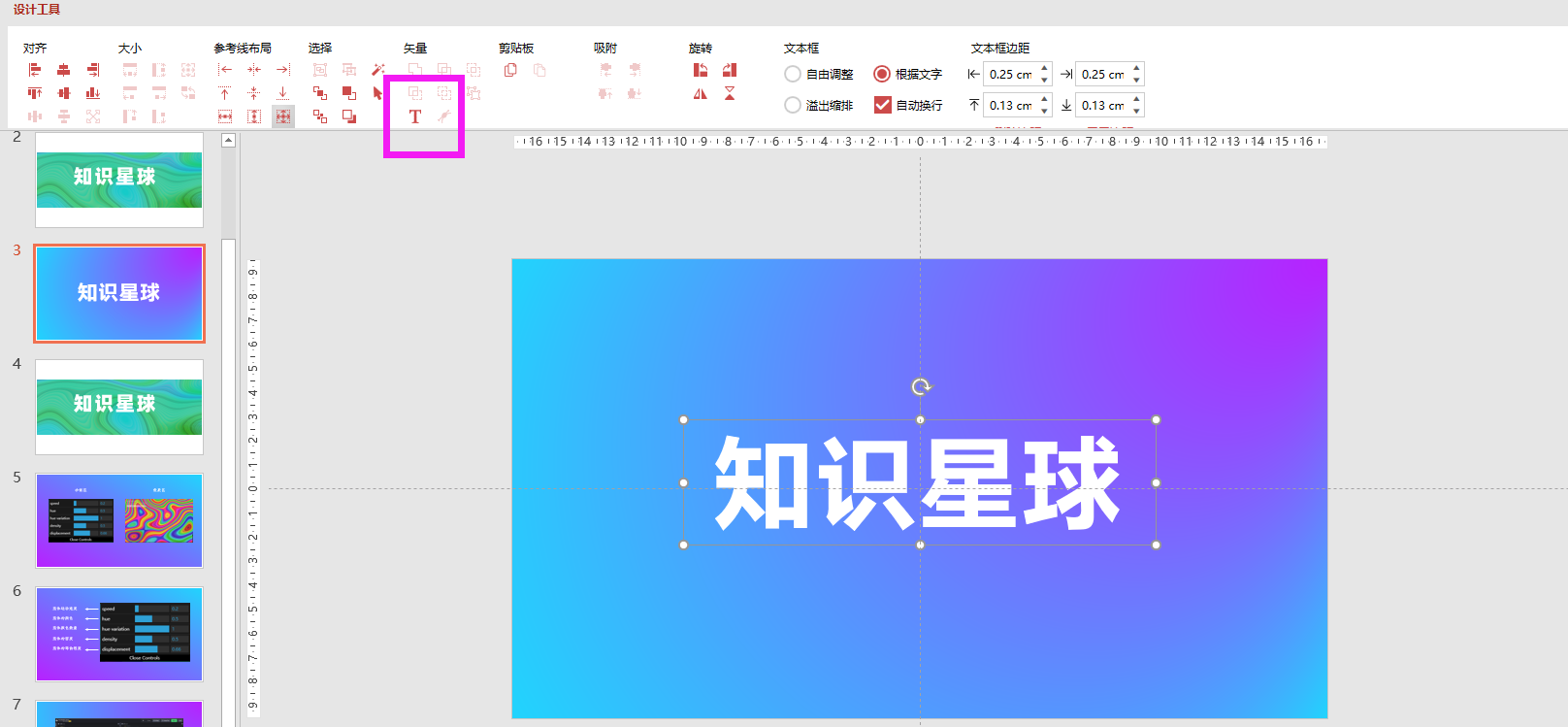
Step 3: Put the dynamic graph into the PPT, first click the dynamic graph, then click [Knowledge Planet] after the vector, and then click Intersect.
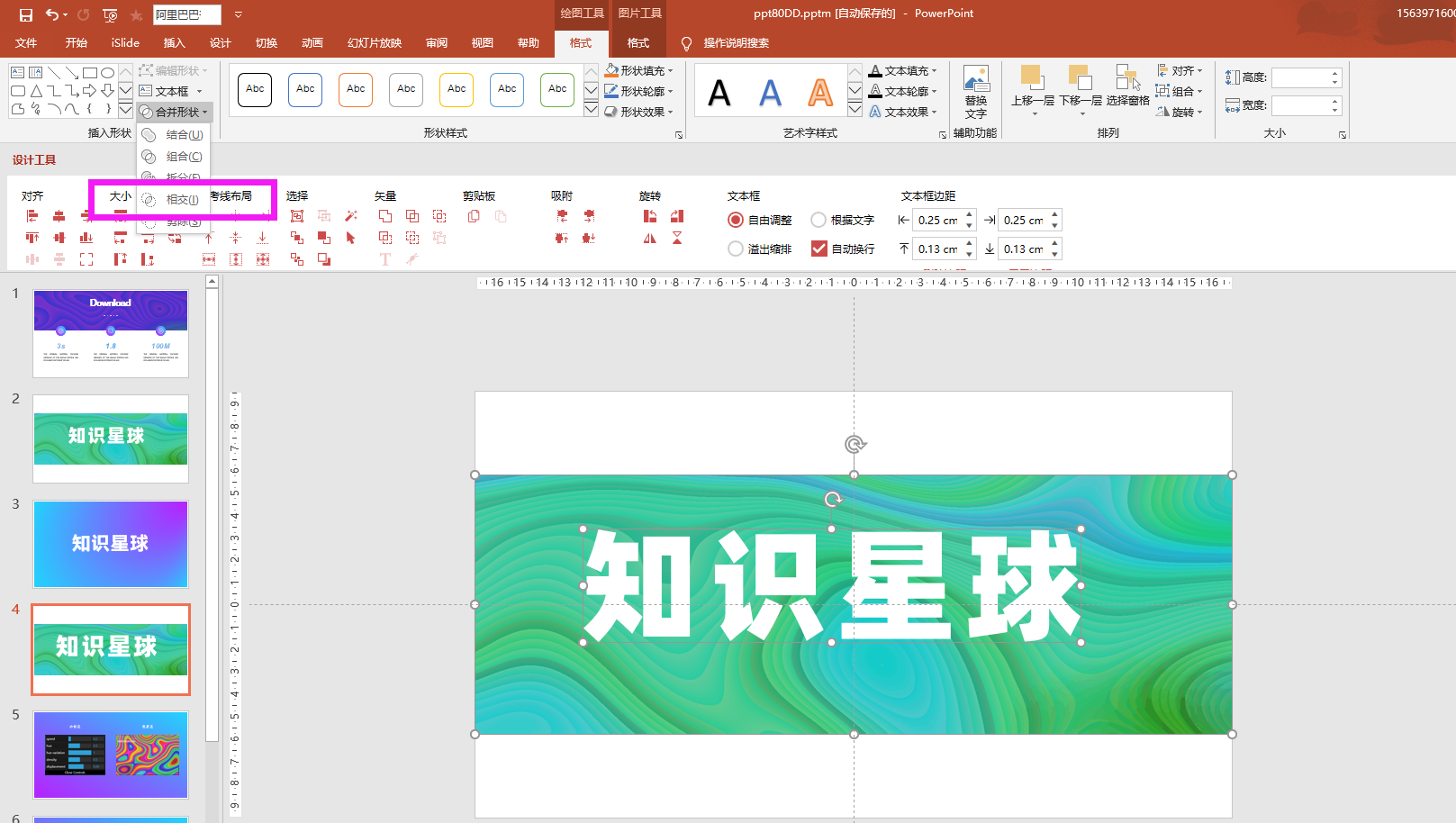
After the three steps, even if it is completed, click play in the PPT, let's take a look at the rendering:
Hee hee, it's pretty pretty, right? I believe everyone will be impressed when they see your dynamic font~
This is the end here, and finally the daily question session: Are you more knowledgeable today than yesterday?
Follow my headline number @PPT Learning Jun, Reply to the keyword [fluid], and you can get the artifact for free~
Articles are uploaded by users and are for non-commercial browsing only. Posted by: Lomu, please indicate the source: https://www.daogebangong.com/en/articles/detail/Your%20PPT%20can%20actually%20move%20The%20leaders%20praised%20it%20Netizens%20Amazing.html

 支付宝扫一扫
支付宝扫一扫 
评论列表(196条)
测试