Talking about the "Favorites" function of WeChat, maybe everyone's usage is like this:
Upload important file collections to the cloud to ensure that they are not expired and cleaned up
Use flexible tags to organize files efficiently
Quickly send favorite files in the chat window
In fact, many people have overlooked a good feature in "Favorites": Notes. Learning how to use it well will bring great convenience to you who use WeChat frequently.
How to create WeChat notes
If you use a mobile phone, in the WeChat "Favorites" interface, click the symbol "+" in the upper right corner to create a new note.
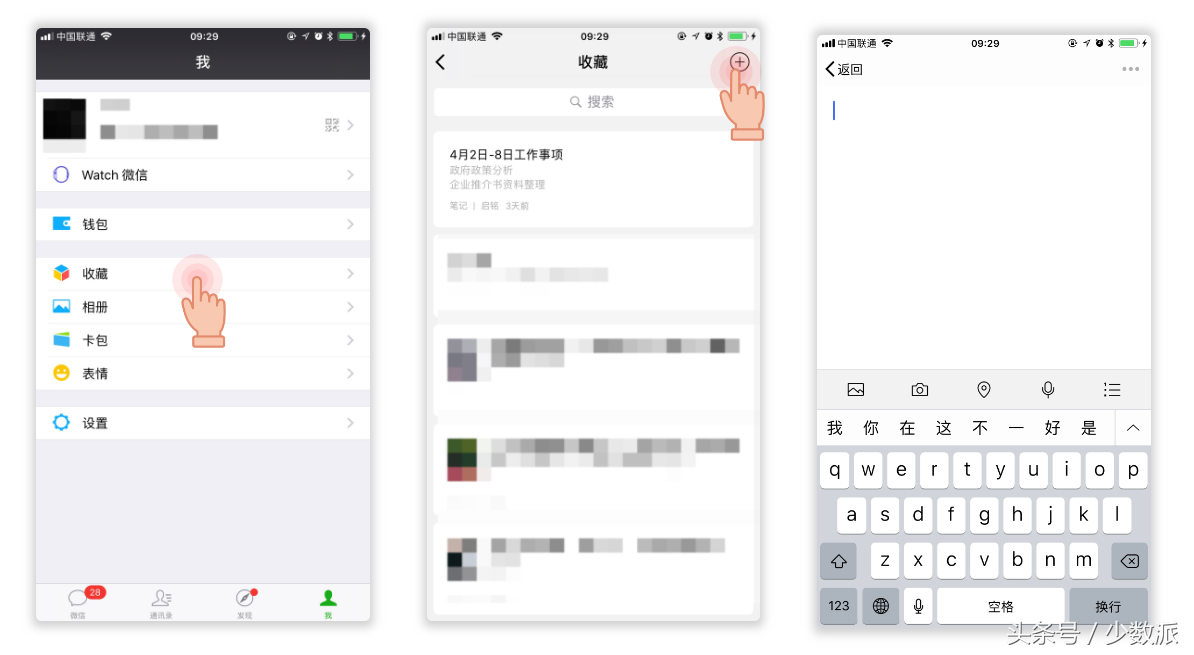
In addition to basic text input, it also supports adding pictures, addresses, and recordings. On the Android platform, WeChat notes can also support adding files1. After editing the note, you can choose to send the note to your friends, share it with Moments, or even pin the note to the chat window and save it as a picture.
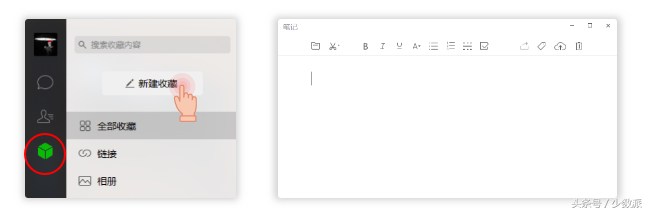
To create a note on the PC, you need to click "Favorites" on the left, and then click New Collection. Compared with the mobile terminal, the computer terminal provides richer formats such as bold and italic, but the sharing function can only be sent to contacts and groups.
Application of WeChat notes
Although the note-taking function seems to be simple in function, because it can be linked with other functions, small functions can also play a big role. Below I will describe how I use WeChat notes in actual scenarios.
Share easily and efficiently
When sharing documents with others through WeChat, there are often two situations:
The document is not conducive to reading: After the other party receives the typesetting document, when opening it, the typesetting appears disordered, and the content has no distinction between primary and secondary.
Documents are often covered by information flow and difficult to find, and if they are not saved for a certain period of time, they will be automatically cleaned up
The above problems will not occur when using WeChat notes to share.
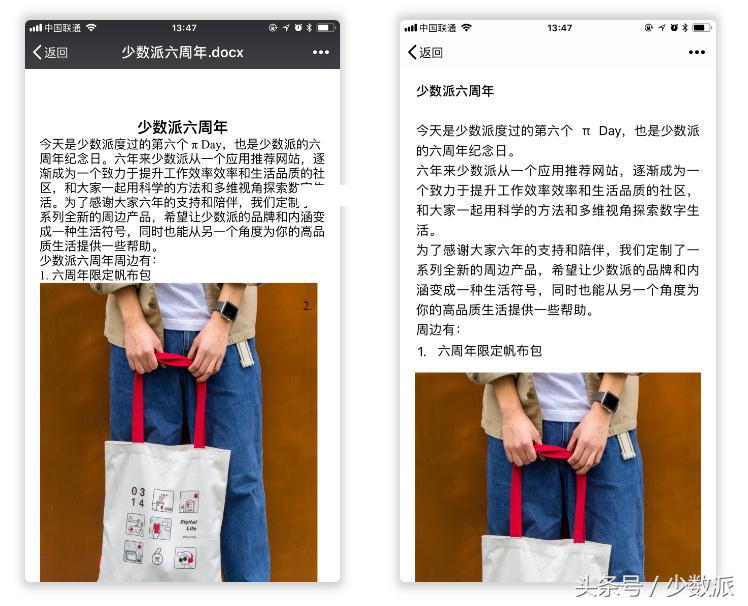
Documents / WeChat Notes
When you send an edited WeChat note to a friend, the other party will open the original layout of the WeChat note; at the same time, since the WeChat note is stored in the cloud, if you do not delete it manually, it will remain valid.
Create a to-do item and stick it to the top of the chat window
Due to the company's work habits, the work tasks are communicated to me by the leader through WeChat. In order to record the work content and remind myself conveniently, I use WeChat notes to create a weekly work to-do note and put it on the top chat window.
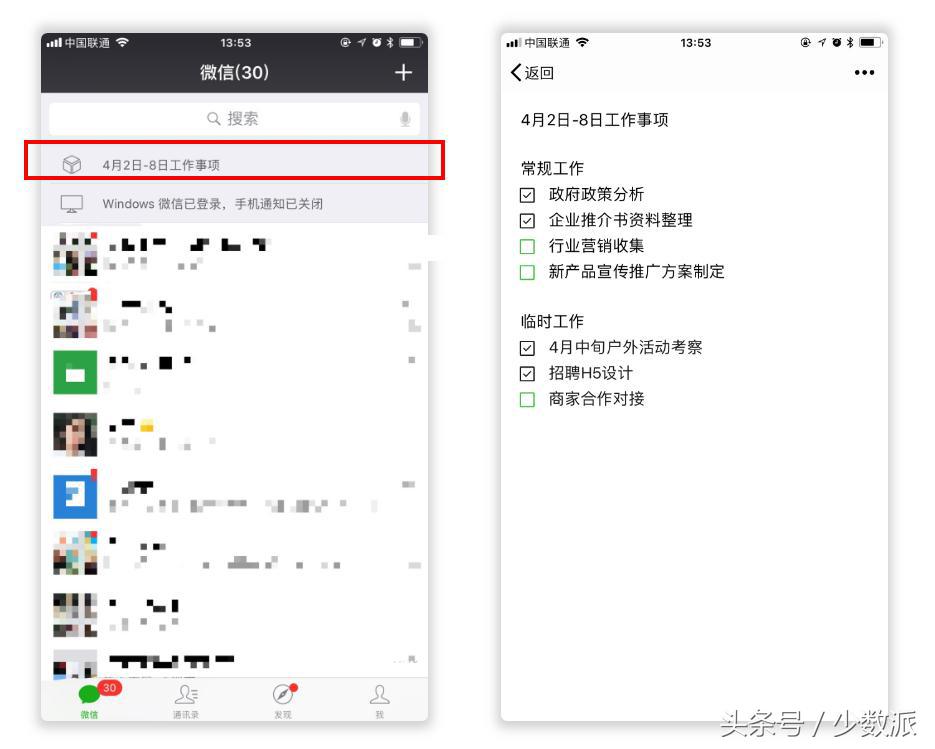
Whenever I complete an item or add an item, I can open the note at the first time, check the completion or add the corresponding to-do item.
Outside of work, this method can also be used to create to-do items in life, such as a list of things to carry before a trip. Take advantage of WeChat note sharing, share the note with your peers, so that he can directly use the list to check whether the items he brings are ready after clicking.
Generate notes with pictures and text
In addition to recording text, WeChat Notes also provides a wealth of functions for inserting attachments, allowing you to edit a note with complete content.
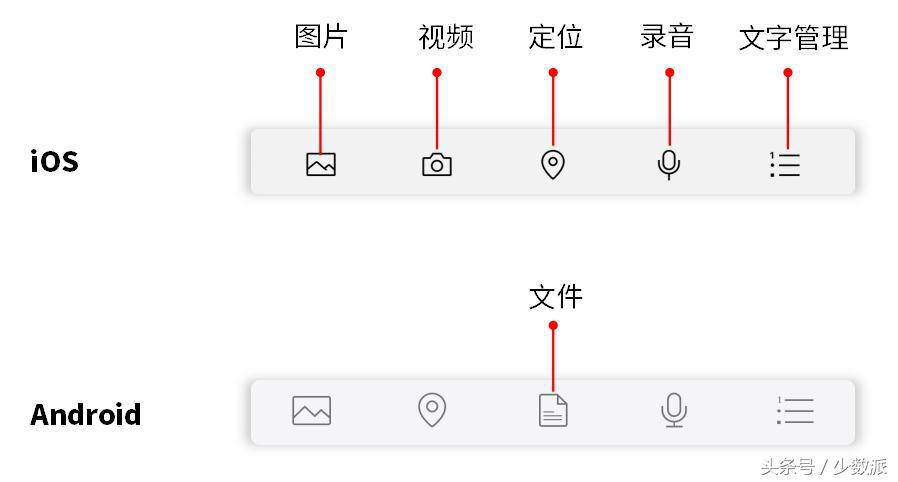
For example, in a group learning class, when the teacher talks about important knowledge points, I will create a new note and click "Record" to record the content, which is convenient for my own writing after class; You can use "Photograph" to take pictures and save them in your notes to make your class notes more complete and easy to review.
If you need to mark the picture, long press the picture to bring up the editing interface:
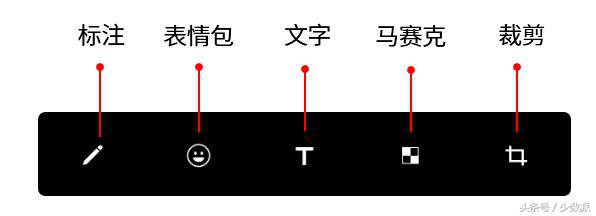
Use notes to create a cloud album
Sending pictures in group chats will also be expired and cleaned up due to time constraints, and from my personal perspective, I often send text descriptions when sending pictures to others on WeChat, but often the text is sent and received first due to network problems. Cause the status quo of not knowing which picture the text corresponds to when reading.
At this time, we can use WeChat notes to create a photo album, add pictures to the note one by one, and write a text description above each picture.
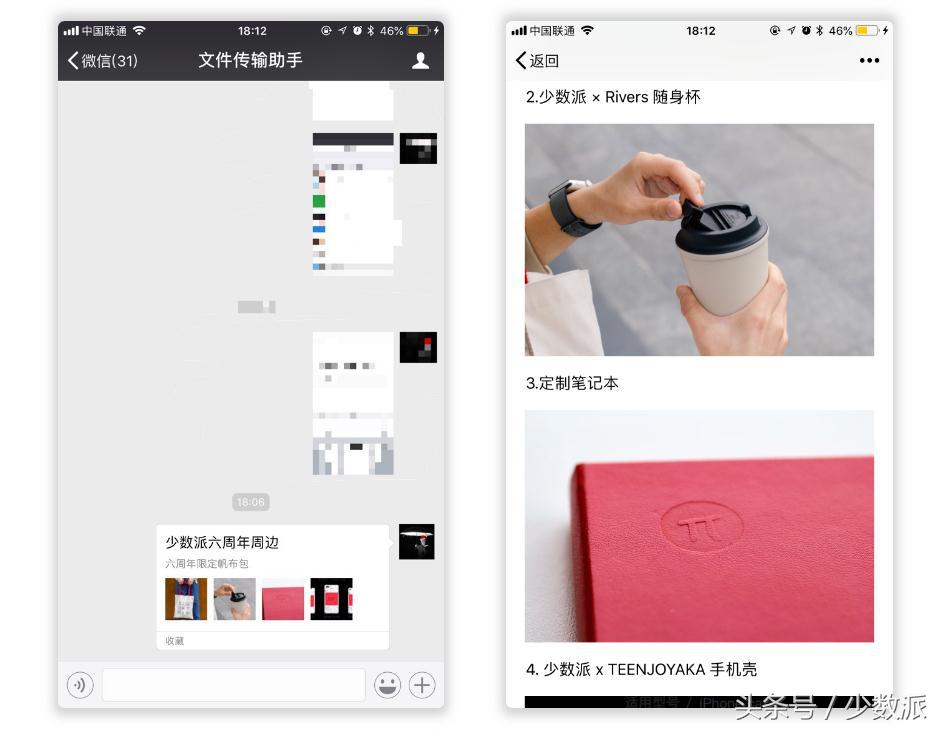
After the notes are edited, they can be shared with friends, and friends can see the pictures and text descriptions that they have typeset when they open it. At the same time, the note will also be saved in the sender's cloud. As long as it is not deleted, friends can browse and save pictures at any time.
Build a travel assistant
When an event is held, as the writer of the event plan, I need to write down the location in the process, such as: meeting place, eating place, accommodation place, etc. But in fact, these addresses are not completely familiar to those who participated in the event, which led many people to copy the address to the map application to search and navigate, and some people even requested to send the location in the group chat.

In view of this situation, I used the positioning function of WeChat Notes to edit a note about the location of the event and send it to the group chat. After others click the location in the note, they can automatically locate it, and support the selection of map applications to navigate to the location.
A usage suggestion: make good use of tags
Whether you use a professional note-taking application or a simple note-taking application like WeChat Notes, once the number of notes increases, you must organize them for your own reference and review. Wechat Notes provides us with the labeling function.
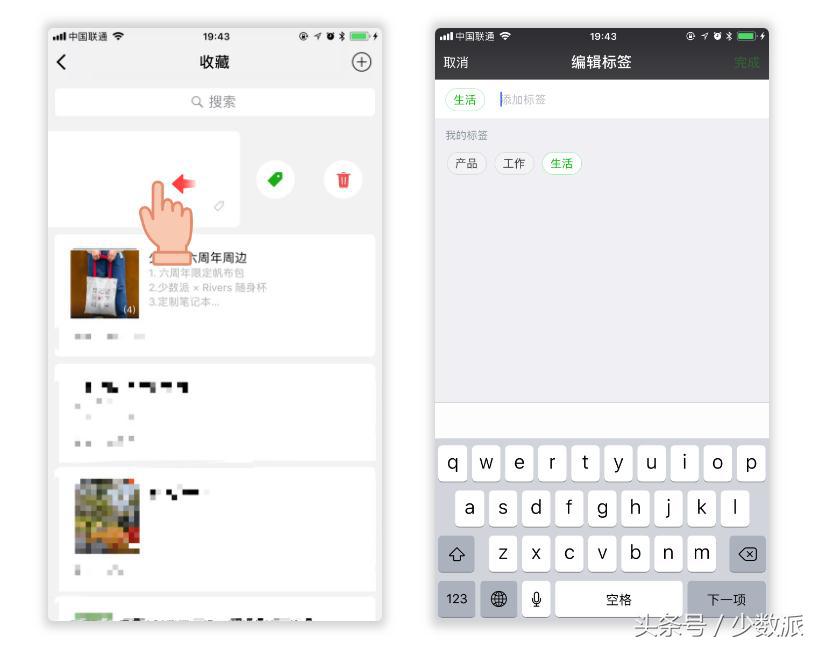
In the collection interface, slide the list to the left to display the "label" and "delete" symbol buttons. Click "Tags" to select or add tags for the content. At the same time, due to the limited space of WeChat collection, it is only 2GB. While organizing the notes, it is also necessary to remove expired notes in time to ensure that there is enough space to add new content.
The above is my experience sharing. If you often need to use WeChat to work or arrange things, make good use of this built-in note function, which can bring you a lot of convenience.
Articles are uploaded by users and are for non-commercial browsing only. Posted by: Lomu, please indicate the source: https://www.daogebangong.com/en/articles/detail/You%20must%20not%20know%20that%20WeChat%20also%20hides%20such%20a%20useful%20function.html

 支付宝扫一扫
支付宝扫一扫 
评论列表(196条)
测试