How to make a master-level PPT in the shortest time? For everyone, this is a big problem in daily work.
In fact, if you want to efficiently produce a high-end PPT, you need to master the following skills.

1. Quick alignment of pictures, text and icons
Operation: Select the picture or text box that needs to be aligned - click [Format] - [Alignment] - select the desired alignment method.

Second, format brush quick copy
Operation: Double-click the format painter to unify the format infinitely.
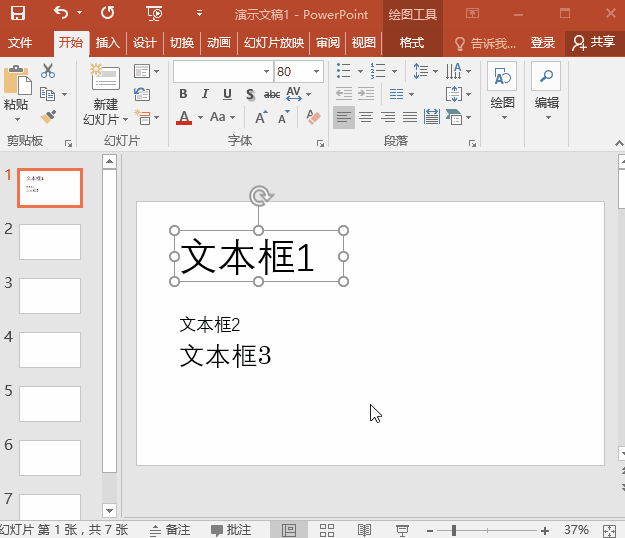
3. Add logos in batches
Operation: Click [View]--[Slide Master]--[Insert] icon or LOGO--[Close Slide Master].
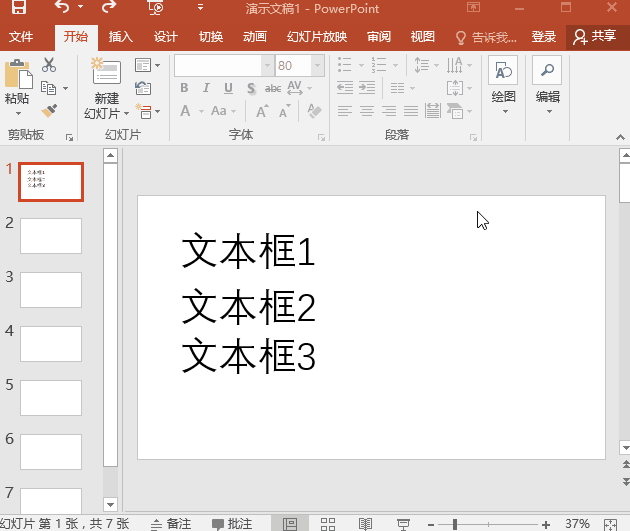
4. Image cropping
Operation: Click【Insert】--【Picture】--【Shape】--press【Ctrl】to select the picture first and then the shape--click【Drawing Tools】--【Format】--【 Merge Shapes]--[Intersect].
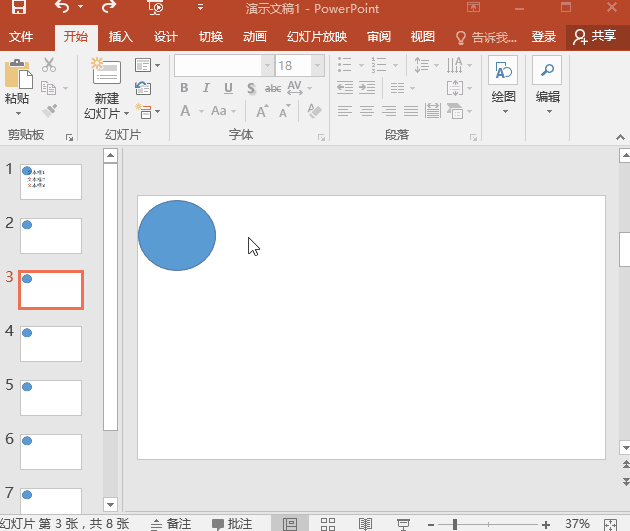
5. Color Picker
Operation: Click [Format]--[Style]--[Color Picker]--select the desired color area.
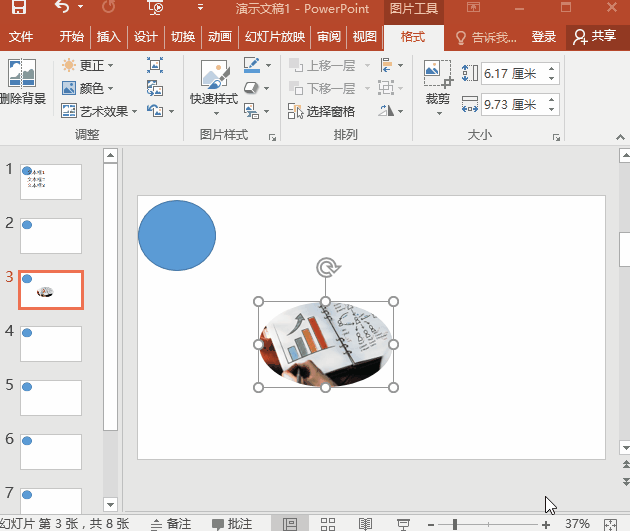
If you want to have a good-looking PPT template, you can go to the Office Resource Network to have a look~
Articles are uploaded by users and are for non-commercial browsing only. Posted by: Lomu, please indicate the source: https://www.daogebangong.com/en/articles/detail/You%20can%20make%20a%20masterlevel%20PPT%20in%203%20minutes%20just%20master%20these%20highenergy%20PPT%20skills.html

 支付宝扫一扫
支付宝扫一扫 
评论列表(196条)
测试