
Benefits for fans: Send me a private message "666" to receive a 500MPPT template gift package for free!
Two days ago, the rectification of Visual China and Panorama Gateway station exploded the entire circle of friends
Everyone sighed: "The world has been suffering from seeing China for a long time"!

In the spirit of seeking knowledge, I also looked at the copyright description of my most-used copyright-free gallery Pexels , I found that even it is not safe anymore!
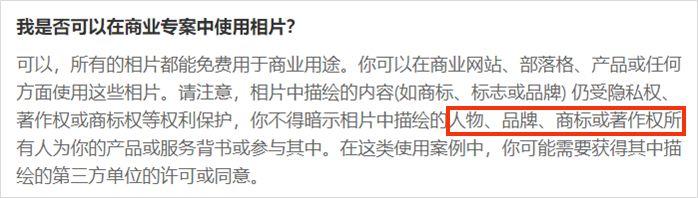
It is just that the pictures are copyright-free, and the models, products and other content in the pictures do not necessarily have corresponding authorization.
It seems that for safety reasons, I can only use landscape photos in the future!
The pictures in the copyright-free gallery are all uploaded by users. If the uploader is not the original author, it will be a troublesome thing...
For example, I searched casually and found this picture on pixabay, a copyright-free gallery, which is exactly the same as the one on shutterstock, a foreign paid picture website... There are not one uploading users! indivual! people!
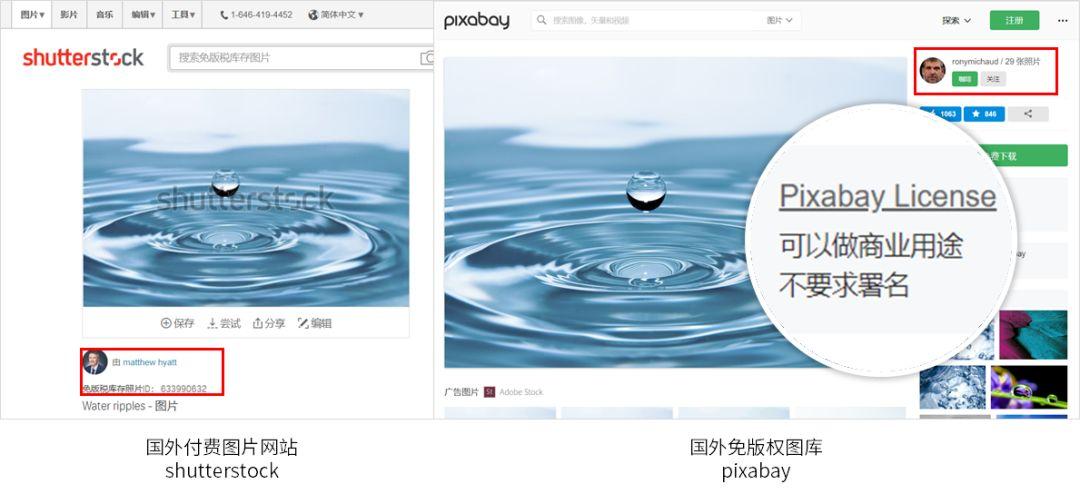
In this way, no matter which website you find the picture material from, there are risks. No wonder even @人民日报微博’s pictures are directly written in four characters: Don’t dare to match pictures.

If you can’t use pictures, how can you do PPT? T_T
Hee hee, if you think that you must use those gallery websites for PPT, it’s TooYoungTooSimple!
Let me show you the following PPTs that don’t use the “Gallery”:
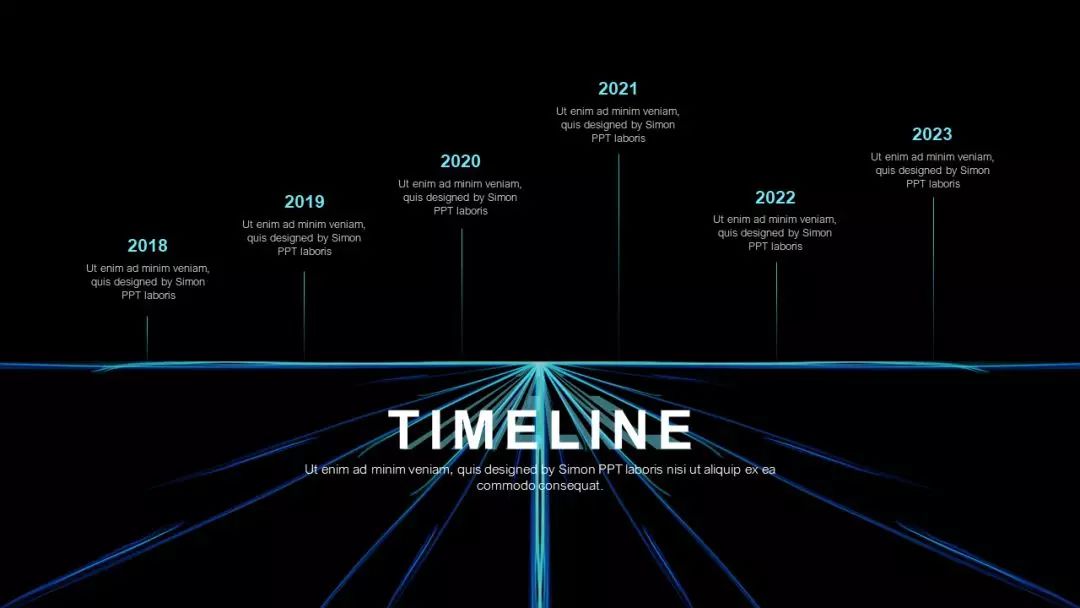
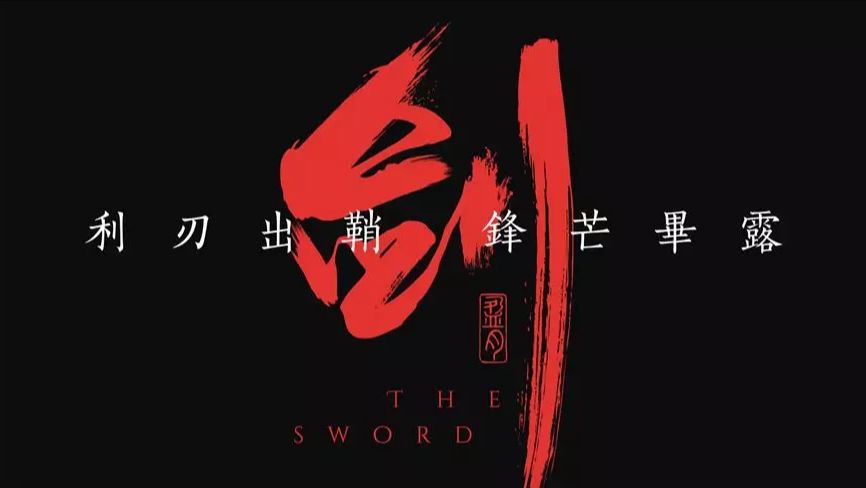
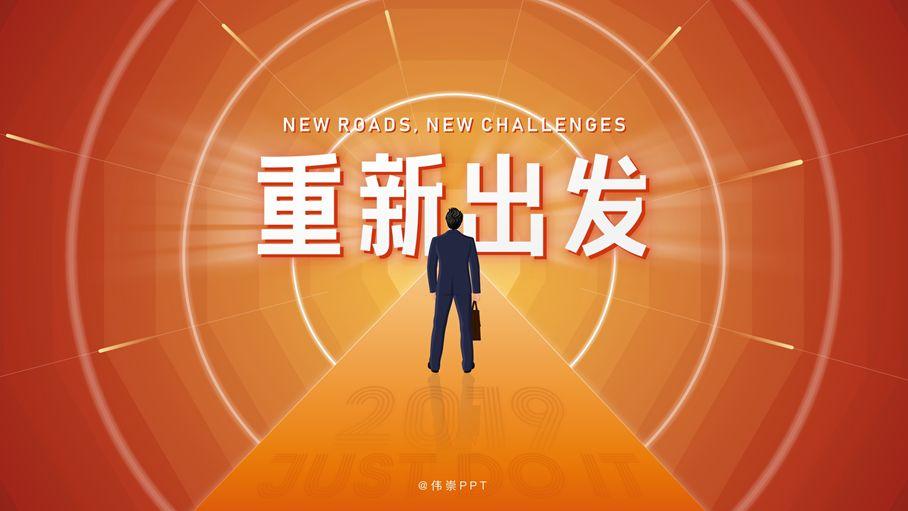
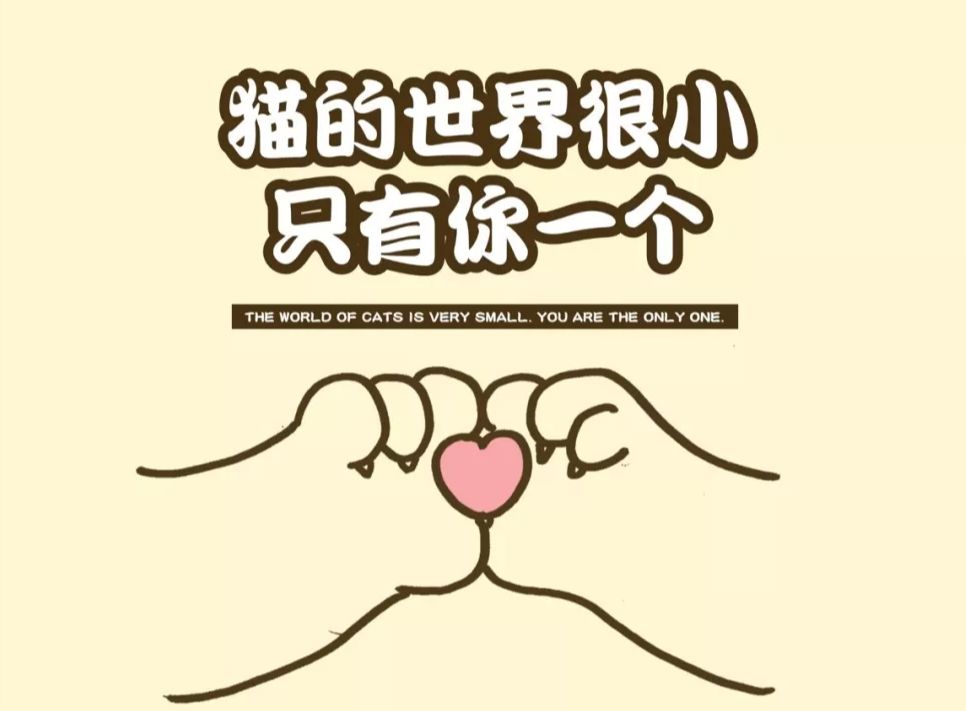
You see, the PPT without the gallery is also very beautiful!
If you want to reduce the risk, you don't need to spend time looking for pictures at all, you can use the following 4 methods to get the PPT done!
01 Use shapes and vector material flexibly
Do we have no other material to use besides pictures?
of course not!
We can even use a circle to make a whole set of PPT:
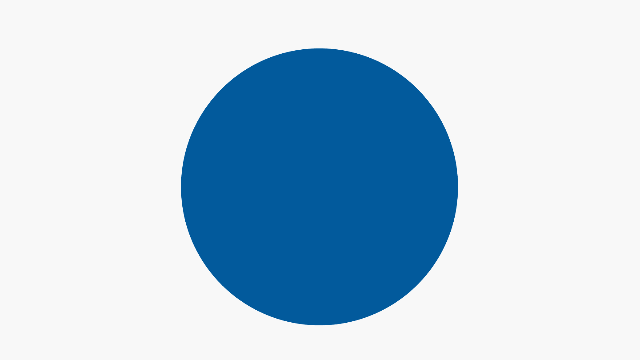
With the help of the grid material formed by such lines, it not only fills in the surrounding blanks, the page looks simple and elegant, but also creates a unique sense of space:

The paper-cut style that is particularly popular this year does not use picture materials at all.
Use the mouse to draw several color blocks of any shape, cut them off one by one, and then set the color and shadow, you can create a paper-cut effect that is not inferior to the picture:
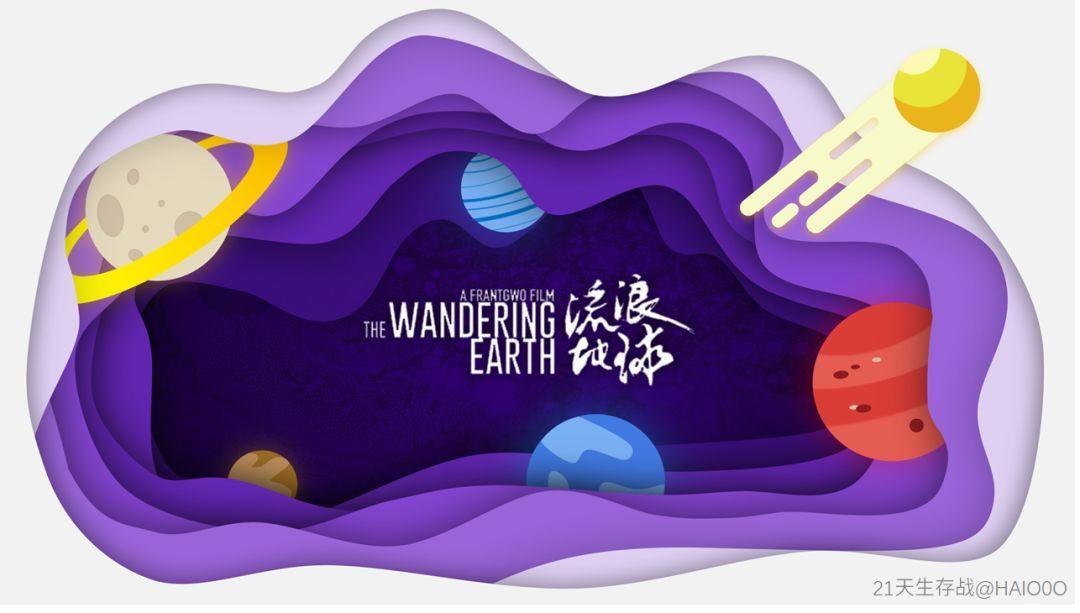
The background of the following work looks cool and deep, but it is actually drawn with the most common shapes in PPT~
Overlay several regular 12-sided shapes with different color levels, and add gradient lines to get it done:
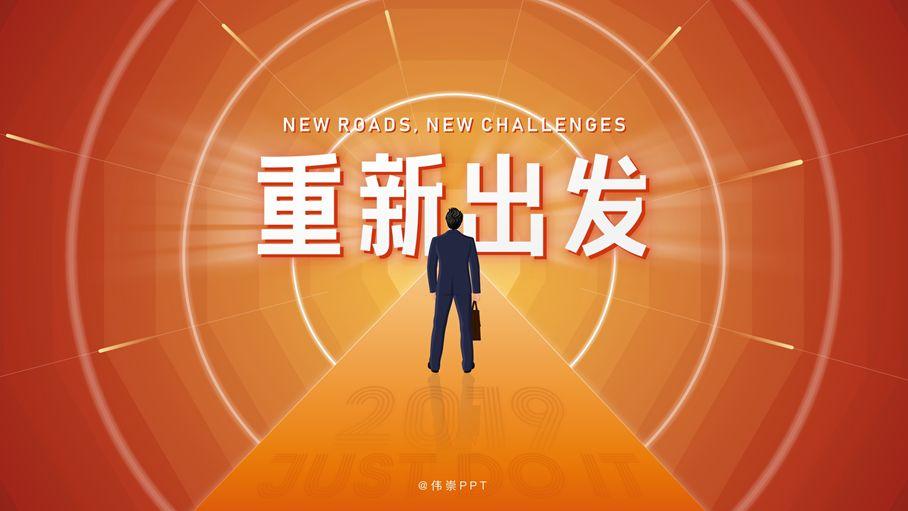
Breaking up the text like this, and then interspersing the vector character materials into the page, not only strengthens the layering of the page, but the existence of these villains also makes the whole page more interesting~
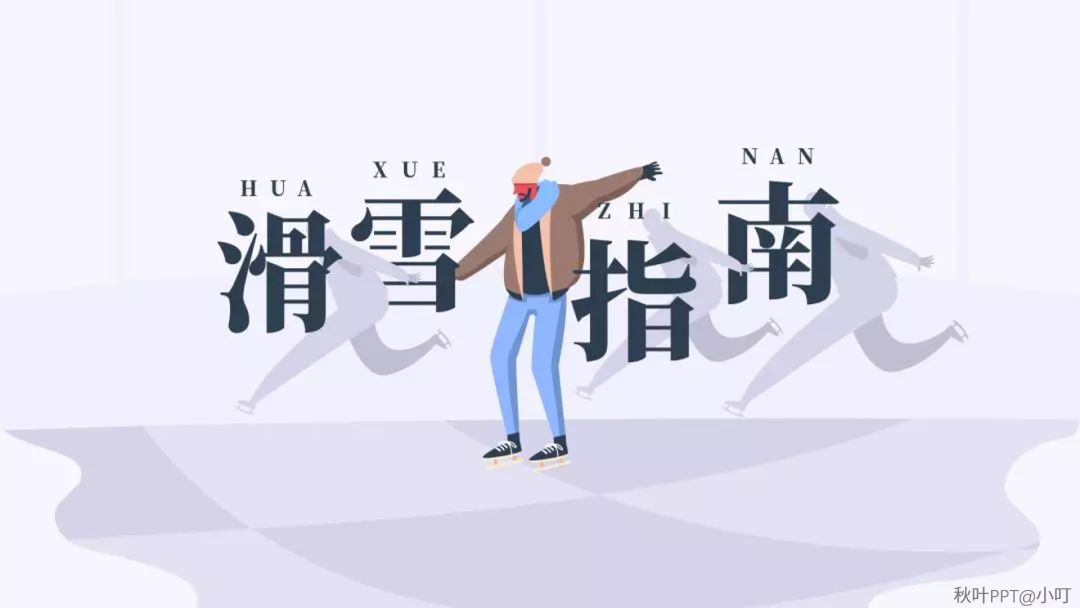
Flexibly use the built-in shapes and some vector libraries in PPT to easily avoid the risk of image infringement~
Recommended vector library: undraw.co/illustrations
02 Speak with words
There is an old saying that "words are not as good as pictures", which probably means that words cannot bring the same intuitive impact as pictures.
However, the carefully processed text is sometimes more impactful than the pictures, and it also has a unique Chinese charm!
For example, brush characters after enhanced stroke processing like this, even if there is only one character, can also create a domineering effect:
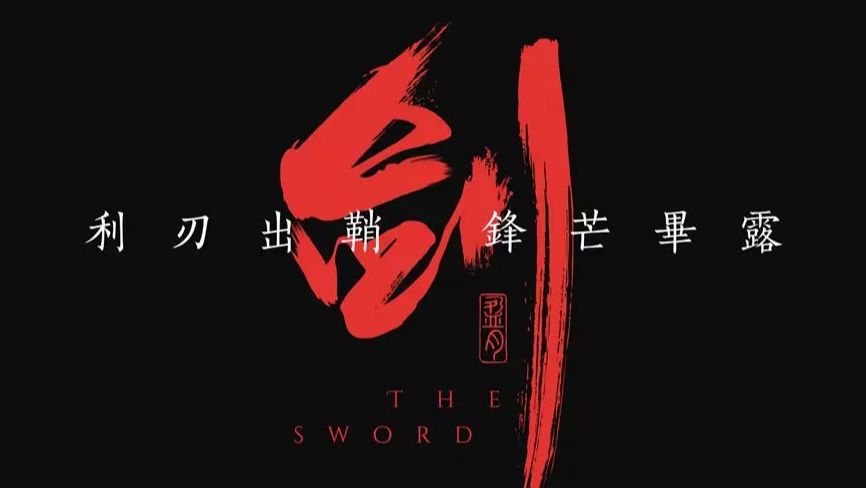
Our Chinese characters, every stroke and stroke are stories~ (code words sing songs)
For example, in PPT, you can use the shape "split" to split the text into individual strokes to make an effect like this:
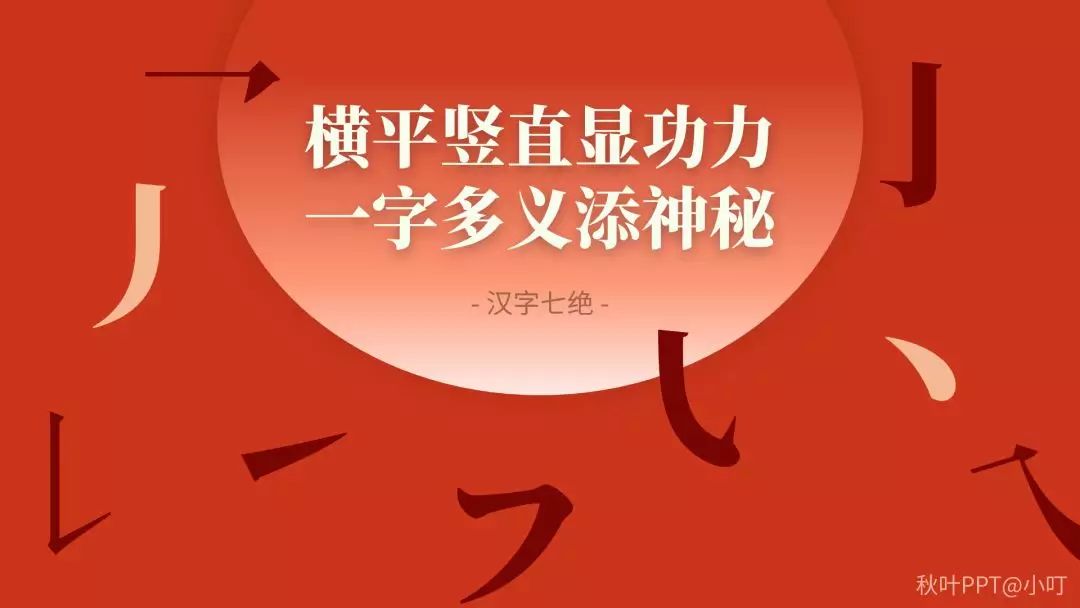
Moreover, by partially modifying the color, you can also make the effect of "talking in words". Does it mean that the expression is more profound?

After splitting the strokes, adding some three-dimensional effects and smooth animation, the work of @老秦 below will let you feel the true meaning of "knowledge fragmentation" in minutes:
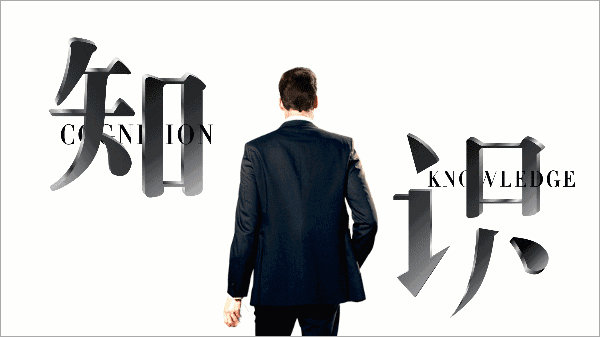
In addition to splitting the text, we can also modify the strokes of the text, and the meaning of the entire text will be richer~
For example, if the strokes of the text are replaced with graphics like the following, will their meanings be more vivid?


In fact, our Chinese characters really need to be played far more than the above methods, so who would dare to say "the characters are not as good as the pictures"?
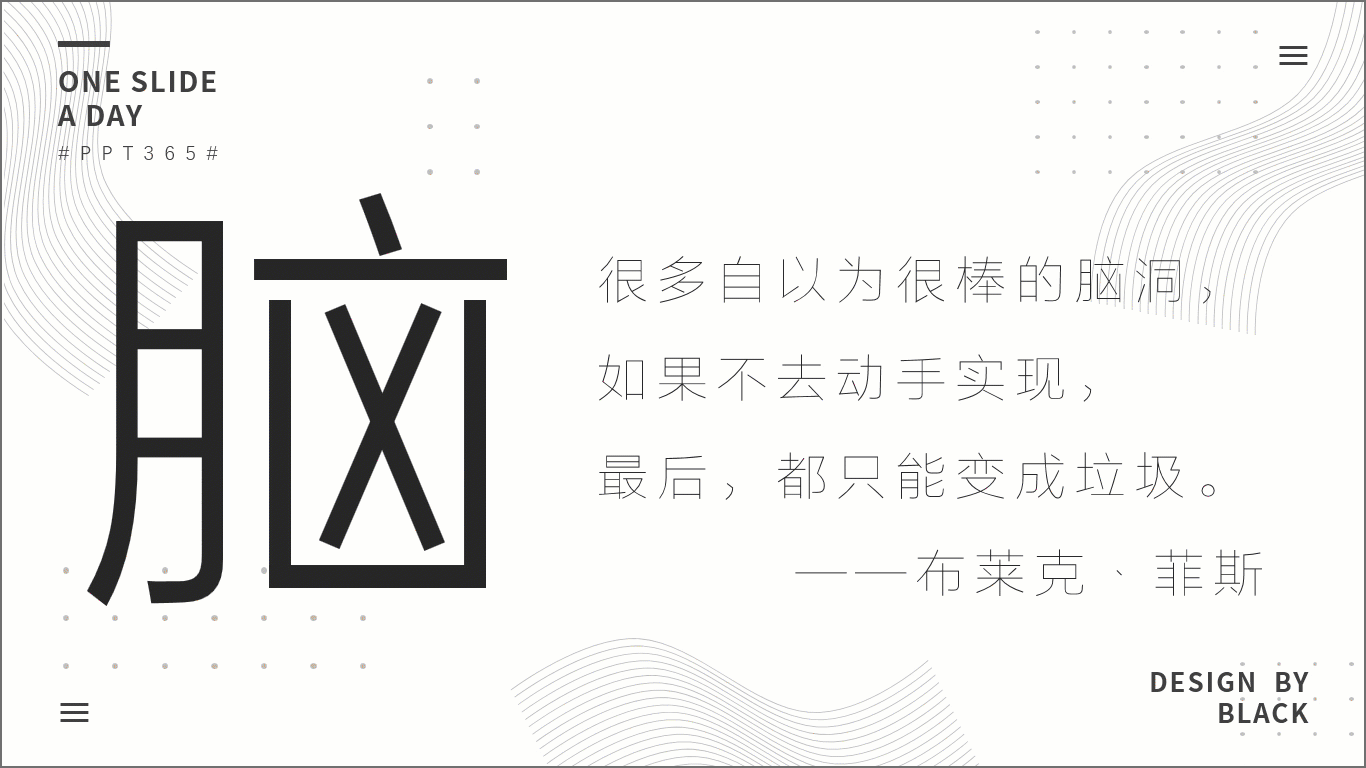
03 Self-sufficiency without asking for help
In fact, the most direct way to avoid picture infringement is to use pictures taken by yourself!
Yes, I'm really not kidding!
Previously @可树 wanted to make a PPT with a cute cat theme, but she couldn't find a suitable material, so she finally drew a few cat paws by herself:
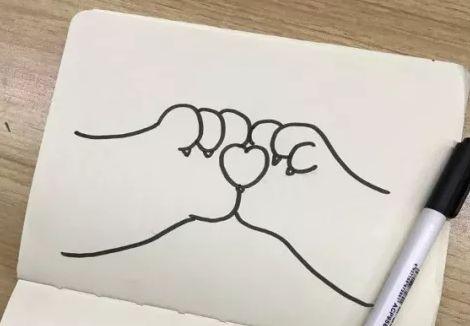
How to use the materials on paper in PPT? Take a picture, and then adjust the contrast to the maximum in the PPT:
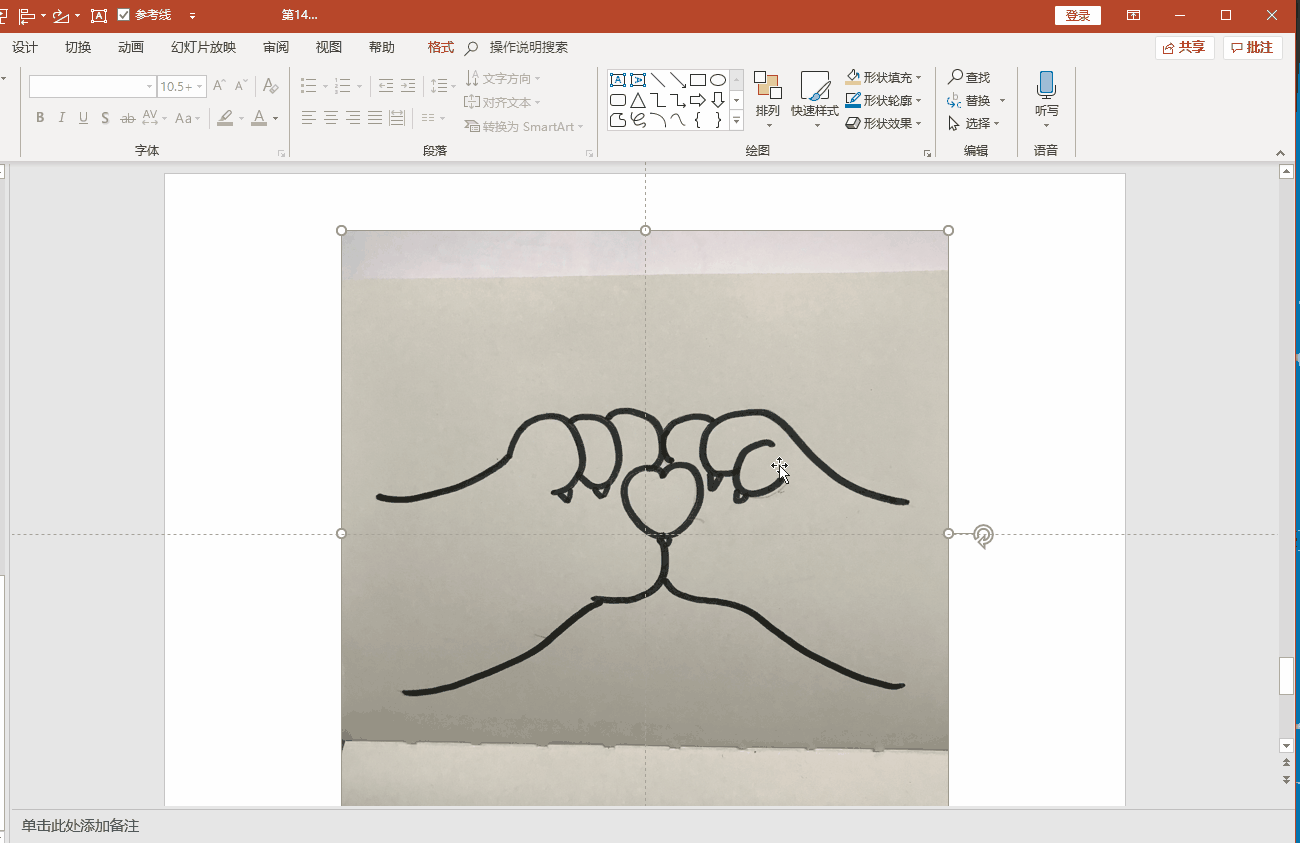
It can be used directly after removing the white background~ This skill directly expands the scope of our materials, and can also create countless materials with the same style!

Now that almost everyone has a mobile phone, taking pictures can be said to be a very simple and low-cost thing.
For example, the work @Simon阿文 published on Weibo two days ago, the world famous painting "Tree":
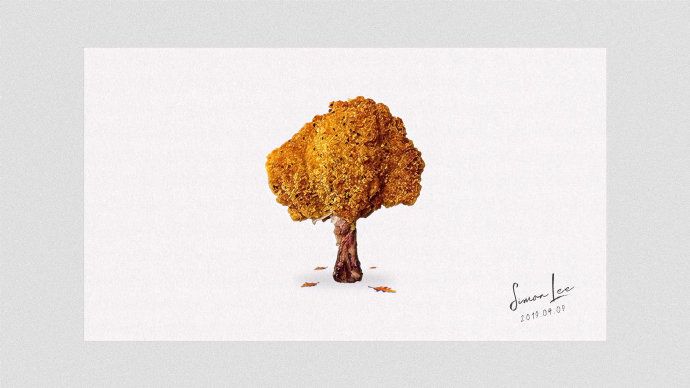
12 yuan a piece, oh no...one piece.

And when he traveled to Italy in 2017, he took a lot of photos on the road, and after he came back, he chose some to make templates:
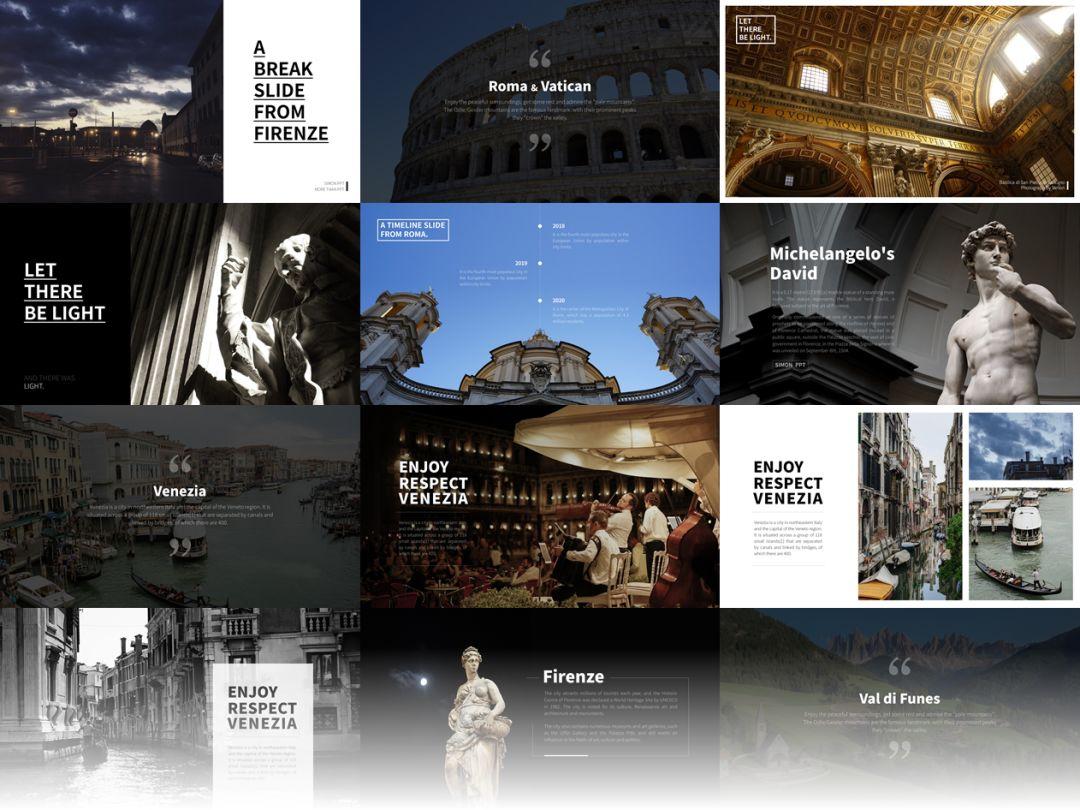
So as long as you are willing to record your life, it is still a very happy thing to use your own photos as PPT materials!
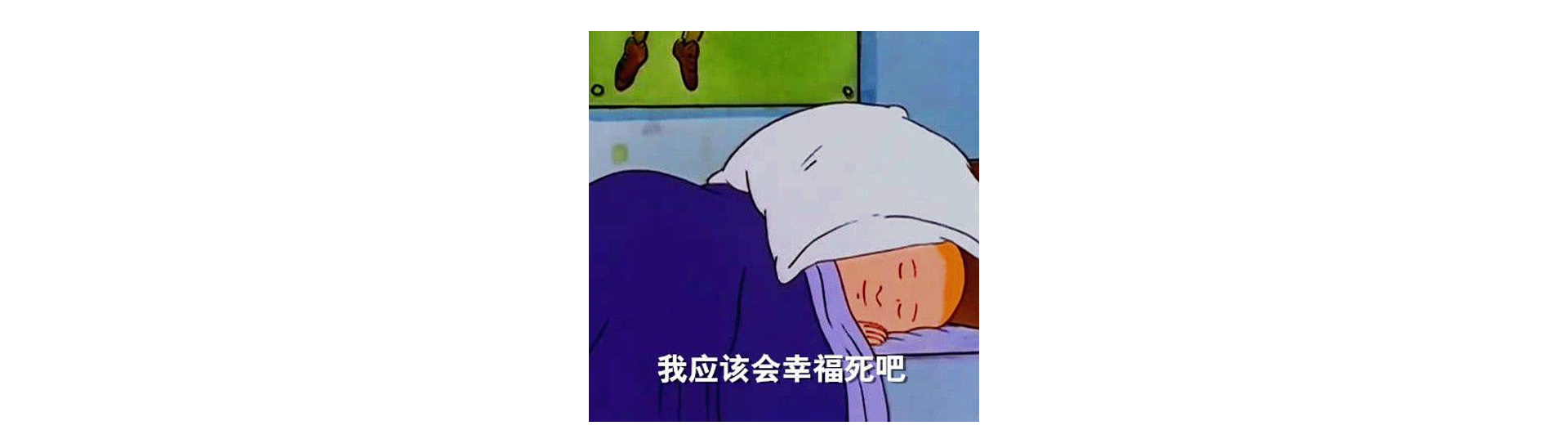
04 Fantastic image generation site
If you are not very good at taking pictures, you can also use the following pictures to generate a website for self-sufficiency~
For example, the following mirror glare generator SILK, as one of the originators of online generators, was released in 2010, and the effect has not been surpassed so far!
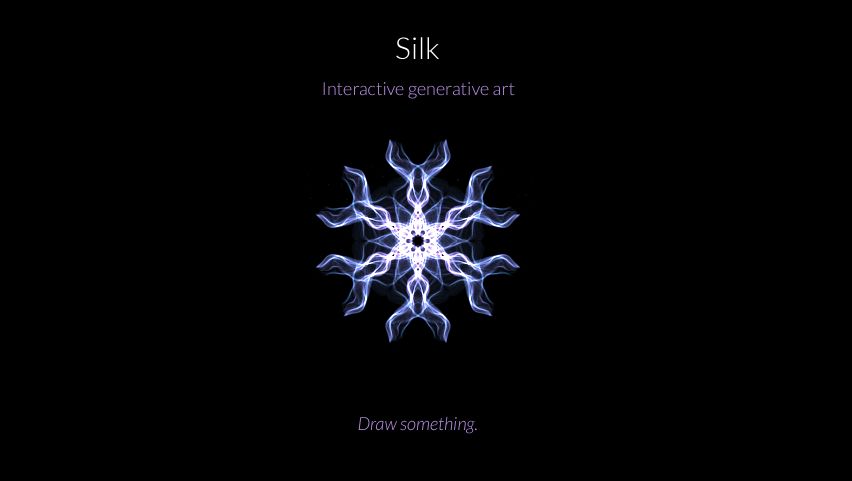
After opening the website, you can generate a set of symmetrical glare graphics by simply drawing with the mouse:
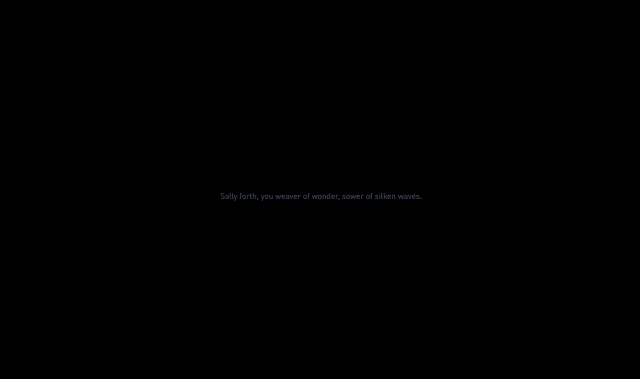
Right click and select save picture as, you can get a unique glare picture drawn by yourself!
With this artifact, we have unlocked another class of stunning background material——
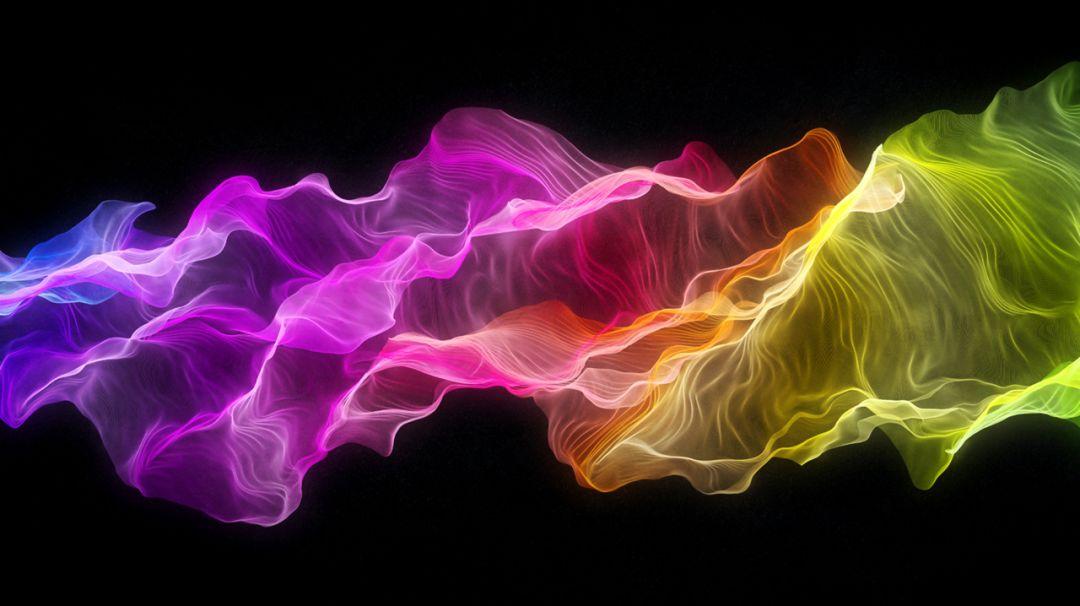
Created by Anand Sharma using Weavesilk
Think of the mouse as a freely controlled paintbrush like this, you can play it as you like! Let's take a look at the works of the great gods:

Created by Cifurrs using Weavesilk
However, drawing with glare is too far away from us. For those who often need to do work-oriented PPT, we can use mirror symmetry to draw some simple structural diagrams:
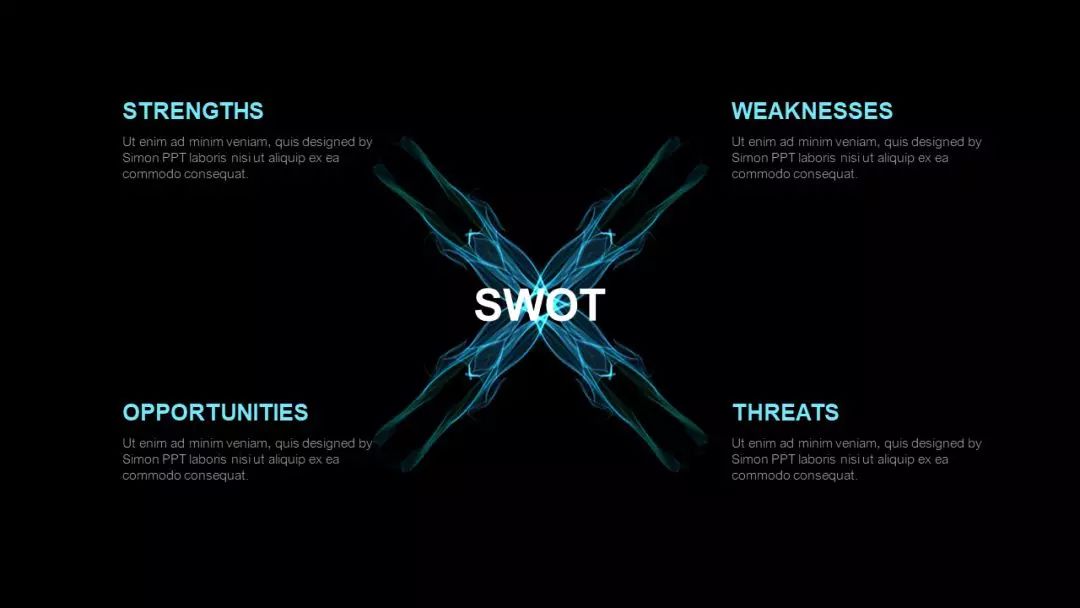
Look, is it a hundred times cooler than the SmartArt that comes with PPT?
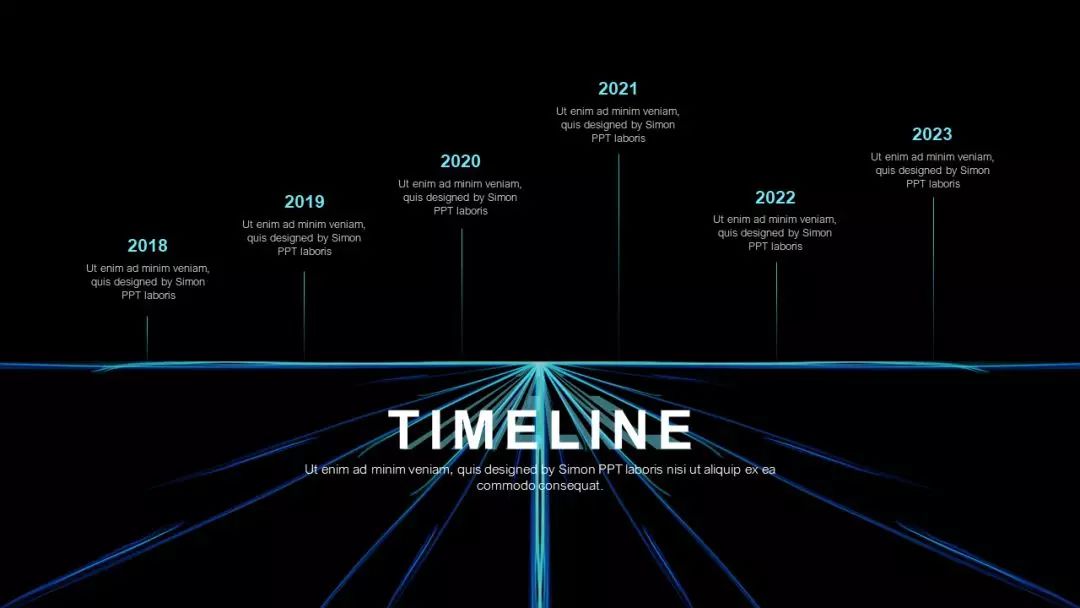
by:@Simon阿文
Developer: Yuri Vishnevsky
URL: weavesilk.com
Another one to introduce is TrianglifyGenerator, a website for making Lowploy effects online.
It can automatically generate this kind of PPT background that has been very popular in recent years:


On the left side of the website is a style edit list, you can directly click to apply the built-in color, and also support custom adding color, adjusting shape and density:
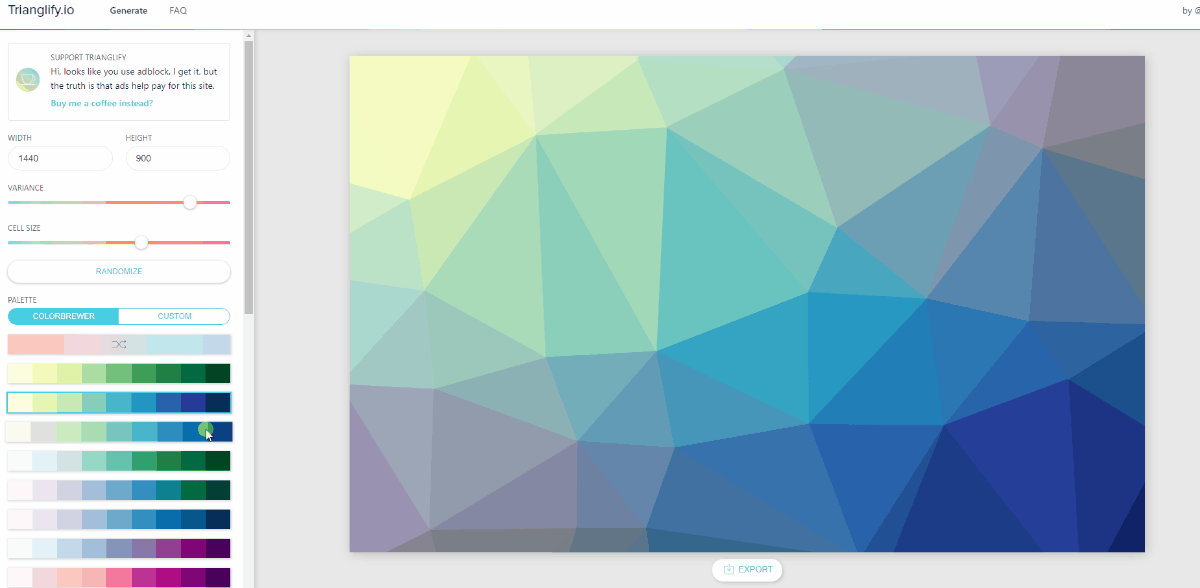
When you are too lazy to find a background image and don't want to use a solid color background, this Lowploy background comes in handy!

Developer: qrohlf
URL: trianglify.io
In addition, for several tools involved in this article, I specifically checked the copyright statement of the website, and the pictures they generate are all copyright-free!
The above is what Jiejie shared with you today. If you make good use of these 4 tricks, you will no longer have the fear of "not daring to match pictures"!
More than 200 sets of PPT templates have been sorted out. If you want to get cute, please send me a private message with the keyword "666" as shown in the picture below, and get a big gift package for fans~


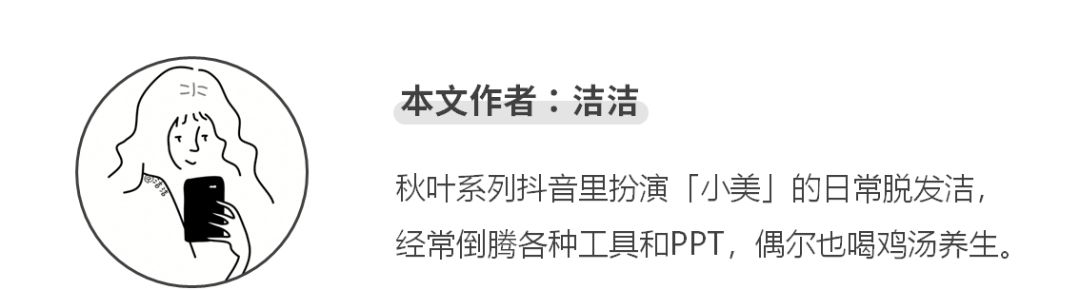
Articles are uploaded by users and are for non-commercial browsing only. Posted by: Lomu, please indicate the source: https://www.daogebangong.com/en/articles/detail/You%20can%20make%20PPT%20without%20using%20a%20gallery%20This%20method%20is%20so%20popular%20that%20no%20one%20dares%20to%20call%20it%20the%20second.html

 支付宝扫一扫
支付宝扫一扫 
评论列表(196条)
测试