In the last article, many players inquired about the operation of modifying the system font. In response to your opinions, I will share with you the method of modifying the font by myself, hoping to bring you a different gaming experience.
First, let's take a look at the rendering of the font.

This font is thicker than the system font and looks more comfortable
By searching the keyword "Founder, thick circle + Pepsi numbers", download the font template first, unzip it to the table after downloading, and copy 5 copies of the file on the desktop;

Copy 5 copies of the right file
After that, change the file names of the copied 5 files one by one: ARHei, ARIALN, ARKai_C, ARKai_T, FRIZQT;
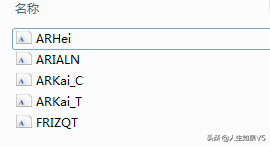
Pay attention to capitalization
Create a new folder on the desktop and change the name to "fonts", put the modified 5 files into the "fonts" folder;

Then paste this "fonts" folder into the "classic" folder of the World of Warcraft nostalgic server;
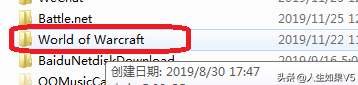

If there is a "fonts" file in this folder, directly choose to overwrite it
After logging in to the World of Warcraft nostalgic server, the font will be changed. When changing the font, you must exit the game and do not need to exit Battle.net.
(PS: Other fonts are also modified in this way, the method is taught to you, as long as you find the font you like, you will have a different feeling)
Articles are uploaded by users and are for non-commercial browsing only. Posted by: Lomu, please indicate the source: https://www.daogebangong.com/en/articles/detail/World%20of%20Warcraft%20nostalgic%20clothes%20play%20new%20tricks%20font%20modification.html

 支付宝扫一扫
支付宝扫一扫 
评论列表(196条)
测试