The download method is attached at the end of the article
Location:2020-Public Section-7(office)-4
1.Concept and Operation
01、Why PPTis a necessary skill for professionals?
02、Why can’t we do wellPPT?
03Comparison of commonly used slideshow software
04、PPTIt is the unification of the three roles of screenwriter, designer and actor
05、PPTFour misunderstandings and excellent standards
06, the correct order of makingPPT
07, take you to quickly graspPPTbasic settings
08、Material operations makePPTfull
09,PPTFeatured new features open a new world
10.Consolidation and practical operation: Make a PPT
Second,Must-learn features
11.Text and font: why my text is so ugly
12.Creation of temperament: In fact, the font is very beautiful
13.The definition of good pictures and pregnancy photos
14, Unlock the posture of using a good picture
15, Shape: Make your PPT ever-changing
16, Color matching: teach youPPTColor matching
17, Icons: RichPPT
18,Consolidation and practical operation
3. Style improvement
19、Common misunderstandings in design
20、Design principle: eight-character formula in design
21,blank
22, Brush: psThe effectPPTCan also be achieved
23, logical icons and smartart
24,The application and beautification of data charts
25、Tables are not as simple as rows and columns
26、How to apply templates gracefully
27, Typesetting1: How to do more?
28、Scheduling2: What should I do if there are too many pictures?
29、Scheduling3: How to layout a picture?
30,Consolidation and practical operation
Fourth, using scenarios
31、Case1: How to upgrade and change a completePPT
32、Case2: Lecture typePPTHow to do it
33、Case3: How to use the enterpriselogoto make exclusive PPT
34、Case4: How to use PPTto make a vertical poster
35、Case5: Creative expression of timeline
36、Case6: How to display the partner's logo< /span>
37、Case7: How to do the character introduction page
38、Case8: How to do the product introduction page?
39、Case9: How to flattenPPT?
40、Case10: How to do the cover page, catalog page and transition page?
Five,Intractable diseases
41、PPTplaying problems
42、PPTCommon problems in editing process
43、PPTsaved in open problems
44, PDFconverted toPPT?
45、How to quickly build your online creative library
46、mind map;PPTThe best companion in production
47、Forgot to bring a presenter?
48,A search tool that is a thousand times more powerful thanWindows
6.Concept from the perspective of planningPPT
49、DesignedPPTOpening, teach you4Tricks
50、How to designPPTThe amazing bridge in the speech
51、How to shape the sense of ceremony in the speech
52、4Tricks let you plan an unforgettablePPTend
53、This tool can examine all yourPPThighlights
54、Case: Planning this PPT

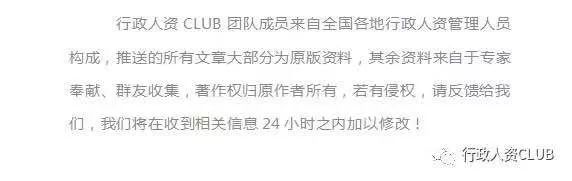
Articles are uploaded by users and are for non-commercial browsing only. Posted by: Lomu, please indicate the source: https://www.daogebangong.com/en/articles/detail/Workplace%20PPT%20crash%20course%20MP4%20video.html

 支付宝扫一扫
支付宝扫一扫 
评论列表(196条)
测试