 Hello, cuties
Hello, cuties
Welcome to the world of cute children's paintings
What Teacher Tang wants to teach you today is
"WordArt online generation"

How to generate the WordArt below?


Open your computer's search engine
(via Baidu, Google, etc.)
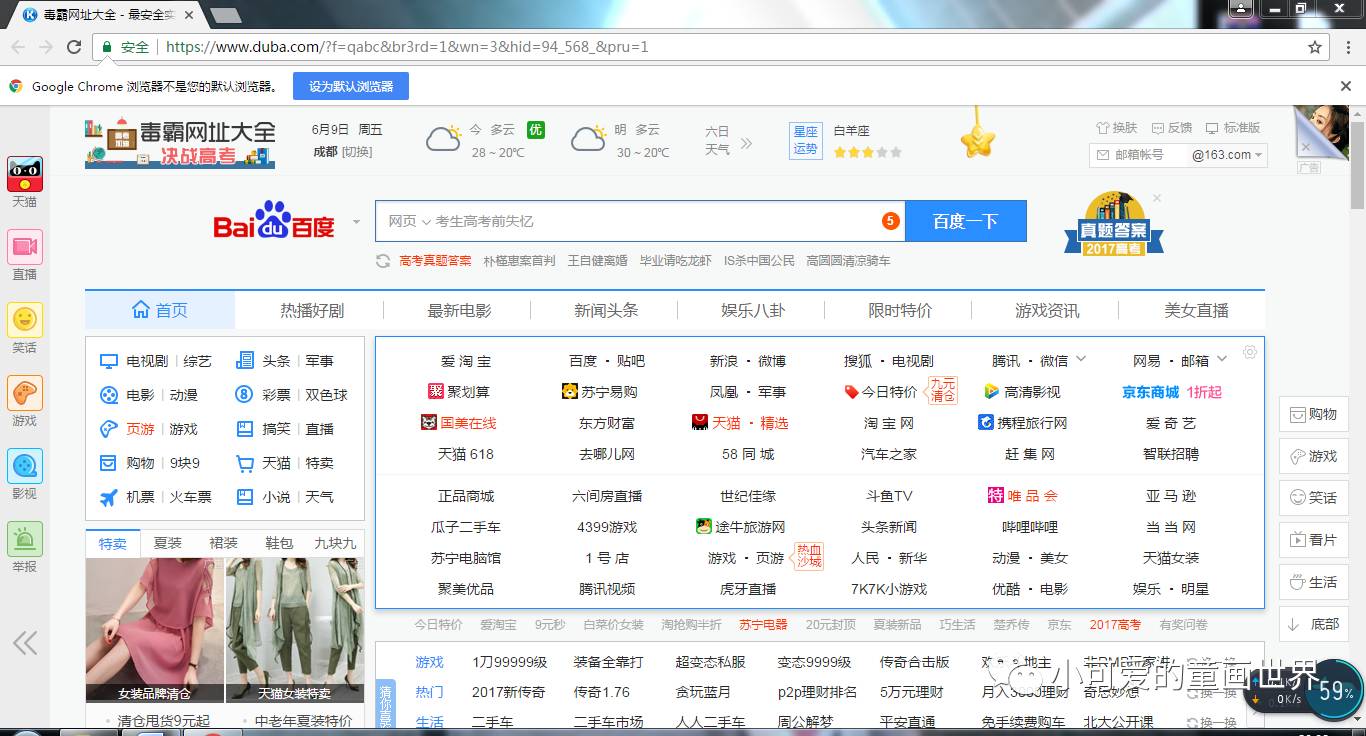

Enter the URL in the address bar:
http://www.akuziti.com/
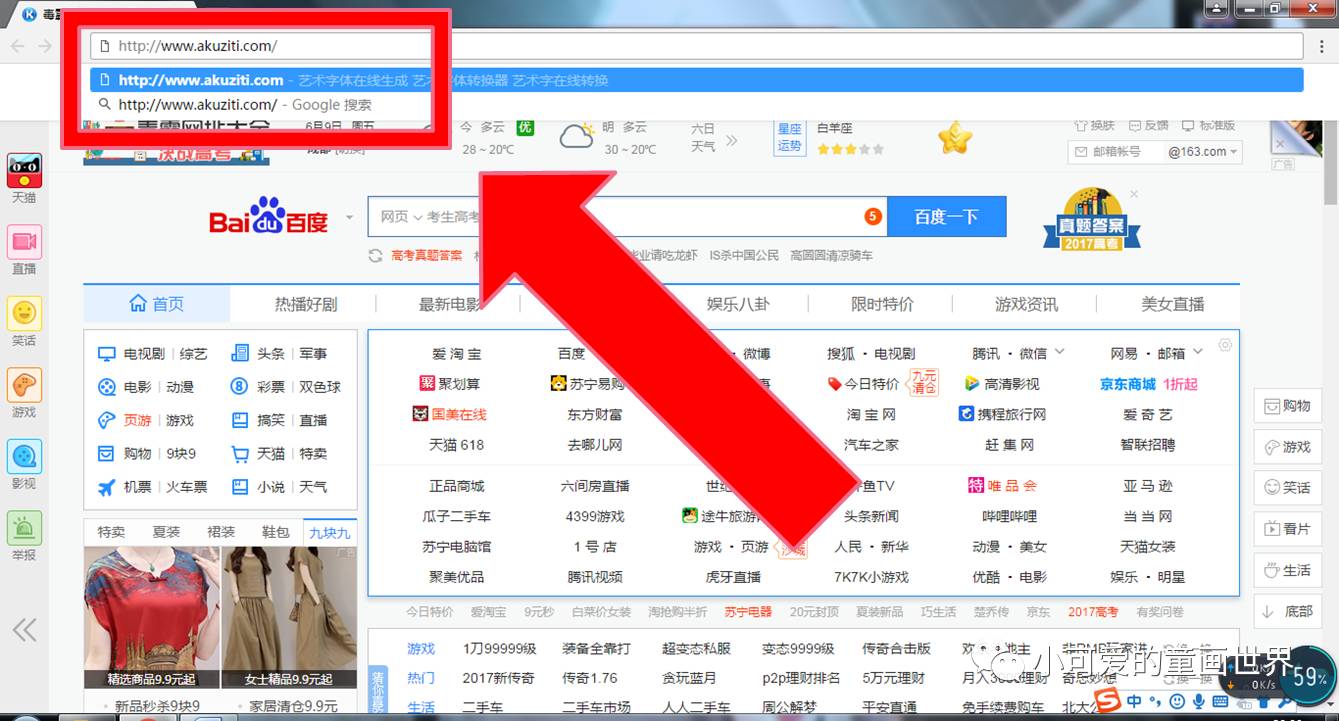

Enter the artistic font online generation interface


In the "Please enter text" field
Enter the text content you need to convert


1. Input conversion content
2. Select conversion font, font pixel,
font color, background color
3. Click "Start Conversion"
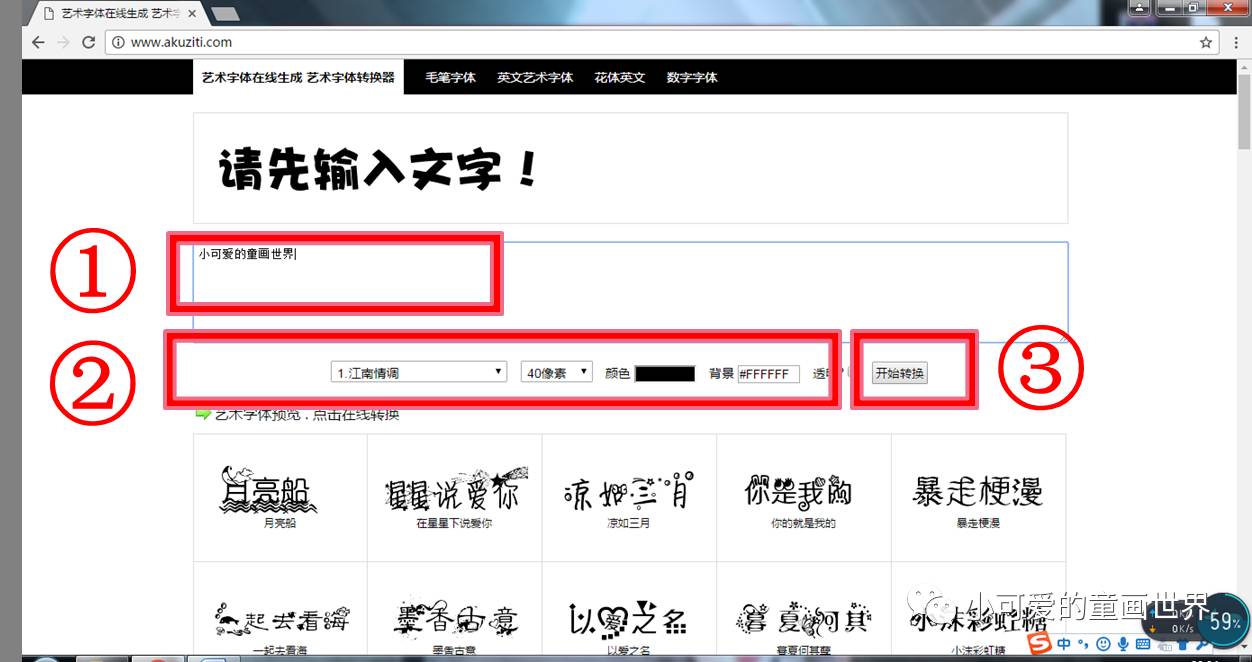

After generating font art
Right click on the generated WordArt
Click "Save Picture As" again
You can find it in the saved location
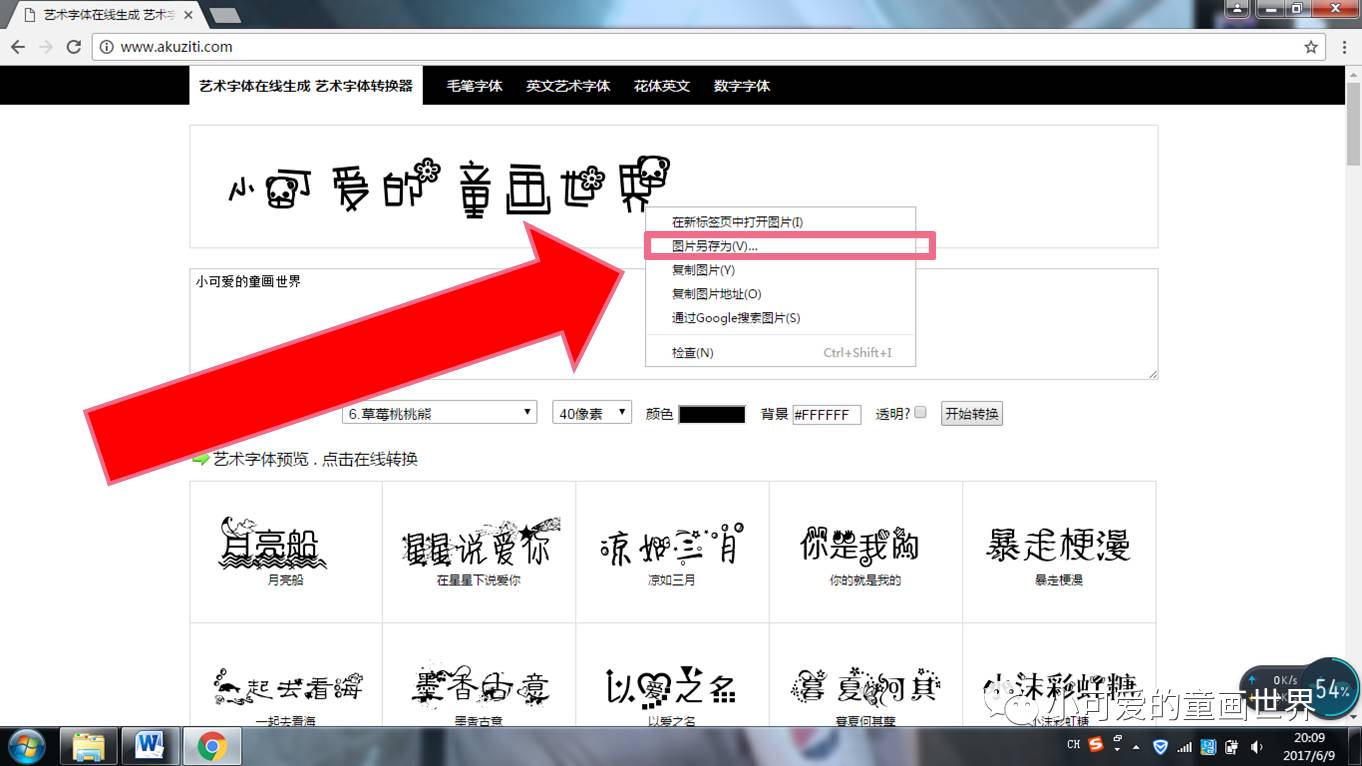

This method saves the final rendering as shown below
(there will be extra white space)


You can also log in to QQ
Press and hold "Ctrl" + "Alt" + "A" simultaneously
Use the mouse to select the screenshot area
Click Finish
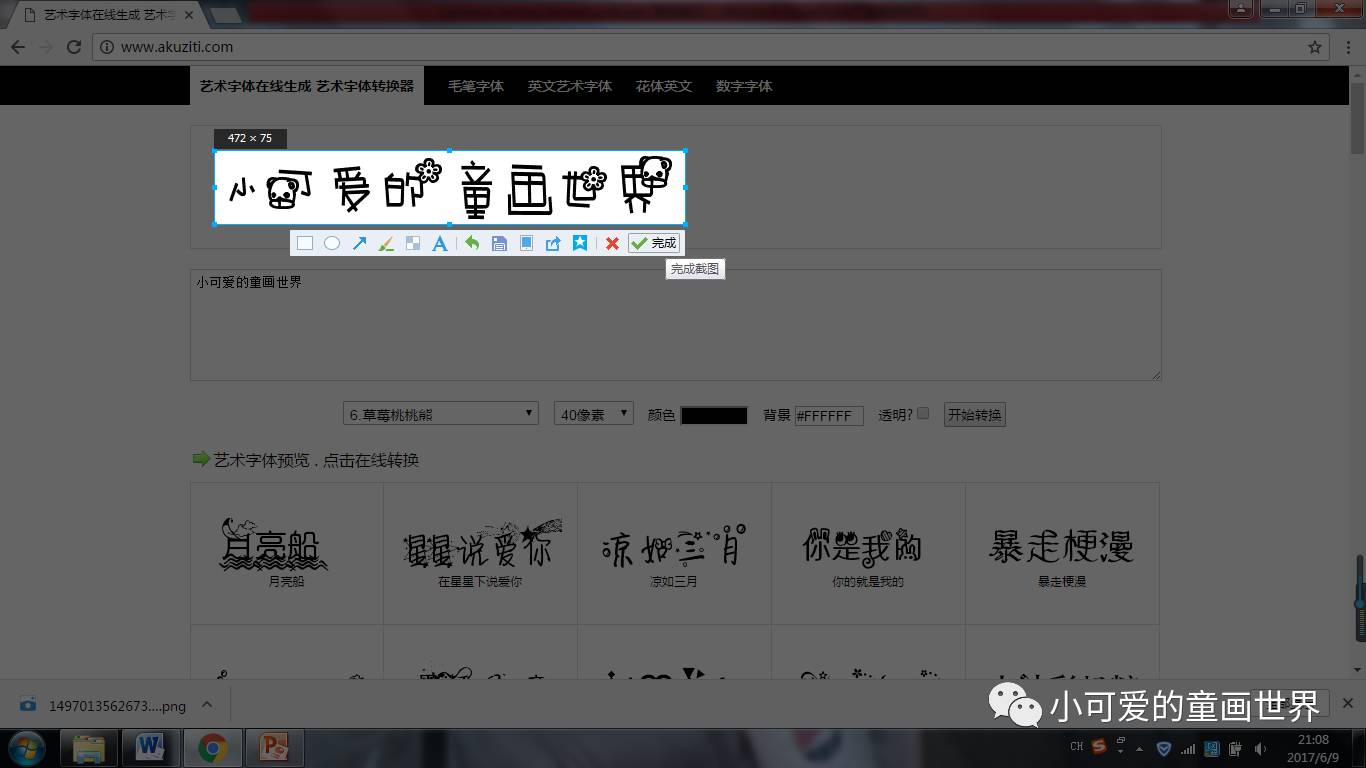
Create a new document
Press and hold "Ctrl" + "V"
Paste screenshot into document
Click to take a screenshot
Right click and "Save as Image"
You can find it in the saved location

This method saves the final rendering
(suitable)

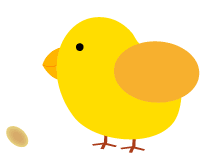
 more content
more content
At the top of the WordArt online conversion interface
You can choose "brush font" and other content
Use the font conversion steps taught above
There will be more conversion effects~


Example:

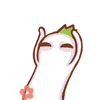
(done)

Have you learned it, little cuties?
You can turn on the computer to study~
It is also possible after font conversion
Based on the content of the conversion
Practice art writing~
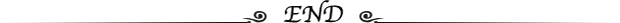


I am
Little cute children's painting world
Waiting for wind and rain, and waiting for you
Don't forget to like it~
Articles are uploaded by users and are for non-commercial browsing only. Posted by: Lomu, please indicate the source: https://www.daogebangong.com/en/articles/detail/WordArt%20online%20generation.html

 支付宝扫一扫
支付宝扫一扫 
评论列表(196条)
测试