Today I will share with you a practical function that generates a separate file for each page of a Word document, and it can also be automatically named.
Preparation
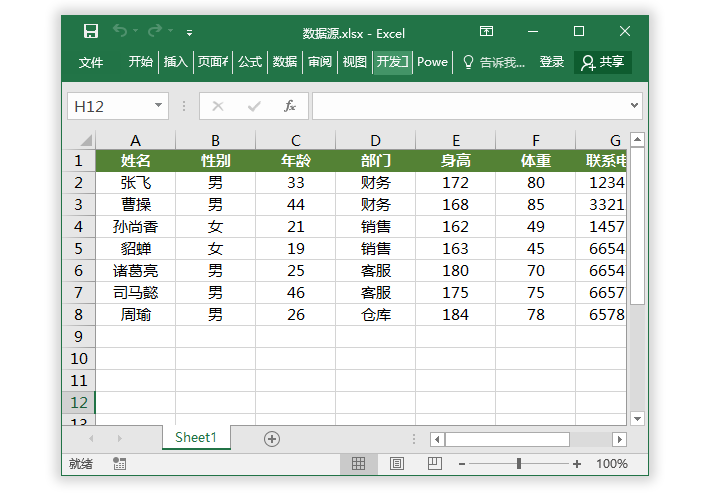
1.Here I use the company employee information table as a demonstration case. Finally, I will generate each file separately for all employees, and I can also name the employee. First, we need to prepare some information, an Excel data source table, which contains all employee information.
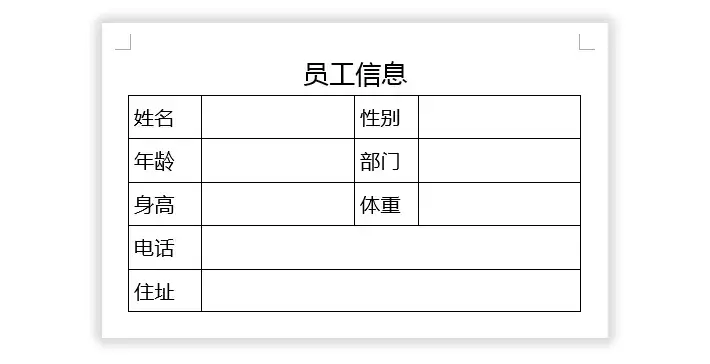
2. A Word template of employee information form.
Start making
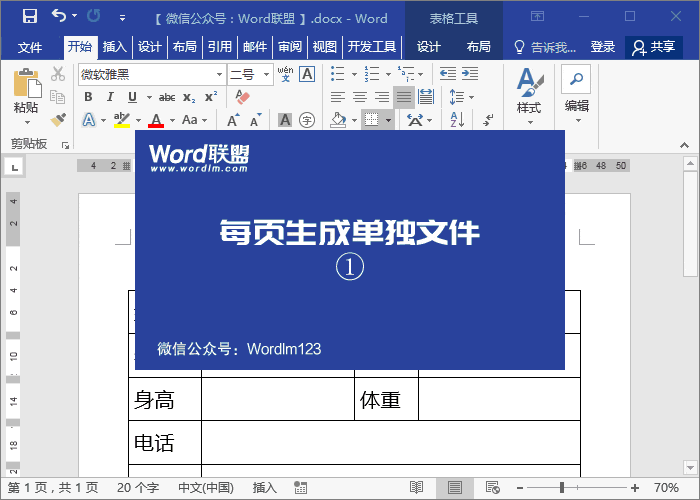
1. First, open the Word template and go to "Mail" - "Start Mail Merge" - "Letter". Then click "Select Recipients" - "Use Existing List" and select the "Data Source" table location.
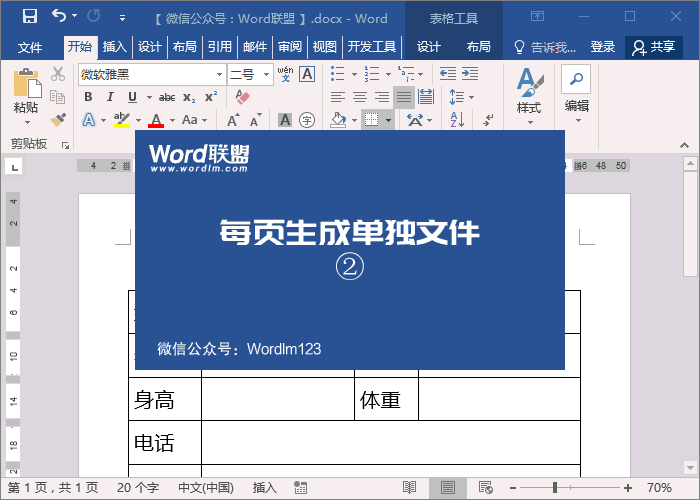
2.Go to "View" - "Outline View", select the title "Employee Information" and set it to "Level 1".
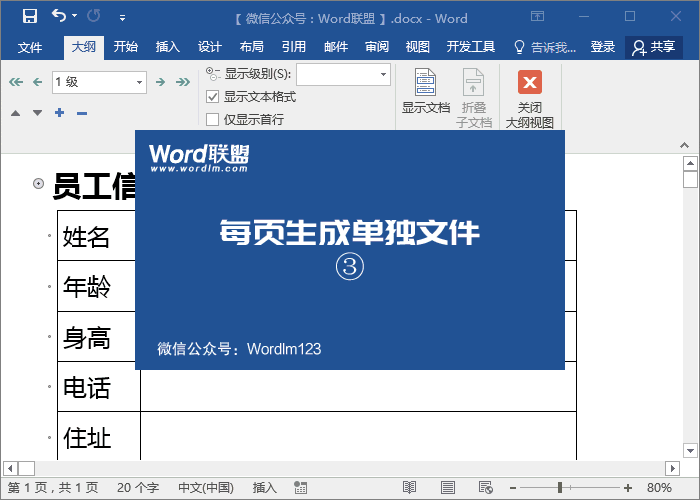
3. "Insert merge field" at the corresponding position.
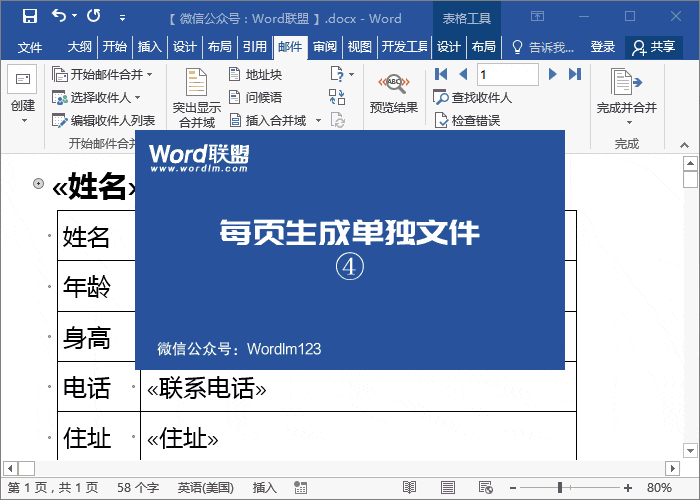
4.Click "Finish and Merge" - "Edit Single File" - "All". Enter "Outline View" again, then use the shortcut key "Ctrl + A" to select all, click "Show Document", and enter "Master Document" - "Create".
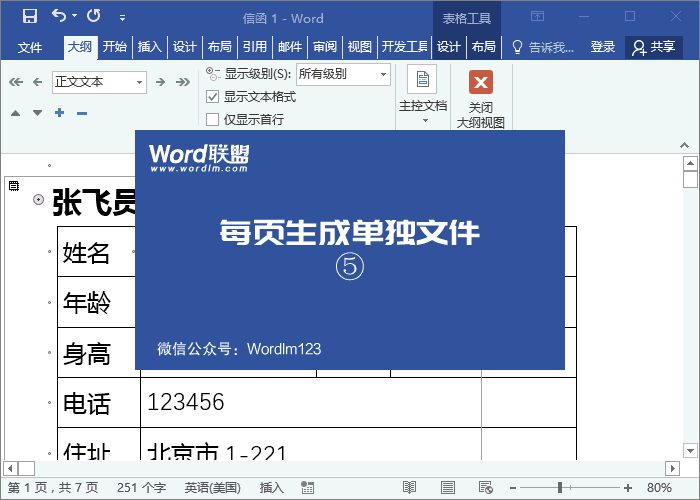
5. Finally, we only need to "save the document as" to save it all.

Articles are uploaded by users and are for non-commercial browsing only. Posted by: Lomu, please indicate the source: https://www.daogebangong.com/en/articles/detail/Word-sheng-cheng-yuan-gong-xin-xi-biao-mei-yi-ye-sheng-cheng-du-li-wen-jian-hai-neng-zi-dong-ming-ming.html

 支付宝扫一扫
支付宝扫一扫 
评论列表(196条)
测试