Most of the time we use Word to edit text documents. do you know? In fact, we can also use Word templates to create posters, condolence cards, and calligraphy stickers. So how to make a Word template? You can use the following two production methods. Let’s see what to do.
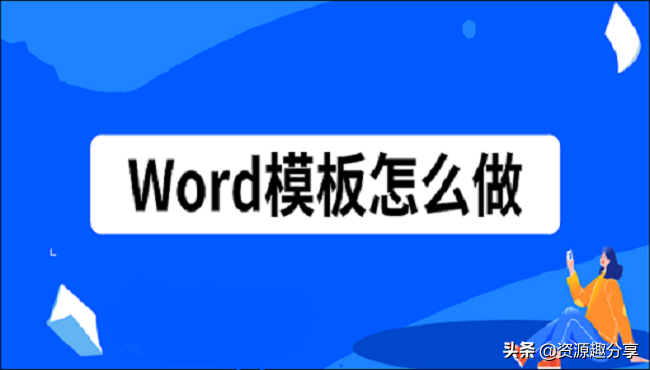
1. Apply template
1. Open the "New" interface of Word, then enter "poster" in the "Search Online Templates" on the "Office" page, then select a poster and click "Create" on the pop-up page.
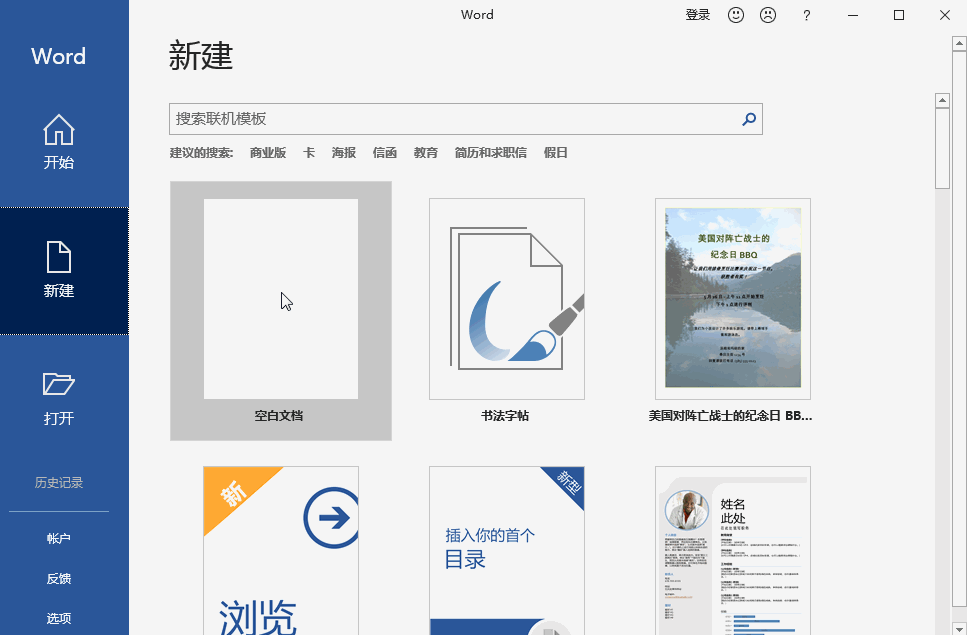
2. Then modify the text in the poster template. You can set the text on the start interface. Right-click the image in the poster template and click "Change Image". You can add the pictures you prepared
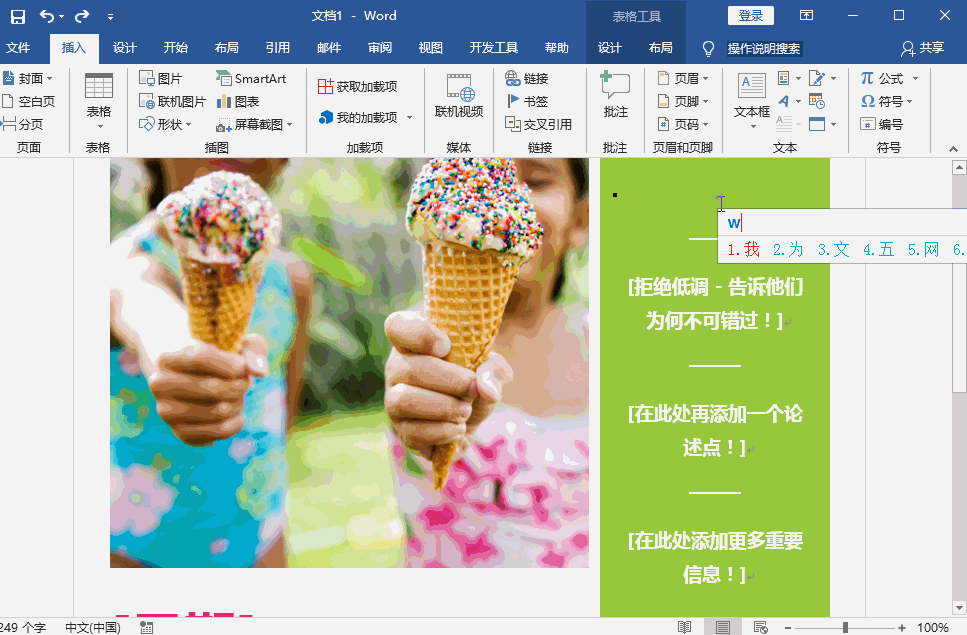
3. After completing the modification and editing, click "File" on the page, then click "Save As", "This Computer", and "Desktop". Then select "Save as type" as "Word Template" in the Save As interface.

2. Design by yourself
1. Click to enter the "Design" interface in Word, click the inverted triangle under "Page Color", and click "Fill Effect". Then click "Select Picture" in the "Picture" interface to insert the picture, and adjust the picture to the same size as the page.
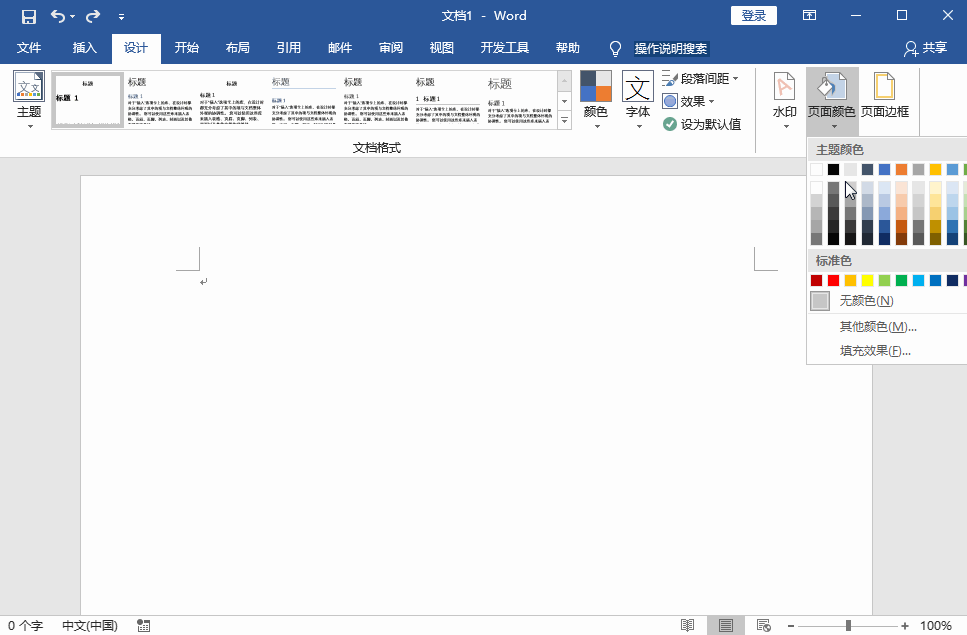
2. Then click “Design Mode” in the development tool interface. Add "Format Text Content Control" and "Picture Content Control" to the page, and set the "Properties" of the controls to "Delete content control after content is edited"
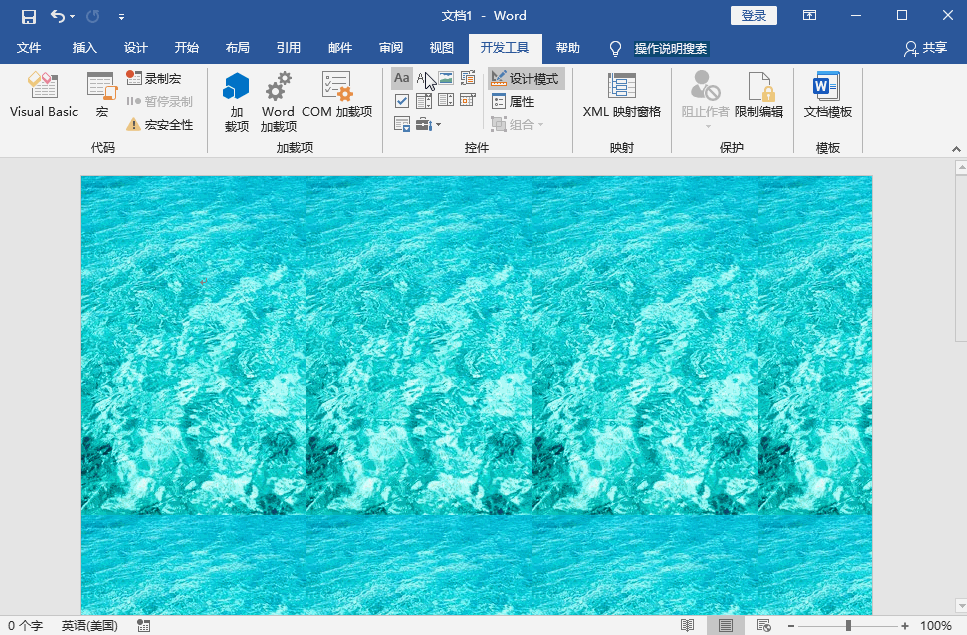
3. You can adjust the position of the control appropriately and click "Design Mode". Then save it as a "Word Template".
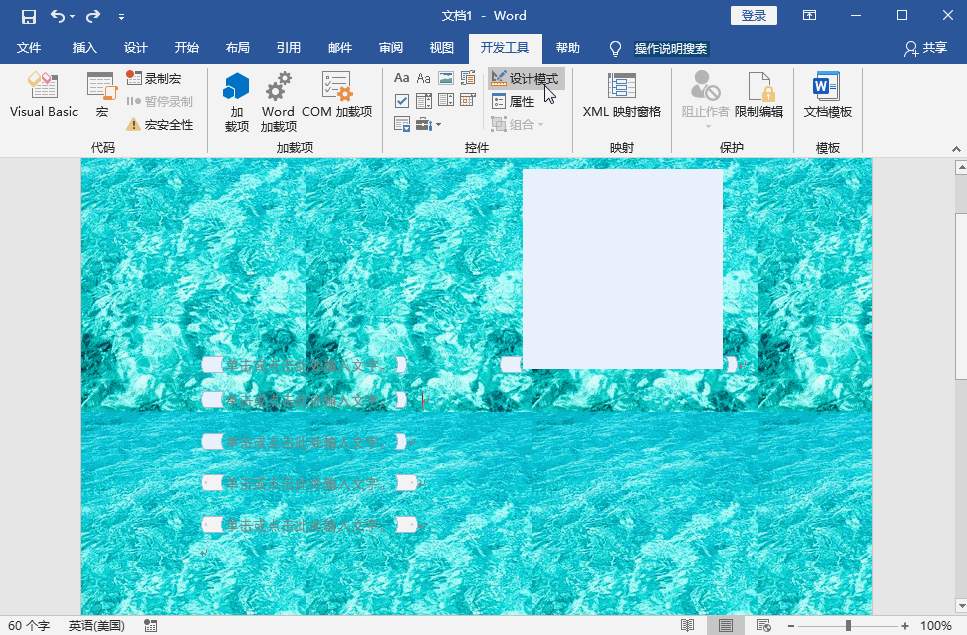
The above are two methods of making Word templates. I hope they can help everyone.
Articles are uploaded by users and are for non-commercial browsing only. Posted by: Lomu, please indicate the source: https://www.daogebangong.com/en/articles/detail/Word-mu-ban-zen-me-zuo-xue-hui-zhe-liang-zhong-fang-fa-jiu-gou-yong-le.html

 支付宝扫一扫
支付宝扫一扫 
评论列表(196条)
测试