1. Open Word and click the File menu
2. Click the option in the lower left corner of the page.
3. After entering the options page, click the Quick Access Toolbar.
4. Select the command that is not in the ribbon from the drop-down menu above.
5. Select Send to Microsoft PowerPoint from the drop-down menu, click Add in the middle, and then click OK.
6. Set up documents. Click "View" - "Outline" to set all headings to "Level 1" and set the text content of each paragraph to "Level 2".
7. Finally, click the logo above word to send it to PPT.
Isn’t it very convenient? Hurry up and use it.
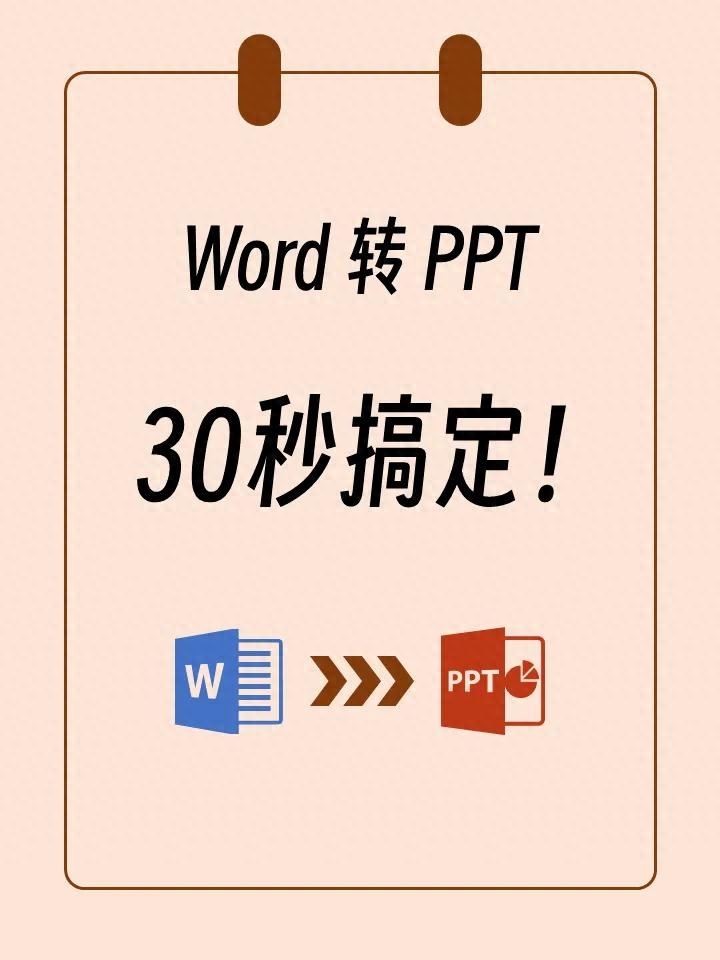
Articles are uploaded by users and are for non-commercial browsing only. Posted by: Lomu, please indicate the source: https://www.daogebangong.com/en/articles/detail/Word-kuai-su-zhuan-PPT-xue-hui-zhe-ge-30-miao-gao-ding.html

 支付宝扫一扫
支付宝扫一扫 
评论列表(196条)
测试