Problem description :
When opening attachments such as word, excel or ppt files downloaded from Outlook or web pages, it is prompted that the file is damaged. When you right-click on the downloaded file, select Properties, and it prompts: Security: This file came from another computer and may be blocked to help protect that computer. unlock. How to deal with it? The error reporting interface is as shown below
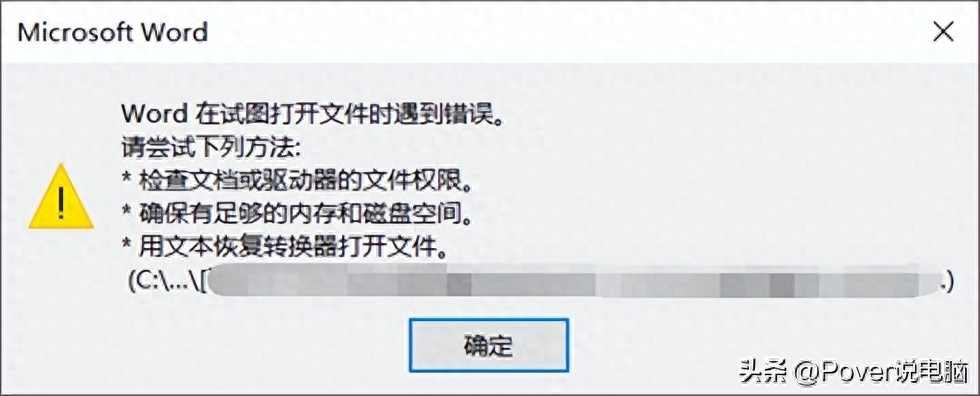
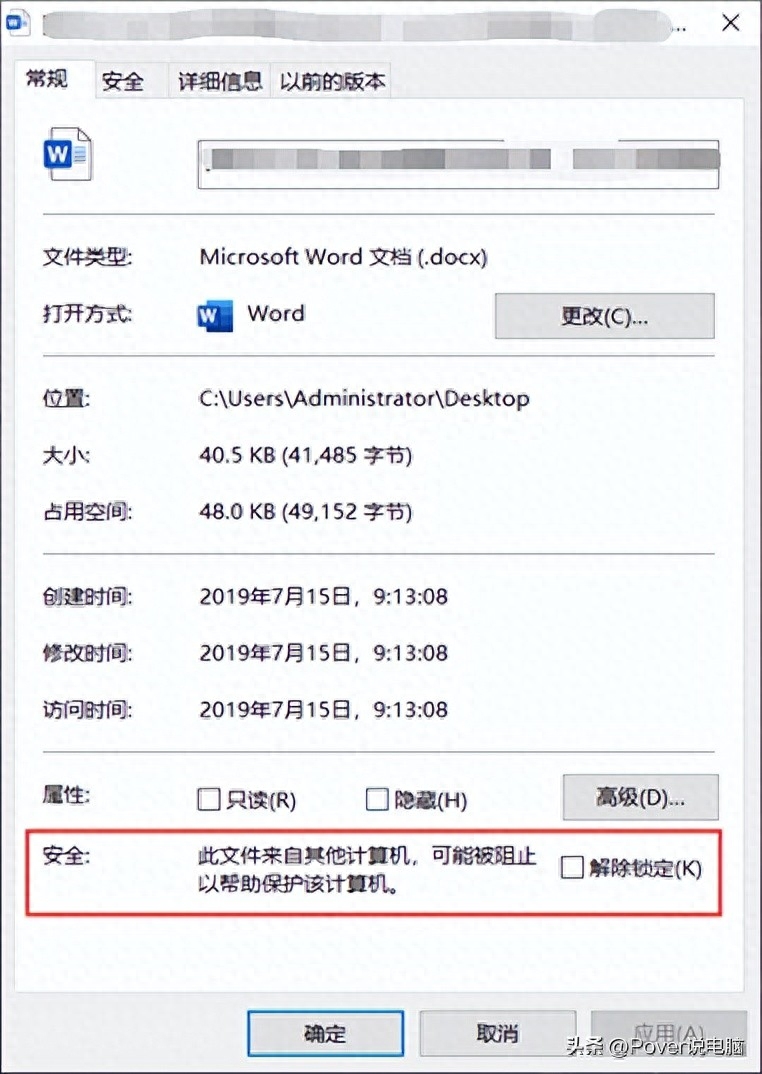
Problem analysis:
Speaking of SP2 of Windows XP, before SP2, it was probably 2004, because the Internet at that time It has achieved a relatively large development, resulting in many viruses and Trojans spreading through the Internet.
The main method of transmission at that time was to exchange files through the Internet, and then the virus expanded. Among them, IE file downloads, email attachments, and instant messaging software such as MSN file transfers have become one of the communication channels.
In order to solve the security of file exchange through the Internet, Microsoft has introduced many solutions, one of which is the Attachment Execution Service (AES), and install it as part of XP SP2.
Attachment Execution Services (AES), or Attachment Manager. According to Microsoft's instructions, all programs called using the ShellExecute() API will be checked by AES. AES will read the Web content zone information Zone.Identifier of the file from the NTFS stream of the file, and then decide what protection strategy to adopt based on certain rules.
The attachment manager mainly makes security judgments on files transmitted through the Internet according to certain rules and prompts the user before execution. If you are using an NTFS format file system, it will also automatically lock insecure files for you. Since this design has a certain effect, many browsers and other client software will call the attachment manager to process the exchanged files, such as Firefox, Chrome, etc. This is why files downloaded in these browsers are often locked.
In summary, Windows blocks unknown risk files in order to help users better protect their computers. This greatly improves security, but it also brings some minor troubles to users. They need to manually unlock the files. If there are many files, unlocking them one by one is too troublesome.
Solution:
There are two ways to solve this problem. One is by modifying group policy, and the other is by modifying the registry. For home version systems, you can only use the method of modifying the registry.
1. Modify group policy method:
Win key + R (or click: Start/Run)-->Open the run dialog box-->Enter "gpedit.msc"-->User configuration---> ;Administrative Templates-->Windows Components-->Attachment Manager-->Select "Do not retain area information in file attachments" in the right window-->Double-click to open the properties window-->Set it to " activated".
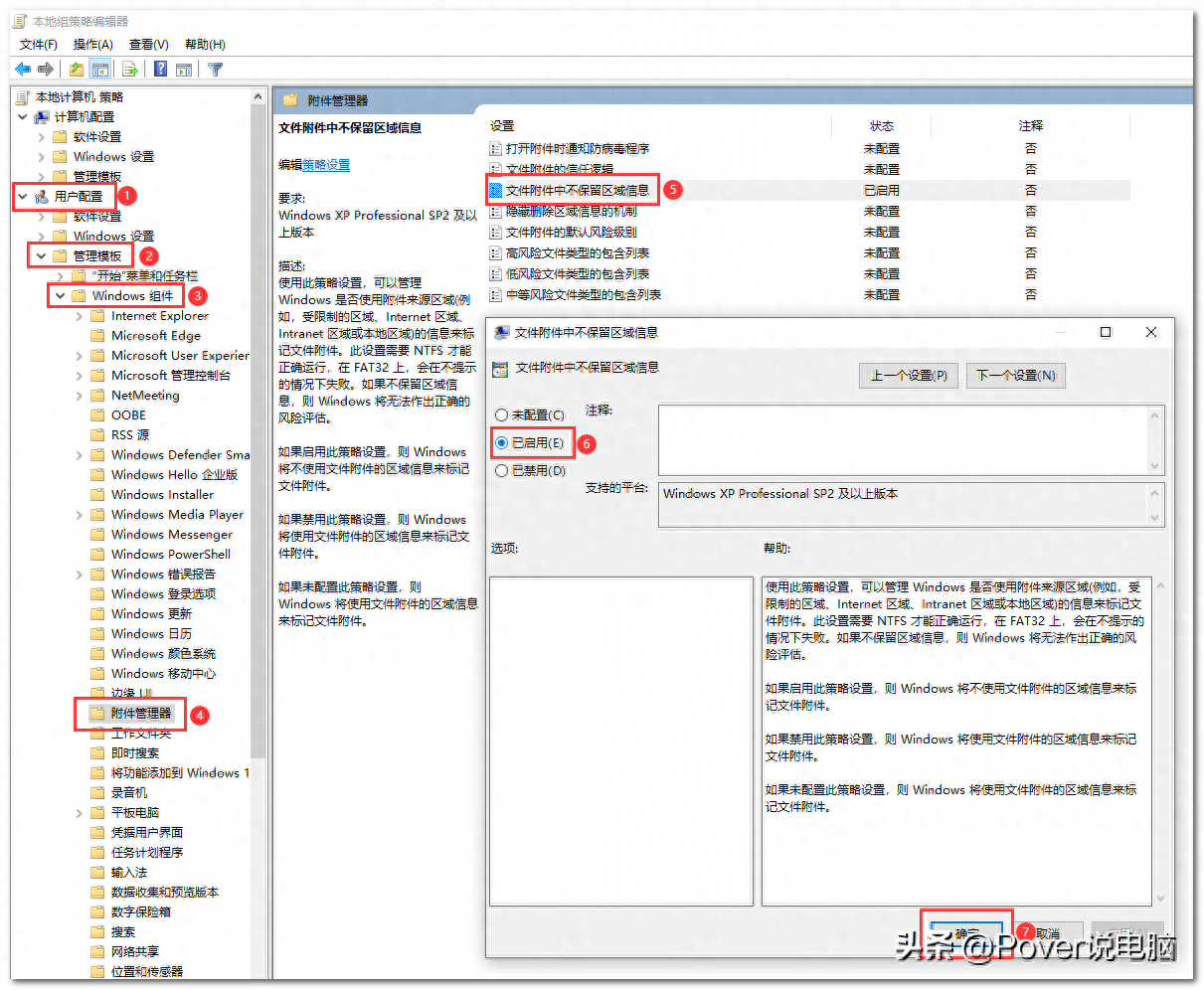
2. Modify the registry method:
Win key + R (or click: Start/Run)-->Open the run dialog box-->Enter "regedit"-->Open the registry editor--> ;Locate "HKEY_LOCAL_MACHINE\SOFTWARE\Microsoft\Windows\CurrentVersion\Policies\Attachments" -->Create a new DWORD (32-bit) value named "SaveZoneinformation" in the right window, and set the key value to "1". .
You can also download and double-click to import this registry file directly. Note that after importing the registry, you may need to restart the computer or restart the resource manager for it to take effect.
SaveZoneinformation.reg (please send me a private message if you need the file, I will share it for free)
3. If the above method still does not work, you can open: Trust Center>File Blocking Settings>Restore Default Settings and restore the default settings. As shown below.
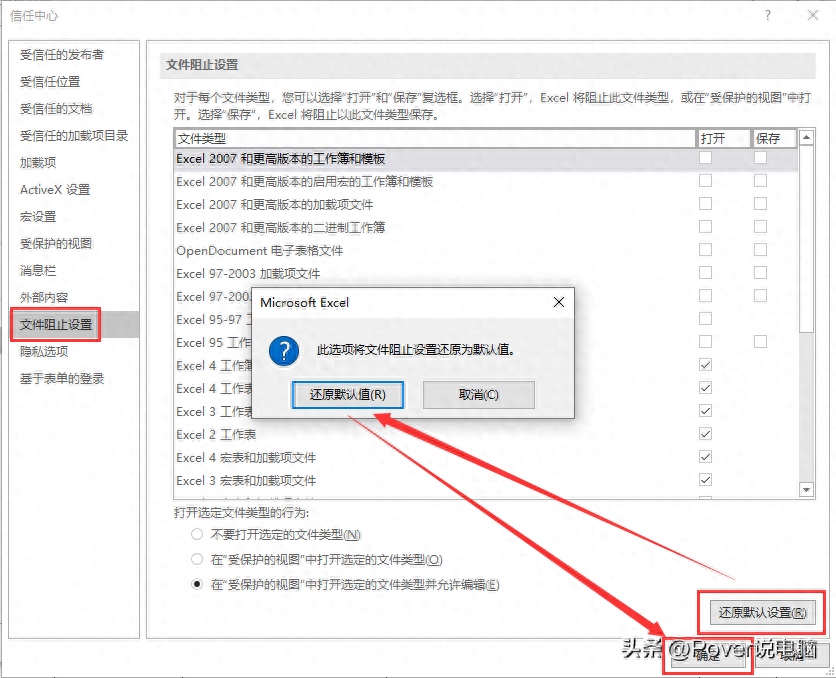
Finally, please follow me, I will continue to share free computer knowledge with everyone, thank you! # workplace expert training record#
Articles are uploaded by users and are for non-commercial browsing only. Posted by: Lomu, please indicate the source: https://www.daogebangong.com/en/articles/detail/Word-huo-PPT-wen-jian-wu-fa-da-kai-yuan-yin-xiang-jie-ji-jie-jue-ban-fa.html

 支付宝扫一扫
支付宝扫一扫 
评论列表(196条)
测试