Why cannot preview Word, PPT, and Excel files? Although the preview pane is turned on, Word, PPT, and Excel files cannot be previewed, while image and video files can be displayed normally. This may be due to the installation of WPS software, because WPS software will modify the registry data, causing Word, PPT, and Excel files to be unable to be previewed. To restore the preview function of these files, the modified data needs to be restored to default values.
How to enter the Registry Editor: Press the Windows key + R key at the same time. Enter regedit in the open input box and press the OK button to enter the Registry Editor.
Click the path in the video to enter the Preview folder. Find the Excel, PPT, and Word processors in the data column, and copy and save their corresponding names in a text file. Return to the root directory and enter the Doc file. Change the data named Default to the value corresponding to the Word file copied earlier. Enter the Docx file and make the same modifications. Enter the PPT file. Modify the data named Default to the value corresponding to the PPT file saved previously. Enter the PPTS file and modify it in the same way as the PPT file. Enter the XLS file. Modify the data named Default to the value corresponding to the previously saved Excel file. Enter the xlsx file and modify it in the same way as the XLS file. After the modification is completed, Word, PPT, and Excel files can be previewed normally.
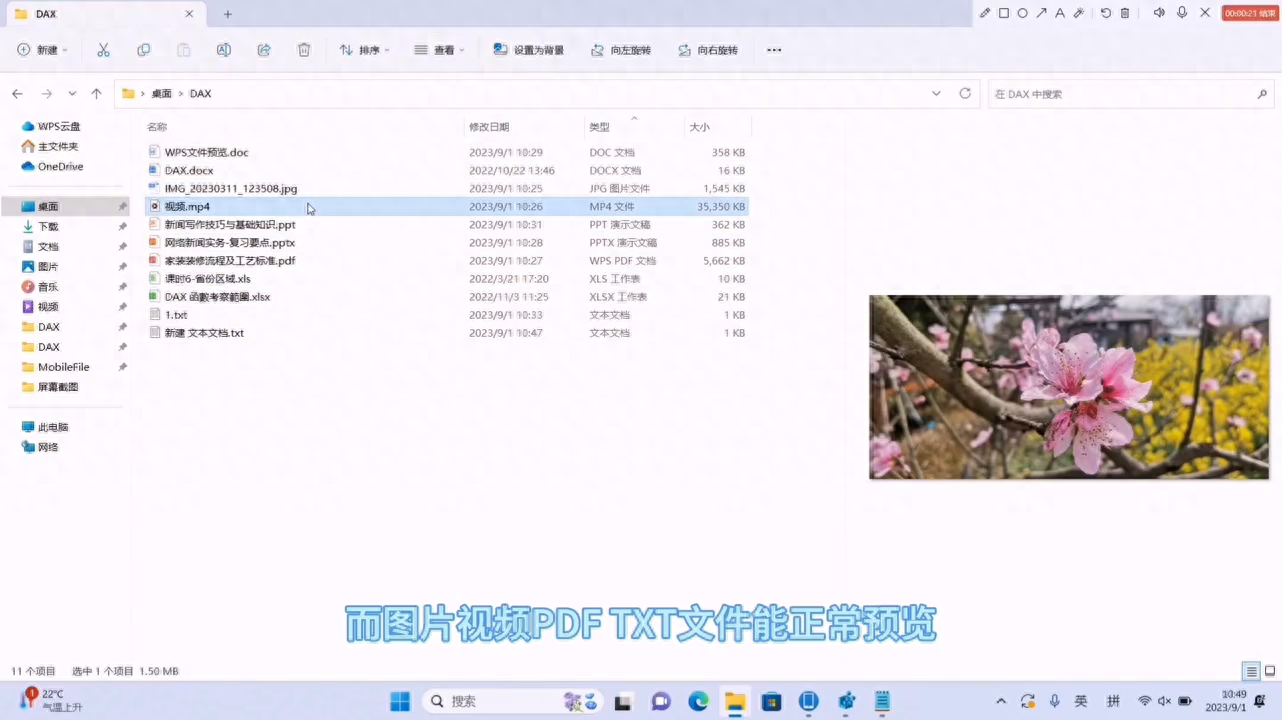
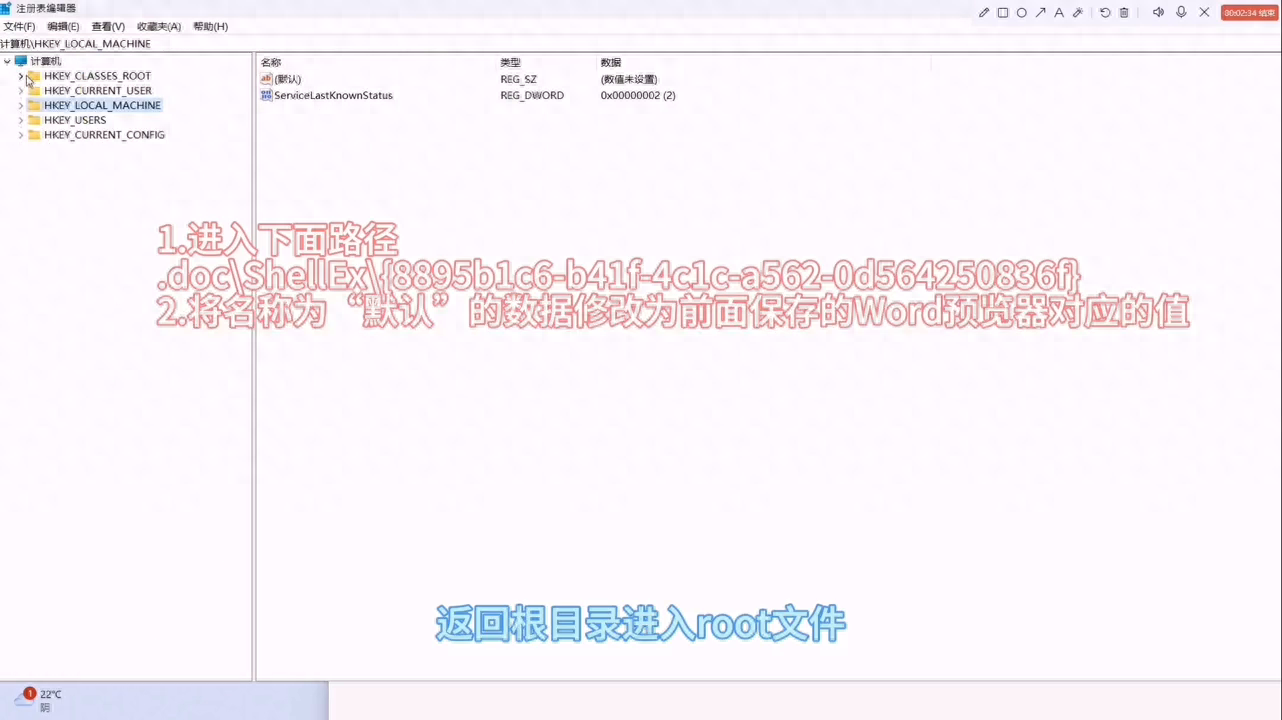
Articles are uploaded by users and are for non-commercial browsing only. Posted by: Lomu, please indicate the source: https://www.daogebangong.com/en/articles/detail/Word-PPT-Excel-wen-jian-wei-shen-me-wu-fa-yu-lan.html

 支付宝扫一扫
支付宝扫一扫 
评论列表(196条)
测试