We often need to sign various documents in our daily work. We used to sign on paper documents, but when we meet leaders who often do not appear in the company, we want a handwritten signature Documents are simply too difficult, so some friends will ask when they see this: Can electronic documents be signed? How to operate? The answer is of course: the electronic document must be able to be signed, and it is exactly the same as the signature written by the leader himself! It can also be reused! Today I will teach you how to make a handwritten signature on a word electronic document !
The effect picture is as follows:
The signature in the red box below is a reusable electronic handwritten signature.
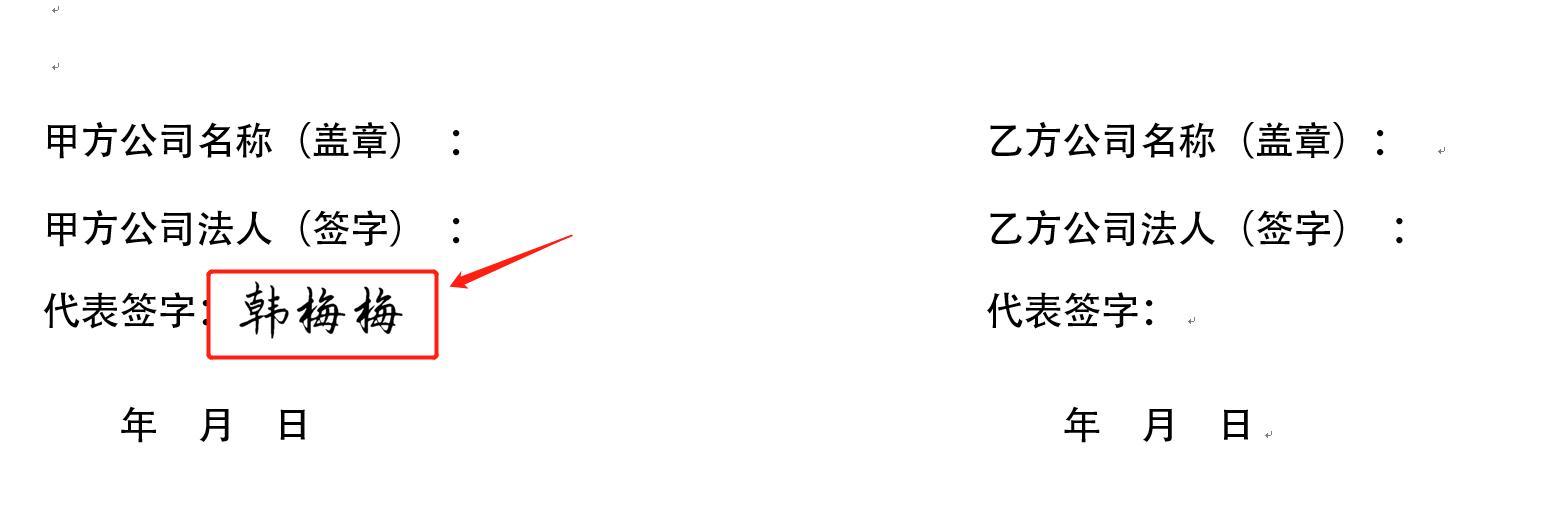

Here’s how to make it:
Step 1. First, you need to sign your name on a piece of white paper, then take a photo and upload it to the computer:

Step 2. Open word---insert the handwritten signature picture in the blank space:
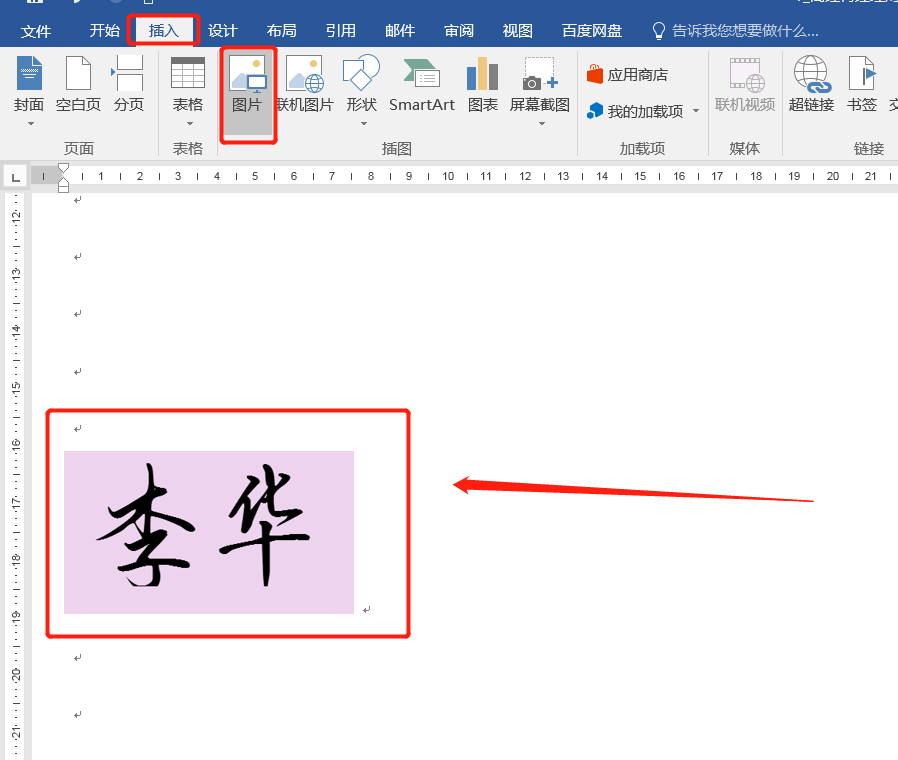
Step 3. Use the [Format] that comes with word to process the picture you just imported: just delete the picture background
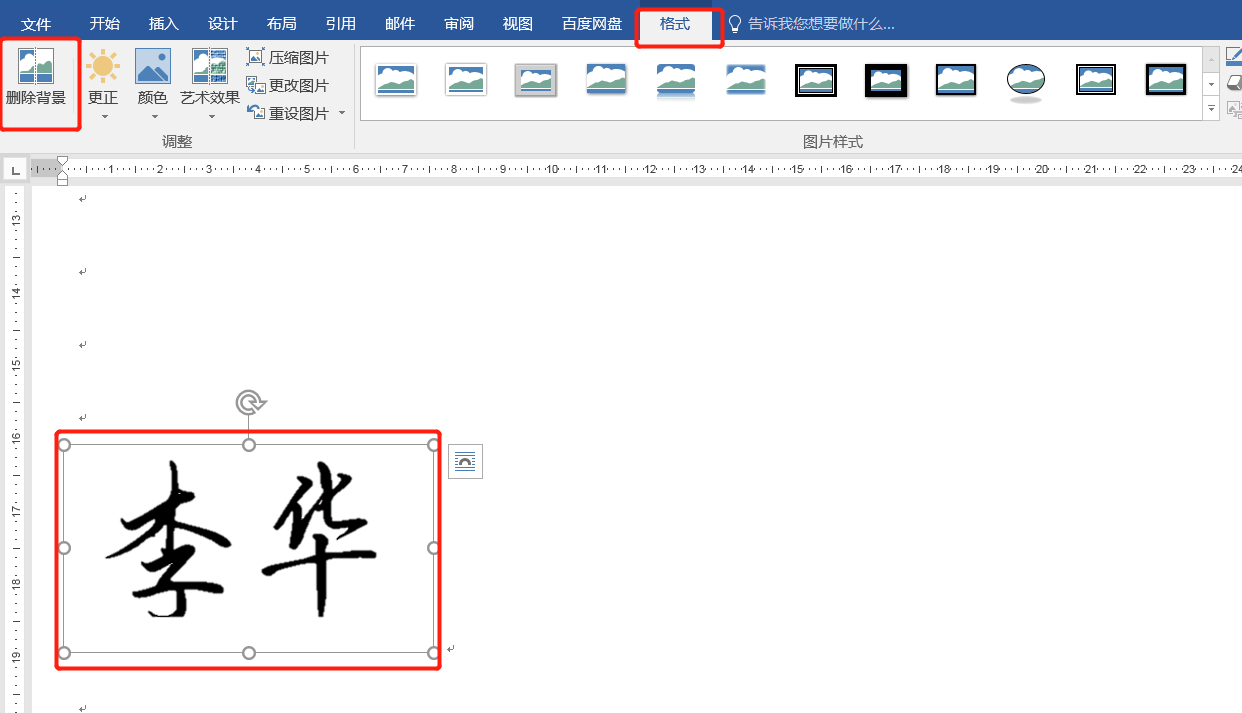
Step 4, open the option button of word:

Step 5. Select [Proofreading] --- [Automatic Correction Options]:
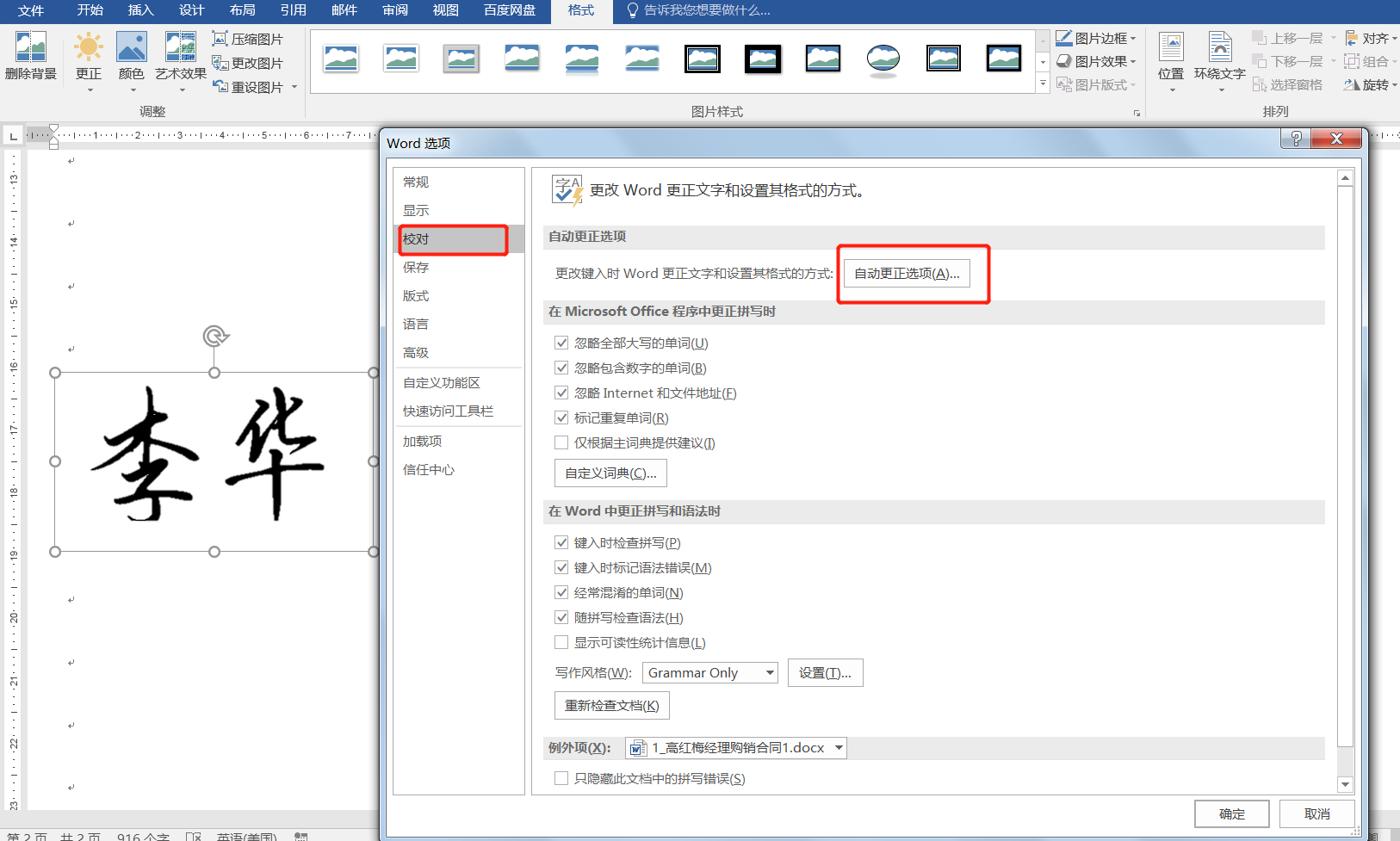
Step 6. Enter the custom signature pronoun [Signature] in [Replace], and then select [Add] to confirm.
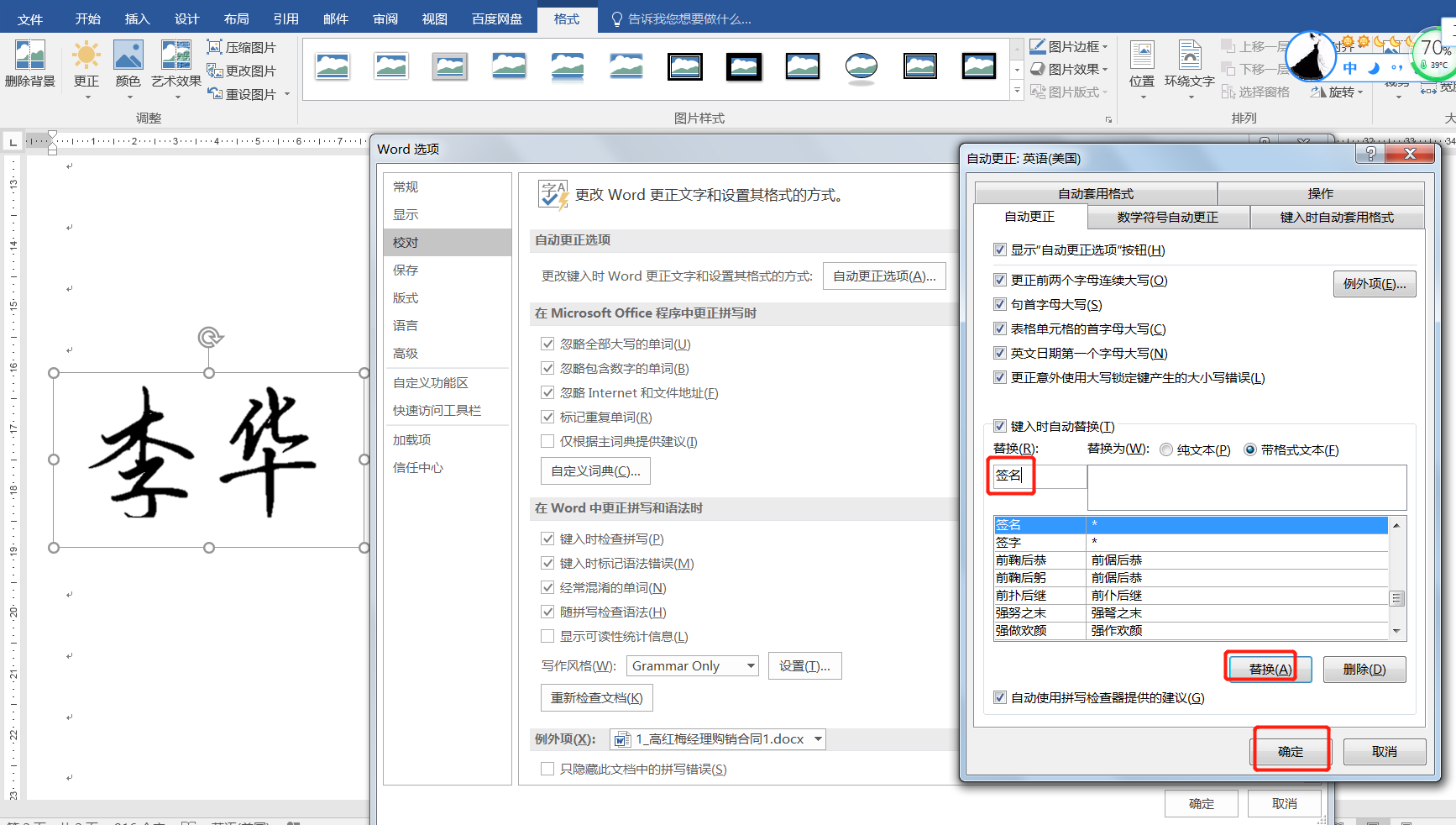
Step 7. At this time, the electronic signature has been made, and you only need to enter [signature] at the position where you need to sign:
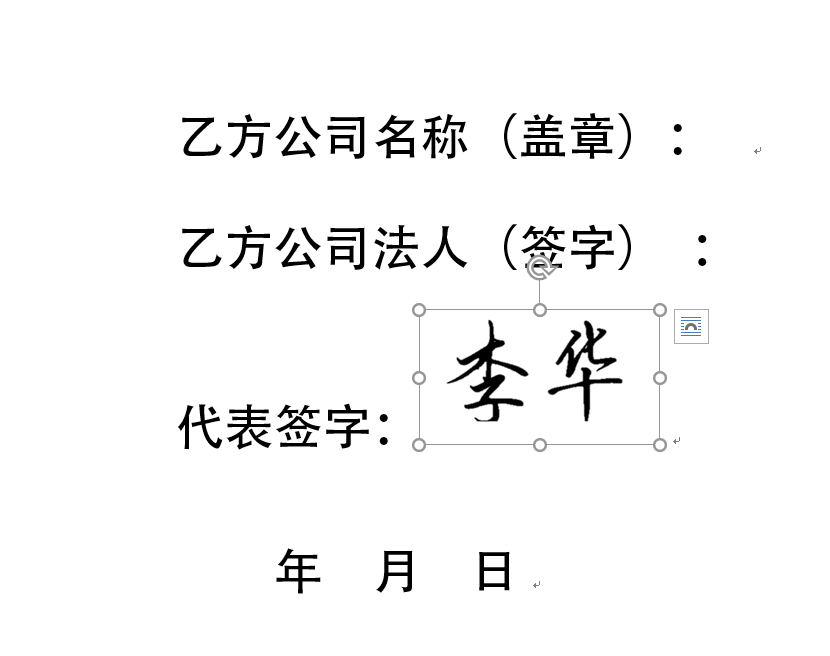
Step 8. The size of the signature image can be adjusted, and then select the image layout as "Float over text" will do:
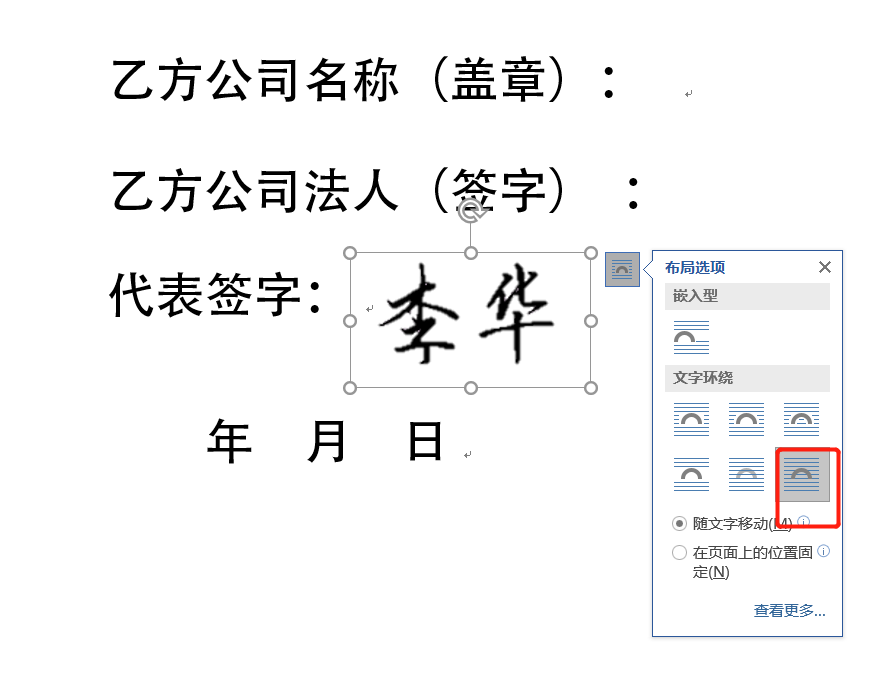
So far, the reusable electronic version of the handwritten signature is completed.
As in the example, you only need to enter "signature" in the future and it will be automatically replaced with a handwritten signature.
Okay, today’s office tips are shared here, let’s try it out!
Articles are uploaded by users and are for non-commercial browsing only. Posted by: Lomu, please indicate the source: https://www.daogebangong.com/en/articles/detail/Word%20office%20tips%20how%20to%20make%20handwritten%20signatures%20on%20word%20electronic%20documents.html

 支付宝扫一扫
支付宝扫一扫 
评论列表(196条)
测试