
Hi everyone, I am Xiaohui!
I believe that everyone will often use electronic chapters in their work, so how to make electronic chapters? In fact, it can be quickly made in a Word document, let's take a look with Xiaohui below!

1. First, we create a blank Word document, click "Insert-Shape", and select a circle. Then hold down the "Shift" key, insert a circle in the document, and set it to fill with no color.
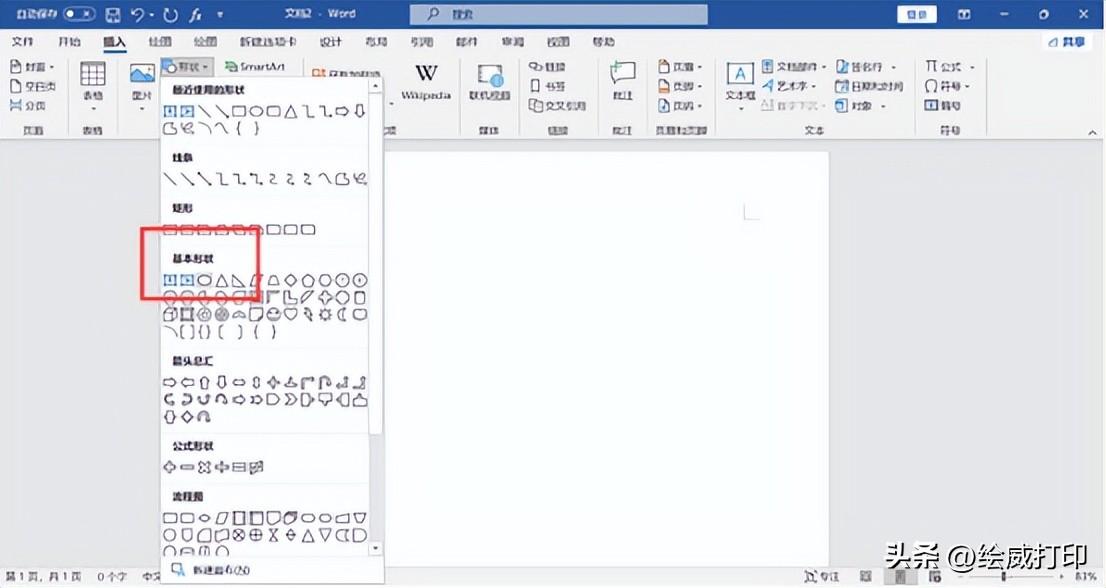
Second, then we click on "Shape Format-Shape Outline", set the outline of the circle to red and thicken.
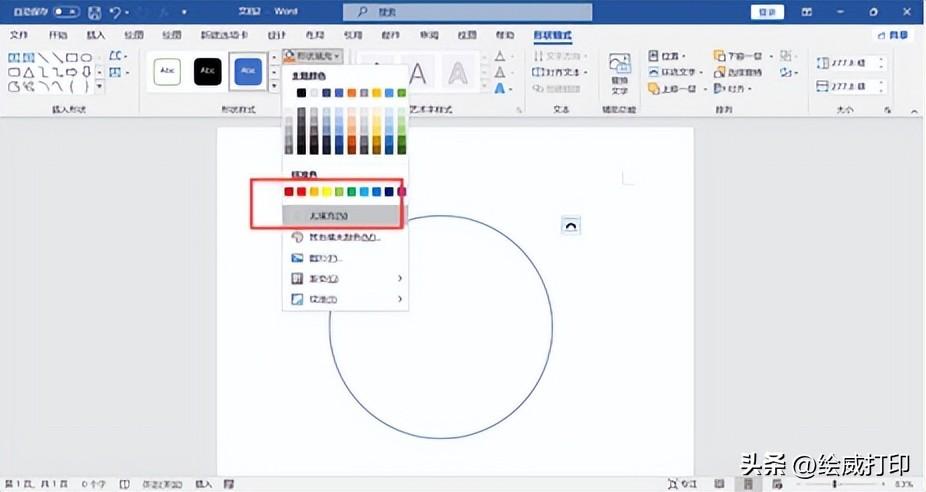
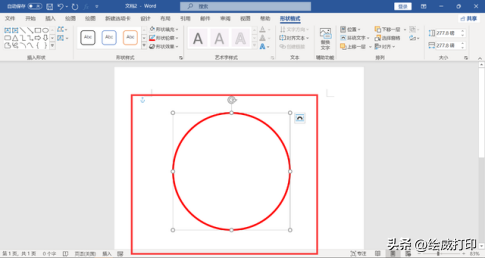
3. Click "Insert-WordArt" and select the first WordArt style. Enter the company name in the WordArt text box, then select the text box, click "Start-Font-Color" on the menu bar, and set the WordArt to red.
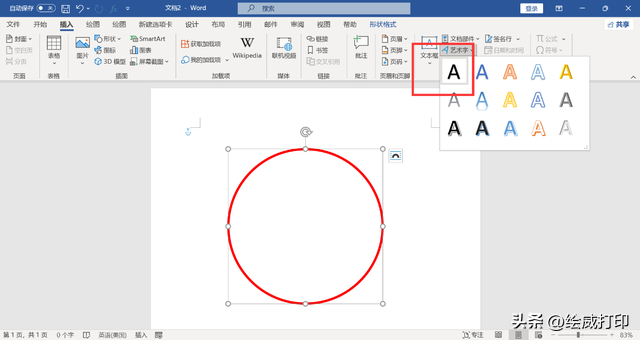

Click "Shape Format-Follow Path" on the menu bar and select the first style "Upward Arch".

Then select the WordArt box and adjust the arch to wrap around the top of the circle.
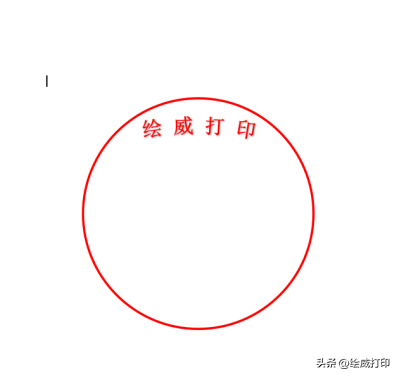

4. Click "Insert-Shape" on the menu bar, and select Pentagram from the drop-down list.
Then hold down the "Shift" key, insert a five-pointed star in the middle of the circle, and set the fill color to red and the outline color to red.

Insert another artistic word, enter the text "special seal for contract", set it in red font, and drag it to a suitable position.

Select all the created official seals and click "Shape Format - Combination" on the menu bar.
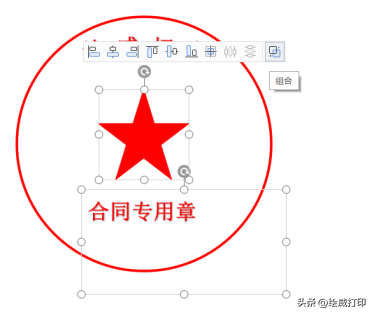
4. Select the combined graphics box, press the copy button, click the upper left corner to paste, pull down and select "picture", and turn the completed official seal into a document in the document Picture, press the Ctrl key, drag the picture, you can copy multiple.

Click on the picture, a new "picture format" tab is added on the menu bar, click on the "color" on the upper left, and you can see the electronic chapters in various colors by pulling down.
How about it, have you learned it yet?
Remember more printing knowledge and workplace tips
Communicate with Xiaohui in the message area~

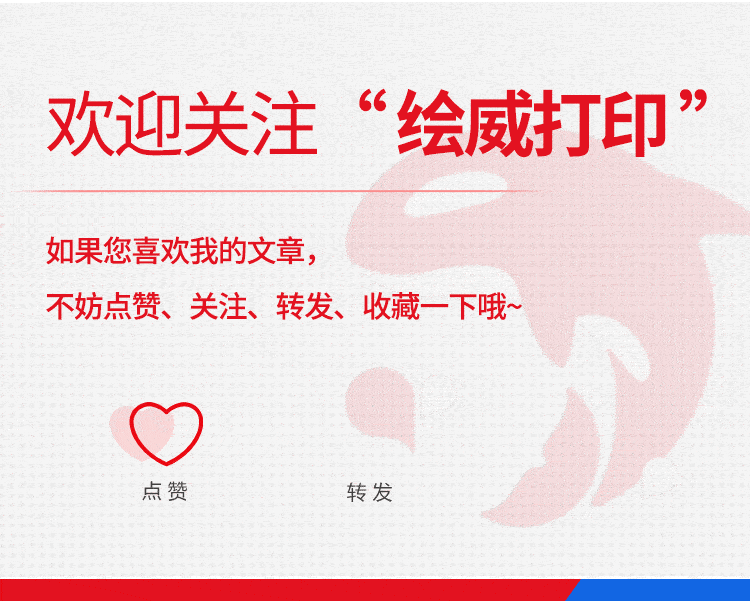

What should I do if the Word document is too large? Teach you to lose weight to Word documents
Make word bookmarks, no longer afraid of editing and reading long documents
Articles are uploaded by users and are for non-commercial browsing only. Posted by: Lomu, please indicate the source: https://www.daogebangong.com/en/articles/detail/Word%20easily%20creates%20electronic%20official%20seals%20without%20installing%20any%20drawing%20software.html

 支付宝扫一扫
支付宝扫一扫 
评论列表(196条)
测试